Every great marketer is on the look out to improve their webinar strategy and increase the value they get from them. So was Olivia, head of marketing at airfocus – a company that develops software for product managers.
Since making the switch to Contrast, Olivia tells us that she captured more leads than with her previous webinar platform (Livestorm). But that it's also easier for them to act upon those leads, thanks to the better HubSpot integration. This helps their sales team do their follow-up in a more personal way.
The biggest change airfocus has seen is in the way they create new content from simply running webinars: "Contrast webinars are our content machine.."
In this webinar that we ran together with Olivia, she talks about the value she gets from Repurpose Ai; a feature from Contrast that uses Ai to repurpose webinars into other content such as blog articles, video clips, social media posts, and more.
Besides Repurpose Ai, Olivia and her team love the simplicity of Contrast. It makes it easier and faster to organize webinars than on Livestorm, Olivia tells us. "And we love the HubSpot integration as well."
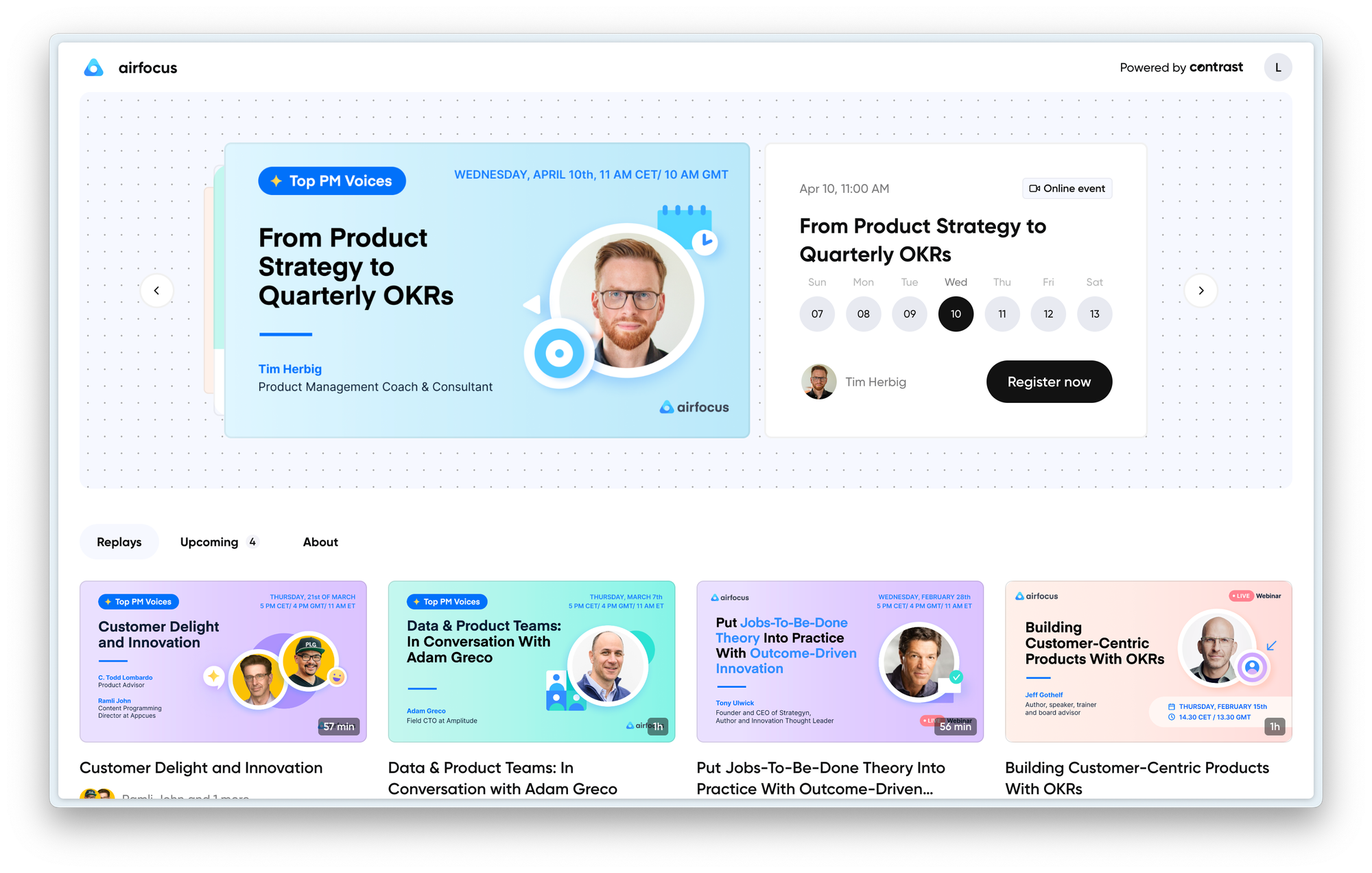
Why did you change from Livestorm?
Before using Contrast, airfocus used Livestorm as their webinar platform. The reason they started looking for another platform was simple: they wanted a platform that would do more than just host webinars.
"A colleague of ours attended a webinar hosted on Contrast, and it was such a fun experience for him that it was top of mind when we were searching for another tool.."
After having seen features like the webinar studio, widgets and the easy-to-use interface for both our team and attendees – we were sold. Benchmarking them against the others tools and also price, Contrast was the obvious winner for us.
How is Contrast different from Livestorm?
We save a lot of time using Contrast.
Take setting up the registration page for example. On Livestorm, we had to use Zapier to get it to work. On Contrast, this is a few clicks and handled natively inside the HubSpot integration. This alone, easily saves us an hour of work for every webinar we run.
"Hosting a webinar on Contrast offers a more enjoyable experience and better aligns with our brand's identity"
And when I look at the MQLs we now generate through Contrast, it's higher too. About 65% of people that have a webinar on Contrast as their first touchpoint become MQLs.
When the webinar is over, Contrast delivers too. The process of managing attendee and registrants lists is also much smoother with Contrast, Olivia tells us.
Where we once had to export attendee lists from Livestorm to a spreadsheet, clean them up, and then upload them to HubSpot, Contrast enables us to directly filter certain properties within HubSpot, streamlining the workflow and enhancing convenience.
What it means for airfocus
Like every marketer, we're constantly looking at how to improve our marketing and webinar strategy. So, to get concrete results that impact our bottom line is important, Olivia tells us.
If I had to sum it up, this is what we have seen:
- Increased engagement: we're seeing more community engagement than ever, especially during our webinars where we're having valuable discussions with prospects and capture those insights. The sales team then uses these insights to follow up.
- Content efficiency: The marketing team saves hours of manual effort by using Repurpose Ai to assist in content creation, allowing them to focus on strategy and creativity instead.
- Lead generation: By providing a variety of content formats, we capture more leads at different stages of the funnel and nurture them effectively in HubSpot.
- Thought leadership: The repurposed content solidified our position as a thought leader, attracting prospects and customers as a result.
airfocus' webinar strategy
airfocus is a company that develops software for product managers. Their webinars are aimed at lead generation and thought leadership, offering valuable content and insights for product managers.
One example of thought leadership content they create is the Top PM Voices webinar series. Here they dive into the ins - and outs of product management.
They treat webinars like a marketing campaign, with extensive distribution through ads, social media, and by engaging their community.
Since Repurpose Ai launched, Contrast went from just being a webinar tool for airfocus, to becoming a content machine.
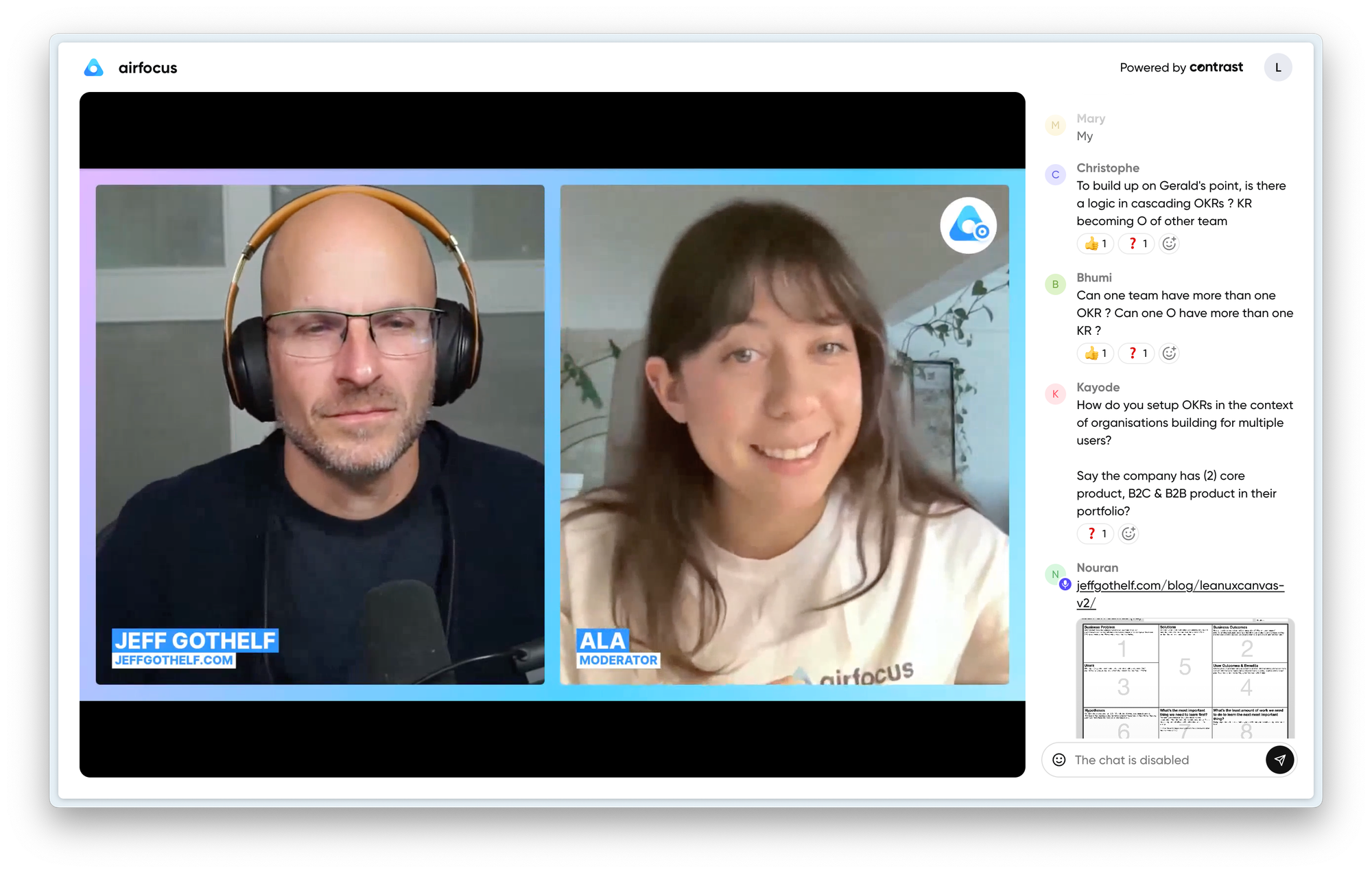
In the end of 2023, Contrast released their first suite of repurposing features. Together with Ai, these features make it easy to turn a webinar into new content, such as blog articles or posts for socials media.
Before the feature was released, Olivia made sure her team was a part of the private beta to test it out. Now a few months later, she and her team are some of the power users of Repurpose Ai.
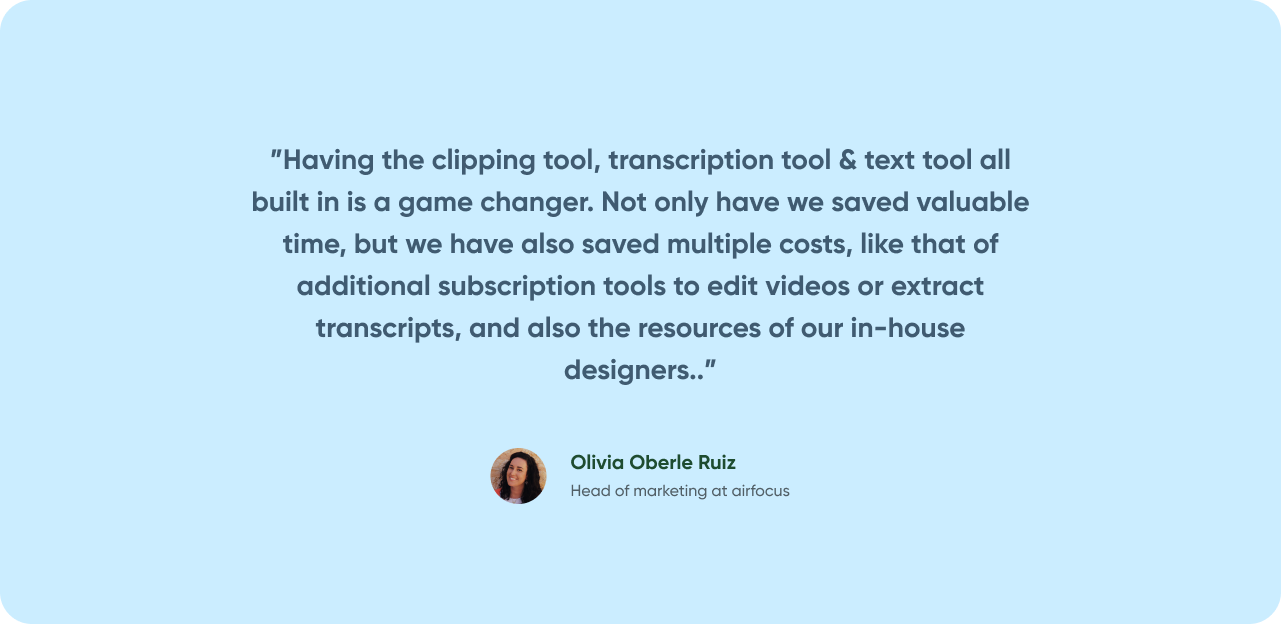
Olivia tells us that they mainly create blog articles, newsletter and socials posts from their webinars.
Why you should repurpose webinars
Hosting webinars takes time and therefore it's crucial to maximize the ROI you get from your webinars. Repurposing them into new content is one of the ways to do this.
The easiest way to get started is to host the webinar replay, this way you can continue capturing leads on content you've already created. But many others are using the same content to create blog article, short clips and more from their webinars.
The problem has always been time. It takes a lot of time to repurpose and it's sometimes difficult to justify if you can't directly attribute bottom-line impact to the repurposed content.
However, since Ai, and specifically Repurpose and Clip Ai from Contrast, it's easier than ever to do 80% of the work in a click of a button. Let's look at how it's done.
How Contrast became airfocus' content machine
Alright, let's look at how airfocus repurposes their webinars after they're over. Next to that, we'll also look at the types of content they create and where they share this content.
It starts with highlights. Every time they run a webinar, Olivia asks for a summary and highlight of the webinar to Repurpose Ai. This is what that looks like:
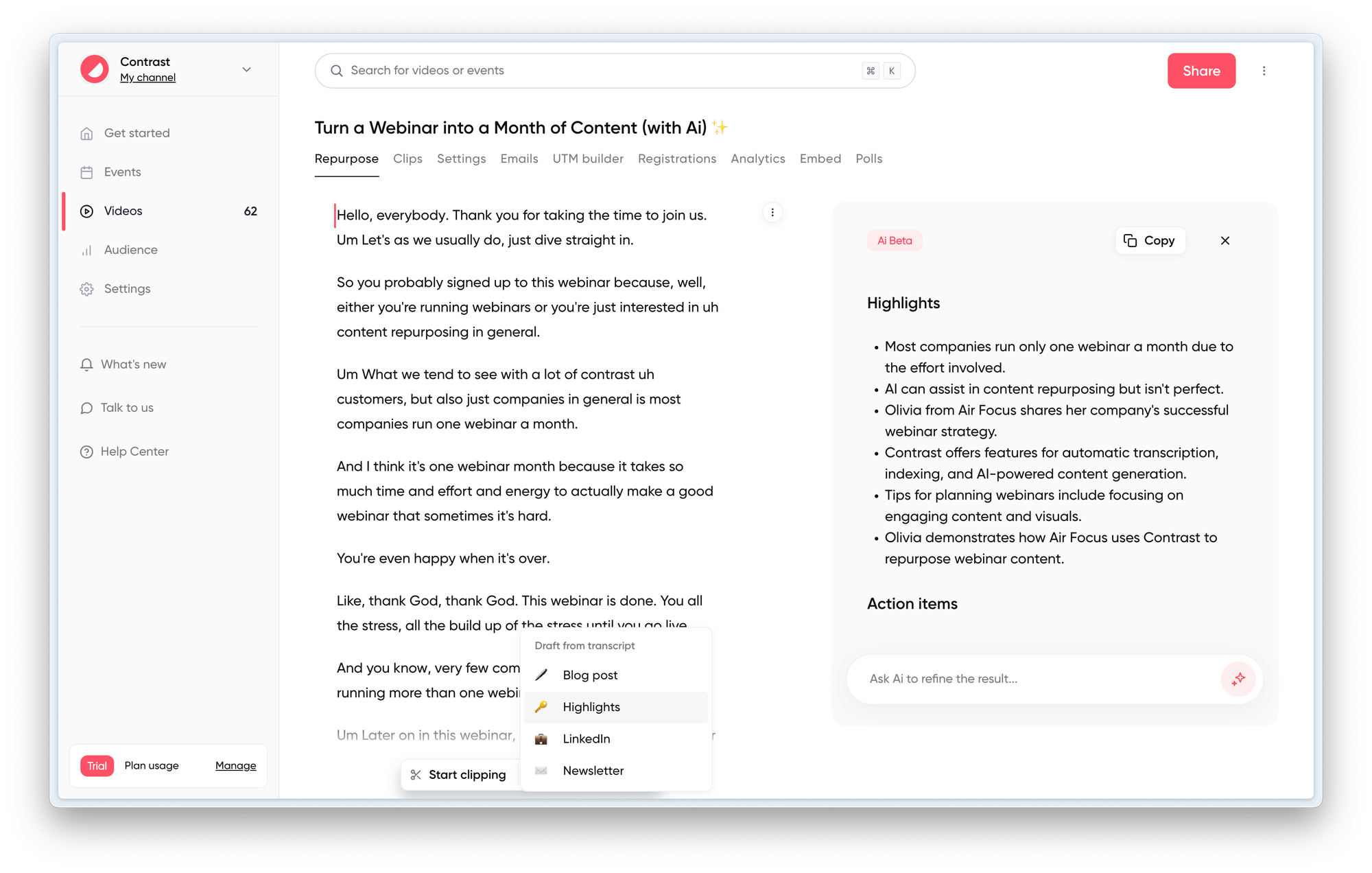
We have a good process in place right now, where we use Repurpose Ai to generate highlights and get a quick understanding of what the most interesting points of the webinar are.
The summary and highlights are a great way to quickly recap what the webinar was about and what specific things discussed during the webinar could be repurposed. Normally this would take hours, watching back the webinar, taking notes etc.. Now it's done in just a click.
Olivia points out that she shares all of those same points with her sales team through Slack. She does this to alert the sales team a webinar took place and of what the talking points are.
The sales team can now check their HubSpot instance and see who attended the webinar, how much they watched, and of course if they replied to any polls. With the information that Olivia just shared, they can have insightful conversations with their prospects without having to watch the webinar.
"The benefit of Repurpose Ai really is that it helps us diversify our content. Because it takes less time to produce content, we can produce more of it and automatically become more creative with it."
Another thing Olivia likes to do is, based on the webinar topic, ask Repurpose Ai to come up with new ideas of topics related to the webinar topic. This helps them find new angles for their upcoming webinars.
Turn every webinar into blog content
Olivia and her team create blog content from their webinars too, using Repurpose Ai. In combination with Clips, it's easy to create blog content that's engaging to read and great for SEO as well.
At least 75% of the blog articles we write from our webinars are assisted by Repurpose Ai. The rest we tweak and edit with a human in the loop.
Before Repurpose Ai, this was simply not possible or would take hours to do. Just rewatching the webinar and taking notes takes multiple hours. And then you haven't even created content yet, she mentions.
What does she think about the quality? It's great. And that's because the content that Repurpose Ai creates is based on the webinar itself. This ensures high quality and specific content. Which is different from content you generate through ChatGPT that tends to be more generic.
Of course Repurpose Ai is not perfect – and a bit of tweaking here and there is still needed. But that's not a biggy, because as a marketer you want to be sure that your article contains links, images etc..
Using Refine to get exactly what you want
And if something is not exactly to your taste, you can always use the refine feature to change, let's say, tone of voice. In another article, the speaker had so many anecdotes that we actually had to ask Refine to reduce the number of anecdotes in the blog article. And it works!
Create 5 Clips from every webinar
As you can see, in the blog article that Olivia shared with us, there are short video clips supporting the article. Olivia tells us how she creates these.
With Contrast, I can easily select a part of the transcript and turn that into a short video that I can use on the blog or social media.
Not only is video content a more engaging way to deliver your message, it also helps us rank better on Google. Win-win.
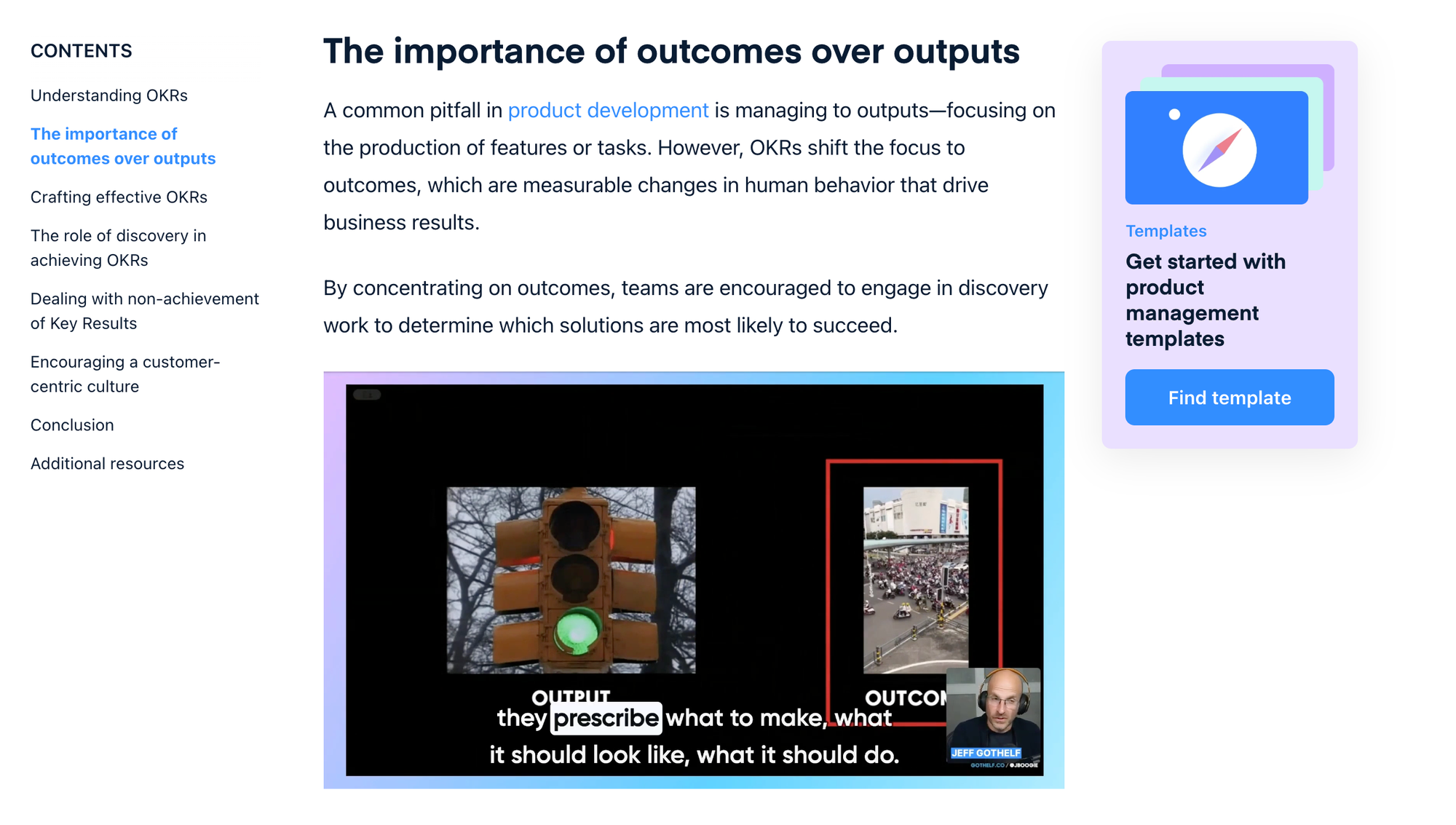
Aside from sharing clips on your blog, you can of course also share them on social media. For example, you can use the clip to intrigue people to watch the webinar replay in full. This not only helps you increase your reach, but also helps you capture more leads with the very same webinar.
The great thing about Clips is that they already have subtitles. The subtitles can be branded using custom colors and font as well. Now you only need to choose the layout and you can download the clip.
Remove filler words
With the edit feature, Olivia quickly strips the "um"s and "ah"s before downloading the clips. With the branded subtitles that work out of the box, it's just one click to download the clip.
Capture more leads by promoting the replay
Statistics show that a significant portion of webinar views come from on-demand replays, with an average of 63% of views occurring post-event and 46% of people only watching the replay. If you're not hosting a replay, you're potentially missing out on nearly half of your audience.
Olivia says they use Repurpose Ai to promote the replay of the webinar as well. It's all about piquing people's interest to watch the webinar replay. To do this, we use both the highlights feature as well as the newsletter feature.
By using both, we quickly write a text that sums up the webinar and gives people a reason to watch it. It's not so much that we literally use the text created by Repurpose Ai. But much more a way for us to quickly get the skeleton of the text out and then fine- tune it.
HubSpot and Contrast
One of the key reasons why we choose Contrast, was their HubSpot integration – Olivia tells us. It's important that our sales team gets actionable data from the webinars we run. And that's what Contrast does.
After the webinar is over, the sales team finds key facts about the people that attended the webinar. For example, did they watch the webinar live? How much of it? And what was their level of engagement during the webinar?
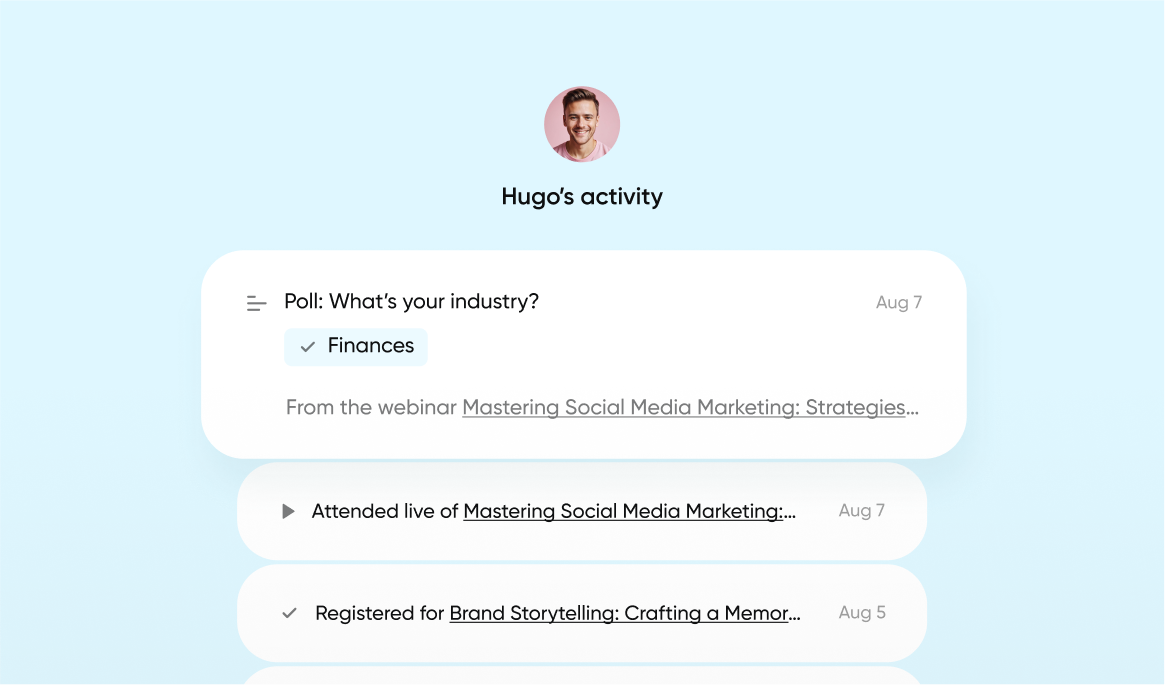
Our sales team then uses that information to personalize their follow-up after the webinar is over. In addition to that, we use people's activity on Contrast to create filtered lists and workflows. And the custom properties, we use them in different reports to understand the effectiveness of the webinars we run.
"How long did they attend? What's the percentage of time they were there, did they answer any poll questions?"
And by using the highlights features from Repurpose Ai, the sales team no longer has to watch the entire webinar to get the context. They simply check out the highlights and build their follow up from there. Ideal for them.
Increase engagement with Contrast
Finally, Olivia wants to be sure to mention the engagement features of Contrast.

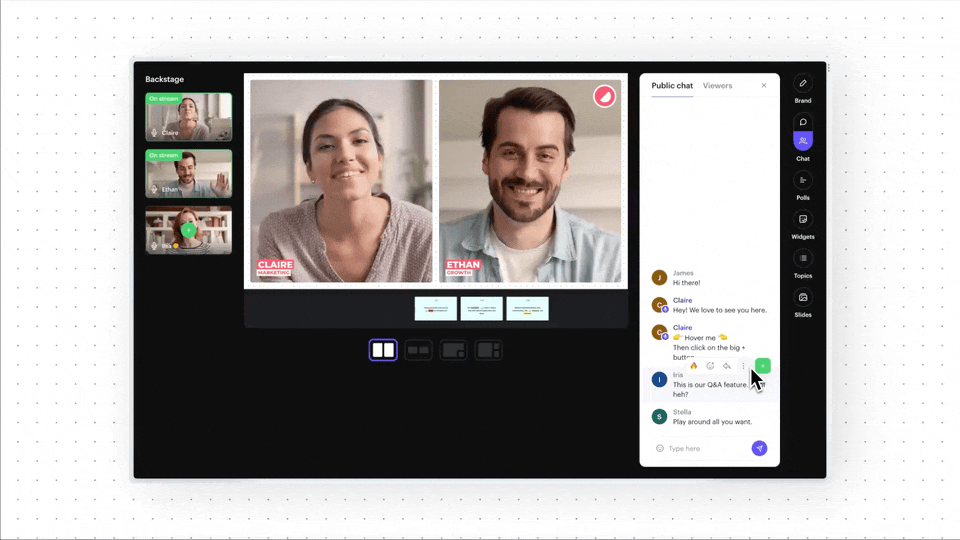
Contrast the best platform to run and repurpose your webinars
Like airfocus, you can improve the value you get from your webinars by switching to Contrast.
Contrast is rich with engagement features that help you keep your audience's attention. These engagements are tracked, so that you and your sales team can later use that information to personalize the follow-up once the webinar is over.
But if you really want to get more out of your webinars and increase their value – Olivia recommends using Repurpose Ai to turn your webinars into weeks worth of content.

