Hosting a webinar is no small feat.
From planning the content to delivering it live, it takes a lot of effort and energy. But once the session ends, the real question is: how do you keep the drive going? How do you ensure your audience walks away feeling like they’ve learned something valuable and, most importantly, that they take action?
This is where automatic redirects come into play. With a simple redirect, you can send your audience to the next logical step, keeping them engaged and ensuring that the webinar leaves a lasting impact. Below, we’ve got smart creative ways you can use automatic redirects after your webinar ends to amplify your efforts, drive results, and keep your audience moving forward.
1. Guide Your Audience to Additional Resources
So, you’ve just wrapped up your webinar, what’s next? One of the best ways to keep them engaged is by guiding them to additional resources that complement the content you've just shared. Automatic redirects are a fantastic way to help your audience dive deeper into the topic at hand.
Where to redirect:
If your webinar was about a specific topic, you could redirect attendees to a detailed guide or blog post that expands on what was discussed. Or, perhaps you shared a new feature or tool—why not send them to a tutorial video that goes further into how to use it effectively?
You could also offer downloadable resources, such as templates, checklists, or even eBooks that complement your presentation. This makes your webinar feel like just the starting point for a deeper learning experience, offering your audience a clear next step they can take without having to search for it themselves. Plus, it reinforces your expertise and keeps your audience engaged with your brand long after the webinar.
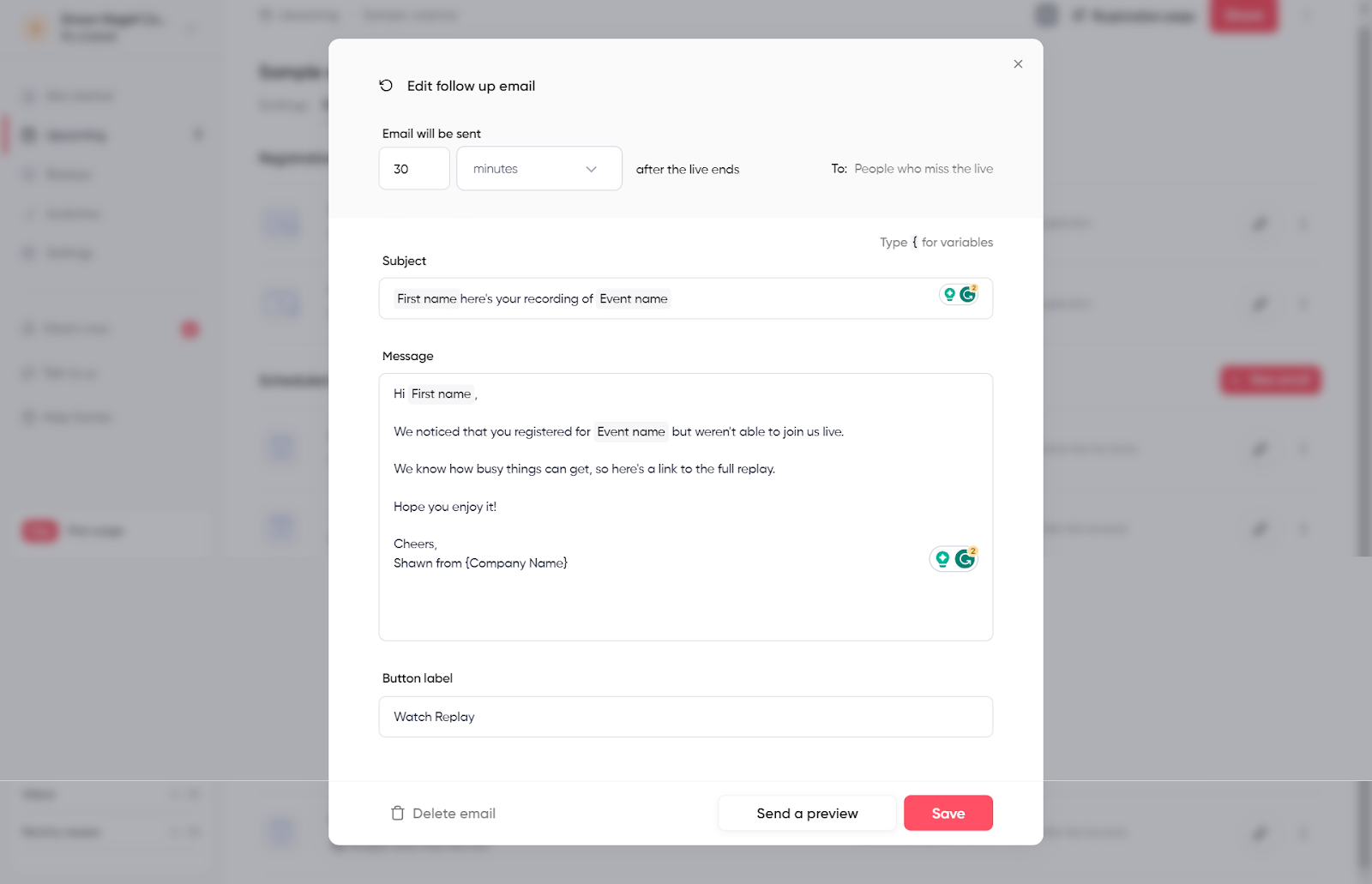

Redirect Your Audience After Your Webinars
Start for free with up to 30 registrants. No credit card needed.
Start for free2. Encourage Learning with Quizzes or Exercises
For those who host educational webinars, you probably know that keeping your audience engaged and ensuring they’re absorbing the material can be tricky. But here’s a way to keep things interactive: automatic redirects to quizzes or exercises. After an educational session, you can easily guide your attendees to a follow-up quiz or activity that reinforces the key points you covered.
Where to redirect:
After your webinar wraps up, you could redirect participants to a quiz that tests their knowledge on the content you just presented. This not only encourages them to pay attention during the session but also helps them solidify the key points you’ve made.
If you’re running an online course, this is also a great opportunity to send them to homework assignments or additional course content to keep the learning momentum going. This redirect doesn’t just help keep your audience engaged, it also helps you measure how much they’re actually learning.
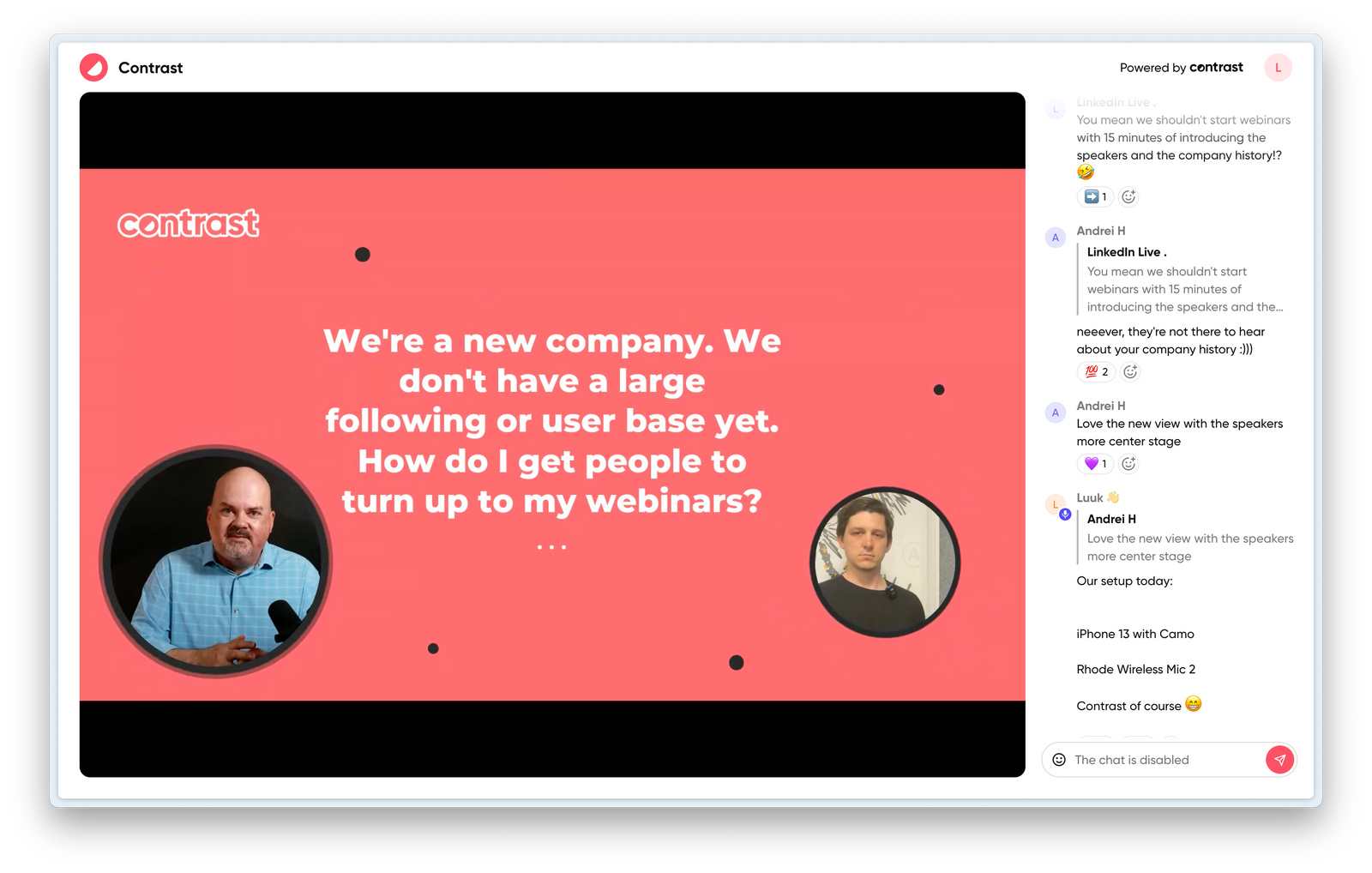
3. Boost Sales with Targeted Offers
Webinars are a goldmine for connecting with potential customers and nurturing leads, but once the webinar is over, it’s crucial to keep the conversation going.
How can you move them down the sales funnel? Automatic redirects can be a great tool for guiding attendees toward the next step in their customer journey, whether that’s a product demo, a pricing page, or even a special offer.
Where to redirect:
After a sales-focused webinar, you can use automatic redirects to direct your audience to a product demo registration page, a pricing page, or even a special offer page where they can access discounts or promotions.
Imagine this: You’ve spent the last hour demonstrating your product’s features and benefits, and now you want to give your audience the chance to try it out for themselves. A well-timed redirect to a free trial or demo sign-up page will be the nudge they need to take that next step.
For medium-value leads, you could also direct them to a page where they can book a one-on-one demo with your team to better understand how your product will fit their needs.
Redirects can help accelerate their decision-making process and get them one step closer to conversion.
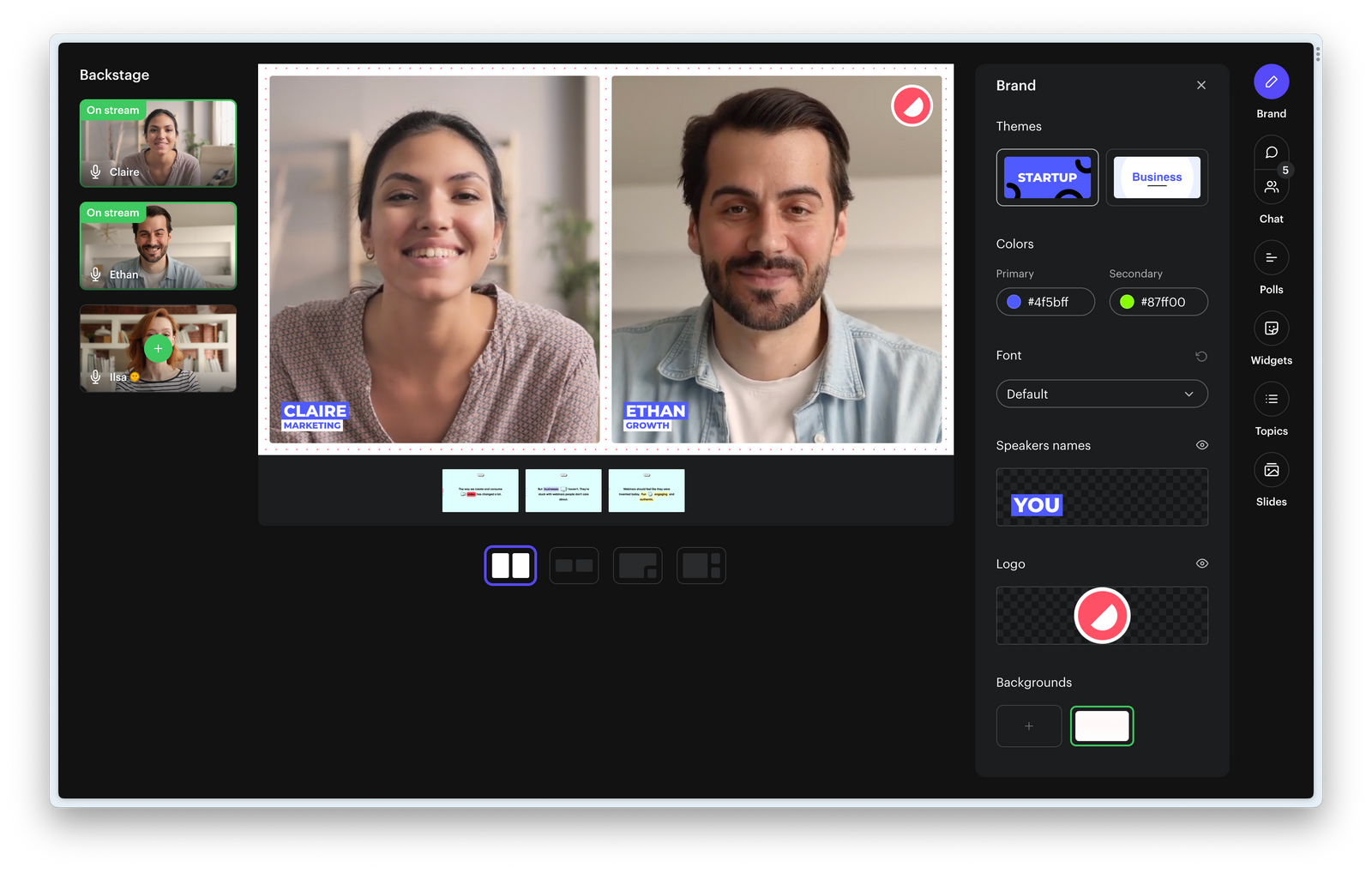
4. Enhance Customer Success with Direct Resources
Customer success is all about ensuring your clients get the most out of your product or service. Hosting webinars can be an excellent tool for delivering extra support, answering questions, or demonstrating features. But when the webinar ends, how can you ensure your customers continue to get the help they need?
Automatic redirects can help provide your customers with quick access to support resources and tutorials that guide them as they apply what they learned in your session.
Where to redirect:
After a product tutorial or Q&A webinar, you can use the automatic redirect to send your audience to a knowledge base or FAQ page where they can find answers to common questions.
You could also redirect them to a product tour that walks them through the software’s key features. This is particularly useful for customers who might still be figuring out how to best utilize your product or service. By redirecting them to these resources, you not only reinforce the learning from your webinar but also show them that you’re committed to helping them succeed. Plus, it empowers customers to continue learning on their own without needing to contact support right away.
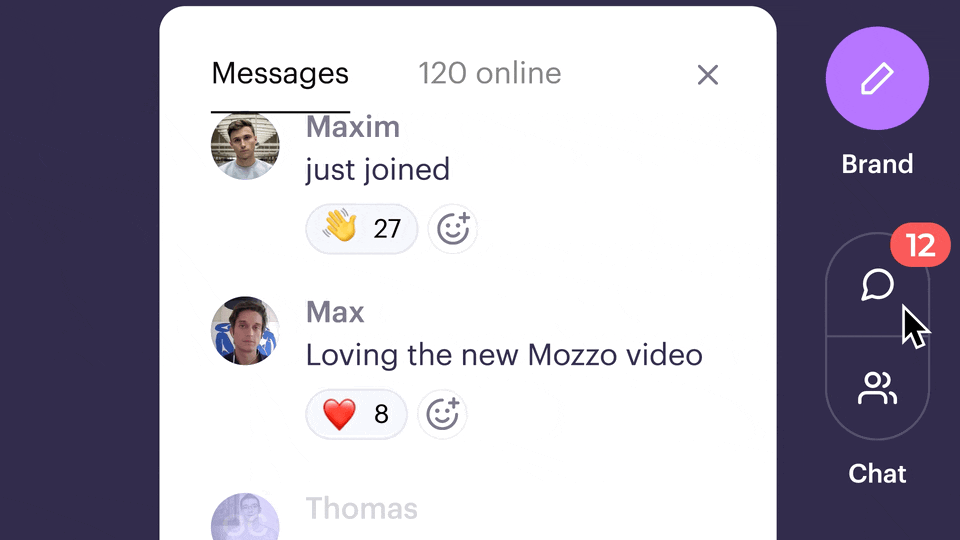
5. Gather Feedback to Improve Future Webinars
Webinars provide a ton of value, but to truly maximize their impact, you need to know how they went. Did your audience find your content useful? What could you improve next time? Automatic redirects to a feedback form or survey make it easy for you to gather insights from your viewers without interrupting their experience.
Where to redirect
After your webinar ends, set up a redirect to a feedback form or survey where your attendees can share their thoughts. Ask questions like “What did you enjoy most?” or “What topics would you like to see covered in future webinars?”
Gathering this kind of feedback helps you fine-tune your future sessions to make them even more valuable. Plus, it shows your audience that you care about their experience and that you’re always looking for ways to improve. This will not only improve your webinars but also strengthen your relationship with your audience.
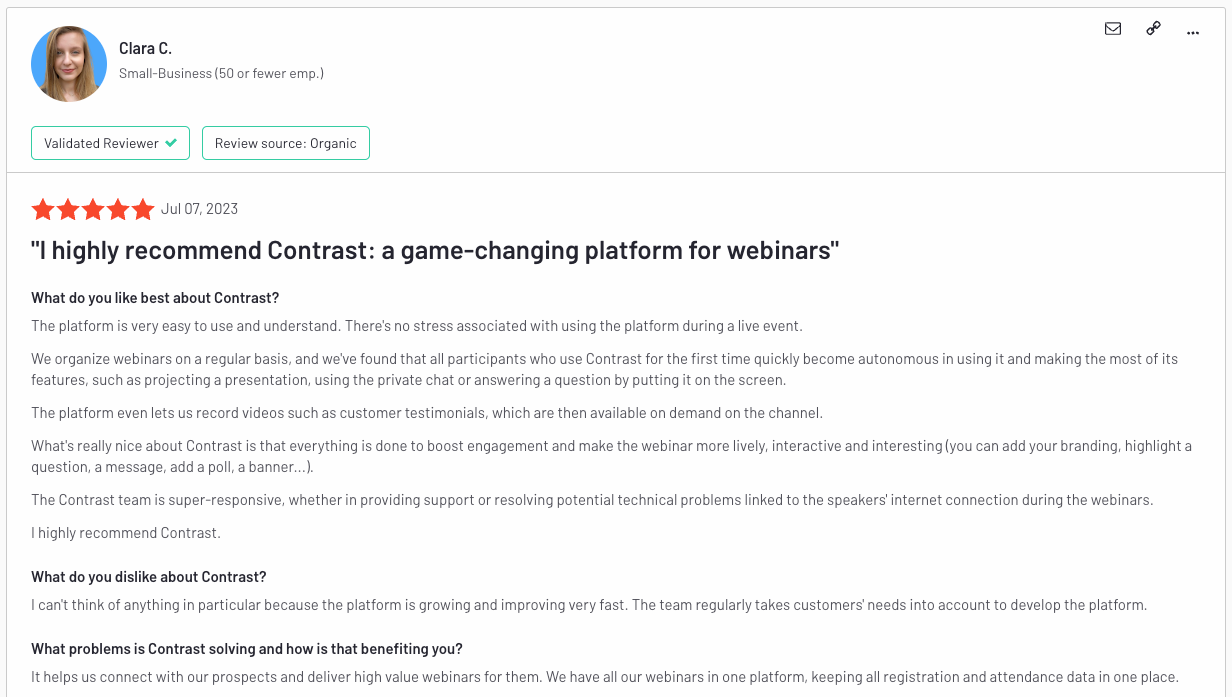
Conclusion
Webinars are a powerful tool for educating, engaging, and selling—but the magic doesn’t end once the webinar is over. By using automatic redirects, you can continue to drive action, keep your audience engaged, and move them further along in their journey with your brand. Whether it’s sending them to additional resources, quizzes, sales offers, or feedback forms, redirects help ensure that your webinars don’t just stop at the end of the session. They can be the perfect way to make sure your audience walks away with something meaningful and actionable.
So, get creative with your redirects and make your webinars even more engaging!


Run Modern Webinars to Engage your Audience
Start for free with up to 30 registrants. No credit card needed.
Start for free