When you're planning a webinar, your main goal is to get as many people as possible to attend. While having great content and a solid promotion plan are key, choosing the right date and time is also really important. The timing can have a big impact on how many people show up, so it’s worth getting it right.
In this guide, we'll share tips on how to pick the best day and time for your webinar, backed by research from thousands of data points. With this information, you'll be able to maximize your attendance and reach more people.
We’ll also talk about other ways to boost attendance, notably by providing a modern on-demand experience like Contrast does, helping customers get +50% of views on their content with a Netflix-like webinar hub.
Is There a Best Day and Time To Host a Webinar?
The basic answer: yes.
But this doesn't mean that all your webinars have to be the same day of the week, at the same time. This would actually have a negative effect if everyone were to do this.
When deciding on the day and time to host your webinar, it's important to consider more than just research findings. Your audience might be in different time zones, have different schedules, or have other commitments like work hours or personal preferences. What works for one group may not work for another.
The key is to understand your audience. If you know their habits, preferences, and availability, you’ll be in a better position to pick the right timing. And don’t forget to test! Trying different times and days will give you real insights into what works best for your specific audience.
Why Selecting the Best Time to Host a Webinar is Important
The time you decide to host your webinar will impact 3 main metrics:
1. Attendance Rate
If you’re hosting your webinar at 3 a.m., chances are, very few people will show up.
Picking a time that works for your audience is crucial for getting people to attend. Higher attendance means more opportunities to connect, build trust, and generate leads.
2. Engagement Level
If you schedule your webinar at the end of the workday, people might be tired and less likely to participate actively.
If you choose a time when your audience is refreshed and alert—like mid-morning or early afternoon—they’re more likely to engage with your content. They’ll respond to polls, ask questions, and interact in the chat, making the webinar more dynamic and valuable for everyone involved.
3. Conversion Rate
When you have a higher attendance rate and more engaged participants, your chances of converting them into customers or subscribers increase. If your audience is actively listening, asking questions, and connecting with your message, they’re more likely to take action—whether that’s signing up for a free trial, making a purchase, or subscribing to your service.
What's the Best Day to Host a Webinar?
The 2025 research is in.
Wednesdays are the best days of the week to host a live webinar. Tuesday and Thursday being second best. Friday comes in close third.
This data comes from a Contrast study that analyzed 500,000 randomly selected webinar registrants. The study found that the second half of the week—Wednesday, Thursday, and Friday—makes up 76% of all webinars and tends to have the highest attendance rates on average.
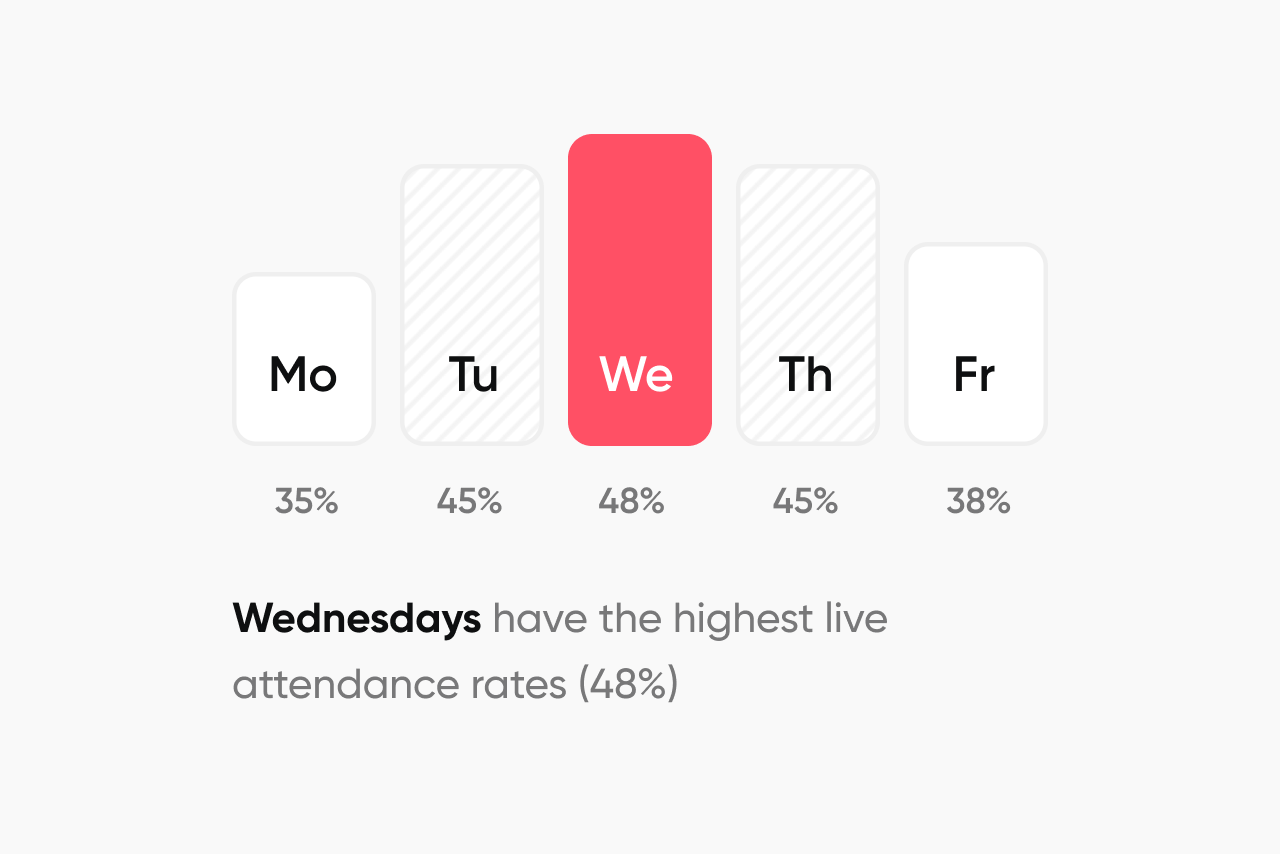
On the other hand, Mondays and Fridays often see lower engagement and attendance. This is because people are either just starting their week or wrapping it up, making them busier and less likely to be fully engaged. Weekends, unsurprisingly, tend to perform even worse for live webinars, as most people are away from work and less likely to participate.
So, if you want to maximize attendance and engagement, aiming for a webinar on Wednesday, Tuesday or Thursday is your best bet.
What's the Best Time to Host a Webinar?
The same study came to the conclusion that:
11AM and 2PM in the attendee's local timezone are the best times of the day to host a webinar.
Since your audience is likely spread across multiple time zones, it’s important to keep that in mind when choosing the best time.
For example, hosting a webinar at 2 PM in the U.S. means it will be at least 8 PM in Europe, which could make it harder for international attendees to join.
Webinars held at 11 AM or 2 PM typically see 6-10% higher attendance rates compared to other times of day. If those times don’t work, 10 AM or 12 PM are also strong options, with about 4-5% higher attendance rates on average.
These timing suggestions are based on B2B webinars, so they focus on typical work hours. If you're running a B2C webinar, you might want to think about evening times or weekends to capture a larger portion of your audience. For consumers, evenings and weekends often work better since they’re more likely to be free from work commitments.
What's the Best Time to Host a Global Webinar?
The best time to host a global webinar is 11AM to 2PM in your audience's main timezone.
However, keep in mind that no matter when you host your webinar, it will always be “the wrong time of day” for someone in your audience. That’s just the nature of reaching a global crowd. To improve your chances of getting more people to join, consider segmenting your webinars by geography and language. This way, you can tailor the timing and content to specific regions, making it easier for different segments of your audience to participate.
Some tools, like Contrast, make this even easier by allowing you to create different webinar hubs (or channels) for different regions or languages. This approach helps you deliver more relevant content to each group without it getting diluted, giving your audience a better experience and improving overall engagement.


The New Way to Run Webinars
Start free with up to 30 registrants.No credit card needed.
Start for freeHow to Maximize your Webinar Views
Let’s face it: there’s no perfect time and day to host your webinar that works for everyone. No matter when you choose, some people just won’t be able to attend. But that doesn’t mean you can’t find other ways to get more eyes on your content. There are plenty of strategies to help you reach a larger audience, even if your live session doesn’t fit everyone's schedule.
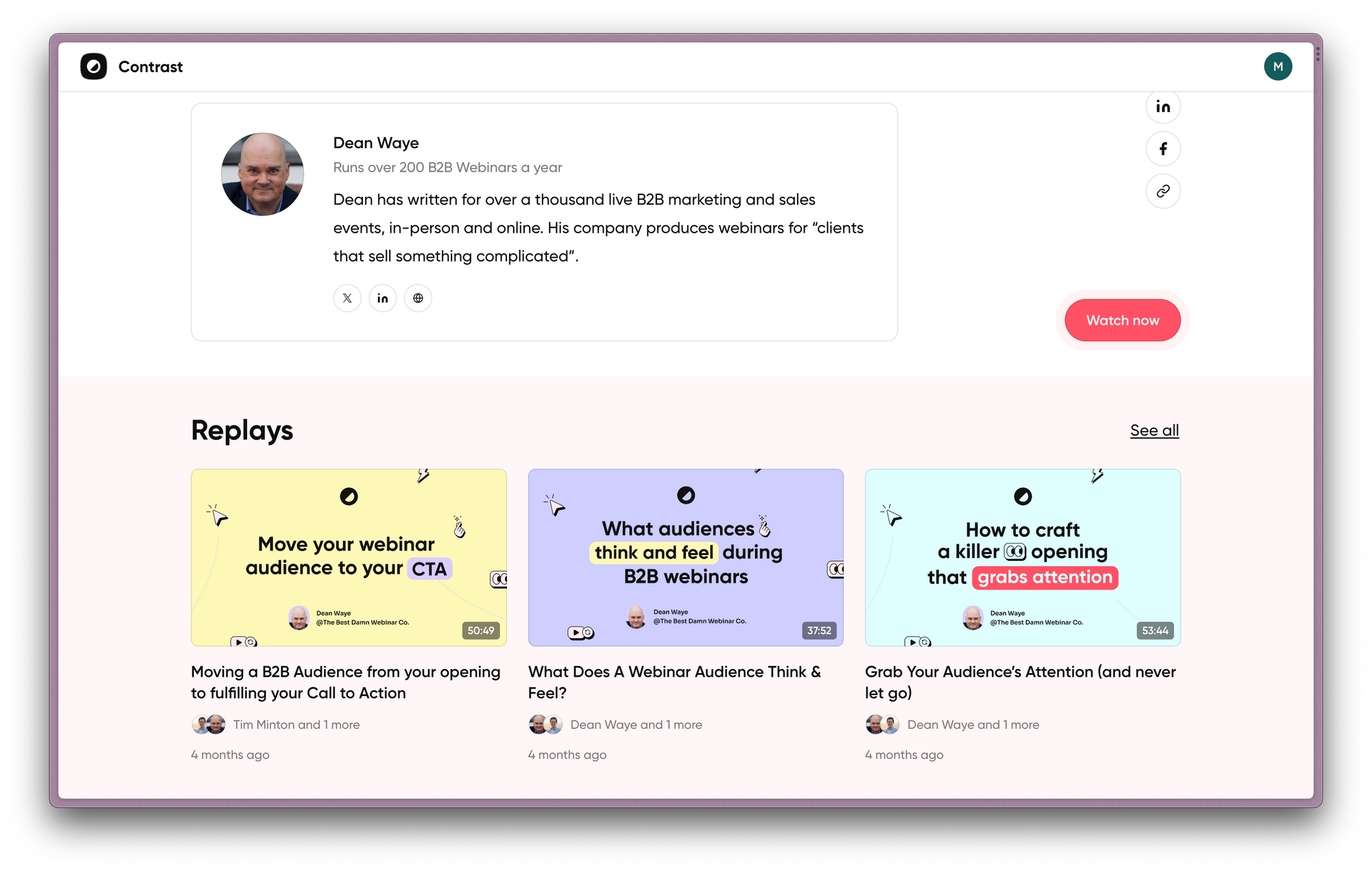
Pre-recorded Webinars
Pre-recorded webinars are a great way to maximize your views. They can be made available on-demand, so your audience can watch whenever it’s most convenient for them, regardless of their time zone or schedule. This flexibility ensures that more people have the chance to engage with your content, even if they missed the live session.
In contrast, just-in-time webinars are automated sessions that start immediately when someone lands on the registration page, giving the impression of a live experience. While they are pre-recorded, viewers can’t pause or skip ahead, and they’re limited to watching at that exact moment. While this can mimic the feel of a live event, it doesn’t offer the same level of flexibility as pre-recorded webinars.
Pre-recorded webinars, on the other hand, let you reach a wider audience by allowing them to watch at their convenience, extending the lifespan of your content. This makes them a better option for maximizing views, as they provide more opportunities for people to engage without time constraints.
On-demand Webinars, the Modern Way
At Contrast, we analyzed over 500 000 webinar participations and showed around 50% of views are on-demand. This makes a ton of sense when you think of everything we mentioned earlier in this article.
A few factors play into getting more on-demand views:
- Automated follow-up emails that can be configured depending on if people showed up to the live or not. This helps you get the messaging right and create FOMO for those who didn't make it to the live.
- Creating a modern webinar hub to make finding on-demand content not only easy, but fun. Contrast Channels are designed specifically for this: modern registration pages, suggestions... a Netflix-like experience for your content.
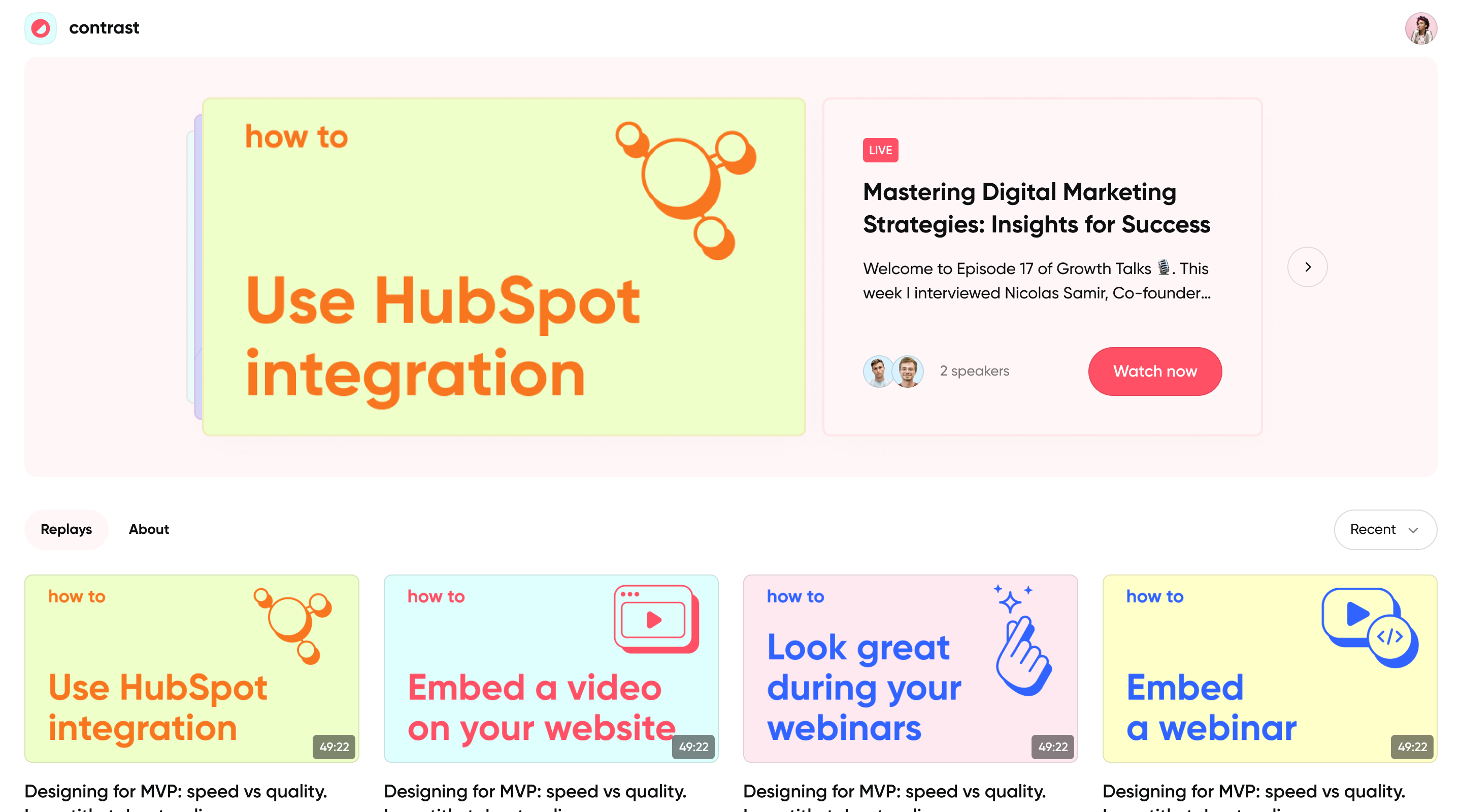
- Reducing the friction to access replay content, making content accessible in just one click (and especially without having to fill out a form). Modern platforms offer a one-time-only signup process — making it frictionless to consume more content after the first signup.
Contrast offers all of these features and more. We offer a freemium plan so sign up today to create your own premium on-demand experience.
Repurposing Webinars to Drive More Views
Once your live webinar is done, there's still plenty of value to be squeezed out of it. Here are four simple ways to repurpose your webinar and get more mileage from the content you’ve already created:
Create a Blog Article from the Transcript
You’ve already put in the work to create a script and dive deep into the topic. Many webinar tools allow you to export the transcript, which makes turning your webinar into a blog article super easy. With just a few tweaks and optimizations, you can turn your webinar into evergreen content that can start ranking on Google, attracting more traffic to your site.
Turn Chat Questions into Content
During your webinar, your audience will likely ask a lot of questions in the chat. Once the session is over, you can export those chat questions into a CSV file. This gives you two great options:
- Follow up with attendees directly, answering any questions they had.
- Identify the most commonly asked questions and turn them into fresh content, such as blog posts, FAQs, or even a new webinar. This is a great way to tap into your audience’s pain points and provide even more value.
Publish Short Clips as Social Content
Webinars are full of powerful moments—whether it's a great piece of advice from a speaker or a fantastic response during the Q&A session. These snippets can easily be turned into short, shareable clips for social media. You can break your webinar into 5-10 short clips and share them on platforms like LinkedIn, YouTube Shorts, Instagram, or TikTok. Not only does this help you reach a wider audience, but it also drives people back to your full webinar. With tools like Contrast, it’s quick and easy to extract these clips and turn them into engaging social content.
Extract Audio to Make a Podcast
If your webinar covers a topic that would work well in audio format, why not turn it into a podcast? Simply extract the audio from your webinar and use it as the foundation for an episode. Some people prefer listening to content rather than watching it, so this gives you a whole new way to reach your audience. You could also combine multiple webinars into a podcast series, expanding your reach even further.
By repurposing your webinar in these ways, you can continue to get value from it long after the live event ends, driving more views and engagement across different platforms.
3 Bonus Tips to Maximize Webinar Attendance
To wrap up, let’s go over a few extra tips that can help you increase the attendance of your webinar, no matter when or where you host it:
Promote Early and Often
The earlier you start promoting, the better. Ideally, aim to start spreading the word about your webinar 6 weeks in advance. Using a mix of channels—like invitation emails, social media, and paid ads—will help you reach more people and increase sign-ups. The more often you promote, the more likely people are to remember and make time to attend.
Incentives
Everyone loves a good deal! Offering incentives like exclusive content, discounts, giveaways, or referral prizes can give people an extra reason to sign up. You could also offer gifts or special access to encourage sign-ups and create a sense of excitement around your webinar.
Email Sequences
Never underestimate the power of a good email sequence for your webinar. A well-timed reminder can make all the difference. We recommend sending at least 3 reminders: one 1 week before, another 1 day before, and one more 5 minutes before the event starts. These reminders keep your webinar top-of-mind and help reduce no-shows.
If you’re interested in diving deeper into how to attract more people to your webinar, we’ve written a whole article on How to attract an audience to your webinar.
By promoting early, offering incentives, and keeping your audience engaged with timely email reminders, you’ll boost your chances of a full, engaged crowd.
Conclusion
When it comes to choosing the best time and day to host your live webinar, it’s important to balance research-backed insights with what you know about your specific audience. While you can optimize for higher attendance by considering factors like time zones and preferences, it’s impossible to find a time that works for everyone.
That’s why offering a high-quality on-demand experience is so crucial to a successful webinar strategy. This way, even if someone can't attend live, they can still engage with your content at their convenience. If delivering a top-notch, on-demand experience is a priority for you, it’s worth checking out tools like Contrast to make sure you’re providing the best possible experience for your audience—whenever and wherever they choose to watch.

Modern Webinars your Audience will Love
Start for free with up to 30 registrants. No credit card needed.
Start for free