Small businesses are no longer confined to local markets. They can reach global audiences with the click of a button through webinars. But in 2025, the competition for your audience’s attention is fierce. You’re competing with other businesses as well as TikTok, YouTube, and Netflix. Now more than ever, choosing the right webinar platform is crucial.
Finding the best webinar platform for small business can be confusing. There are a lot of options offering different features and pricing. This article aims to make that choice easy.
If you're a small business looking to make an impact with your webinars, this guide is for you. Let's dive into the 6 best webinar platforms for small businesses in 2024.
Choosing the Best Webinar Platforms for Your Business
Small businesses have unique needs. Software built for big companies is often overpriced and hard to use. It’s easy to end up paying for features that you’ll never use.
If you’re a small business that wants to host webinars, here are some things you should consider:
Low-cost
Small businesses usually don't have the biggest budget. A 2020 study showed that cost is the single biggest factor when choosing IT software.
There's a certain category of tools that are simply going to be out of budget — all starting at a few thousand dollars a month.
A lot of webinar software options have a free tier and at least one paid tier. Paid platforms can get expensive though. So a balance between affordability and value is critical.
Look for tools that have a freemium plan, clear pricing on their website, and different plan tiers as you scale.
Scalability
The goal of every small business is to grow revenue. Your webinar software should be able to grow alongside your business. Scalability is usually broken down into a few categories:
- Availability: Do you need to keep buying more licenses as your company grows? Unlimited user seats is an important feature for growing small businesses.
- Performance: The system must perform well even under heavy loads. Webinars should always have great video and audio quality, no matter how many attendees there are.
Rich feature set
That same survey found that getting the most value for their money was the next most important thing. Bang for your buck is key for a small business. Everyone expects the basic features from their webinar platform. That includes features like branded emails, reminders, screen-sharing, and registration pages.
But if you want a competitive advantage, you need cutting-edge features. These include Q&As and polls for engagement, layout options for different kinds of presentations, and animations for a more fun experience.
Ease of Use
Getting started with webinars for small businesses is a daunting task. And small businesses tend to be less tech-savvy than their larger counterparts.
According to a recent report, only around 20% of small businesses in the UK think they're tech-savvy. This is despite the fact that small businesses using two or more tech tools are 25% more productive.
So you need a webinar platform that is easy to use and not intimidating.
Contrast: The Best Webinar Platform For Small Business
Small businesses have unique needs. They need a feature-rich webinar tool that’s also affordable and easy to use. With that in mind, Contrast is your best bet. Contrast offers the ability to create modern, engaging webinar content at a low price.
Contrast has all of the essential features you’d expect from a webinar platform as well as more modern ones. These include FullHD Streams, webinar editing and repurposing, brand kits, animations, and more. Here are a few more reasons why Contrast is a great webinar platform for small business.
Simplicity and Engagement
Contrast specializes in giving all users a powerful but easy-to-use webinar platform. You can actually set up a professional webinar in minutes with just a couple of clicks.
The chat experience is modern, with threaded replies and emojis. Contrast’s Q&A features allow you to ask questions and run polls on the go during a presentation. You can include an unlimited number of hosts and guests. That gives you plenty of flexibility as your small business grows.
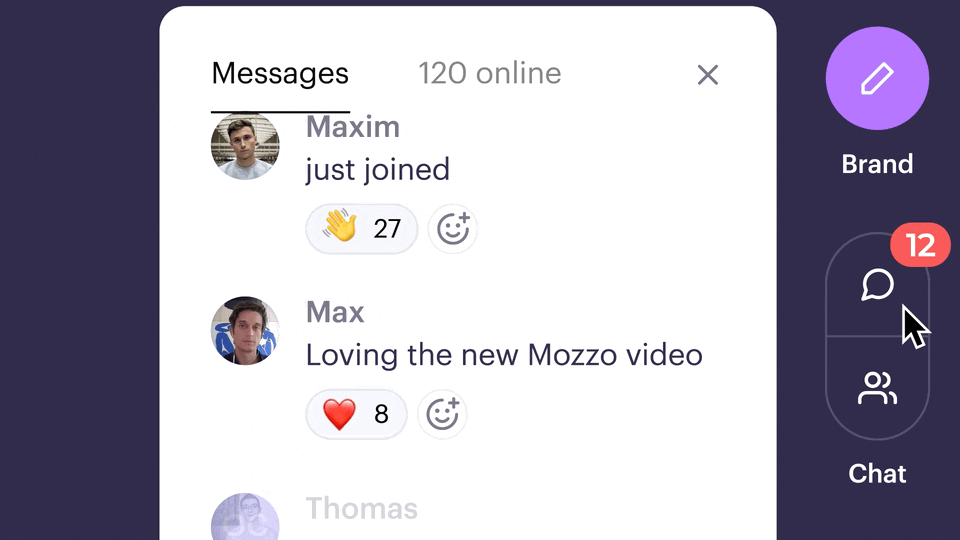
Post-webinar Value
Any content marketer worth their salt will tell you that repurposing content is the name of the game. It helps you reach more people and offer value in different formats and channels. It also makes your message stick better through repetition. Small businesses should take advantage of content repurposing across all channels.
Contrast makes it easy to get that extra value out of each event with webinar repurposing. It allows you to create short clips to share on social media and your website, summaries, and transcripts of your webinar. You can then use the Ai-powerered repurposing features to turn your webinar into 10+ pieces of content like newsletters, blog posts, and more.
Analytics and Integrations
As the old saying goes, “What gets measured gets managed”. Contrast has rich analytics on the back end. Viewer engagement rates, most watched moments, conversion rates, source tracking, and more. You can also use this data in other ways by integrating Contrast with your other tools.

The #1 Webinar Tool for Small Businesses
Start for free with up to 30 registrants. No credit card needed.
Start for freeOther Webinar Software for Small Businesses
GoToWebinar
This is a popular early entrant into the webinar market. It offers basic features like scheduling, templates, and Q&A. It also has a good suite of integrations. The platform focuses on marketing and training/enablement. It is a low-friction and low-price entry into the world of webinar platforms. But GoToWebinar doesn’t have a lot of the advanced features like other tools in this list.
For a detailed look into their platform and alternatives, check out the 10 Best GoToWebinar Alternatives.
Contrast vs. GoToWebinar
| Feature | Contrast | GoToWebinar |
|---|---|---|
| Webinar Studio | ✅ | ✅ |
| Maximum Speakers | 8 | 6 |
| Branding Options | ✅ | ✅ |
| Polls | ✅ | ✅ |
| Q&A | ✅ | ✅ |
| Modern Chat | ✅ | ❌ |
| Virtual Whiteboard | ✅ (Screen share only) | ❌ |
| Free Plan | ✅ | ❌ |
| Pricing | €0 Free €75/monthPremium - negotiable | $49 Lite$99 Standard$199 Pro$399 Enterprise |
| Free Plan | ✅ | ❌ |
| Pro Plan | €75/month | $99/month (Standard) |
| Monthly Billing | ✅ | ❌ |
Pros
- Easy to use and intuitive interface
- Customization options for branding and content
- System stability
Cons
- Difficult to use
- Can be expensive
- Limited analytics compared to Contrast
Wistia
Wistia is on this list because it’s built for marketing. They’re known for providing excellent customer service and comprehensive getting-started guides. If you’re looking for an all-in-one video platform, Wistia could be a good option.
But most of their platform isn't for webinars. It's built for creating and distributing edited videos. Because of that, webinar features are only on their Advanced plan, which starts at $399/month. That makes it one of the more expensive options on this list.
Contrast vs. Wistia
| Feature | Contrast | Wistia |
|---|---|---|
| Webinar Studio | ✅ | ✅ |
| Maximum Speakers | 8 | 1 host + 4 panelists |
| Branding Options | ✅ | ✅ |
| Polls | ✅ | ❌ |
| Q&A | ✅ | ✅ |
| Chat | ✅ | ✅ |
| Virtual Whiteboard | Screen share only | ❌ |
| Free Plan | ✅ | ❌ |
| Pricing (Monthly) | €0 Free €75/monthPremium - negotiable | $399/month to get their Live Streaming feature for webinars |
| Pricing (Annual) | €0 Free €60/monthPremium - negotiable | $319/month to get their Live Streaming feature for webinars |
| Pro Plan | €75/month | $99/month (Standard) |
| Monthly Billing | ✅ | ❌ |
Pros
- Plenty of integration options
- Easy to use video player
- Great customer service
Cons
- Limited editing abilities
- Limited bandwidth for free plan
- Webinars only available on their business plans ($399/month)
Adobe Connect
Adobe Connect is a feature-rich tool that is popular among educators. It's also best suited for more tech-savvy individuals. It gets a lot of functionality from its integration with the offerings of the Adobe suite. While it has a wide range of high-end features, it may be too complex for the average small business owner. users are teachers because the platform is for giving live lectures. Because of that, it’s not really designed for small businesses.
For a detailed look into their platform and alternatives, check out the 10 Best Adobe Connect Alternatives.
Contrast vs. Adobe Connect
| Feature | Contrast | Adobe Connect |
|---|---|---|
| Webinar Studio | ✅ | ✅ |
| Users | Unlimited | 1 Host per license |
| Branding Options | ✅ | ✅ |
| Polls | ✅ | ✅ |
| Q&A | ✅ | ✅ |
| Chat | ✅ | ✅ |
| Virtual Whiteboard | Screen share only | ✅ |
| Free Plan | ✅ | ✅ |
| Pricing (Monthly) | €0 Free €75/monthPremium - negotiable | ❌ |
| Pricing (Annual) | €0 Free €60/monthPremium - negotiable | $190/year/host Standard $290/year/host Premium$390/year/host Enterprise |
| Pricing (Annual) | €0 Free €60/monthPremium - negotiable | $79/month |
| Monthly Billing | ✅ | ❌ |
Pros
- Integrated into the larger Adobe suite
- Flexible and customizable
- Support for e-learning
Cons
- Interface is complex, so it isn’t as easy to use
- Can be expensive, especially when you work with team members
- Requires Flash to run
Livestorm
Livestorm is a platform for video engagement. You can use it to host webinars or virtual events. Lately, they’ve been shifting focus towards video conferencing. This means they are releasing fewer features designed for webinars.
The platform does have almost everything you need for a webinar. You can add more features through their app marketplace. But that can make things more complex and pricey. Some users aren't happy with how it works with CRM tools like HubSpot. Users complain about a problem with source tracking. That means you can't tell where webinar signups are coming from.
If you’re looking for more information, check out this detailed breakdown of Livestorm vs Contrast.
Contrast vs Livestorm
| Feature | Contrast | Livestorm |
|---|---|---|
| Webinar Studio | ✅ | ✅ |
| Team Members | Unlimited | Unlimited |
| Free Plan | 50 registrations | 30 registrations |
| Polls | ✅ | ✅ |
| Q&A | ✅ | ✅ |
| Chat | ✅ | ✅ |
| CTAs | ❌ | ✅ |
| Custom Colors | ✅ | ❌ |
| Fonts | ✅ | ❌ |
| Pricing (Monthly) | €0 Free €75/monthPremium - negotiable | $0 Free $99/month Business - request a quote Enterprise - request a quote |
| Pricing (Annual) | €0 Free €60/monthPremium - negotiable | $79/month |
| Monthly Billing | ✅ | ❌ |
Pros
- Browser-based
- Plenty of integration options
- Feature-rich
Cons
- Limited bandwidth on free plan - only up to 30 registrants.
- Newer features cater to video conferencing and not webinars
- Not great for HubSpot users
Webex by Cisco
Webex is owned by the massive Cisco corporation. It is a comprehensive solution well-suited for larger enterprises. However, they do promote themselves as a small business solution. Like Adobe Connect, a big advantage is the tight integration with Cisco's ecosystem. Recently, Webex has branched out to AI tools focused on semi-remote classrooms. They provide an AI assistant for taking notes and highlighting, but it's not as helpful for virtual events or webinars.
For a detailed look into their platform and alternatives, check out the 10 Best WebEx Alternatives.
Contrast vs. Webex
| Feature | Contrast | Webex |
|---|---|---|
| Webinar Studio | ✅ | ✅ |
| Maximum Speakers | 8 | N/A |
| Branding Options | ✅ | ✅ |
| Polls | ✅ | ✅ |
| Q&A | ✅ | ✅ |
| Chat | ✅ | ✅ |
| Virtual Whiteboard | Screen share only | ✅ |
| Free Plan | ✅ | ✅ |
| Pricing (Monthly) | €0 Free €75/monthPremium - negotiable | $68.75/license/mo webinars (1000 attendees) Events - negotiable |
| Pricing (Annual) | €0 Free €60/monthPremium - negotiable | $675/license/year webinars Events - negotiable |
| Pricing (Annual) | €0 Free €60/monthPremium - negotiable | $79/month |
| Monthly Billing | ✅ | ❌ |
Pros
- High-quality video and audio
- Excellent for large scale events
- Comprehensive collaboration tools and call controls
Cons
- Best suited for larger companies
- Occasional glitches
- Expensive, as the business plan for 1-100 participants per meeting is $29.95/month
Conclusion: The Best Webinar Software for Small Business
In today’s hybrid world, webinar platforms are important for small businesses. Webinars are a key part of growth strategies, and a good webinar platform makes a big difference.
In a crowded market, Contrast stands out as an ideal choice for small companies. It provides scalability, affordability, features, and ease-of-use unmatched by any competitor. You can see this from several reviews on third-party sites like G2.
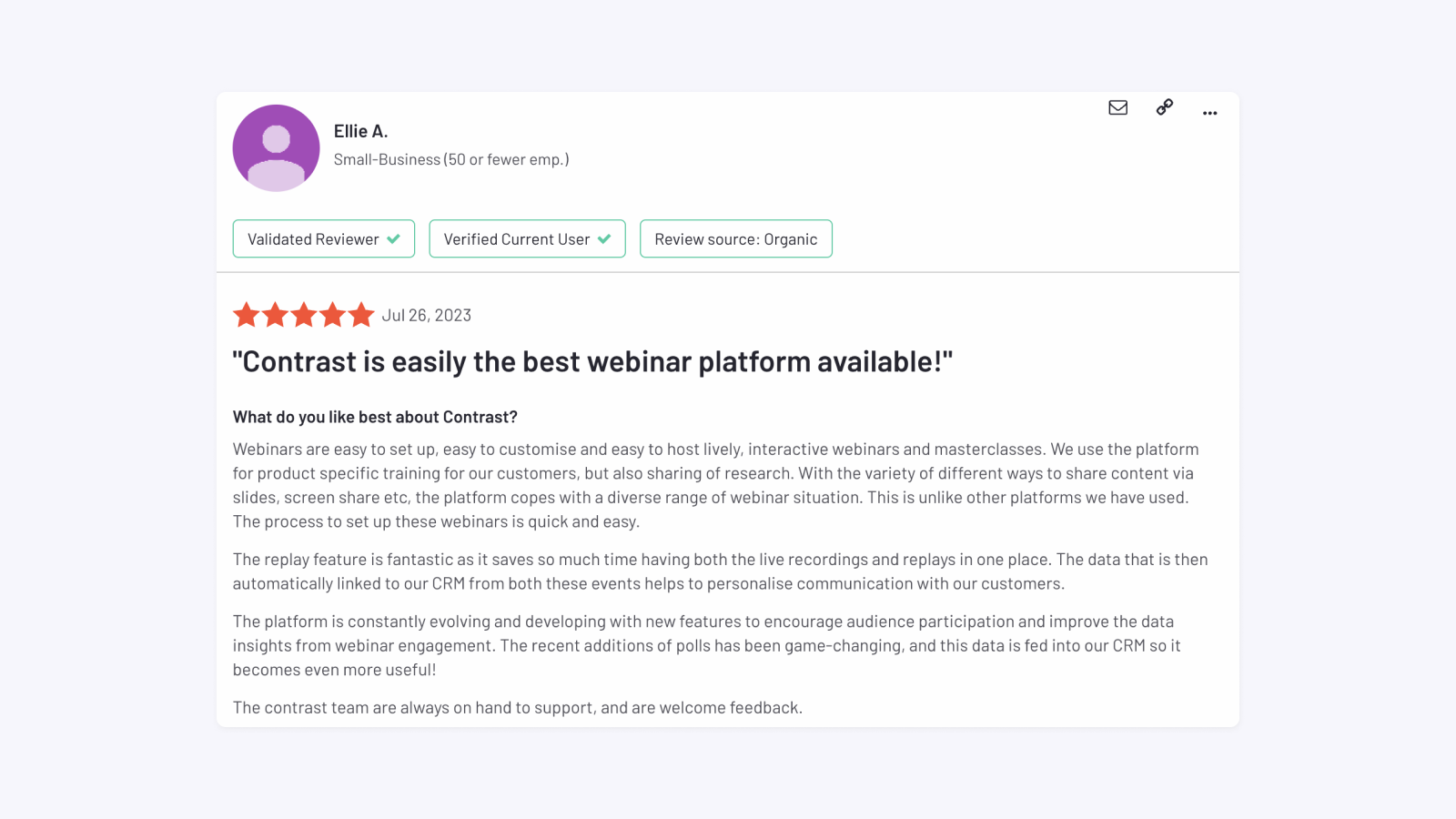
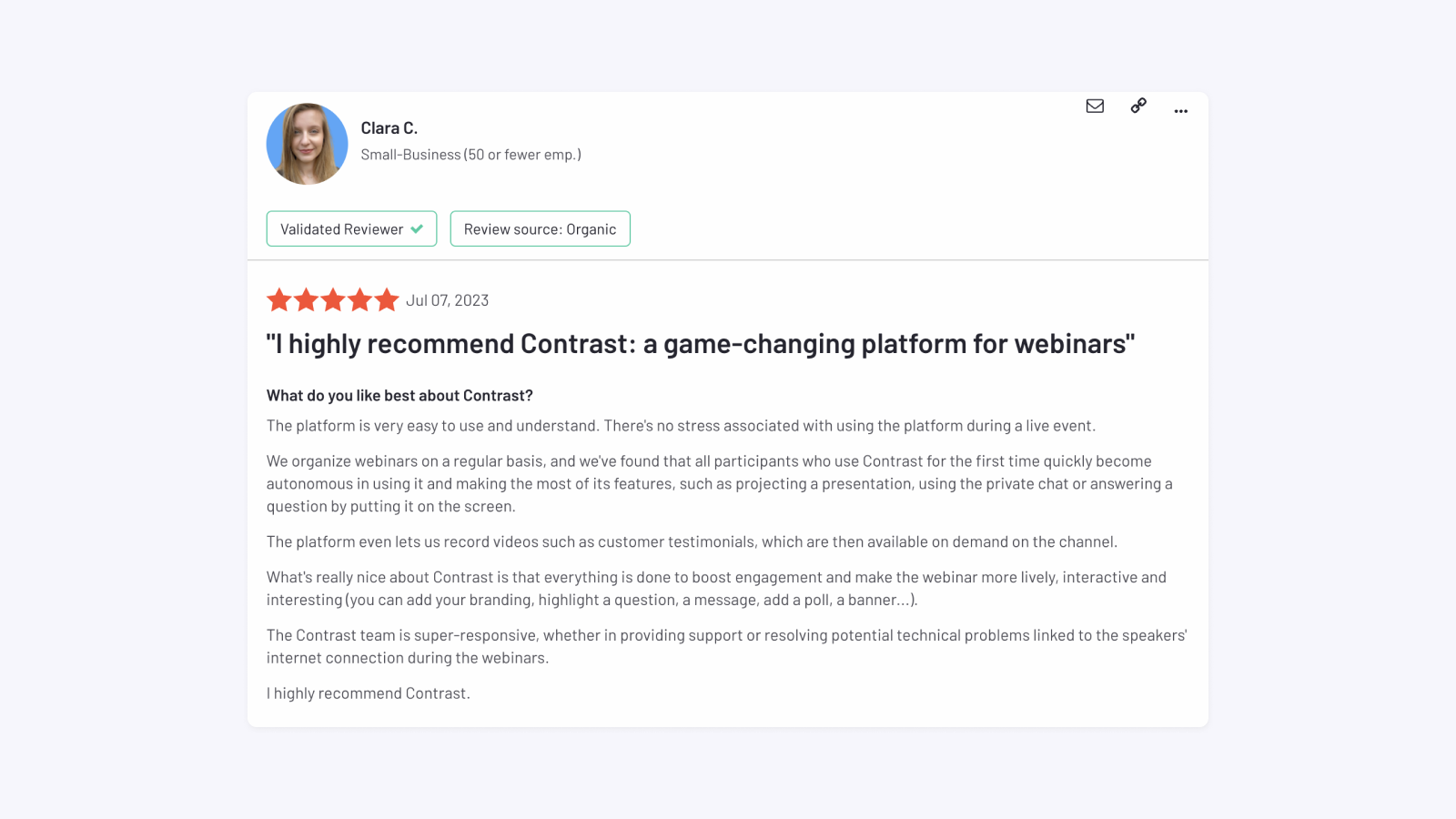

Try the Most Engaging Webinar Platform
Start for free with up to 30 registrants. No credit card needed.
Start for free