Is your SaaS company looking for the right webinar software to build an audience and promote your product? This article was written for you.
Picture a tool that goes beyond simple communication. A tool that enables you to forge meaningful connections with your audience and deliver actionable educational sessions.
This is what most webinar platforms promise you on their website. But can they live up to the challenge for high-growth SaaS companies? In this article, we’ll cover the best software to host a webinar for SaaS and share tips on selecting the right one for your needs.
Key Use Cases of Webinar Software for SaaS Platforms
Webinar software is a versatile tool within SaaS companies. It can be used across multiple departments. What can webinars do for your team? Let's delve into how different teams can leverage webinar software at a SaaS company.
Marketing: Elevating Brand Awareness and Thought Leadership
In marketing, webinars become a dynamic platform for building brand awareness and establishing thought leadership. By hosting engaging and informative sessions, SaaS companies can position themselves as industry experts, fostering trust and credibility among their target audience.
Take a look at how Intercom leverages webinars for effective marketing. Intercom carries out scheduled webinars with an expert talking on various subjects related to customer onboarding and shows their tool in action during product tours.
Marketing: Fueling Demand Generation
Webinars are potent tools for demand generation, attracting potential clients, and converting leads into customers. Through presentations and interactive discussions, marketing teams can generate interest, show product capabilities, and drive conversions. It results in the growth of your user base.
Let’s see how Litmus is using webinars for demand generation. They dive into topics closely related to the challenges their product solves. By talking about common customer challenges they manage to attract the right audience that they can later convert into paying customers. For this goal, they are using an extended form that includes attributes such as job title or company name.
Marketing: Nurturing Customer Relationships
Beyond acquisition, webinars play a crucial role in customer marketing. By organizing exclusive sessions for existing customers, SaaS companies can deepen relationships, provide additional value, and foster loyalty. This not only retains current customers but can also lead to advocacy and word-of-mouth referrals.
Gainsight serves as a great example of a business educating users on product features through webinars. Check out some of these past Gainsight webinar topics. Most of them are about getting value out of Gainsight's product.
Sales: Showcasing Product Demos
For sales teams, webinars offer an effective way to showcase product features and benefits. Live demonstrations let potential customers experience the software firsthand, address questions in real-time, and make informed decisions.
Customer Success: Facilitating Product Activation and Onboarding
In the realm of customer success, webinars can help with product activation and onboarding sessions. These sessions provide new users with in-depth insights into the product, ensuring a better onboarding process and setting the stage for a positive customer experience. That’s exactly the strategy of Adobe which uses webinars to show some of its products in action to boost activation.
Human Resources: Enhancing Employee Branding and Culture
Human Resources can leverage webinars to enhance employee branding and use it as a tool for talent acquisition. Webinars can showcase company culture, values, and the overall employee experience, attracting top-tier talent and aligning new hires with the organization's ethos.
Human Resources: Streamlining Employee Onboarding and Training
Webinars also play a crucial role in HR by streamlining employee onboarding and training processes. These virtual sessions enable efficient dissemination of information, fostering a collaborative learning environment for employees at various stages of their journey within the company.
Key Features to Look for in Webinar Software for SaaS
When evaluating webinar tools for your SaaS business based on the criteria you've mentioned here's what you should look for in particular:
1. Customization Options
Check if the platform allows you to brand your webinar: customize registration pages, webinar rooms, and overall branding to maintain a consistent look and feel with your SaaS product. Ensure you can add your logo, brand colors, and other visual elements to make the webinar experience align with your brand identity.
2. Integration Capabilities with Other SaaS Tools
Assess the platform's ability to integrate with your existing SaaS tools, such as CRM systems (e.g., Salesforce, HubSpot), marketing automation tools, and email marketing platforms. Verify that the integrations are seamless and provide the data flow necessary for effective lead management and follow-up.
3. Analytics and Reporting Features
Look for robust analytics and reporting capabilities that provide insights into attendee behavior, engagement, and registration data. Ensure the platform offers exportable reports, analytics on poll and survey results, and attendance tracking to measure the success of your webinar KPIs.
4. Scalability to Accommodate Growing User Bases
Assess your business's growth potential and select a platform that can scale accordingly. Verify if it supports the number of attendees you expect in the future. Assess whether the platform offers different pricing tiers or plans to accommodate various audience sizes.
5. Security Measures to Protect Sensitive Information
Evaluate the security features of the platform, especially if you're dealing with sensitive customer data during webinars. Look for encryption protocols, password protection, access controls, and any compliance certifications (e.g. GDPR, HIPAA) that align with your industry's requirements.
6. User-Friendly Interface for Both Hosts and Participants
Test the webinar platform's user interface as a host, moderator and participant. Ensure it is intuitive and easy to navigate. Look for features that enhance user experience, such as chat functionality, clear audio and video settings, and user-friendly controls for interactive elements.
Contrast - The Best Webinar Software for SaaS
Contrast offers interactive webinars with robust analytics and integration capabilities, making it suitable for SaaS businesses to engage, educate, and convert leads effectively.
Key Features for SaaS Companies
Contrast has everything you need to organize a webinar for a SaaS brand, no matter the department you represent — marketing, sales, or customer success. Let’s review the most important ones you should consider.
1. Interactive webinars: It offers a wide range of interactive features like polls, Q&A, chat, and screen sharing to engage with your audience effectively through its unique Webinar Studio.
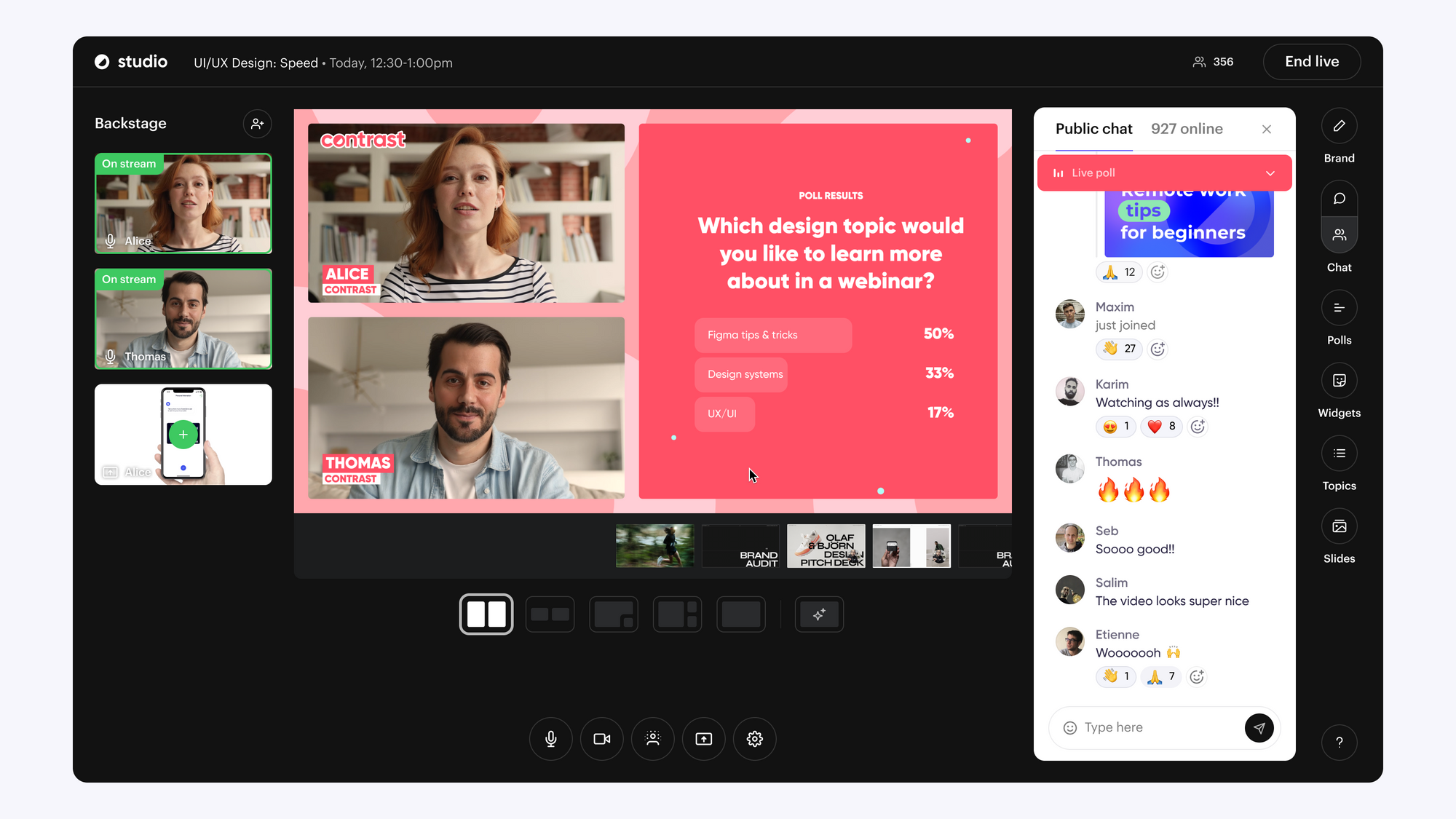
2. Evergreen webinars: create evergreen or automated webinars that can be replayed at scheduled times or on-demand. This feature is particularly useful for SaaS businesses to provide continuous product demos and educational content to potential customers.
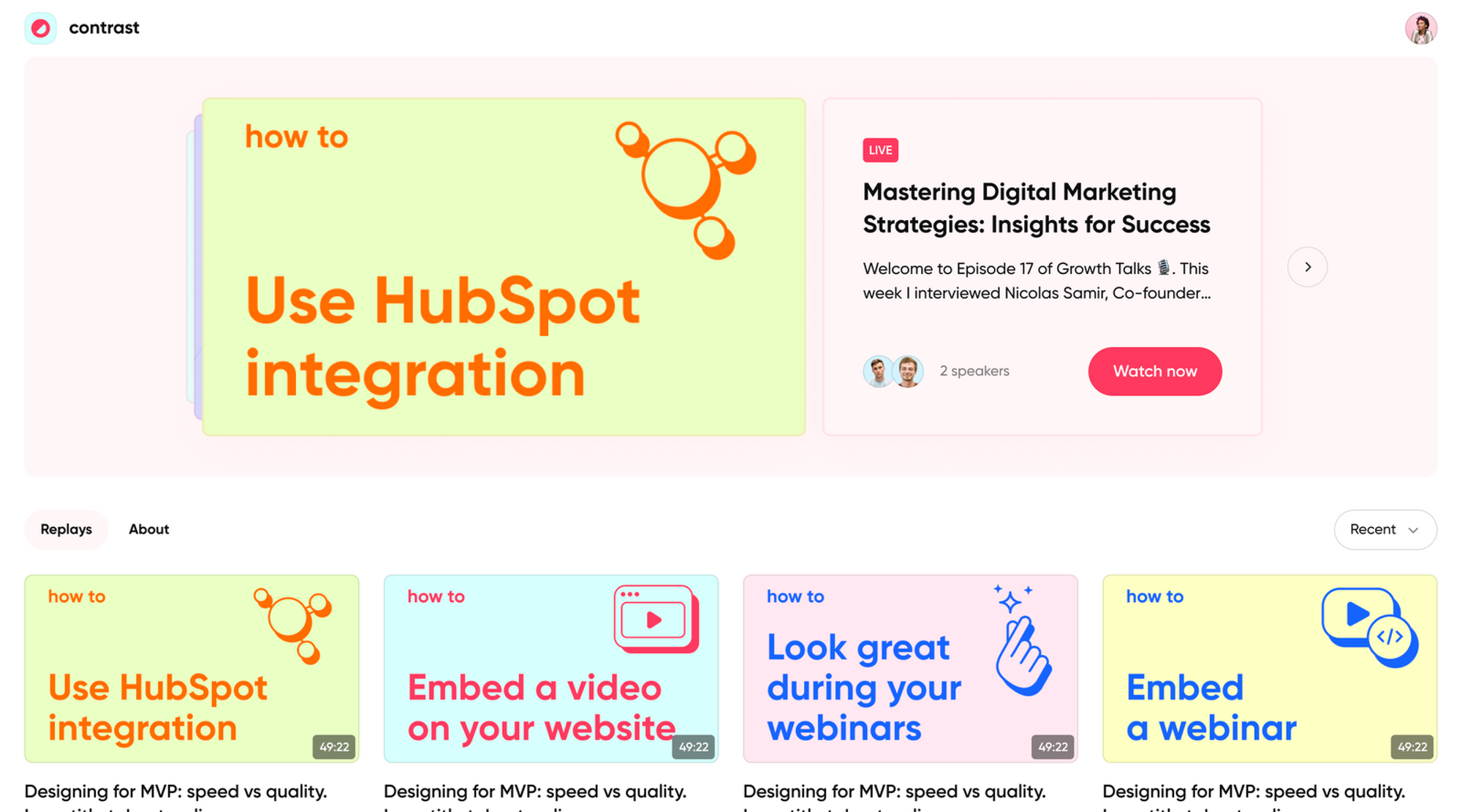
3. Integrations: seamlessly integrate with popular CRM (like HubSpot) and marketing automation tools (Make, Zapier), tracking tools (Google Analytics, pixels, etc.), and webhooks — enabling you to manage leads efficiently and follow up with webinar attendees effectively.
4. Detailed analytics: Gain insights into attendee behavior, including how long they stayed, and which parts of the webinar they watched, and their responses to polls and surveys. These webinar analytics are valuable for refining your SaaS marketing strategies.
5. Custom branding: Contrast lets you customize everything. Registration pages, automated reminder emails, branding and on-screen layouts. We also offer a free video editor so that you can edit clips of webinars, customize them, and share across social media.
6. Analytics and interest: Webinar analytics shows you exactly how people are engaging with your webinars. Dive into specific moments and get a better understanding of what works and what doesn’t.
By implementing these strategies, you can effectively use Contrast to host webinars that cater to different stages of the customer journey, from attracting leads and onboarding new users to providing ongoing training and showcasing the value of your SaaS product. Contrast is ideal if you value interactivity and integration with SaaS tools for lead management and analytics. It's a solid choice for engaging and converting leads effectively.


Try the Webinar Platforl for SaaS Teams Around the World
Start for free up to 30 registrants. No credit card needed.
Start for freeOther Webinar Software for SaaS
Now, let's consider a few other great options. While these tools can certainly be suitable for a SaaS business, it's important to highlight that Contrast stands out with its exceptional usability, user-friendly interface, and a rich set of features that significantly streamline your webinar planning, promotion, and distribution processes.
1. Zoom Webinars
Zoom is probably the first tool that you think of when it comes to any kind of online video communication, and no one would blame you. They started as a video-conferencing tool and slowly made their way toward webinars and virtual events.
Check out this guide for a more detailed look at Zoom Webinars and its alternatives.
Pros:
✅ Excellent quality: exceptional video and audio quality.
✅ Large capacity: supports up to 50,000 attendees in webinar mode.
✅ Screen sharing: screen sharing for product demos and presentations.
Cons:
❌ Limited branding: limited branding and customization options.
❌ Pricing for large audiences: costs can add up for very large audiences (typical for SaaS)
2. WebinarNinja
Webinar Ninja is a simple webinar training and coaching platform. The platform has an easy-to-use interface. WebinarNinja enables businesses to set up webinars on a weekly, or daily basis at predefined dates and times. This is a convenient feature for companies that need to run recurring webinar series, like weekly product demos.
Pros:
✅ User-friendly: easy-to-use interface for beginners.
✅ Automated webinars: supports automated webinar series.
✅ Custom registration: customizable registration pages.
Cons:
❌ Limited analytics: Analytics features are somewhat limited.
❌ Scalability: May not be ideal for very large webinars.
3. GoTo Webinar
One of the oldest players in the webinar market, GoToWebinar is part of the GoTo suite and is designed primarily for marketing webinars and training/enablement use cases.
Check out this guide for a more detailed look at GoToWebinar and its alternatives.
Pros:
✅ Reliable: proven platform with reliable performance.
✅ Analytics: provides detailed analytics for insights.
✅ Mid-sized webinars: support up to 3,000 attendees.
Cons:
❌ Gets expensive if you want to increase the number of organizer seats
❌ Key features like recording or video presentation are only unlocked with premium plans
4. Livestorm
This platform focuses on video engagement for webinars as well as live virtual events. From sign-up pages to Q&As to chat functionality, Livestorm comes with all the features you need for an engaging webinar - and you can add more from their app marketplace.
Check out this guide for a more detailed look at Livestorm and its alternatives.
Pros:
✅ Modern interface: sleek and modern user interface.
✅ On-demand webinars: supports on-demand webinars.
✅ Integrations: integrates seamlessly with popular SaaS tools.
Cons:
❌ Source tracking can be a challenge, i.e., you do not always know where people are signing up from
❌ Can be expensive as you grow, especially with app add-ons
❌ Only 30 seats available in the free package
5. Demio
This is another webinar platform to consider if you have a small marketing team. Demio offers a cheap and basic platform that anyone can use to set up their first webinar, allowing attendees to join right from their browsers.
Check out this guide for a more detailed look at Demio and its alternatives.
Pros:
✅ Easy setup: quick and straightforward setup process.
✅ Engagement features: offers interactive features like polls and CTAs.
✅ Automated replays: supports automated webinar replays.
Cons:
❌ Limited options to customize webinars
❌ Free trial limited to only 20 attendees
❌ CRM integrations only on the Premium plan
6. ClickMeeting
ClickMeeting offers interactive tools such as polls, surveys, and screen sharing, enhancing participant engagement and making it an ideal choice for businesses, educational institutions, and organizations seeking a versatile and intuitive platform for their virtual communication needs.
Pros:
✅ Screen sharing: offers screen-sharing capabilities, allowing hosts to demonstrate software or presentations effectively.
✅ Custom branding: allows customization of webinar rooms and registration pages, maintaining brand consistency.
✅ Interactive features: offers engagement features such as polls, surveys, and chat, enhancing attendee interaction.
Cons:
❌ Pricing: ClickMeeting's pricing may not be as competitive as some other webinar platforms, especially for larger audiences.
❌ Limited integrations: while it integrates with popular tools like Salesforce and Google Analytics, its integration options are more limited compared to other platforms.
7. Airmeet
Airmeet is a virtual events platform that goes beyond traditional webinars. It is designed for hosting conferences, expos, and virtual summits with a focus on networking and engagement. Airmeet provides a dynamic and interactive virtual environment, offering features such as virtual lounges, where attendees can engage in one-on-one or group conversations, fostering meaningful connections.
Pros:
✅ Networking features: excels in providing networking opportunities with features like virtual lounges, speed networking, and chat rooms.
✅ Customizable: event organizers can customize the platform to create a branded and immersive experience.
✅ Analytics: provides detailed analytics to help event organizers understand attendee behavior.
Cons:
❌ Complexity: due to its extensive features, Airmeeet can have a steeper learning curve for both hosts and attendees.
❌ Cost: hosting large virtual events on Airmeet can be costly, so it may not be the best option for smaller-scale webinars.
❌ Focus on virtual events: while Airmeet offers versatile features, it may be overkill for simple webinars and is more suited for larger virtual events.
Conclusion
Webinars aren't just for generating leads; SaaS businesses can use them across different departments like marketing, sales, customer success, and HR. With the right webinar software tailored for SaaS needs, you can accomplish multiple business goals: generate leads, boost user adoption and retention, create demand, and more.
When selecting webinar software for your SaaS, prioritize the following features:
- Ease of use and customization
- Scalability
- On-demand webinars
- Custom registration pages
- CTAs
- Integrations
- Multiple presenters and hosts
- Screen sharing
If you work at a SaaS company and want to run incredible webinars easily, Contrast is the right choice for you. Our platform helps SaaS teams around the world reach their goals.


Try the Webinar Platforl for SaaS Teams Around the World
Start for free up to 30 registrants. No credit card needed.
Start for free