As a video company, we have a lot of videos. And we mean lots.
Webinars, tutorials videos, different kind of YouTube videos, product videos. Too many videos to keep track of.
But more often than not, we were a little frustrated with the video experience. You know, the experience of sharing, or in a lot of cases embedding your video somewhere. And then specifically the video player itself.
Take this blog for example. We want to give you an experience that looks and feels like Contrast. Including the video player. And we feel like we owe you that, being a video company.
So we tested a lot of video products. Of course YouTube first, because that's what almost everyone uses. But the YouTube player looks ehhhh.. like YouTube. It doesn't really blend in with our brand's colors.
Wistia then. These guys are famous for their player that you can customize and brand. The product is great. But it's kind of expensive. Surely there are better ways.
So we reverted to the standard browser player. Too ugly.
What we needed was a custom-branded video player.
What is a Branded Video Player?
A branded video player is a customized media player designed to align with a company's visual identity and marketing strategy. Unlike standard video players that often come with default designs and limited customization options, branded video players allow businesses to incorporate their logos, color schemes, and other brand elements directly into the player interface.
This customization enhances brand recognition and provides a more cohesive and professional look across all digital platforms where the video content is shared.
You've already put so much effort into creating a high quality video, you don't want to host it in a player that doesn't help you get the most out of it – that would just be a shame.
This way, your video gets the attention it deserves.

Brand your Video Player for Free
Start for free up to 30 registrants. No credit card needed.
Start for freeBenefits of Branding your Video Player
We cannot be the only ones with the problems of branding and hosting our videos on our websites. Everyone uses video. Everyone uses the standard YouTube player. It sticks out like a thorn in the eye on people's websites.
We quickly checked our customer's websites. And indeed, lots of videos. None of them blended in nicely with their website.
There are many benefits to using a branded video player on your website. From building customer trust & loyalty, increasing engagement, to customizing the experience, here are a few of the main benefits:
1. Build Customer Trust & Loyalty
Custom video players give you more control over the design so that it can better match the aesthetic and branding of your website. This will create a positive first impression and make you appear more professional and reliable.
2. Sell Your Brand Values More Effectively!
Brand recognition plays an important role in the buying process. Creating a consistent and coherent experience across your website and other assets will help users remember you.
3. Boost Customer Engagement
User-friendly interfaces with specific features, such as intuitive playback controls, quality settings, and subtitles, will drive users to engage with your content. Optimized, modern players will also reduce the load times (reduce buffering and faster page load times), preventing frustration and keeping users engaged.
4. Effectively monetize your content
If you offer premium content, a custom video player for your website can integrate payment gateways or subscription models. The more professional look and feel will also help bring customers back and make repeat purchases. Some players can also help protect you from piracy.
5. Content control
Custom video players give you more control over how the content is displayed. Using YouTube can lead to ads, or recommendations to other pieces of content you might not want your user to see (like your competitors). Players can offer features like playlists, chapters, and content sequencing to help you guide viewers through a series of pieces of content and drive an increase in engagement and conversions.
6. Customized Thumbnails
Some custom-branded video players will let you upload an image to set as a thumbnail for your video. This is a great opportunity to add a call-to-action, inviting people to click on your video and giving them a reason to — increasing the clicks and engagement you'll get on your video.
7. Enhanced Analytics and Insights
Many branded video players integrate with analytics tools, giving you access to detailed data on viewer behavior, engagement levels, and conversion metrics. These insights are invaluable for optimizing your content strategy, understanding what resonates with your audience, and demonstrating ROI on your video content.
8. Free Video Hosting
Most free video embed code generators don’t host your video for you like Contrast’s does. They require you to first upload and host the video somewhere else online, and then they’ll just wrap the video embed code HTML around that URL.
With Contrast’s video embed code generator, you can upload the video and we’ll host it for you for free. No strings attached. We don’t sell, share, or remove your video or information. It’s safe.

Brand Your Video Player Now — Free Forever
Start for free up to 30 registrants. No credit card needed.
Start for freeHow to Use the Free Branded Video Player
1. Upload your Video
The first step of using a branded video player is to upload the video you want to host in the branded player tool.
Head over to embed.getcontrast.io and select the video you want to host. This will upload the video and start the proces of creating the player.
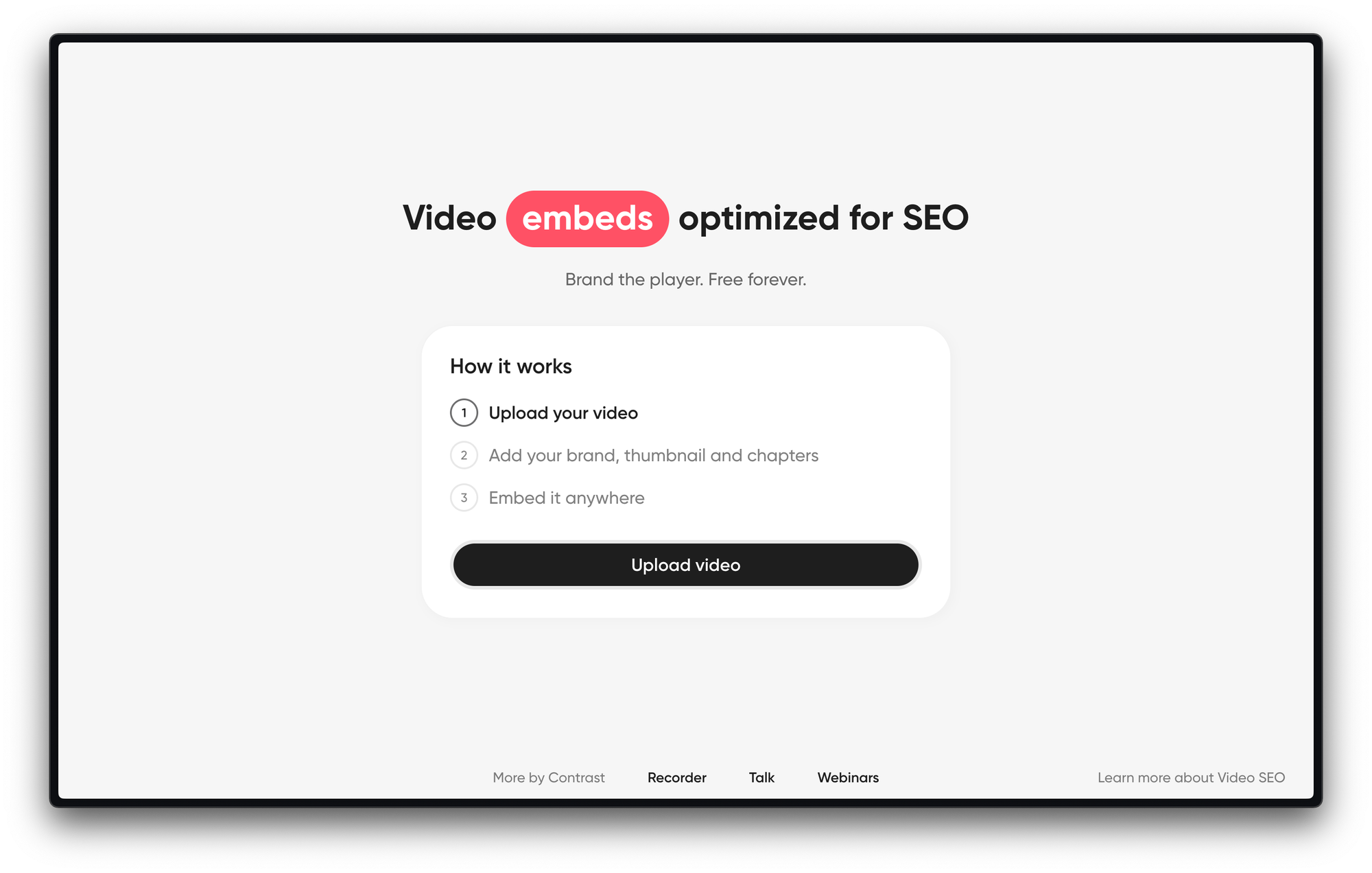
2. Add Metadata to your Video (Optional)
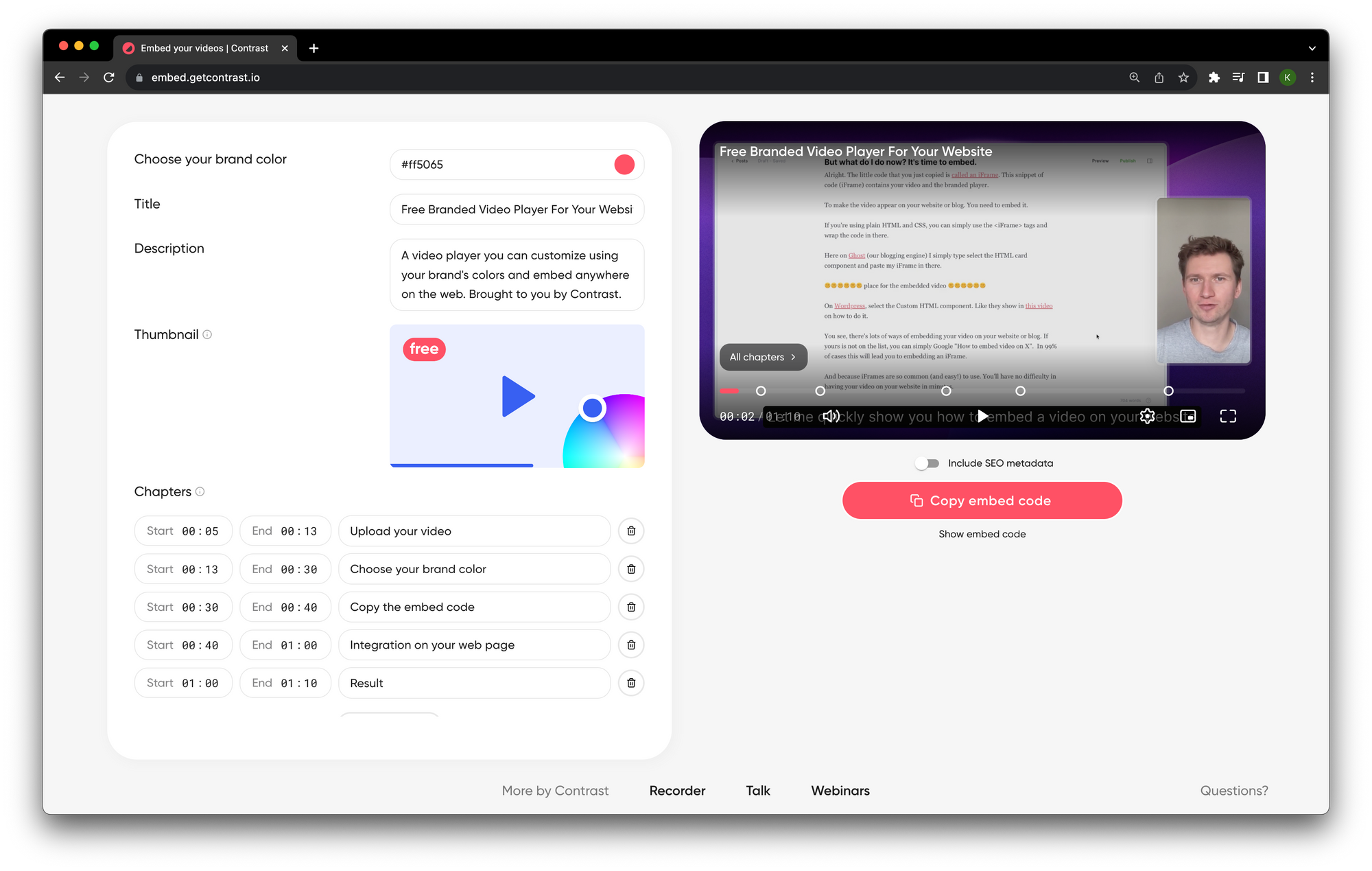
If you want to optimize your video to rank on Google then you need to include some metadata. Filling these fields will help Google understand what your video is about. The chapters will also be indexed by Google and appear in the Google Search results alongside your video. We take care of including all of this as structured data in your embed.
You can give your video a title, a description, upload a thumbnail for the preview state (before users click on Play) and add chapters if you want to.
3. Brand the Video Player
Now that you have the video uploaded comes the next step: branding the video player itself.
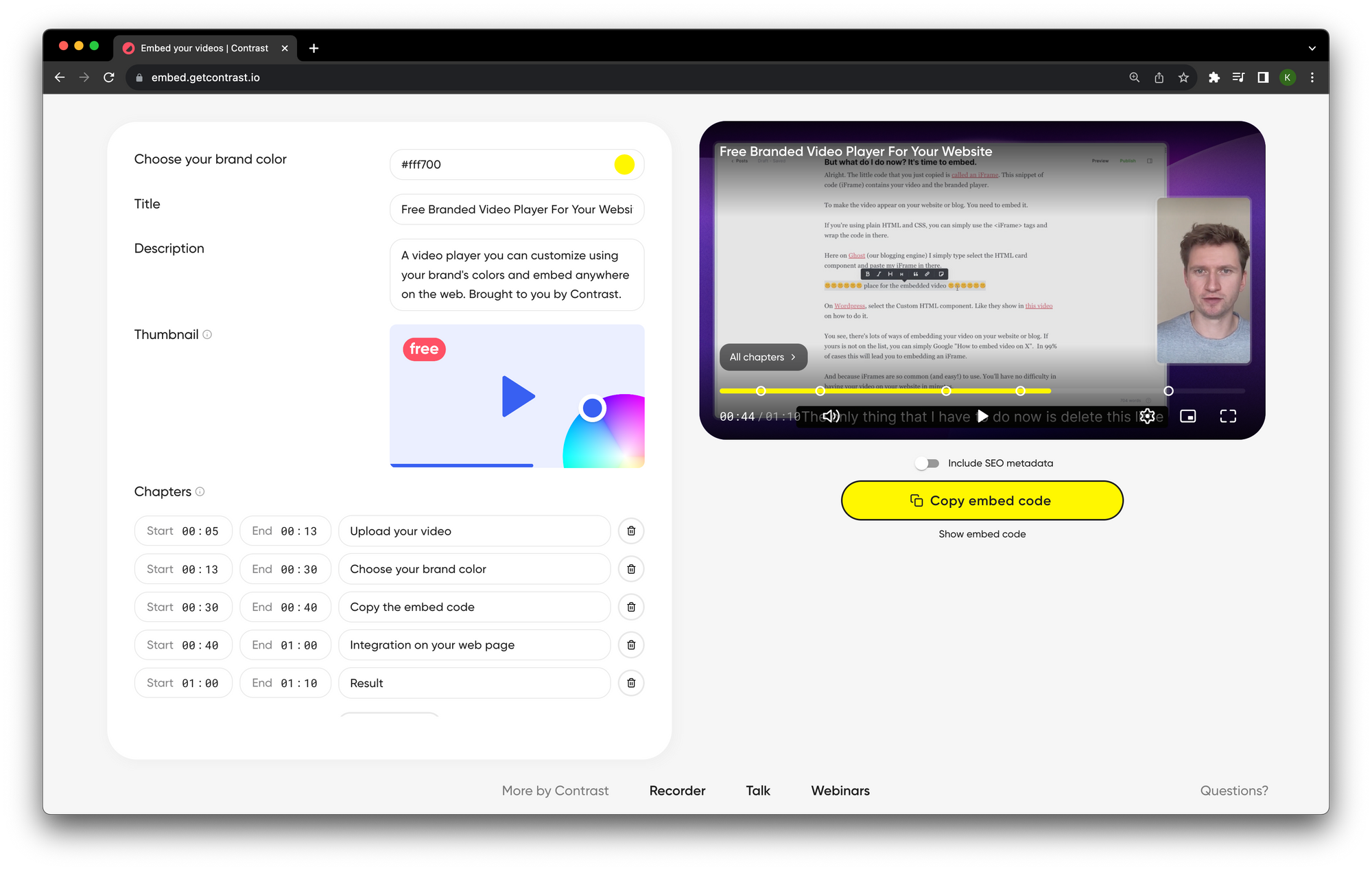
The color you select here will be used everywhere in the player:
- Play button
- Advancement bar
- Pause button
- Other small details
4. Add the Branded Video Player to your Website
We provide you with a piece of code (snippet) that you can use anywhere you need to. This piece of code consists of an iframe to embed the branded player with your video.
If you wish to include the SEO metadata, all you need to do is toggle the button right on top of the “Copy embed code” button. This will include a small script in the copied code to set the VideoObject markup of your page (this is exactly what Google is looking for on your page).
You’ll also need to fill an additional field with your page URL (the page where the video will be embedded). This URL will be used to generate the chapters / key moments pointing to your website.

Brand your Video Player for Free
Upload your video, add branding and metadata, and use the branded video player in minutes.
Start for freeIs the Branded Video Player Really Free?
Yes, of course. And it's free forever.
We're building a tool to help businesses host engaging webinars for their audience members. Tools like these help us get our name out there and learn how we can best build this feature directly into our product (and it's not available natively).
Lots of our clients use our platform to cut up clips from their webinars to use on social media and their website. We wanted to give customers (and everyone else) a simple way to embed those videos on their websites in a way that looks good. So we built this.
Do you want to create a webinar experience that's fully branded? Sign up to Contrast today. No credit card needed.
Where Can You Use the Branded Video Player?
So this is how we use it. On our website. The video blends in perfectly with our brand colors. Or here, on this blog, the video you saw on top. Again, blending in nicely.
But you can also embed it in for example a Notion document. Your helpdesk. Literally anywhere where you have video and you want it to look like your brand. Use the Contrast player.
The only thing you need to do is look up how to embed it. This is different everywhere. But often very simply.
On your website, you'll likely use an iFrame. You can simply wrap it inside the <iFrame> tags. Here on our blogging platform Ghost, I can simply use /embed.
In Notion, you can type /embed as well.
BTW, you can resize the video. You can tweak the height and width inside that little code snippet you copied.
Can I get Analytics for Free Branded Video Player?
Analytics for an embedded video player are crucial for understanding how viewers interact with your video content.
These metrics provide insights that can help you optimize your videos for better engagement, improve content quality, and tailor your marketing strategies. Here's an overview of key analytics to track for an embedded video player:
- View Count: The total number of times your video has been viewed. This basic metric gives you an idea of the video's reach and popularity.
- Play Rate: The percentage of visitors who click play on your video out of the total number of visitors who see the video player. Play rate helps gauge the initial appeal of your video or its placement on your site.
- Engagement Rate: How much of the video your viewers watch, often represented as a percentage of the total video length. High engagement rates indicate that your content is compelling and relevant to your audience.
- Average Watch Time: The average amount of time viewers spend watching your video. This metric can help you determine the optimal video length for your audience.
- Completion Rate: The percentage of viewers who watch your video to the end. Completion rates are key for understanding how well your content holds the audience's attention.
Currently, the free branded video player does not give you any analytics, but you can sign up to Contrast's free plan to get both the free video player and the analytics.
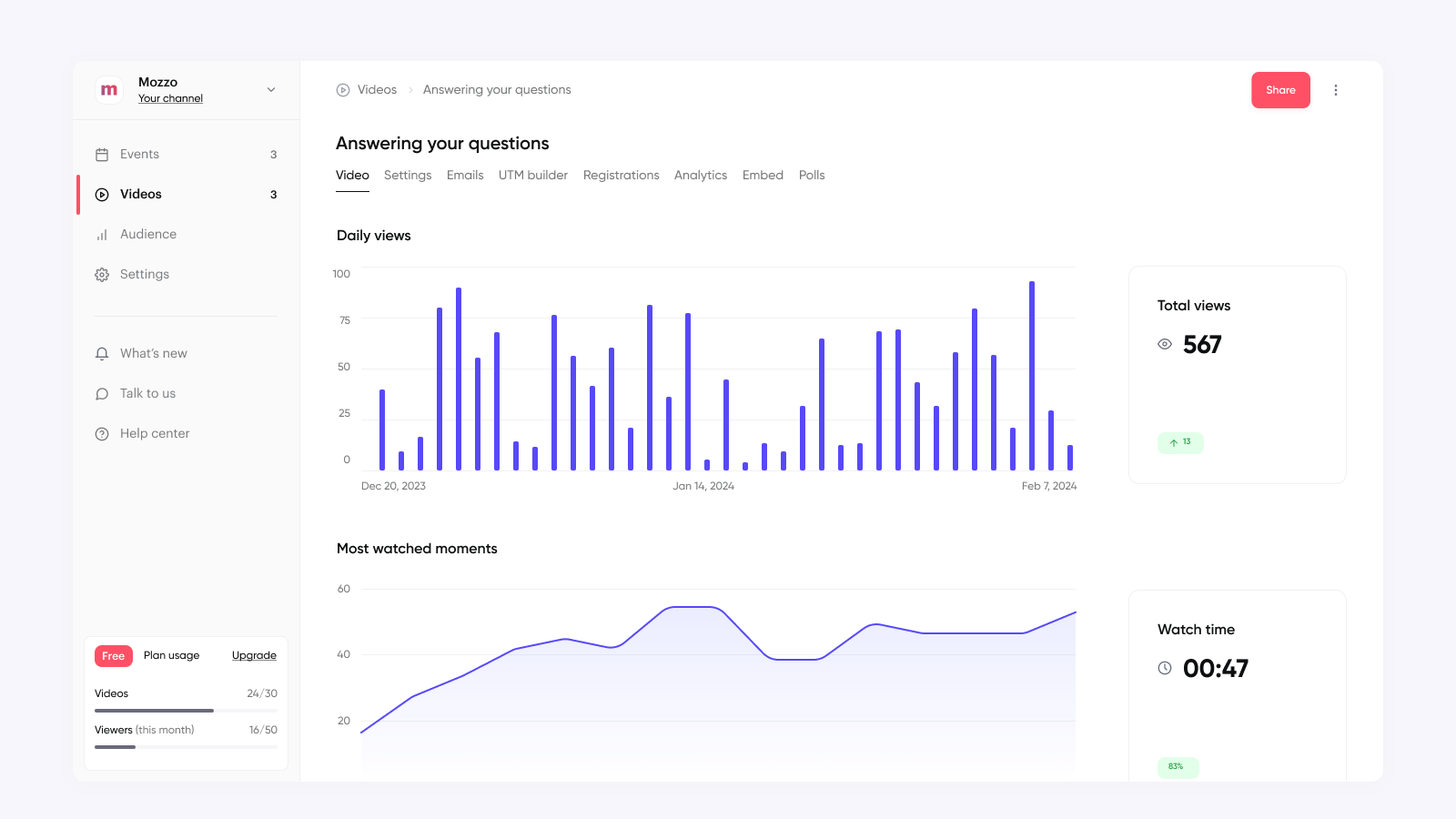
Conclusion: The Best Branded Video Player
You might still be wondering if Contrast's free branded video player is the tool for you, and while we admit we might be a little biased, we truly believe it is.
Here's why: Most other video player solutions out there either come with hefty prices, don't allow you to add your own branding, or are simply too slow, creating a poor and negative experience.
So why keep wondering?
Take the leap and start using our free branded video player today. It's designed to give you everything you need to enhance your website and keep your viewers engaged, all at no cost to you.

Brand Your Video Player Now — Free Forever
Start for free up to 30 registrants. No credit card needed.
Start for free