What’s the secret to keeping new customers happy and engaged from day one? The answer is in your customer onboarding process. It's the difference between an activated customer and one at risk of early churn. Customer onboarding webinars can be a powerful part of the onboarding process. They help customers reach that crucial "aha" moment faster.
In this article, we're diving deep into how customer onboarding webinars work. We'll show why they have such a big impact. We'll also cover the core components of running one and provide real examples you can learn from.
What is Customer Onboarding?
Customer onboarding guides new customers through your product or service. You're educating them on how to use your product. The goal is to get them to get value from it. And fast. It's also about making sure they feel supported.
Good customer onboarding turns a new user into a happy, loyal customer. This process reduces churn as well. Good customer onboarding increases the odds that they'll stick around.
Every company’s customer onboarding process is different. Let’s take a software product as an example. Some will have a guided tour after the account creation process. Others will show you a video. More complex software companies might have a customer success rep set up a live onboarding call. We can’t tell you exactly what customer onboarding process will work best for you. But we do know that a lot of companies will get a lot of value out of hosting customer onboarding webinars.
What is a Customer Onboarding Webinar?
A customer onboarding webinar is a live or on-demand session that helps customers learn how to use your product. They can show key features, provide tips and tricks, and answer common questions. Customer onboarding webinars are also interactive. These webinars can include Q&A sessions, and provide real-time support through live chat.
Companies use our platform, Contrast, to run customer onboarding webinars. Why? Our data shows that 91% of B2B professionals prefer webinars as a learning format. And 67% of attendees find webinars that offer "tips, tricks, and best practices" most valuable.

Host Onboarding Webinars your Customers will Love
Start for free with up to 30 registrants. No credit card needed.
Start for freeCustomer Onboarding Video vs. Webinar
Customer onboarding webinars and videos each have their unique advantages:
Customer Onboarding Video: These are great for on-demand, self-paced learning. Users can watch and rewatch the content at their convenience. Videos are also easier to distribute without extra effort once they're created. They have an infinite scale.
Pro tip: You can repurpose a customer onboarding webinar and turn it into a great onboarding video. We built a tool called Repurpose Ai that automatically turns your webinar into clips and other types of content.
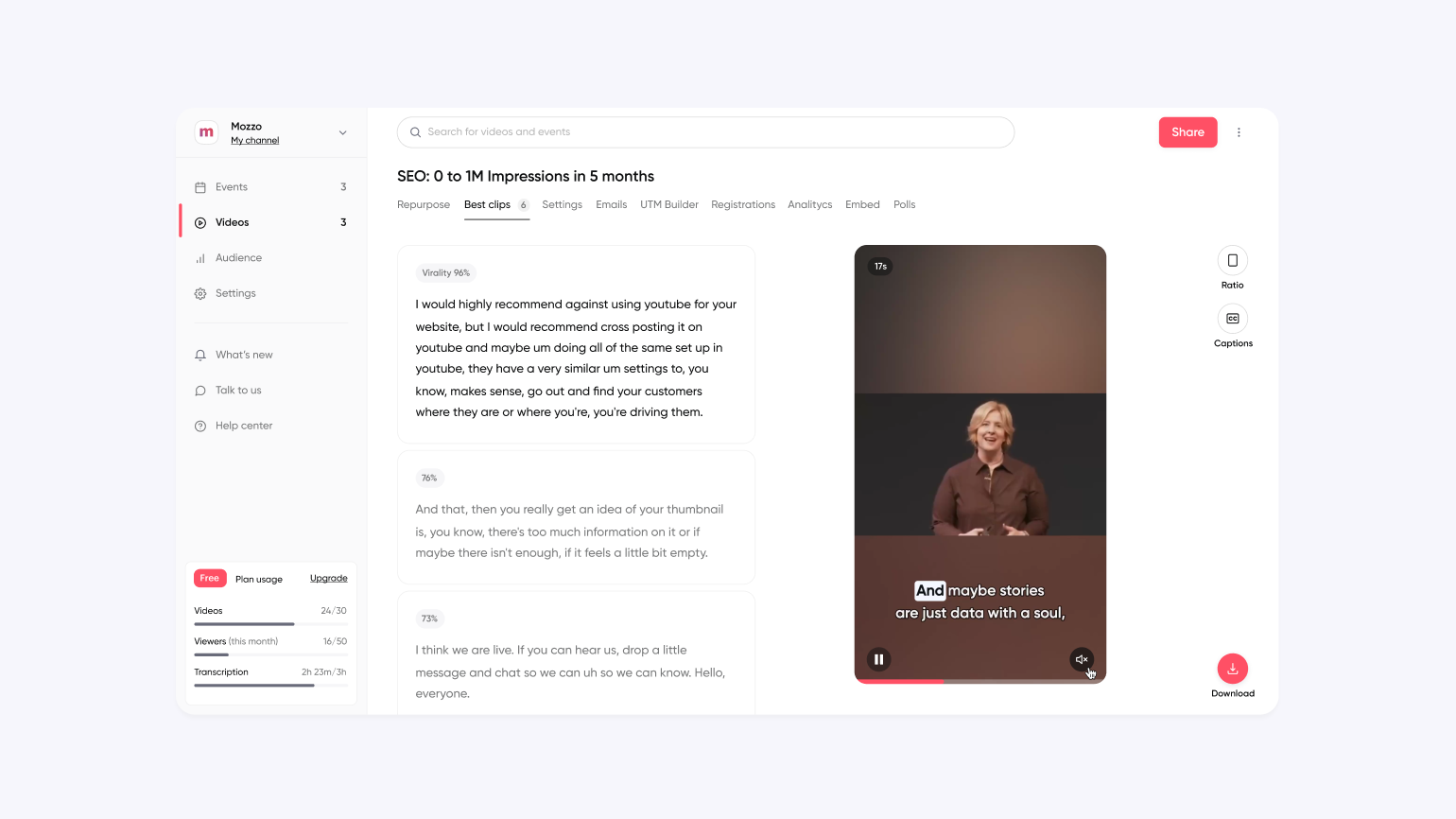
Customer Onboarding Webinar: The best thing about webinars is the live interaction with the audience. Live webinars are more engaging than video. Most of the time they're more entertaining too.
They also foster a sense of community and support, making users feel more connected to your brand. The live nature of webinars can also convey a sense of urgency and importance to your customers.
Customer onboarding webinars play a crucial role in the success of your product and the satisfaction of your customers. Here’s why they matter:
Why Customer Onboarding Webinars Matter
Customer onboarding webinars can play a key role in customer satisfaction. Here’s how:
Importance of Effective Onboarding for Customer Retention
A good customer onboarding process helps new users understand your product. It reduces frustration and increases the likelihood that they'll stick around. 86% of customers say they would stay loyal to a business if they had access to educational onboarding content. Customer onboarding webinars provide a structured and interactive way to deliver this.
Impact on Customer Satisfaction and Success
Onboarding webinars might seem like a big upfront investment of time. But they're an efficient way to give customers an onboarding experience that feels personal and gets them up to speed fast. 90% of consumers will spend more with companies that offer streamlined customer experiences. This, in turn, leads to higher customer success rates and more positive reviews and referrals.
Driving Long-Term Engagement Through Webinars
Webinars are not just a one-time event; they can drive long-term engagement. By regularly hosting webinars, you keep your customers engaged with your product. You can continually educate them about new features, best practices, and tips. This ongoing engagement helps in building a community around your brand.
Steps to Create an Effective Customer Onboarding Webinar
So how do you actually create a good customer onboarding webinar? In this next section, we'll cover everything you need to know. Content, software, promotions, execution, and follow up. Don't worry, it's easier than it sounds.
Planning Your Webinar
Planning is the foundation of a successful webinar. Start by defining your goals and understanding your audience. Pick one goal by answering these questions:
- What do you want to achieve with this webinar?
- Who are you targeting?
Answering these will help shape your content and strategy.
Here are some example answers:
- What do you want to achieve with this webinar?
I want to educate customers about how they can sync our platform to their CRM.
- Who are you targeting?
Any existing customer that hasn't yet synced their CRM.
Next, choose a date and time that works best for your target audience. Our data shows that webinars on Thursdays have the highest live attendance rates. Make sure to plan your webinar at a time when your audience is most likely to be available. Time zones matter here for global audiences.
Finally, select a format for your webinar. Will it be a presentation, a panel format, or a Q&A session? Decide on the length of your webinar as well. There are pros and cons for going shorter or longer than average.
Content Development
So you've picked the date and format for your customer onboarding webinar. The next step is to develop the content. This is where you create the structure and materials to present.
Start by outlining your main points. Make sure each section of your webinar delivers clear, actionable insights. A well-structured outline helps keep your presentation on track. It will also show you what the most important points are.
You can then use visuals to highlight those main points. Slides, images, and videos can make your webinar more engaging and easier to follow. Contrast comes with dynamic layouts and themes that make it easy to get your point across in a visual way. You can highlight information with fullscreen takeovers or lower-third text across the screen. You can also add widgets that feature messages from the live chat.
Incorporate interactive elements. Polls, Q&A sessions, and live demos make your webinar more dynamic. Our data shows that webinars with interactive elements get higher engagement rates.
Finally, rehearse your webinar. Practice delivering your content. Rehearsing helps you identify any potential issues and refine your presentation skills.
Customer Onboarding Webinar Software
Selecting the right software sets the stage for a successful customer onboarding webinar. Start by looking for webinar software that offers robust interactive tools. Features like live polls, Q&As, and a modern live chat can enhance audience engagement. Contrast does all of this.
Plus, we offer all of our most important features for free. A lot of other webinar platforms keep these behind their paid plans. We want everyone to be able to run great webinars, no matter their budget.
You'll also want to make sure the software integrates well with your existing tools. At a minimum, make sure you can sync data to your CRM and email marketing platform.
You can also take action on the data that's synced between the two platforms. For example, you could send targeted follow-up emails to attendees who watched live.
Analytics are also important. Contrast's analytics give insights into attendee behavior, engagement levels, and webinar performance. This lets you refine future webinars and improve your onboarding process.
Finally, choose software that's user-friendly for both you and your attendees. A platform that's easy to navigate will lead to a smoother experience for everyone involved.

Host Onboarding Webinars your Customers will Love
Start for free with up to 30 registrants. No credit card needed.
Start for freeRunning a Customer Onboarding Webinar
Now it's time to run your customer onboarding webinar. Start by setting up your environment. Choose a quiet location with good lighting and a professional background. Test your equipment ahead of time to avoid technical issues during the webinar.
Join the webinar studio early to make sure everything is working. Use this time to check your slides and set up any interactive elements like widgets or banner messages.
Start with a brief introduction and outline what the session will cover. Keep your energy up and make eye contact with the camera to create a connection with your viewers. Use interactive tools to keep the audience engaged. Encourage questions and address them throughout or during a designated Q&A.
Keep an eye on the chat. You can answer questions in real-time or at the end. You can also have another person on your team answer in-chat while you're presenting.
Stay flexible. Unexpected things happen live. Whatever happens, it's important to handle it calmly and professionally.
Wrap up the customer onboarding webinar with a clear call-to-action. Summarize the key points covered and explain the next steps for attendees. Maybe you want them to register for the next session. Or you want them to take action with a feature in your product. Whatever it is, make it clear.
Finally, make a recording of the webinar available on-demand after. This lets you share it with those who couldn't attend and repurpose the content for future use. Contrast automatically records your webinar in the highest quality. It's also available on-demand at the same link as the registration page, making it easy to find. You can also add it to your channel, which is a collection of all of the videos in your account.
Read our full guide on How to Host a Webinar.
Follow-Up and Feedback
The work doesn’t end when the webinar does. Effective follow-up and gathering of feedback can refine your onboarding process.
Start by sending a thank-you email to all attendees. Show appreciation for their time and include a summary of the webinar. Attach any relevant resources, such as slides or additional reading materials. And of course, provide a link to the webinar recording for those who want to revisit it or couldn’t attend live.
When you sync Contrast data to your CRM, you'll also be able to see who registered but didn't attend. You can send them a different follow-up.
Include a call-to-action in your follow-up email. Make this call-to-action clear and easy to follow.
You might also want to gather feedback from your attendees. Use a short survey to ask about their experience with the webinar. Or even just a simple thumbs up or down. This feedback is invaluable for improving your future sessions.
Analyze the webinar performance using your webinar platform's analytics. Use this data to identify what worked well and what areas need improvement.
Finally, consider repurposing the webinar content. Clips from the webinar can be used for training materials, marketing content, or even as part of an onboarding video library. This helps maximize the value of the effort put into creating and running the webinar.
Use-Cases for Onboarding Webinars
Customer onboarding webinars are versatile tools that can be adapted to various business needs. Let's explore some specific use cases.
SaaS Customer Onboarding
SaaS companies often deal with complex products that require thorough onboarding. Webinars can break down these complexities into manageable sessions, ensuring that new users understand how to leverage the software effectively.
For instance, Storykit uses Contrast to host recurring customer onboarding webinars. This helps users get the most out of the product right from the start.
New Feature Release Webinar
Customer onboarding webinars are also beneficial for introducing new features or updates to existing users. When a product update is released, a webinar can walk users through the new features, demonstrating their value and how to use them.
Here’s an example from Vainu where they used Contrast to host a webinar to teach customers about new features in their product. They showcase the feature in action, explain its benefits, and answer user questions.
Best Practices for Successful Customer Onboarding Webinars
Follow these best practices to make your customer onboarding webinars better.
Setting Clear and Achievable Goals
We covered this already, but it's worth repeating. You need to start by setting a clear and achievable goal for your webinar. Having a clear objective helps you stay focused and measure success.
Use Real-Life Examples in Customer Onboarding Webinars
Real-life examples can provide inspiration and practical insights. For example, a software company might show real examples of how customers are using certain features. That will both train new users and give them specific use cases they can replicate.
Customer Onboarding Webinar Checklist
Having a webinar checklist helps make sure you don't forget anything. At a minimum, make sure you've got these covered:
- Define the webinar's objectives
- Choose the right software and tools
- Promote the webinar through emails and in-app notifications
- Prepare engaging and interactive content
- Test all equipment and software
- Send follow-up emails and gather feedback
FAQ About Customer Onboarding Webinars
How often should you conduct onboarding webinars?
The frequency of your onboarding webinars depends on your product complexity and customer needs. For many SaaS products, a monthly onboarding webinar can be effective. For products that get a lot of signups, you might want to switch to a weekly frequency. You might also be able to host just one customer onboarding webinar and make that available on demand. You’ll need to record a new one for every major change in your platform or services though. Hosting special webinars for new feature releases or updates can also keep your existing customers engaged and informed.
How can I measure the success of my customer onboarding webinars?
Success can be measured using metrics like attendance rates and engagement levels. Follow-up surveys can also provide insights into the webinar’s effectiveness.
How do I handle different levels of user knowledge during the webinar?
You can do this by running basic and advanced onboarding sessions. Start with fundamental concepts in the basics webinar. Encourage beginners and reassure them that advanced topics will come in the next webinar. Offer additional resources, like tutorials or guides, for those who need extra help.
Conclusion
Customer onboarding webinars help new users understand and love your product. They're an interactive way to educate customers and showcase your product’s features. These webinars can boost customer satisfaction, reduce churn, and drive long-term engagement. What's not to love?
By following the steps in this guide you can create webinars that help your customers. And with Contrast, you have everything you need to run customer onboarding webinars. From interactive features to powerful analytics and seamless integrations, Contrast helps you deliver a great onboarding experience. Create a free Contrast account to test it out for yourself.


Host Onboarding Webinars your Customers will Love
Start for free with up to 30 registrants. No credit card needed.
Start for free