Webinars are not as simple as scheduling a meeting, showing up, and hoping for the best. You're about to step into an arena that saw a colossal 330% increase in webinar attendance in 2020. Like our cowboy, the reigns of managing an engaged, participative audience amidst this surge require finesse and acumen.
Welcome to the art of webinar moderation, where the game rules are as dynamic as they are surprising. Prepare yourself for an exciting journey of discovery through this untamed frontier.
Webinar Moderation Techniques: Key to Successful Webinars
- Understanding the basic principles surrounding webinar moderation
- A detailed, followable guide on how to moderate a webinar effectively
- Learn and avoid the widespread mistakes that can ruin webinar moderation
Understanding the Basics of Webinar Moderation
Webinar moderation is founded on more than simply running the show. It demands a thorough understanding of the subject matter, the ability to connect with the audience, and precise time management skills to keep the webinar tight and engaging at all times.
Like a maestro conducting an orchestra, a webinar moderator orchestrates entire webinars. This involves maintaining a balance between the presenter, the content, and the audience's reactions. It's an art and science of balancing time, mood, interactivity, and information all at once.
Common misconceptions are that moderating is synonymous with hosting a webinar, and that simply having a person to start and end the webinar entails moderation. These misconceptions can lead to unproductive webinars, experiencing a loss of audience attention and engagement.
Step-by-step Guide to Effective Webinar Moderation
Planning Phase
Effective webinar moderation begins well before the actual event. It requires structured webinar planning and thorough preparation. A moderator must familiarize themselves with the content, get to know the speaker or panelists in advance, and understand the audience's expectations. Resources such as a detailed agenda, time markers, and aids should be created well ahead of the webinar.
Execution Phase
On the day of the webinar, the moderator's role is to ensure that everything runs gracefully. They should keep track of time, facilitate Q&A sessions, and respect the audience's time. If technical problems arise, moderators must handle them swiftly, keeping composure and ensuring the webinar's flow isn’t hindered.
Common Mistakes to Avoid in Webinar Moderation
Regardless of preparation, webinar moderators can fall into traps that may jeopardize the effectiveness of their webinars. One common mistake is overloading the webinar with too much information, leading to information fatigue among the audience. Secondly, veering off-topic frequently can make the webinar seem unstructured and confusing. Lastly, being unprepared for technical issues can result in prolonged interruptions, leading to a drop in audience engagement.
Make sure to test your microphone and camera before going live to avoid technical issues.
Recognizing and avoiding these mistakes can greatly increase the success rate of your webinars. Armed with these tips and techniques, feel ready to greet your next webinar moderation duties with confidence and assurance.
Role of a Webinar Moderator: More than a Facilitator
- Webinar moderators wear many hats, handling everything from technology management to participant engagement.
- A good moderator can significantly boost the success rate of a webinar.
- Harmonious webinar flow is highly dependent on an efficient moderator.
The Multifaceted Role of a Webinar Moderator
Webinar moderation might seem straightforward, but it's not. It demands skill, aptitude, and a specific set of responsibilities — it's more than just asking questions to guest speakers. The simple act of facilitating a smooth and engaging webinar can be a complex endeavor.
To begin, moderators need to be insightful and attentive. They should actively stay engaged in the ongoing discussion, connecting with participants and speakers alike. Apart from this, they also need a knack for managing the technical side of things, ensuring that audio and visual elements run smoothly. They should also know how to make the webinar fun, to optimize their audience's engagement.
Moderators also hold the responsibility of managing time effectively, maintaining a balance between guest speakers, Q&A sessions, and the delivery of important content. Ideally, they end up performing a juggling act of sorts, making sure the event is highly interactive, informative, and runs in a timely manner.
How a Moderator Can Make or Break a Webinar
The success of a webinar significantly depends on its moderator. If handled well, they can make an ordinary webinar extraordinarily engaging and informative. Creating a branded webinar experience for example will immerse the audience members in the company's universe. On the contrary, a disjointed or poorly managed webinar can leave the audience feeling frustrated and disengaged.
A skilled moderator knows how to maintain high levels of energy throughout the event, keep conversations lively, and navigate through any unexpected difficulties. They know how to focus their efforts on the factors that truly matter, like ensuring direct speaker-audience interaction and encouraging active participation.
One of their key responsibilities include handling profound and insightful Q&As, which is widely regarded as the defining moment of a successful webinar. So, it can be safely said that a moderator's influence and management capabilities significantly impact the overall effectiveness and success of a webinar.
The Importance of a Moderator in Maintaining Webinar Flow
A well-structured and managed webinar provides value to its participants which consequently enhances its reputation. When a moderator plays their part well, they steer the direction of the webinar, making it easy for the audience to follow along.
Getting the sequence of the content right, balancing the pace, transitioning between speakers and sessions, dealing with unexpected technical glitches - these are crucial aspects moderated by the one who's at the helm of the event.
Consider them as the maestro, conducting their symphony. They know when to slow down, pick up the pace, change direction, or even introduce a completely new segment. The goal is to create a rich, fulfilling experience for the audience, making sure they feel involved, and their time spent on the webinar is worth the while.
The Importance of the Webinar Tool for Moderating
Using a clunky tool from the 2000s to moderate your webinar? That's going to be quite the task. The best webinar tools are going to have modern and sleek interfaces, letting you focus on moderation and not the webinar basics. Tools like Contrast provide a minimalist UI while giving you access to all the features you need to engage your audience.

Easily Moderate your Next Webinar
Start for free with up to 30 registrants. No credit card needed.
Start for freeWebinar Moderation: Preparing A Comprehensive Checklist
Ready to amplify engagement levels during your webinar sessions? Trouble maintaining a balanced rhythm? This checklist, broken down into pre, during, and post-webinar stages, will guide you through the minefield of webinar moderation.
- Master your prep game: Know what needs doing before the webinar starts
- Perfect the act of moderation: Keeping things smooth during the session
- Wrap things up in style: The art of post-webinar tasks and why feedback matters
Pre-webinar preparation: What to do before the webinar starts
Going through a comprehensive checklist before the webinar begins can ensure a smoother run later on. Most critical issues can be avoided with a thorough inspection and preparation.
A Dry Run
A dry run helps identify technical glitches, get comfortable with webinar software, and more importantly, ensures the panelist or the speaker is well versed with the flow of the webinar. A must-do for an easier sailing session.
Test Audio-video Equipment
Poor audio and video quality are major turn-offs for attendees. Spare yourself the last-minute horror by examining your equipment and internet connectivity thoroughly in advance. Using the best setup possible will significantly increase the quality of your webinar.
Prepare Moderator Notes
Finally, having structured moderator notes can be a game-changer. These notes should include introductions, segues, discussion pointers, and more, to help you steer the conversation effectively.
During the webinar: How to keep things running smoothly
Now that your pre-webinar checklist is sorted, the next challenge is executing the session flawlessly.
Promptness and Time Management
Starting on time demonstrates respect for the attendees' schedules, just as making sure the session runs on time does. This is critical.
Maintain Audience Engagement
Finding innovative ways to keep your audience engaged throughout the session is key. Polls, Q&A sessions, or live chats can provide interactive breaks to the attendees, thereby boosting engagement.
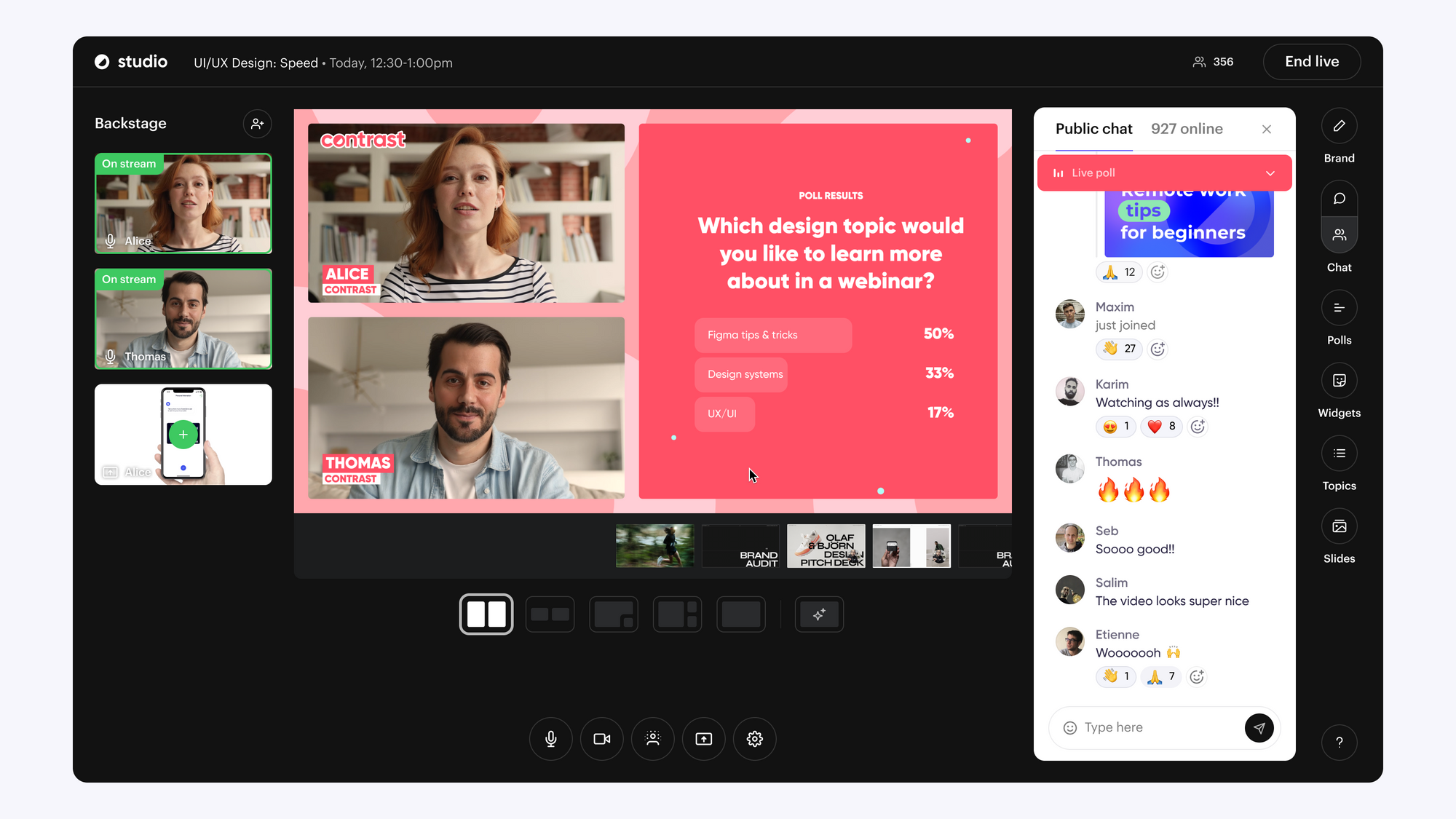
Crisis Management
You may encounter a technical issue, a panelist may drop off, or there may be unexpected disruptions. Being able to manage live hiccups without spiralling into panic mode is an asset.
Post-webinar tasks: Wrapping up and gathering feedback
Now that you've closed the webinar, it's time to engage in some post-webinar tasks.
Provide Webinar Recording and Resources
The attendees may appreciate the availability of the webinar recording and any related resources. Providing these can enhance their overall experience and make them look forward to future webinars.
Gather Feedback
To make sure your future webinars shake the grounds, gather feedback from the attendees. Find out what worked, what didn't, and how you can improve. The best way is by sending out post-webinar survey questions and reading what people say about your webinar in the chat. In the end, it's all about meeting (and surpassing) your audience's expectations.
Webinar Moderation Best Practices: Tips from the Experts
- Expert guidance on successfully running webinars
- Real-world examples of exceptional webinar moderation
- Keys to nimbly navigating unexpected hurdles in a webinar
Expert advice on effective webinar moderation
Webinar moderation goes beyond simply hosting or presenting a topic. Experts suggest setting a clear agenda and sharing it with the participants in advance. This gives them time to prepare, encourages active participation, and captures the audience's attention. Prior to the event, confirm with speakers their availability, understanding of the topic, and ensure they have all necessary tools readily available. Lastly, time management is of essence; therefore, conduct a rehearsal to reduce the risk of running over-time.
Another area experts amplify is the need for active interaction during a webinar. This can take form of question and answer sessions, polls, quizzes, or even online chats. These activities heighten participant engagement and turn a dull monologue into a vibrant discussion.
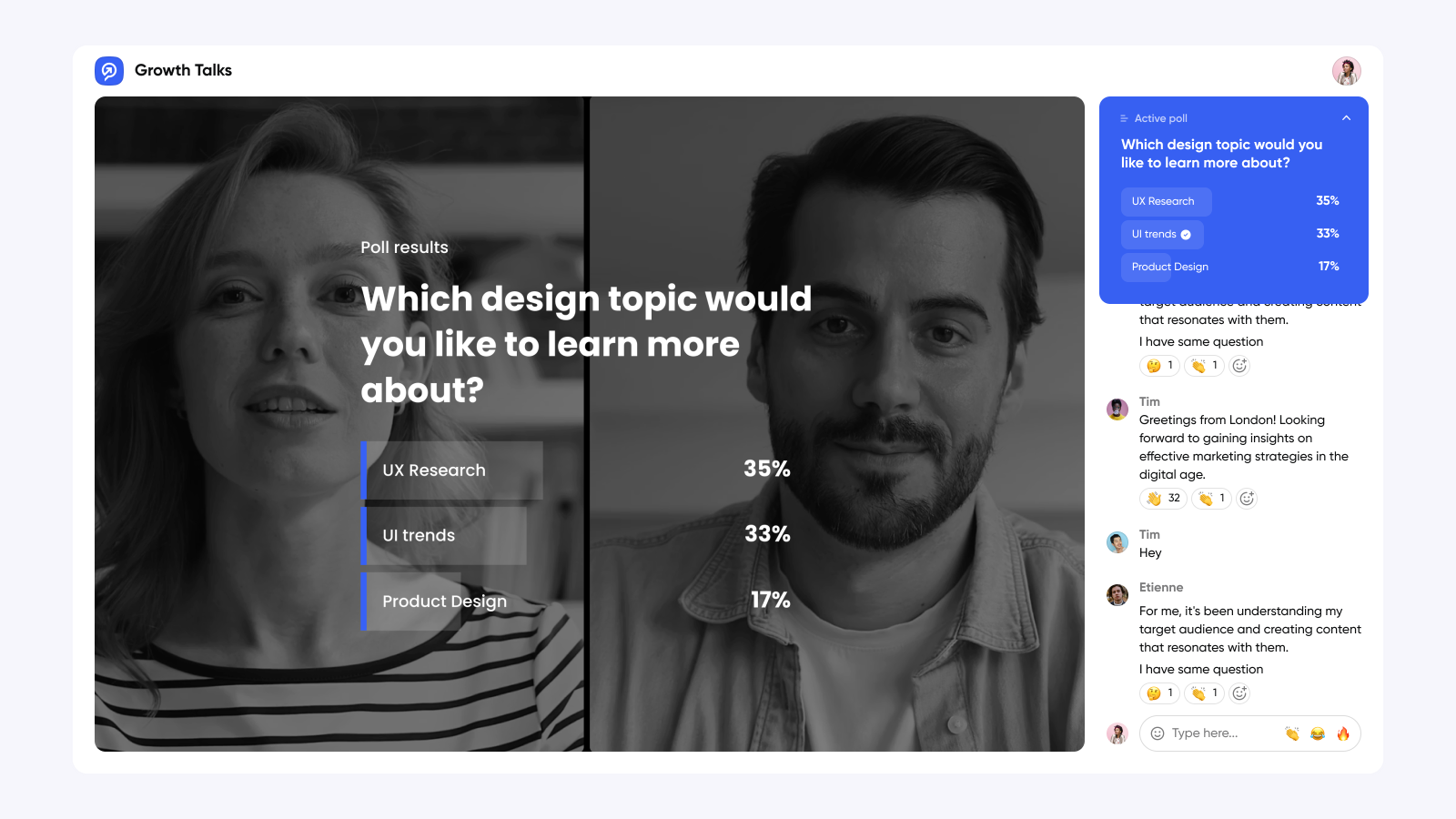
Good moderation also means being flexible and adapting on the fly. If the speaker falls sick or cannot join due to technical reasons, have a plan in hand. Keeping the audience engaged and informed about challenges experienced during the webinar shows transparency and professionalism.
Case studies: Successful webinar moderation in action
Case studies provide a great way to learn from others' successes and failures. For example, companies like HubSpot and Kajabi frequently conduct webinars and openly share their strategic approaches. They put a significant amount of effort in the pre-webinar phase, including defining a clear goal for the session, mapping out each agenda point, and even creating webinar-specific registration pages.
During the webinar, they ensure to maintain a high level of interactivity by frequently engaging in Q&A sessions and encouraging audience participation. After the webinar concludes, they follow up with participants through email, providing session recordings and additional resources.
This meticulous planning and execution certainly contribute to the high turnout rates and positive feedback they receive post-webinar. These case studies clearly showcase the significance of proper planning, execution, and follow-up for successful webinar moderation.
How to handle unexpected issues during a webinar
Webinars, like any live event, are predisposed to unpredictable mishaps such as poor internet connection, software crashes, or speakers missing. It's therefore crucial to have contingency plans that enable the moderator to swiftly rectify such situations.
For instance, consider having backup speakers handy should the original speaker not be able to join. If the software crashes, have a backup platform available and communicate this possibility to your audience in advance. In the case of poor internet, ensure to conduct the webinar in a location with stable internet connection, close all unused browser tabs, and keep the audience informed about the situation whenever necessary.
These uncertainties might seem daunting, yet with a solid strategy, they can be seamlessly tackled, marking the difference between an average and a great webinar moderator.
Moderator's Main Role: Engaging Your Audience
- Learn effective techniques to rouse audience interest during live webinars.
- Discover the crucial role of Q&A sessions for audience engagement.
- Deal successfully with audience interaction and feedback.
Techniques for Engaging the Audience during a Webinar
Engaging an audience is the foundations of a successful webinar. It's not just about passing on information, but making sure that information sinks in. A crucial way to accomplish this is to make the webinar interactive.
Use polls and surveys to engage the audience and make your webinar interactive. These tools provide immediate feedback, giving you insight into audience understanding, and provide a break from monologue. It's an effective technique to stimulate participation, keeping the audience alert and involved.
More so, storytelling is a powerful engagement tool. Even in a professional setting, a well-told story can draw listeners in, keeping them hooked to every word. Remember that your audience is not just a group of professionals but also human beings who appreciate a good story.
The Role of Q&A Sessions in Audience Engagement
Q&A sessions act as the cornerstone for audience engagement in webinars. They allow attendees to be active participants rather than passive viewers. These sessions provide a platform for viewers to voice their concerns and queries. This makes them feel heard and appreciated.
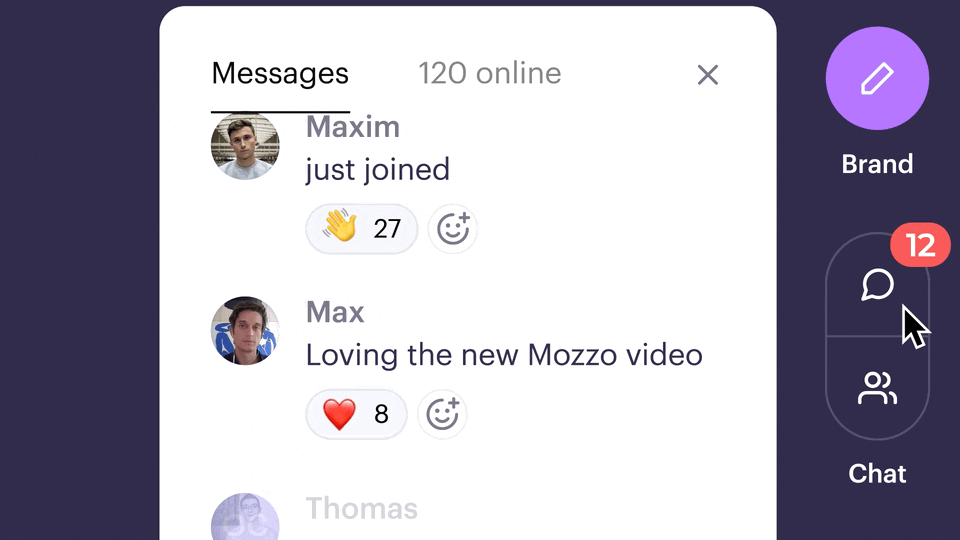
Moreover, Q&As ignite an open dialogue, which fosters a deeper understanding of the presented material. It makes room for new ideas and different perspectives to surface, enhancing the webinar's overall value.
Always ensure to allocate ample time for Q&A sessions in your webinar agenda. Preparing a list of frequently asked questions can be handy to kick-start the discussion, especially if the attendees are shy about asking questions.
How to Handle Audience Interaction and Feedback
Handling audience interaction and feedback in webinars requires tact and flexibility. As the moderator, your responses will significantly influence the overall webinar atmosphere.
Remember to validate participants' responses, even if they're off the mark. This will maintain their confidence and encourage continued interaction. The key here is to maintain a positive and open-minded tone - criticism or harshness can discourage participation and create a negative atmosphere.
Feedback received from the audience is an invaluable tool for future webinars. It helps identify areas for improvement and gives an insight into the interests and needs of your audience. To efficiently use audience feedback, implement a system for recording and reviewing comments and suggestions. These should be included in your list of webinar KPIs. This will pave the way for continually improving your webinars and driving audience satisfaction.

Modern Webinar Experience for your Audience
Start for free with up to 30 registrants. No credit card needed.
Start for freeSupplementary Information
Webinars can transform engagement and drive business growth. This section aims to:
- Define webinars and their significance in today's digital landscape
- Trace the growth and evolution of webinars, including the need for improved moderation
- Offer a glimpse into future trends shaping the webinar space
- Provide valuable resources for sharpening one’s webinar moderation skills
- Introduce avenues for formal training and certification in webinar moderation
What is a Webinar, and Why Are They Important?
Webinars, short for web-based seminars, are live, online tools for communicating and engaging with an audience, regardless of location. Predominantly, businesses use them for marketing, training, and instruction. They are digital platforms where real-time presentations, panel discussions, and workshops occur, offering an interactive way of disseminating information to a broad audience. Modern business landscapes thrive on swift, accurate, and accessible knowledge transfer. In this context, webinars can offer interactive platforms, increasing digital presence, and fostering connections.
The Evolution of Webinars and the Increasing Need for Effective Moderation
Webinars have rapidly evolved alongside advancements in internet technology. Initially, they were one-way communication tools with limited interactivity. Now, with enhanced software features, they've transitioned to a more engaging format, allowing for Q&A sessions, live chats, polls, and breakout rooms. With this evolution, the role of the moderator has expanded. An effective moderator ensures seamless transitions between segments, addresses technical issues, manages speaker schedules, and encourages audience participation. With the webinar’s transformation from mere informational tools to interactive platforms, the need for proficient moderation has never been more critical.
Resources for Further Learning about Webinar Moderation
The world of webinar moderation opens up a vast variety of resources to enhance one's skills. Professional blogs, video tutorials, online courses, and community forums abound. Platforms like Coursera, Udemy, and the Contrast blog offer further information and courses for webinar moderation. Other resources include e-books, infographics, and expert guides—treasure troves of in-depth insights and innovative strategies for tech aficionados looking to optimize webinar experiences.
Opportunities for Training and Certification in Webinar Moderation
While unofficial resources are aplenty, formal training and certification in webinar moderation add credibility. A certified moderator can assure event organizers and participants of a smooth, efficient experience. Certificate programs cover a spectrum of skills, including communication, technology mastery, and managing unexpected issues. A webinar moderation certificate could be a strategic personal branding move, enhancing both earning potential and career progress.
The Art of Webinar Moderation
A successful webinar stands on the pillars of thorough preparation, engaging the attendees, and the clever use of technology for interaction. Remember, your role as a moderator is less the star and more like the director that keeps everything running smooth.
This is why you were given this playbook. It's been filled with the whys and hows of webinar moderation. It's not just about doing the least, it's about optimizing every stage of the process. That's the difference between a good webinar and a remarkable one.
Remember to choose the right webinar tool for the job - using the right sofrware will make it a lot easier to moderate your webinar, letting you focus on your guests and not finding the button to change the slide. We'd recommend Contrast for the premium moderator experience.
For the next webinar, why not put the tips you have learned here into practice? Think of it as a masterclass in real-time. As you practice, reflect on the big picture: How does each tip contribute to building engagement and delivering value to your audience?


Easily Moderare your Next Webinar with Contrast
Start for free with up to 30 registrants. No credit card needed.
Start for free