Webinars are a fantastic way to connect with an audience, share valuable insights, and engage with people in real-time. But let's be real.. a boring, one-sided webinar without engagement can make your audience disinterested faster than you can imagine.
So, how exactly do you keep everyone engaged and excited from start to finish? The main factor is interaction. If you can make your webinar, fun, dynamic, and interactive, your audience will stay interested and enjoy the webinar.
Here are a few best practices on how you can make your webinar interactive from beginning to end:
Start with a Bang
The first few minutes of a webinar are important. If you start off too formal and stiff, you might lose your audience right away (instead of building a connection with them). Instead, try something fun and welcoming.
Introduce Yourself
Share something personal or funny about yourself that isn't directly linked to the topic of the webinar. Whether it's a joke, personal story, or a fact about yourself – this makes you more relatable and "human" to your audience. It gives people an idea of what kind of person you are and makes them feel more connected and part of the conversation, rather than feeling like they are in a lecture.
What They Expect
Once you have warmed up the room, it's time to run through the agenda of the webinar. Give your audience a quick rundown on what is going to be covered but don't make it too overwhelming. Let them know when they can expect interactive moments, like polls or Q&A, and how they can participate. Don't forget to encourage engagement from the start by asking people questions like "Where is everyone from?" or "Which part of the webinar are you most excited for?". This way everyone will have the chance to interact and be involved in the webinar.
Polls (Icebreaker)
Starting your webinar with poll questions is always a good idea. Usually the poll questions should be on the topic of the webinar but it could also be an icebreaker to get to know your audience better and get the conversation going.
For example, if you're hosting a webinar on how to become head of marketing, you might ask:
"What is your current role in marketing?"
"Which of these is your most important quality as a marketer?"
By relating the poll questions to the topic, it will help your audience warm up for what is about to be presented. This gets people typing in the chat and helps create a conversational flow from the start.
Polls feature in Contrast
Make Polls and Questions a Regular Thing
Polls are one of the easiest and most effective ways to get people interacting in your webinar. They help keep the webinar engaging and makes your audience feel included throughout the session. Of course, you don't have to limit yourself to just a few polls at the start – you can easily mix them throughout the entire webinar.
Here is how you should use them:
Opinions
Ask questions that are directly relevant to the topic. These types of polls can help you understand your audience's current knowledge about the subject.
For example, you might ask something like...
"Which of these platforms have you tried before?"
"How much knowledge do you have on X?"
Curiosity
Ask open-ended questions to spark conversations and discussions. Something like, "What's the biggest challenge you're facing with X?" as it invites people to share their thoughts and experiences. By asking these kind of questions, it doesn't only bring insight into your session but also helps build a sense of community, making your audience feel heard and seen.
Shout Out Responses
When someones gives an interesting answer, read it out loud and display it on your screen for everyone to see. It's a small and impactful way to recognize your audience's input and make them feel more part of the session.
People love being recognized and praised, and this type of interaction allows them to directly impact the session, making the experience feel more personal.
Keep the Chat Flowing
The live chat isn't just for logistics – it's a way to keep you webinar lively. You should encourage engagement by asking questions and leaving comments in the chat (one way to manage this is by having a moderator).
Simple questions such as:
"What's one thing you're hoping to learn today?"
"Type 'yes' if you can relate to that"
By asking such questions throughout the webinar, you will be able to spark conversations and keep the chat going.

Create Engaging Webinars on Contrast
Start for free up to 30 registrants. No credit card needed.
Start for freeRespond to comments in real-time
When someone shares a great response, make sure to take the time to respond it. You can add more commentary to their response and carry out a small conversation in the chat. By having real-time interaction, it shows that you are actively engaged and read everyones comments, which helps keep the session dynamic and makes sure your audience feels valued and heard. This will also encourage others to type more in the chat boosting engagement even more.
Moderate but keep it casual
Have a moderator help you keep your chat under control (if it's large of course). They can help maintain order and ensure no questions or comments get left unnoticed. Just make sure not to over-police the conversation – keep things casual and fun while encouraging conversation.
Get Creative with Visuals and Media
When you're hosting a webinar, keep in mind that people's attention spans can be short. In fact, research shows that people lose focus after just 10-15 minutes of listening. If you're running a webinar that's an hour long or even longer, it will make it easy for your audience to start losing interest – which is why it's important to keep them visually engaged by including various visual elements.
Incorporate multimedia
One of the most effective ways to keep your audience engaged is by mixing different types of multimedia. Those can be videos, infographics, slides, and even timelines. Videos especially can add a dynamic element that keeps everyone engaged and glued to the screen.
Use live demos
If you're going to present a product demo, make sure to not just talk about it but also show it in action. Live demos are one of the most effective ways to make your content interactive and gives your audience a hands-on-feel of what you are demonstrating or teaching them.
Use Q&A to Keep It Interactive
Q&A sessions are one of the most effective ways to engage your audience during a webinar. It gives your audience a chance to connect with you, ask questions, and get personalized responses.
But how you host them can make a big difference.
Don't Wait Until the End
It's quite common for webinars to leave their Q&A until the end, and while it's not necessarily a bad idea, it can feel like a long wait for your audience. By the time you reach the Q&A, some attendees might have left or zoned out, especially if it's an hour long session with dense content. Instead, consider including Q&A breaks throughout your webinar. This keeps the conversation flowing and keep the audience awake and ready to engage.
Q&A session in Contrast
Involve the Audience in the Discussion
When answering questions, don't just respond passively – invite the audience to participate in the discussion. To stir up some questions, ask them for their opinions and experiences.
For example, you might say something like:
"Has anyone else had this experience?"
"What do you think about this approach?"
By doing this, you are not only making the session more interactive but it also helps create a sense of community and a safe place where people can share their experiences and relate to one another.
End with a Call to Action
You don't want your attendees to leave your webinar feeling unsure about what to do next. The end of your session is your opportunity to guide them toward the next step – whether it's further engaging with your content (could be exclusive content), signing up for another event or demo.
Here are a few ways to end your webinar:
End with a CTA
It's very important to end your webinar with a CTA. Whether it's a signing up for a follow-up event, downloading exclusive content, or joining your email list, give your audience a clear next step.
Thank them and acknowledge the participation
Thanking your audience for watching and participating, makes your attendees feel appreciated and part of the community. This helps create a stronger bond between you and your audience, potentially turning them into a loyal audience.
Keep it Fun and Engaging
The best way to keep your webinar interactive from beginning to end is by making it fun and interactive. Your audience are more likely to engage when they start to feel comfortable and at ease with you as the speaker.
Share some behind-the-scenes moments
Try to add humor where it feels right. If something goes wrong (because it does happen) laugh it off and make a joke out of it and involve the audience in the moment so they feel part of the webinar. This helps humanize the experience and creates a more casual flow in the conversation.
Be yourself
Don't try to be too formal or robotic – especially if you've memorized or you're reading off a script. The more authentic and down to earth you are, the more your audience are likely to connect with you and your content.
Choosing a Webinar Software That Makes it Easy To Create an Interactive Experience
There are plenty of platforms to choose from and it can be hard to select one to host engaging webinars on. We try to stay unbiased, but we think Contrast is a great platform for hosting interactive webinars with plenty of tools to keep your audience involved.
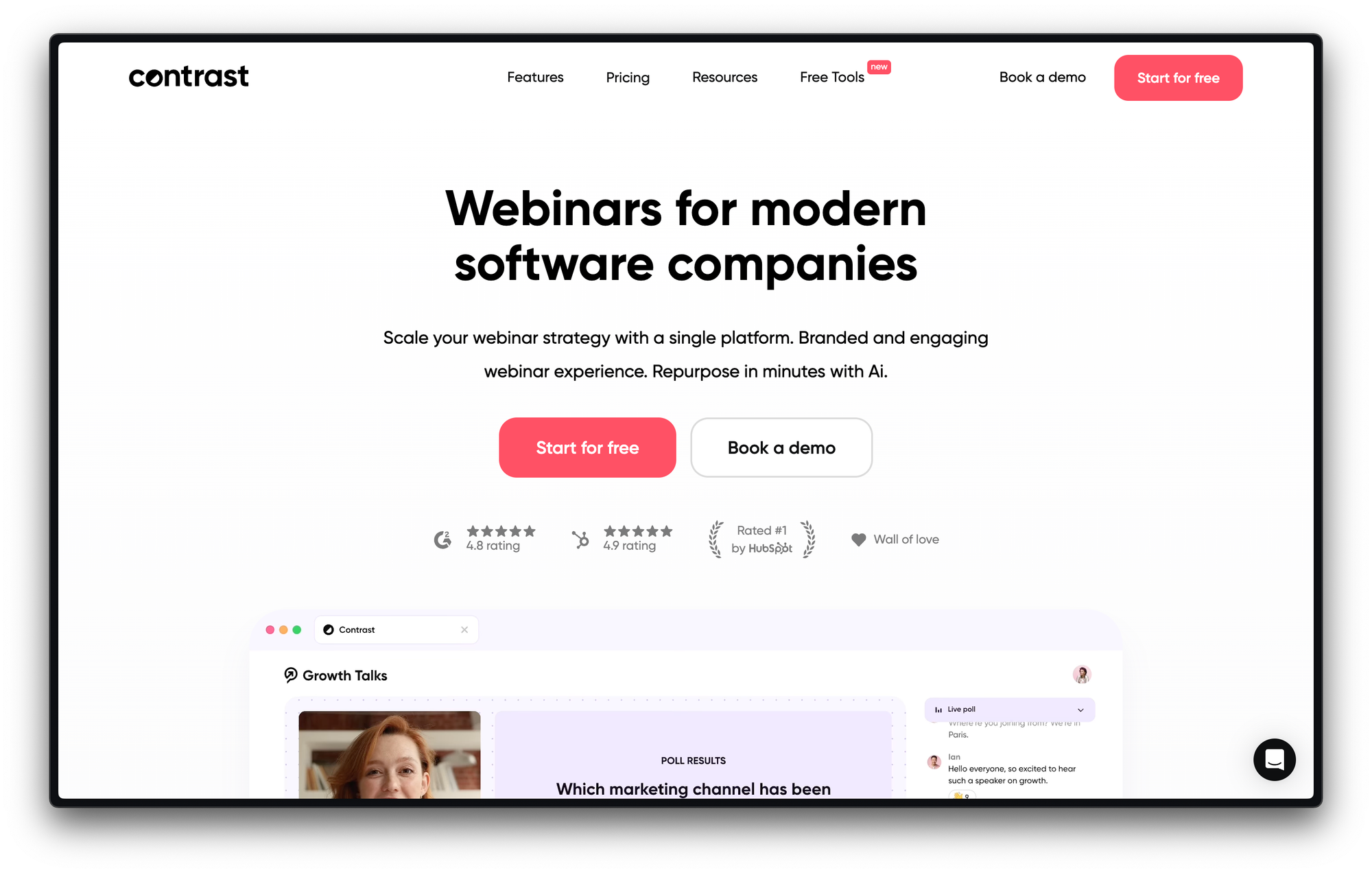
Here are some features that sets Contrast apart from other platforms:
Branded Experience
Customize everything – from registration pages to webinar themes – with your logo, colors, fonts, and backgrounds, ensuring your brand shines through.
Engagement Tools
Includes live polls, Q&A sessions, and modern chat features with emoji reactions to keep your audience active and engaged.
Rich Analytics
Get detailed insights into watch time, conversion rates, and audience behavior, helping you understand what worked and where to improve.
No Downloads Required
The browser-based webinar studio allows up to 8 speakers with no need for downloads, making it hassle-free for everyone involved.
Wrapping It Up
Making your webinar interactive is all about keeping the conversation going and creating opportunities for your audience to engage. Whether it's through polls, Q&A sessions or live demos, the goal is to create an environment where attendees are actively participating, making them feel part of the experience. When you include these dynamic elements, your webinar becomes more than just a one-way communication channel. It helps turn your webinar into a shared and engaging experience.
So, what are you waiting for?
Try out these best practices and let us know if they worked for you.


Create Engaging Webinars on Contrast
Start for free up to 30 registrants. No credit card needed.
Start for free