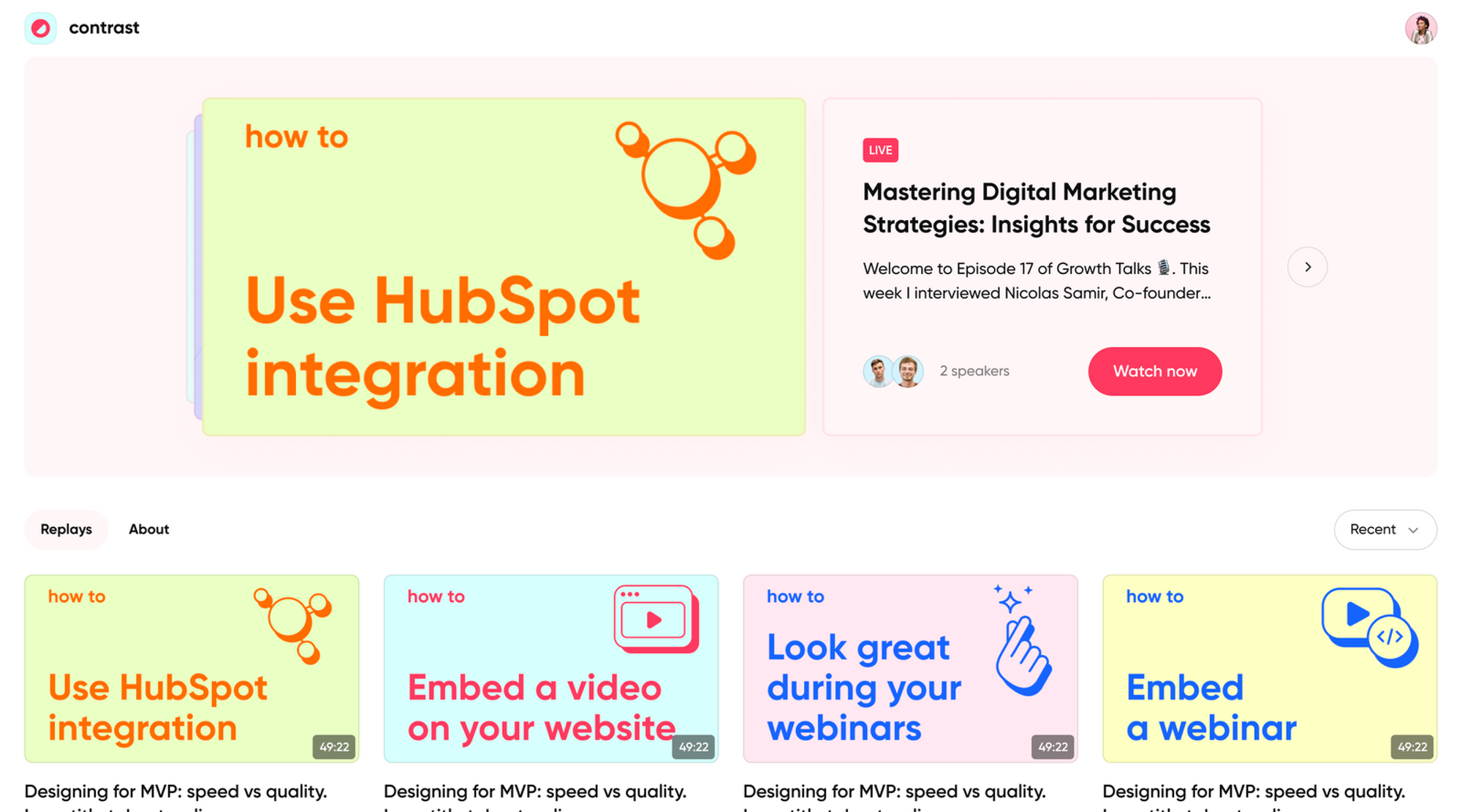Finding the best webinar platform for your brand can be hard, especially when there are so many options to choose from.
If you’ve been looking at the different tools available to host your webinars, you’ve probably encountered tools such as Livestorm and Zoom Webinars.
Both platforms offer a basic coverage of the features you need to run webinars, no matter what your objective is. But how do they compare to one another in terms of offering, value, and pricing?
In this article we'll take a look at the key features and offering each platform has to offer. Let's jump right in.
How we sourced this data
To make sure we provide you with the best and most unbiased comparison possible, we look at 20+ websites.
These websites include user-review websites, specifically those specialized in SaaS, and the websites of the mentioned tools of course.
Information from these different sources were prioritized in the following order:
- Third party websites (no sponsored posts/content)
- User reviews (G2, Gartner, marketplaces)
- Websites of the tools themselves
Some examples of those relevant sources:
- Livestorm reviews on G2
- Livestorm reviews on Capterra
- Livestorm reviews on HubSpot marketplace
- Zoom reviews on G2
- Zoom reviews on Capterra
Pricing, viewer limits, feature list, and customer support options are sourced directly on the website of the tools themselves.
We will try to provide the most unbiased review possible. However, the quality of the viewer experience for each tool is subjective. We will be judging it on the modernity and interactivity of the experience.
Before we get into the key features, here’s a brief overview of the two products, including Livestorm vs Zoom Webinars pricing and online review ratings.
Livestorm overview
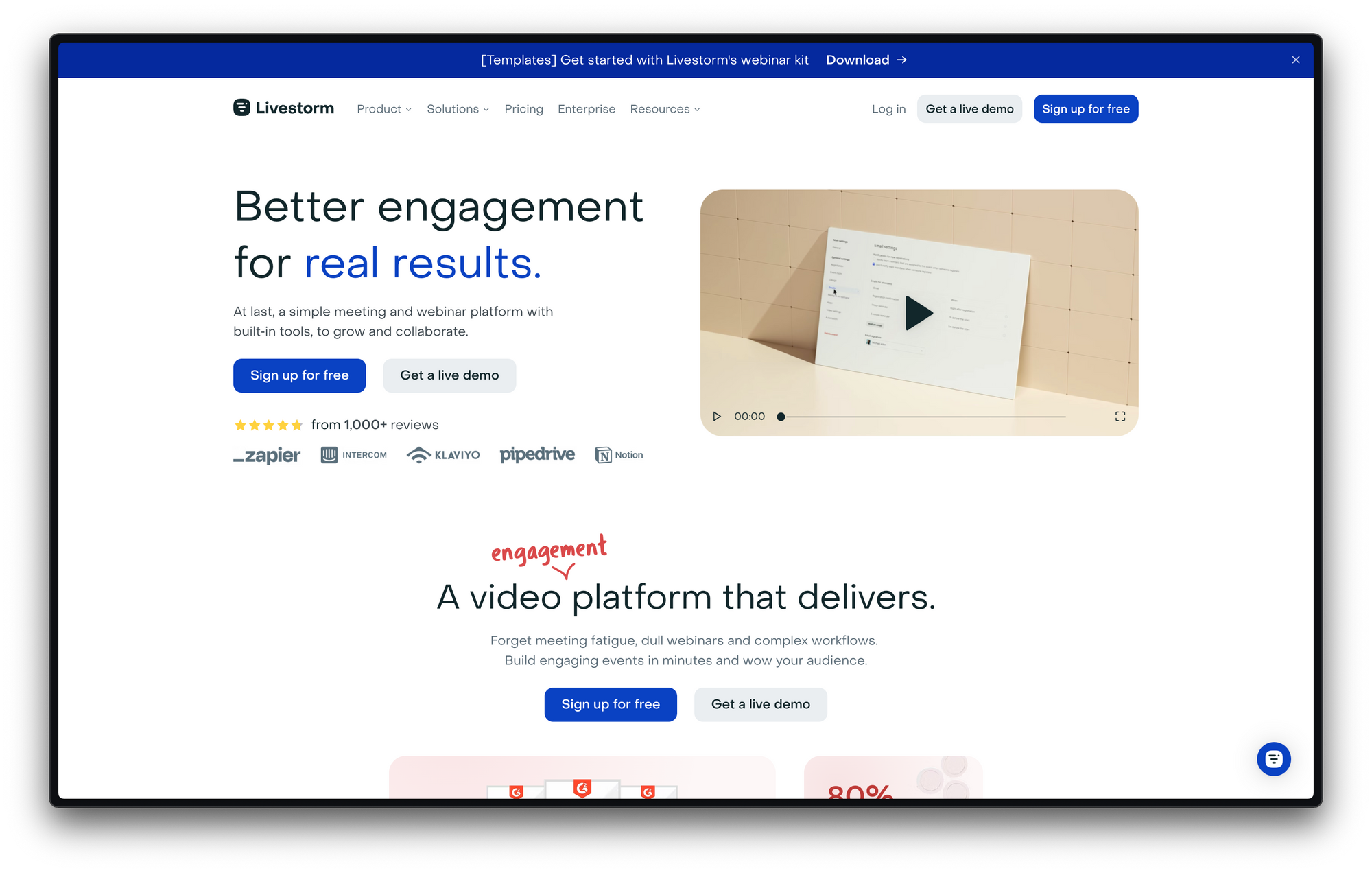
Cost
Livestorm offers monthly and yearly (20% off) pricing plans. They are centered around active contacts: unique people who register or join (one or several) Livestorm events.
- <100 active contacts: $99/month
- <200 active contacts: $198/month
- <500 active contacts: $495/month
- Pricing plans for 500+ active contacts are unavailable
Team members are unlimited on all pricing plans, but some key features only unlock after certain pricing tiers:
- HubSpot integration: Pro plan
- Salesforce integration: Enterprise plan
- PowerPoint embed: Enterprise plan
Free plan: Livestorm has a free plan that's good for testing out the platform internally, but won't be enough for most companies to run a "real" webinar. The plan includes:
- 30 active contacts/month
- 20 minutes/session
- Base integrations + features
- Email support only
Free trial: No. But freemium plan available.
Reviews
Gartner reviews: 4.4/5
Ease of use: 9.1/10
Support: 8.8/10
Support options: Email and live chat (depending on plan).
Platform availability: Online, no download, all devices (mobile and desktop).
Livestorm is one of the newer webinar platforms on the market, and at first glance, it looks like they cover pretty much everything you need to run webinars.
Users report it's relatively easy to use, and having an unlimited team member policy makes it easy to scale webinar efforts as you onboard new people. The price of Livestorm will only increase if you are getting more leads.
However, some features being gated to higher pricing plans can make it very expensive for smaller teams wanting to integrate webinar data into their CRM.
They also offer SSO, quarterly business reviews and technical support consulting for enterprise plans.
Looking for an alternative? Check out our top 10 Livestorm alternatives.
Zoom Webinar overview
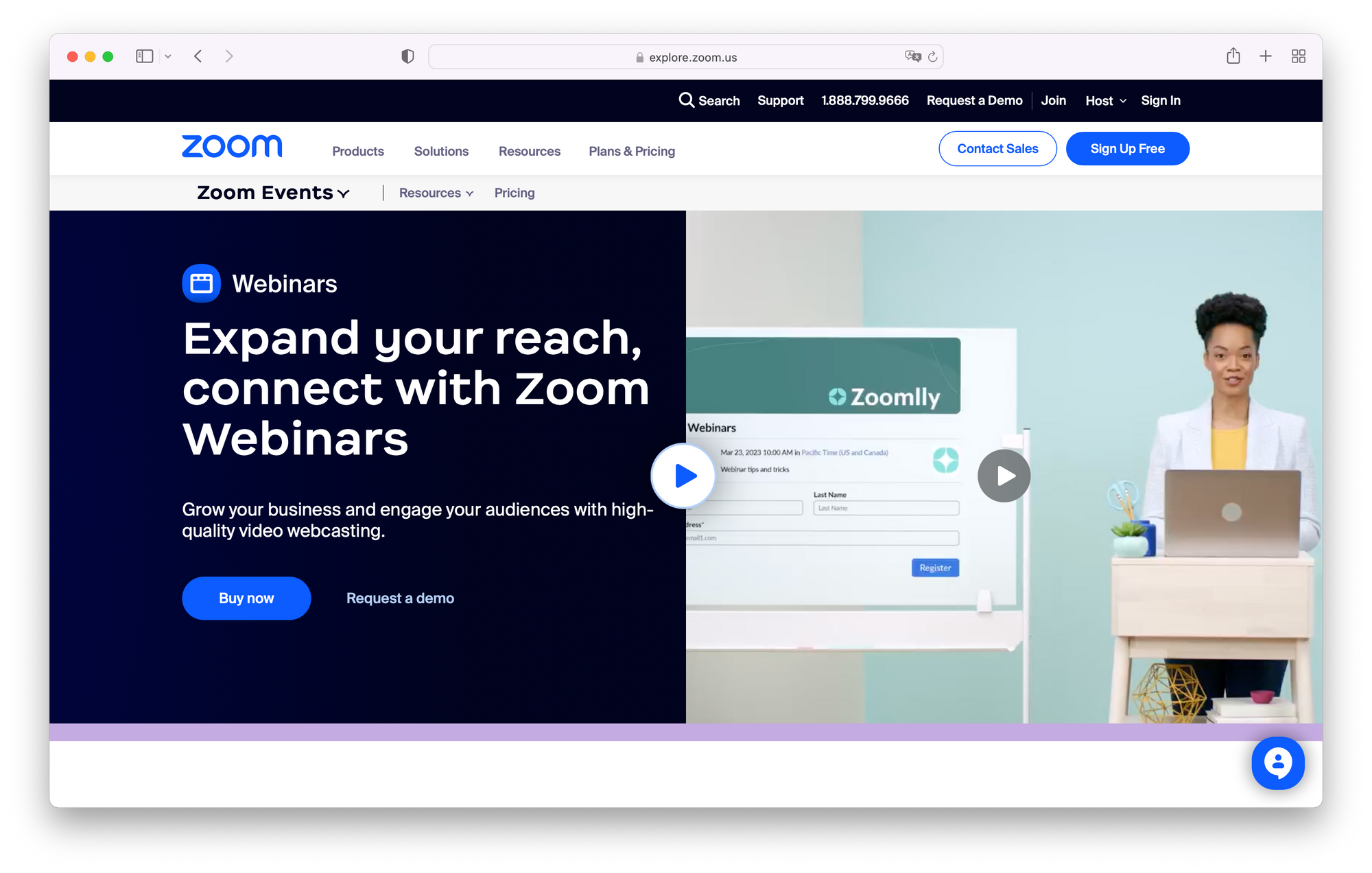
Cost
All Zoom Webinar plans require a Zoom One licence ($149.90/year/license) on top of the cost listed below
The cheapest plan for Zoom Webinars is basically a large Zoom call. No custom branding, production tools, event hubs, backstage, or any of the features you're going to want to make your webinar stand out. This is the only plan that you can pay for monthly. They start at:
- $79 /month/licence for <500 attendees
- $340 /month/licence for <1000 attendees
- $990 /month/licence for <3000 attendees
- $2490 /month/licence for <5000 attendees
- $6490 /month/licence for <10000 attendees
But if you want to run branded sessions with event management, you're required to get an annual Zoom Webinar "Sessions" plan. These start at:
- $990 /year/licence for <100 attendees
- $3,490 /year/licence for <500 attendees
- $6,790 /year/licence for <1000 attendees
- $19,990 /year/licence for <3000 attendees
Pricing for larger plans is not available on their website.
Note that this pricing is per licence meaning that if you have multiple people in your team that need a Zoom account, you will most likely have to pay for multiple accounts.
P.S. Zoom also offers a "Zoom Events" plan, but this is geared towards virtual tradeshows rather than webinars or virtual events.
Free plan: Zoom Webinars does not offer a free plan.
Free trial: Zoom Webinars does not offer a free trial.
Reviews
Gartner reviews: 4.5/5 (347 ratings)
Ease of use: 9.1/10
Support: 8.6/10
Support options: Email and live chat (+ phone for Business/Enterprise)
Platform availability: Online, no download, all devices (mobile and desktop).
Zoom is probably the first tool that you think of when it comes to any kind of online video communication, and that's not surprising. They started as a video-conferencing tool and slowly made their way toward webinars, virtual events, tradeshows and more.
But its initial DNA as a video-conferencing tool and its sheer size today has impacted its ability to innovate and keep up with some of the trends we see in the webinar space today.
Users like the "comfort" of using a tool they've already used a million times for video calls, but when it comes to hosting and moderating a webinar the interface can be a little difficult to master. Prompting users to download (and/or open) software to be able to join is also a thing of the past. Turnout rates take a hit from this extra step in accessing the webinar.
Zoom's per license pricing model also makes it difficult to scale webinar efforts, multiplying the cost of the software by every new user you want to add to the team. Another trend we're seeing a lot of is unlimited team members.
The video conferencing-first design of Zoom also seems to negatively impact their capacity to integrate with the most common CRMs like HubSpot and Salesforce, which is an important piece of the puzzles for marketing teams doing lead gen with webinars for example.
Looking for an alternative? Check out our top 10 Zoom alternatives.
Livestorm vs. Zoom Webinars Comparison
As you can see from the overview of Livestorm and Zoom Webinars, they offer very similar products. This makes it difficult for users that are trying to figure out which solution best fits their needs.
Let's compare these two tools across 5 main topics:
- Live experience (host and speaker)
- Pre- and post-webinar experience
- Viewer experience
- Integrations
- Support
1. Live experience
As a host, the tool you choose is going to have a big impact on your capacity to put on a good show for your audience.
Most webinar tools offer a webinar studio to help you run more interactive webinars. Livestorm has just that: an admin interface where you can create, edit, start polls, manage microphone and camera access, share screen, see live attendees and more.
Livestorm's admin interface is user-friendly even though it offers quite a few features to choose from. It can be easy to get lost between the viewer list, questions, polls, chat, and all the other options. But it gets the job done.
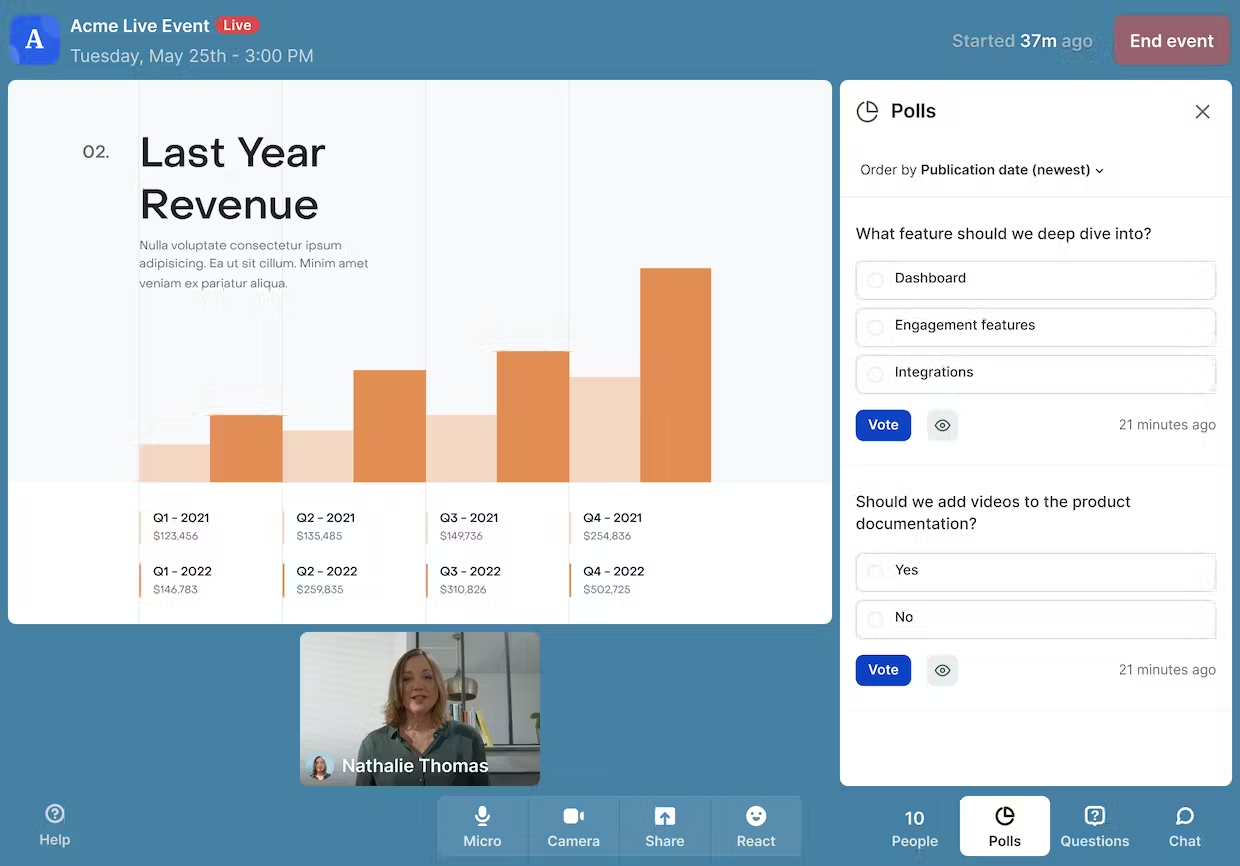
Zoom has it's own version of that: an admin interface where you can create, edit, start polls, manage microphone and camera access, share screen, see live attendees and more.
Zoom's host and panelist experience is built off the meeting experience and isn't optimized for speakers and guests. It has a lot of options that can make accessing key parts of moderation complex (chat, participants, recording, Q&A, unmuting viewers, etc.).
There are different roles (Host, Co-host, Panelist) to manage permissions and only give access to the necessary features. This can come in handy by avoiding one of your panelists from stopping the webinar before it's over.

Both tools offer similar speaker and moderator features to run your webinar. But Livestorm "Studio" has a few more useful features (especially when it comes to branding) and set out in a much more user-friendly interface.
Winner: Livestorm
2. Pre- and post-webinar experience
When it comes to your viewers' experience, Livestorm and Zoom both cover the basic features you are going to need to run webinars.
They both offer customizable and branded registration pages, automated reminder and follow-up emails, and replays (Zoom Webinars and Livestorm do not record all webinars by default, so be careful if you go with them to run your events).
Livestorm has features for recurring events and simulive sessions (providing a live experience to the viewer with nobody managing the event), that Zoom Webinars doesn't offer. They also provide more detailed viewer data.
Zoom Webinar registration pages and emails give very few options in terms of customization and branding, even with the different template options. This can negatively impact conversion rates on your landing page, meaning fewer people sign up to your webinar.
Livestorm gives you more flexibility and more options when it comes to post-event automation (for example using viewer data) and integrations but we'll get into that later.
But both tools allow you to build your own landing pages with 3rd party tools and send registrants to your webinars via automation tools.
Because of the additional features and similar ease-of-use, Livestorm takes the win in this category.
Winner: Livestorm
3. Viewer experience
Livestorm offers a relatively modern viewer experience and lets you brand your webinar with profile pictures, background images, logos, social links, and more.
Polls, questions, and chat all have their own separate panels - forcing users to navigate back and forth to cover everything that's going on. This distracts users from your content, and reduces engagement on polls (because users might miss them).
Advanced users can also use the Livestorm SDK to personalize the experience even further, but this requires technical knowledge most webinar teams don't have access to.
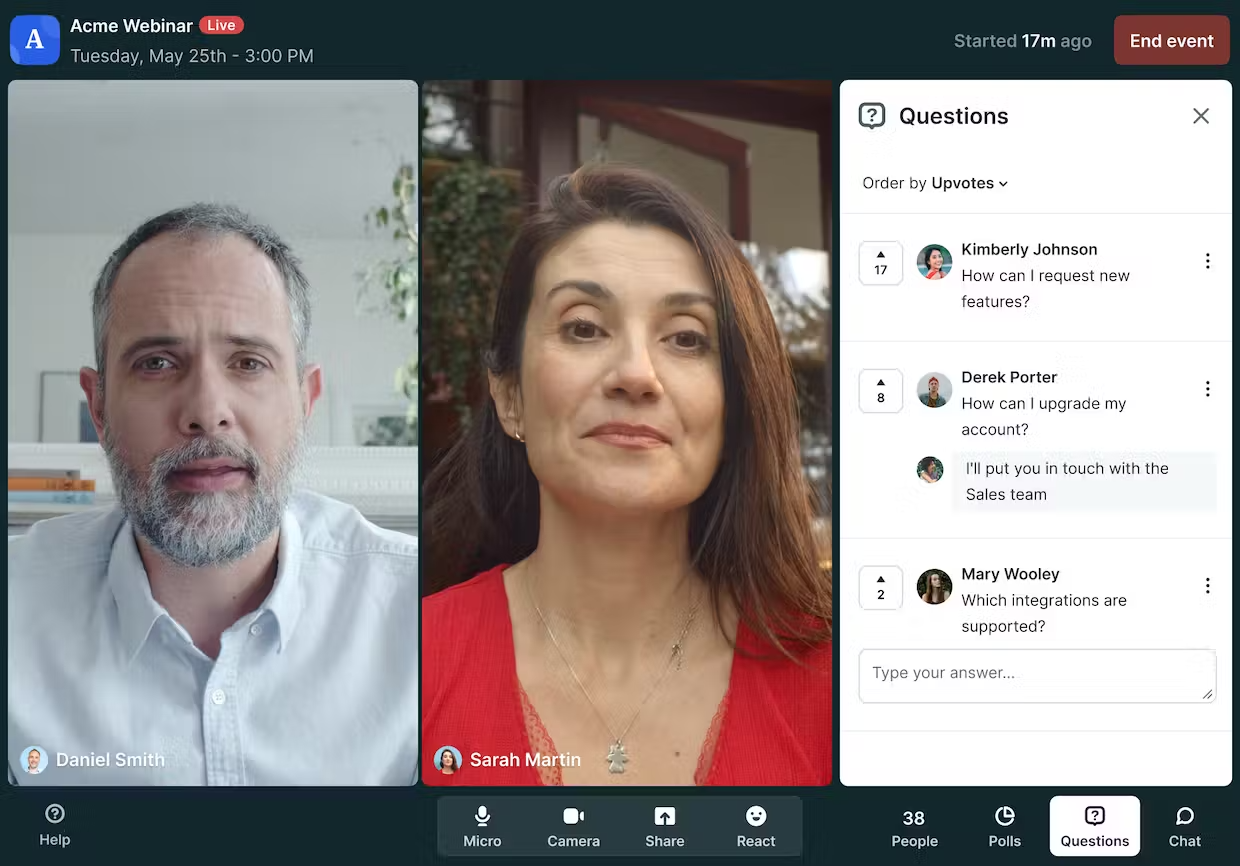
You've already been in a Zoom call. Well, the viewer experience of a Zoom Webinar is extremely similar to that of a call — maybe even indistinguishable.
Zoom Webinars gives you a few options to brand your webinar (depending on your pricing plan) with background images, logos, and more.
Polls, questions, and chat all have their own separate panels - making users to go back and forth to interact with them. This distracts users from your content, and reduces engagement on polls (because users might miss them).
The main issue with Zoom Webinars' viewer experience is that it's too familiar. It reminds users of a call and leaves them in a very different mindset from that of a webinar.

Both platforms let you stream in 720p (or 1080p for more expensive Zoom plans), but Livestorm is going to provide a higher quality experience on all plans.
Winner: Livestorm
4. Integrations
Livestorm integrates with Google Analytics, Intercom, HubSpot, Salesforce, and many other tools of the modern marketing stack. However, some of these integrations are only available on their more expensive plans. Some users have reported that these native CRM integrations are "good enough to get the job done" but far from what they were expecting in terms of quality. Livestorm also offers an API giving tech-enabled webinar teams more flexibility when it comes to running and automating they webinar strategy.
Looking for the webinar tool with the best HubSpot integration?
Check out Contrast for free (4.9* on the HubSpot Marketplace).
Zoom Webinars integrates with Marketo, Pardot, Eloqua, HubSpot, Salesforce, and many other tools of the modern marketing stack. These integrations are available on all pricing plans making it a good choice for smaller teams with less budget. However, some users have reported that the CRM integrations do the "strict minimum" but far from what they would expect in terms of quality. Zoom Webinars also has an API allowing tech-heavy webinar teams a lot more flexibility when it comes to running and automating their webinar strategy.
Both Livestorm and Zoom Webinars have Zapier integrations, allowing you to connect them to 3000+ tools. They both offer actions around the participant registering, attending a live and to register people to webinars. However, Livestorm offers both triggers and actions around organizing webinars: create event, create session, trigger when webinar is published. This makes it easier to automate the operations surrounding webinars.
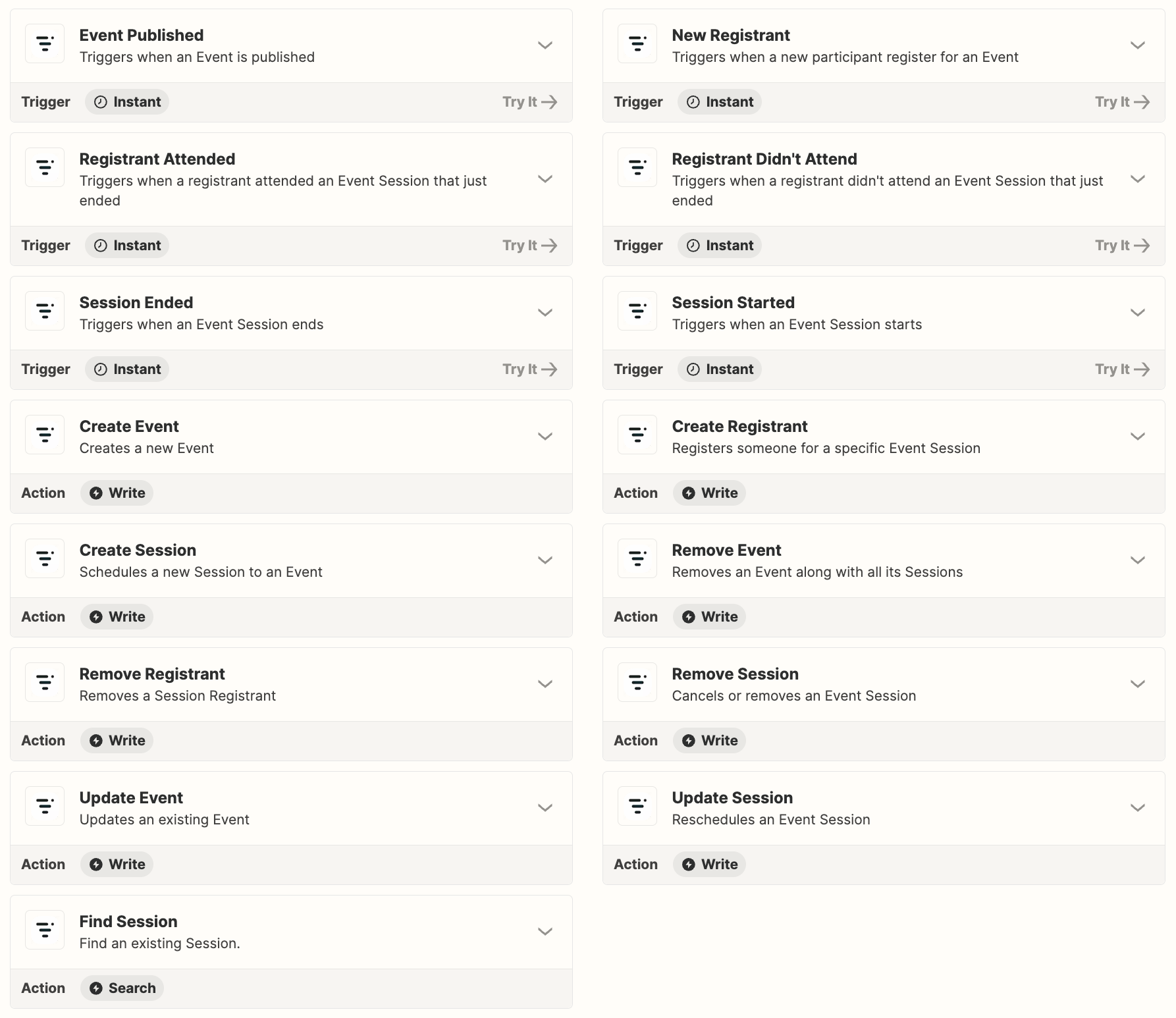
Winner: Livestorm
5. Support
Both tools offer very similar support options: email and live chat.
Livestorm has a better help center than Zoom Webinars, making self-onboarding onto the tool easier and solving recurring problems or questions you might run into. They also offer additional support and "Livestorm Learning" on their Business and Enterprise plans, and shadowing by an expert for clients on their Enterprise plans (usually +$10k/year).
Zoom also provides support documentation in the form of a help center where they answer basic questions you might have but it's more limited when it comes to complex topics.
Users rate the quality of Livestorm's support higher (8.8/10) than Zoom Webinars' — even if the options are limited.
None of the two platforms is a clear winner on average across all plans, but the numbers have spoken (and we listen).
Winner: Livestorm
Which is better — Livestorm or Zoom Webinars?
So we just took a look at each of these platforms, but which one is going to take first place?
Livestorm won on all 5 categories, however it is quite a bit more expensive than Zoom Webinars depending on your volume and needs.
If your only goal is to run webinars while investing the least amount of resources possible or on a low budget, Zoom Webinars can be a good choice to get started. However, it won't be the best choice for your audience and will require extra work to integrate with your CRM or other tools of your marketing stack.
If you're looking to put on a more modern and professional webinar experience, Livestorm is the best option even if it will be a bit more costly. The unlimited team member policy will allow you to scale webinar efforts into other teams more easily, and the integrations to other tools will allow you to leverage webinar data to close more deals and improve your strategy.
Go beyond webinars
Both Livestorm and Zoom Webinars are great tools for running your webinars.
However, there are many other alternatives to these two webinar tools offering a wide variety of features and pricing plans — and of course don't forget to take a look at Contrast.
Contrast is the most modern webinar tool on the market, covering all the basic features you're looking for in a tool while providing a fun, authentic and engaging experience to your audience.
We also offer tools to help you repurpose your webinar, a Netflix-like branded Channel to host all of your replays and upcoming events, all while providing the highest quality branded video experience on the market and stellar CRM integrations.