We’re big believers in the power of hosting live webinars. When done right, they can create an incredible feeling of connection between your company and audience. Recreating that feeling in an on-demand webinar recording can be hard, but it’s not impossible!
This guide covers everything you need to know about on-demand webinars. By the end, you’ll have the tools, step-by-step instructions, and best practices for creating engaging on-demand webinars that drive results.
What is an On-Demand Webinar?
An on-demand webinar is a pre-recorded event that someone can watch anytime. On-demand webinars let audiences explore content at their own pace, free from the constraints of a live event schedule.
On-demand webinars are perfect for businesses and educators, these webinars are more than just information banks. They're dynamic tools that let learners engage with content in their own way and time. Think about the benefits for your audience: they get a non-stop, easy-to-access way to connect and learn. They'll never miss out on important insights or discussions.
The Difference Between an On-Demand Webinar and a Live Webinar
Live webinars are just like live streams on social media - immediate and engaging. They let you interact with your audience in real time. With live webinars, hosts can engage with attendees through features like polls, Q&As, and live chats. This makes them great for topics that benefit from live feedback or discussions. The downside? Everyone needs to be online at the same time.
On-demand webinars don't have this limitation. It might be hard to match the buzz of a live event, but they make up for it in other ways. They let your audience come to your content when it suits them, making your webinars accessible to more people over time. This makes on-demand webinars a more flexible choice for sharing your knowledge and ideas.
When Should I Use On-Demand Webinars?
On-demand webinars are particularly effective in situations where your goal is to maximize the longevity and reach of your content. They are the go-to solution for timeless, evergreen topics that offer enduring value to your audience. They’re ideal for detailed how-to guides, comprehensive training sessions, or in-depth explorations of topics that are unlikely to change drastically over time.
On-demand webinars are also a perfect fit for topics with a broad appeal or for content that benefits from repeated viewing. Imagine someone in your audience revisiting a complex topic multiple times to fully understand or reference it. This repeated engagement not only reinforces learning but also strengthens the connection with your brand. On-demand webinars offer a unique opportunity to become a lasting resource in their educational or professional journey.
Benefits of On-Demand Webinars
On-demand webinars have a few advantages over live webinars. While live webinars can create “lightning in a bottle” moments, they’re not always practical. That’s because of scheduling. Not everyone is going to be able to attend a live webinar at a set date and time. That flexibility is one of the biggest benefits. On-demand webinars help with catering to global audiences in different time zones.
On-demand webinars also drastically increase your content's reach and lifespan. A live webinar is only ever going to be promoted to the audience that you have at a fixed point in time. Let’s say you have a mailing list with 10,000 subscribers and you're hosting a live webinar in 2 weeks. So you promote it to them and get a bunch of registrations. Now imagine your mailing list grows to 15,000 subscribers 6 months later. That’s 5,000 new people in your audience who never even got a chance to hear about that live webinar you hosted 6 months ago. On-demand webinars fix this problem. Your content will always be discoverable and accessible to new audiences over time.
Another benefit of on-demand webinars is that they create a compounding return on investment. Once created, an on-demand webinar keeps working for you. It keeps drawing in new viewers and improve lead generation without extra effort or cost.
The Best On-Demand Webinar Platforms
Choosing the right platform is key for easy content creation. A good on-demand webinar platform simplifies the process and makes your content even better. Look for a tool that balances ease of use with powerful features. It should make the entire process, from planning to execution, smooth and efficient. But it should also have rich features that take your content to the next level. Next, we'll look at the top 3 on-demand webinar platforms.
1. Contrast
We built Contrast to make webinars engaging and easy to run. We might be a bit biased, but our customers agree that the platform has changed the way they run webinars.
The user-friendly design is perfect for both beginners and experienced webinar hosts. This simplicity doesn't mean a lack of features. Contrast is packed with everything you'd expect in webinar software, plus customization for every part of your on-demand webinar. Customization, engagement, and branded webinars are where Contrast excels. We have ready-made templates for quick setups, but you can also customize everything from the registration page to post-event follow-up emails.
Contrast also comes with detailed analytics. Many on-demand webinar platforms limit analytics to their paid plans, but Contrast's free plan includes all of the insights you’ll need to make data-driven decisions. You’ll be able to dive into specific moments of your webinars to understand what resonates with your audience and what could be improved.
We also pride ourselves on offering excellent technical support to all customers, even those on the free plan. Our Support Team is committed to replying "in under 15 minutes and 24/7”. We’ll make sure any issues or questions are swiftly resolved.
Did we mention that all of this is free? Seriously. If you check out our pricing page you’ll see that almost all of our features are available on our free plan. This combination of ease-of-use, advanced features, and pricing makes Contrast a smart choice for hosting on-demand webinars.
Pros:
- Intuitive user-friendly interface
- Advanced analytics for tracking engagement
- Customizable branding options
- Engaging elements and layouts that keep audience attention
- Seamless integration with other marketing tools
- 24/7 customer support

Create Engaging On-Demand Webinars That Convert
Start for free up to 30 registrants. No credit card needed.
Start for free2. Livestorm
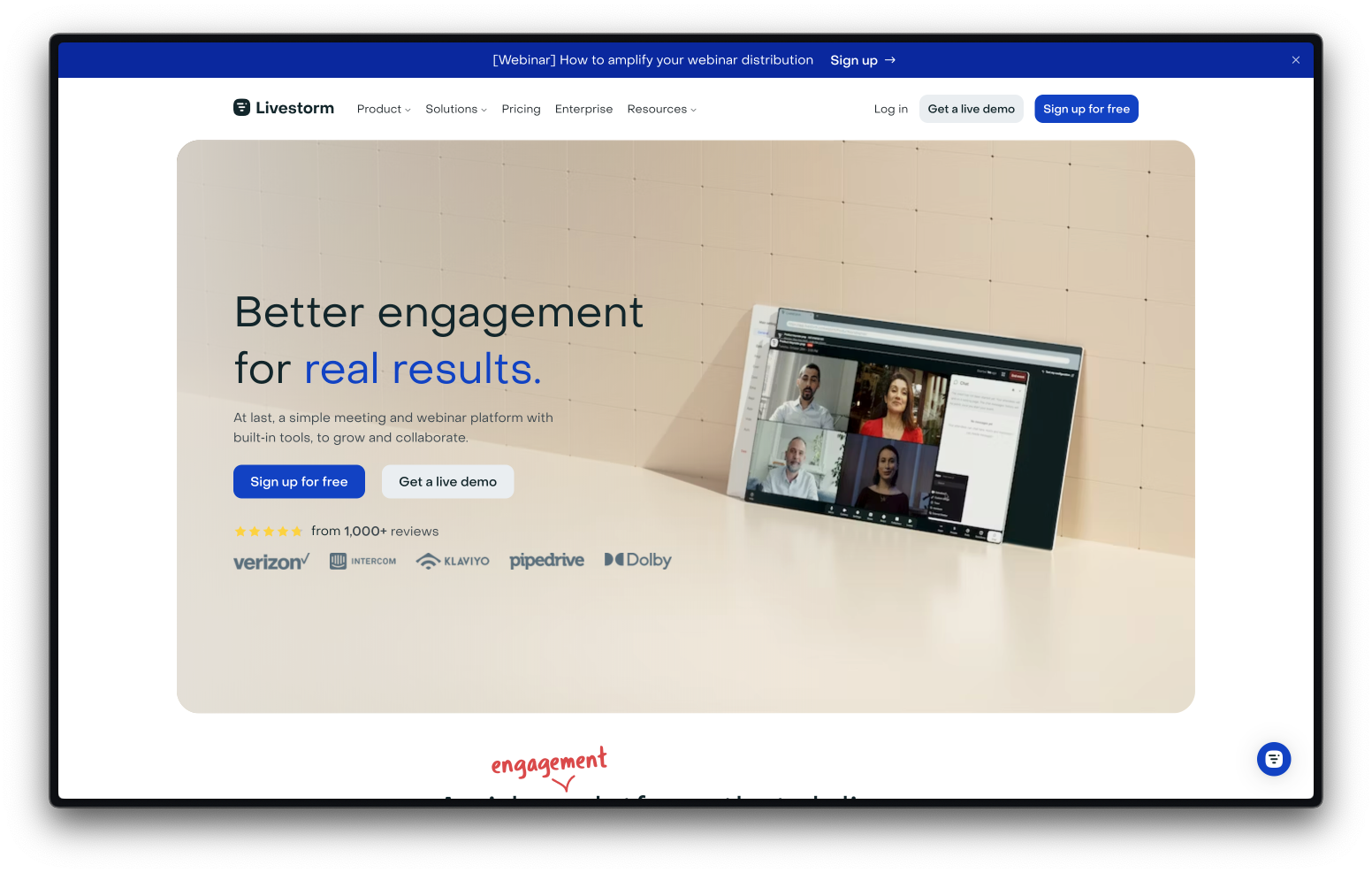
Livestorm is a versatile webinar tool known for its ease of use and comprehensive integration capabilities. There’s no doubt about it, Livestorm is a good tool for hosting both live and on-demand webinars. They have a strong set of standard features that you’d expect like automated email sequences, detailed analytics, and a webinar studio.
Livestorm has more native integrations than Contrast, which might be important for marketers at larger companies. That being said, Contrast integrates with most tools through Zapier and Make.com, which works for almost everyone. If you need to integrate your on-demand webinars with HubSpot CRM, then keep in mind that many Livestorm users complain about the company’s HubSpot integration. Based on HubSpot Marketplace reviews, Contrast received a 4.9, and Livestorm got a 4.0 rating.
If you’re looking for more information, check out this detailed breakdown of Livestorm vs Contrast.
Pros:
- User-friendly and intuitive
- Supports live and on-demand webinars
- Comprehensive analytics tools
- Effective integration capabilities
Cons:
- Limited customization in terms of design
- Some of the best features are locked behind higher-priced plans
- Many people find Livestorm harder to use than Contrast
- While Livestorm's free package offers 30 seats, Contrast offers 50
3. GoToWebinar
GoToWebinar is a longstanding player in the webinar space, known for its robust and reliable platform. It meets a variety of webinar needs, especially for on-demand content. The platform offers features like automated recordings, customizable webinar templates, and integrations with CRM systems. Like Contrast, it's well-suited for businesses that need a low-cost way to start running webinars. Unlike Contrast though, GoToWebinar is missing a lot of advanced features like other tools in this list.
For a detailed look into their platform and alternatives, check out the 10 Best GoToWebinar Alternatives.
Pros:
- Stable and reliable platform
- Scalable for different business sizes
- Automated recording features
- Integrations with various CRM systems
Cons:
- The interface can be less intuitive compared to newer platforms
- It can get expensive quickly - especially for small businesses
- Limited analytics
How to Make an On-Demand Webinar Using Contrast
1. Plan your On-Demand Webinar Content
The first step in creating an impactful on-demand webinar is planning your content. This involves selecting a relevant and engaging topic and structuring your webinar in a way that best conveys your message. The structure should include a clear introduction, an informative body, and a strong conclusion with a call to action.
We get it. Planning the actual content of an on-demand webinar can feel overwhelming. We created this webinar planning checklist to make it easier. The checklist guides you through each essential stage.
Need ideas for your next on-demand webinar? Check out these 11 webinar ideas that work in 2024.
2. Customize the Look and Feel of Your On-Demand Webinar
Creating a visually appealing on-demand webinar is key. With Contrast's Webinar Studio, this becomes easy and fun. You can make every part of your webinar fit your brand’s style. This even includes registration pages and emails. With Contrast, you have control over how everything looks on screen to viewers. This makes your webinar not just informative but also visually stunning.
Branding an on-demand webinar is about more than just adding your logo. Contrast lets you choose backgrounds, dynamic layouts, and themes that make your webinar look sleek and professional. With just one click, you can change the entire look of your webinar. The point of all of this is to keep your audience's attention.
3. Recording an On-Demand Webinar
Once your content is planned, the next step is hosting and recording the webinar. Contrast automatically records webinars with high-quality audio and video. Good audio and video are crucial to keeping your audience engaged. With Contrast, there’s no need to fuss around with any external tools or spend days learning about audio and video production. If you’re using another tool to host your webinar, check out our guide to recording a webinar.
3. Publishing Your On-Demand Webinar
Webinars hosted on Contrast can be made available on-demand with just one click. Your webinar registration page automatically turns into the landing page for your on-demand webinar.
Webinars hosted on other platforms can also be uploaded to Contrast to take advantage of our free webinar analytics and video embedding tools. This allows you to turn any video recording into an on-demand webinar and get detailed analytics on how people are engaging with it.
Any content recorded with or uploaded to Contrast will also be added to your dedicated resource library. Hosting all your on-demand webinar recordings in one place is a smart move. It makes it easy for people to find and explore your content. You could create a resource library like this on your site, but it often requires a lot of time and effort to develop and update. Our platform handles everything automatically, letting you focus on content rather than maintenance.
4. Promoting Your On-Demand Webinar
At this point, you’ve already invested a lot of time in creating the perfect on-demand webinar. Now you need to get it in front of your target audience. One great way to promote your on-demand webinar is by repurposing it into different formats. Contrast has AI-powered repurposing tools that make it easy to transform webinars into bite-sized clips, blog articles, emails, social media posts, and more. All of that repurposed content can be used to drive traffic back to your on-demand webinar.
Repurposing your on-demand webinar extends its value and reach. Webinars are great pieces of long-form content that you can create once and distribute forever.

Create Engaging On-Demand Webinars That Convert
Start for free up to 30 registrants. No credit card needed.
Start for freeBest Practices for Creating On-Demand Webinars
Focus on Quality Content
High-quality content is the foundation of a successful on-demand webinar. To truly captivate and educate your audience, the content should not only be informative but also engaging. Spend time researching. Build a professional presentation. And always keep your audience's needs and interests in mind. Use storytelling techniques, incorporate real-world examples, and make sure that your content is both accessible and intellectually stimulating.
Evergreen Content for Long-term Value
For on-demand webinars, focus on creating evergreen content that maintains its relevance over time. Unlike trending topics that may quickly become outdated, evergreen content continues to provide value and attract viewers long after its initial release. Aim to cover topics that offer timeless insights and knowledge. This could include fundamental principles of your industry or in-depth tutorials. Evergreen content can attract new audiences organically through SEO and make your company a valuable industry resource that people reference over and over.
Compelling Call to Action
Don’t forget to include a powerful call to action (CTA) in your on-demand webinar. This CTA should guide viewers toward the next step that you want them to take. That could be something like signing up for your product, downloading more resources, or registering for a related event. The step you want them to take is up to you. Just make that your CTA is clear, direct, and aligned with the viewer's journey you’ve crafted throughout the webinar.
Take Advantage of Search Engine Optimization
Optimizing your on-demand webinar for search engines is crucial for increasing its visibility and attracting a larger audience. Include relevant keywords in your webinar title, description, and even the transcript. This not only helps your content rank higher in search results but also makes it more likely to be discovered by interested viewers. Additionally, consider creating SEO-friendly supporting content like blog posts that can link back to your webinar. You can do this easily with Contrast’s Repurpose AI feature.
Multi-Channel Promotion
Promoting your on-demand webinar across multiple channels is key to increasing reach. Use social media platforms to create buzz, send out targeted email campaigns to your subscribers, and feature the webinar prominently on your company's website. Tailoring your promotional content to suit each channel is important. For example, short teaser videos might be best on social media, while in-depth descriptions could work in email newsletters. Don’t overlook the power of cross-promotion with industry partners or influencers. This lets you tap into new audiences that might not know about you and can add credibility to your content.
FAQ
1. How can I measure the success of my on-demand webinar?
To gauge the success of your on-demand webinar, think about what your primary goal is. Why are you hosting on-demand webinars in the first place? Then choose a key metric that aligns with that goal to be your “north star” metric. For instance, if your goal is broad reach, track the number of views. If it's about generating leads, monitor how many leads you get from the webinar. Or, if it's about sales, look at the conversion rate. While other metrics like watch time and audience feedback are useful and should be monitored, focusing on one main webinar KPI makes it easy to know if you’re on the right track.
2. How often should I promote my on-demand webinars?
This is a common trap that a lot of companies fall into. They plan a live webinar and do a lot of promoting to drive registrations, but then forget to promote the recording once it’s available on-demand. Remember, a key advantage of on-demand webinars is that they’re always available. That means you should always be promoting them. Set promotion reminders or schedule it every month into your content calendar. You’ve already spent a lot of resources creating the webinar. Don’t let that go to waste.
3. What are some effective ways to promote on-demand webinars?
Use a mix of strategies to promote your on-demand webinar. On social media, you can share video clips, image carousels, or interesting stories related to the webinar. Use your email list to regularly promote your on-demand webinars. This helps train your audience to know where to find them on your site. You should also use your website as a promotional channel. Make them easy to find from your homepage. Another good idea is to embed your webinars in blog posts or on web pages where they fit the topic. You can take things a step further by working with influencers or setting up co-marketing partnerships with other companies in your industry. Get them to share your on-demand webinars with their audience and do the same for them in return.
Wrapping up our guide to on-demand webinars
On-demand webinars are a powerful tool to extend the reach and lifespan of your content. By following the step-by-step instructions and best practices above you’ll create on-demand webinars that drive engagement and leads over time. You can set up your next on-demand webinar in minutes by creating a free Contrast account.

Create Engaging On-Demand Webinars That Convert
Start for free up to 30 registrants. No credit card needed.
Start for free