How do you run a successful product webinar? That's a question you and many marketers and product people have. Everyone's fear is that it will just turn into yet another product demo with a high drop off as a result.
Not for Ethan. He's the head of customer success at Rotacloud, the no-nonsense way to schedule shifts, record time and attendance and manage annual leave.
Recently he ran a successful product launch on Contrast. Thanks to this webinar their team experienced a 40% decrease in support requests in comparison to other feature launches without a webinar.
"We essentially completely rebuilt our main feature, so really put a lot of effort into the webinar and into sort of trying to improve the change management aspect of it."
The overal customers satisfaction was 10% higher. These are not rookie numbers. That are pro numbers. That's why we invited Ethan on this webinar to explain you how he did it. This is the write up of that webinar. You can still watch the webinar as well:
Here's what we asked Ethan:
- What is the reason for running product webinars? How do you align them with business goals?
- How do you make the product demo engaging and not just a standard walkthrough?
- How can you effectively use visuals, animations, or live interactions to enhance engagement?
- How do you measure the success of a product launch webinar beyond just attendance numbers?
How to create a successful product launch webinar
Firstly, we asked Ethan to analyze what made his product launch so successful. A lot of planning went into this webinar. Making sure they would gradually take the viewer through the why, what and how of this new feature. They mixed in content that was both live and pre-recorded – ensuring a professional look.
Do you want to watch Ethan's webinar? Here's the link.
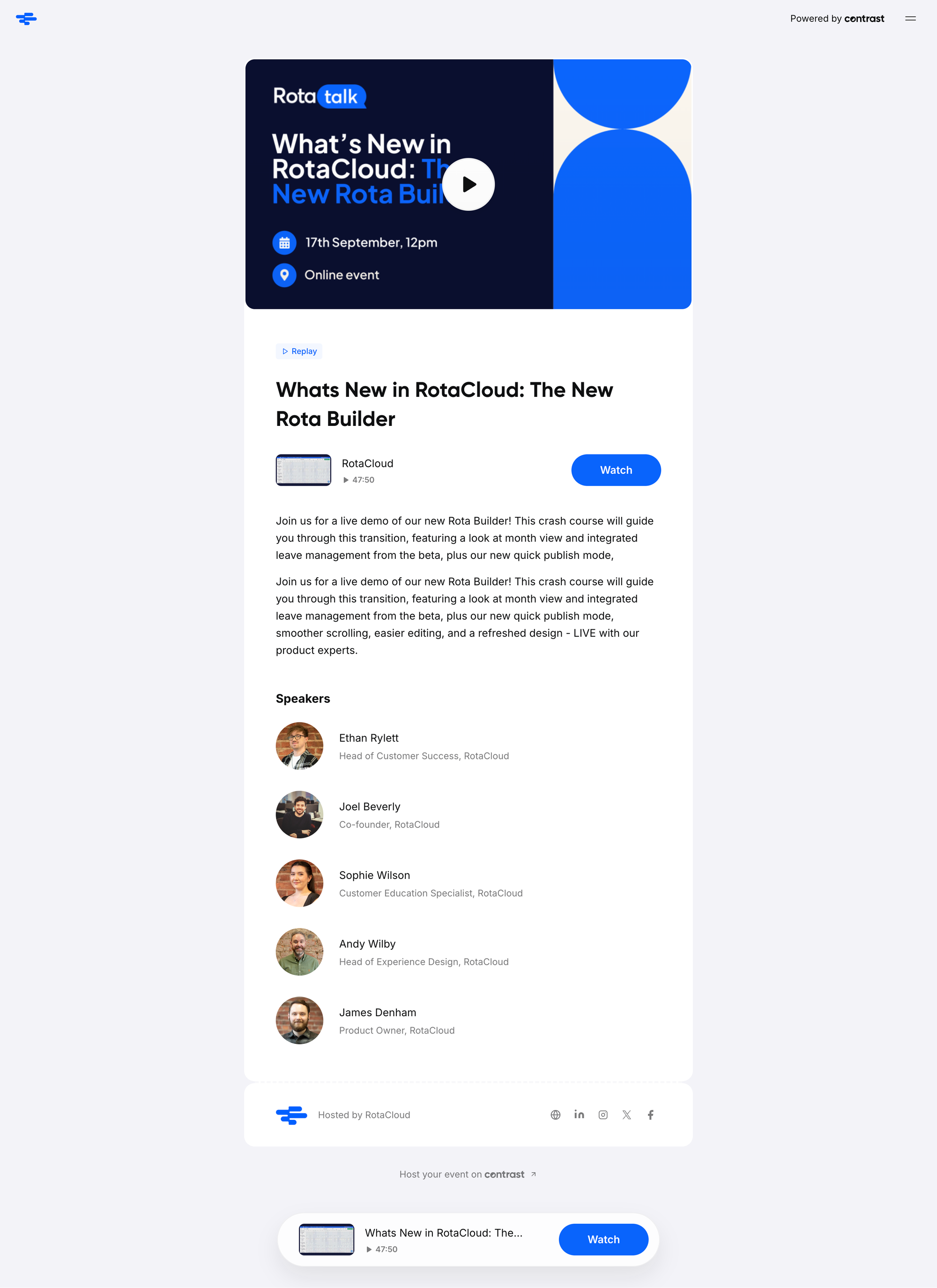
To the point storytelling
The effectiveness of a webinar often hinges on its ability to deliver content succinctly while maintaining audience engagement. In this case, the webinar was designed to last 45 minutes, a duration that is optimal for retaining viewer attention without overwhelming them.
"We ran it late last year, over 600 registrations, nearly 300 people showed up live, which is an amazing turnout for such a large event."
This concise format ensures that the audience remains focused and absorbs the key messages being conveyed. The inclusion of both live and pre-recorded content added a dynamic element to the presentation, preventing monotony and keeping the audience engaged throughout.
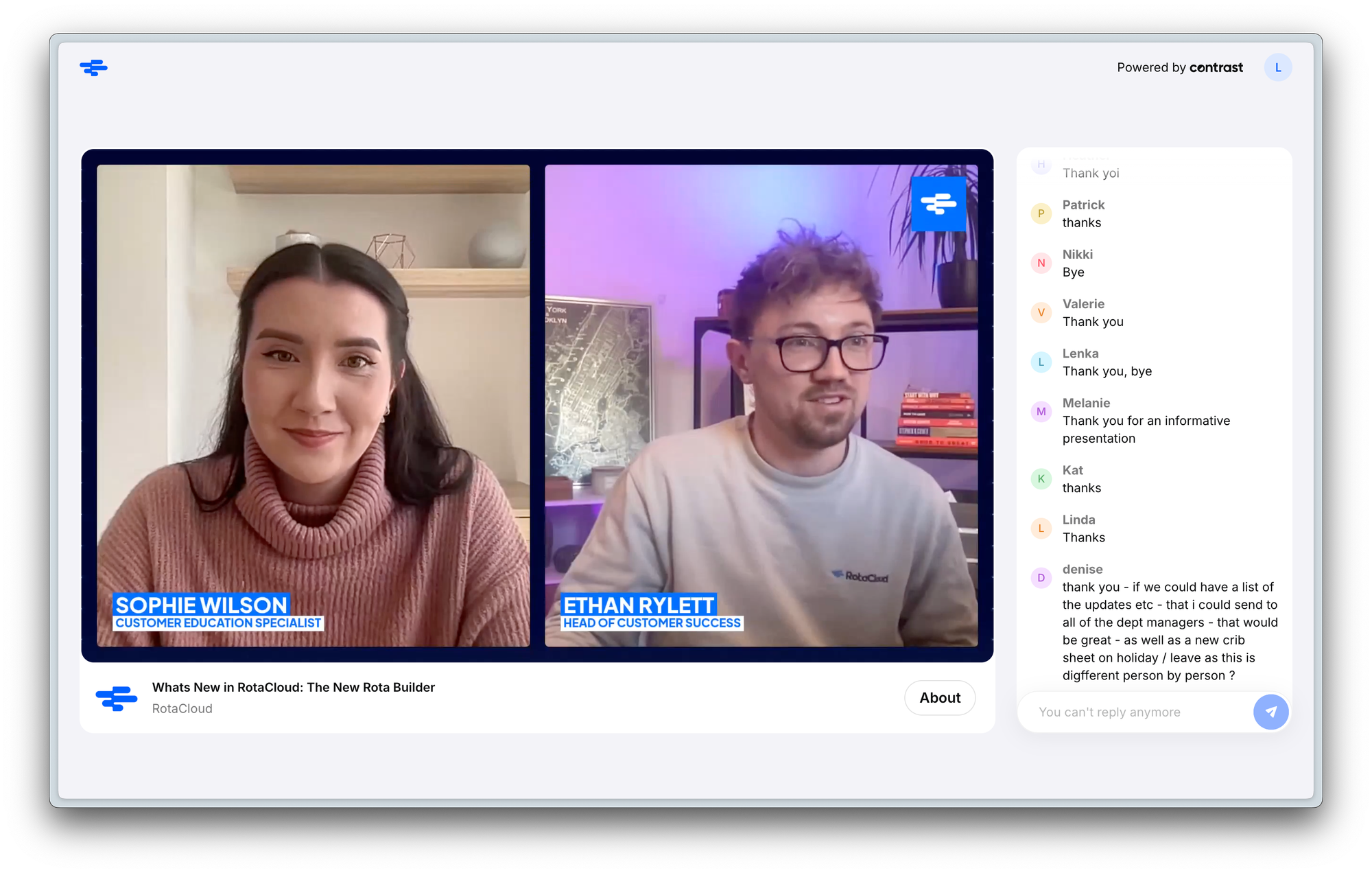
Strategic Content Segmentation
Strategic segmentation of content is crucial in maintaining audience interest and ensuring clarity. The webinar was divided into distinct segments that addressed the "why," "what," and "how" of the product changes. This approach allowed the audience to understand the rationale behind the changes, the specifics of what was being introduced, and the practical implications of these changes. By involving different experts for each segment, the webinar provided a comprehensive view that catered to various audience interests and expertise levels.
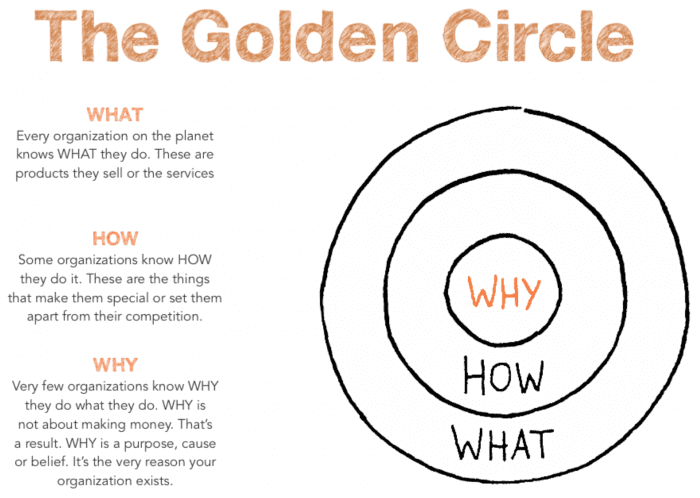
What's cool is that Ethan asked different people with different roles in the company to elaborate on this. For example, he invited one of the co-founders to share why they built this feature. Who's better suited to tell a story like that?
Learn more about the art of storytelling and the golden circle.
Use of Pre-recorded Content
Using pre-recorded content into a live webinar offers several advantages. It helps create polished, well-edited segments that can convey complex information clearly and concisely. In this webinar, pre-recorded interviews with key team members were used to provide in-depth insights into the product changes. These segments were seamlessly integrated with live commentary, creating a cohesive narrative that enhanced audience understanding and engagement. Another benefit of pre-recorded content also enabled the participation of team members who might not be comfortable speaking live, thereby broadening the range of perspectives presented.
Fearing the demo effect? Not with pre-recorded content.

How to create an engaging webinar
Interactive elements such as polls play an important role in maintaining audience engagement and gathering valuable feedback. During the webinar, polls were y used to gauge audience interest. This not only kept the audience engaged but also provided Rotacloud with actionable data that could be used for follow-up and further engagement. By allowing the audience to express their interests, the webinar created a sense of participation and involvement, which is crucial for maintaining attention and interest.
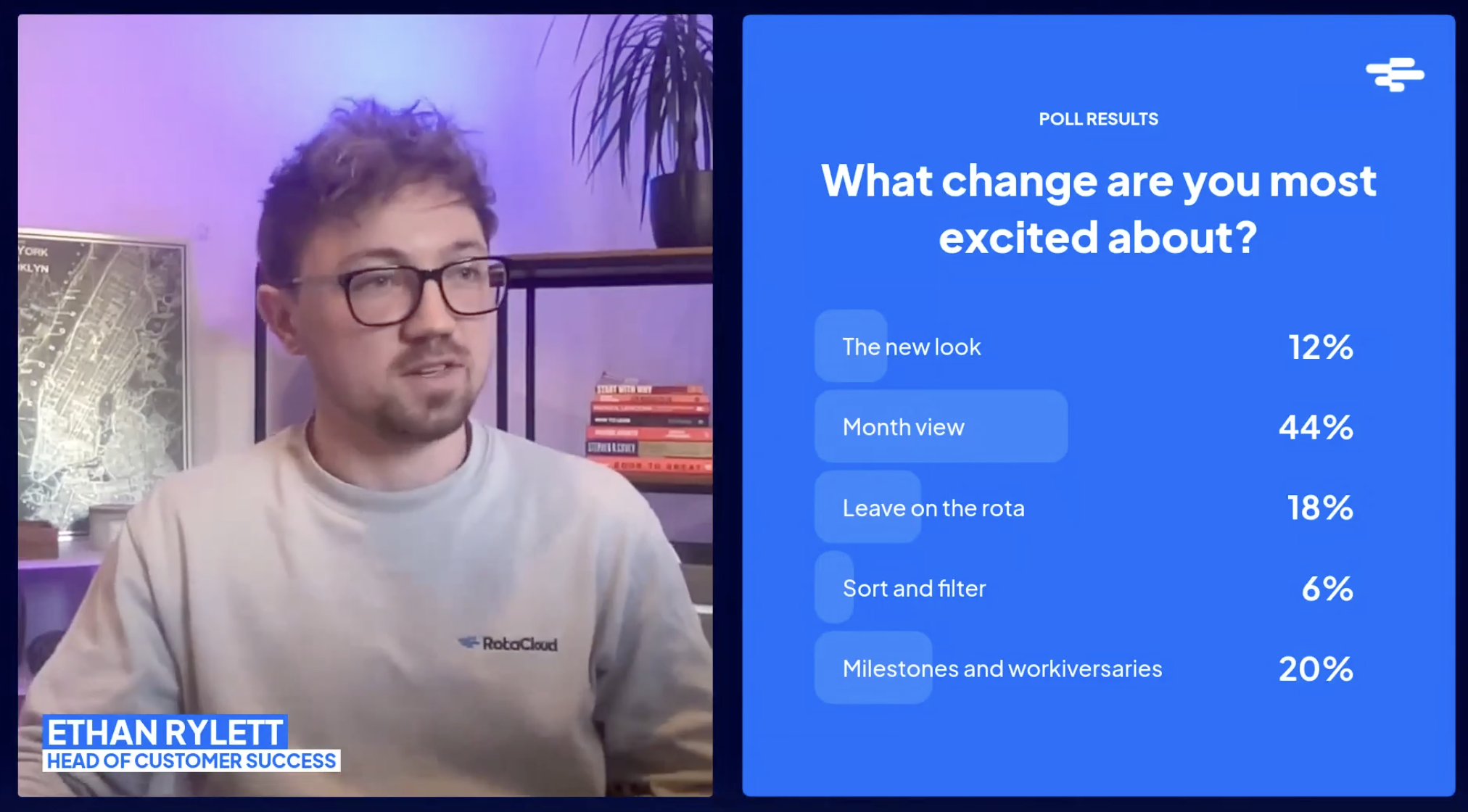
How looking professional can help with engagement
A professional and consistent visual setup contributes significantly to the perceived quality of a webinar. In this case, attention to detail in branding and setup helped create a cohesive and engaging environment.
For the pre-recorded content, Ethan turned a meeting room into a podcast studio. Multiple camera angles added to a professional look.
I think something that's highly produced adds an element. It simply makes us look more professional. Do I have the data to back this up? Not really. I think it's more a subconscious process really.
Consistent use of colors, backgrounds, and even small elements like plants in the background contributed to a polished and professional appearance. This attention to detail not only enhanced the visual appeal of the webinar but also reinforced the brand's identity, making the event more memorable for the audience.
It's also a webinar platform like Contrast that helps getting your brand across. With our previous webinar platform this wasn't possible as it had too little branding options.
The impact of this webinar
Ethan and his team did not just host a webinar and hope for impact. They carefully thought about why they're hosting the webinar and what they hoped improve. For any CS team, one of the leading indicators is support requests. Especially during product launches these can become troublesome as many requests come in.
On top of that, they didn't want their users feel lost with a new feature. Plus, the new feature had to actually improve the current usage of the product. Therefore they decided to include customer satisfaction in there too.
Of course, those were additional metrics they tracked to understand how well their registration page was performing etc..
40% less customer support requests
One of the most significant outcomes of the webinar was a 40% decrease in support requests related to the newly launched feature. This reduction shows that the webinar effectively educated customers about the product changes, thereby minimizing confusion and the need for additional support. By addressing common questions and concerns during the webinar, the company was able to preemptively resolve issues that might have otherwise led to increased support demand.
10% higher customer satisfaction
Ethan shared that customer satisfaction saw a 10% increase among those who participated in the webinar compared to those who did not. This uplift suggests that the webinar not only informed but also engaged the audience, enhancing their overall experience with the product. The structured presentation, which included explanations of the rationale behind changes and demonstrations of new features, likely contributed to this positive reception.
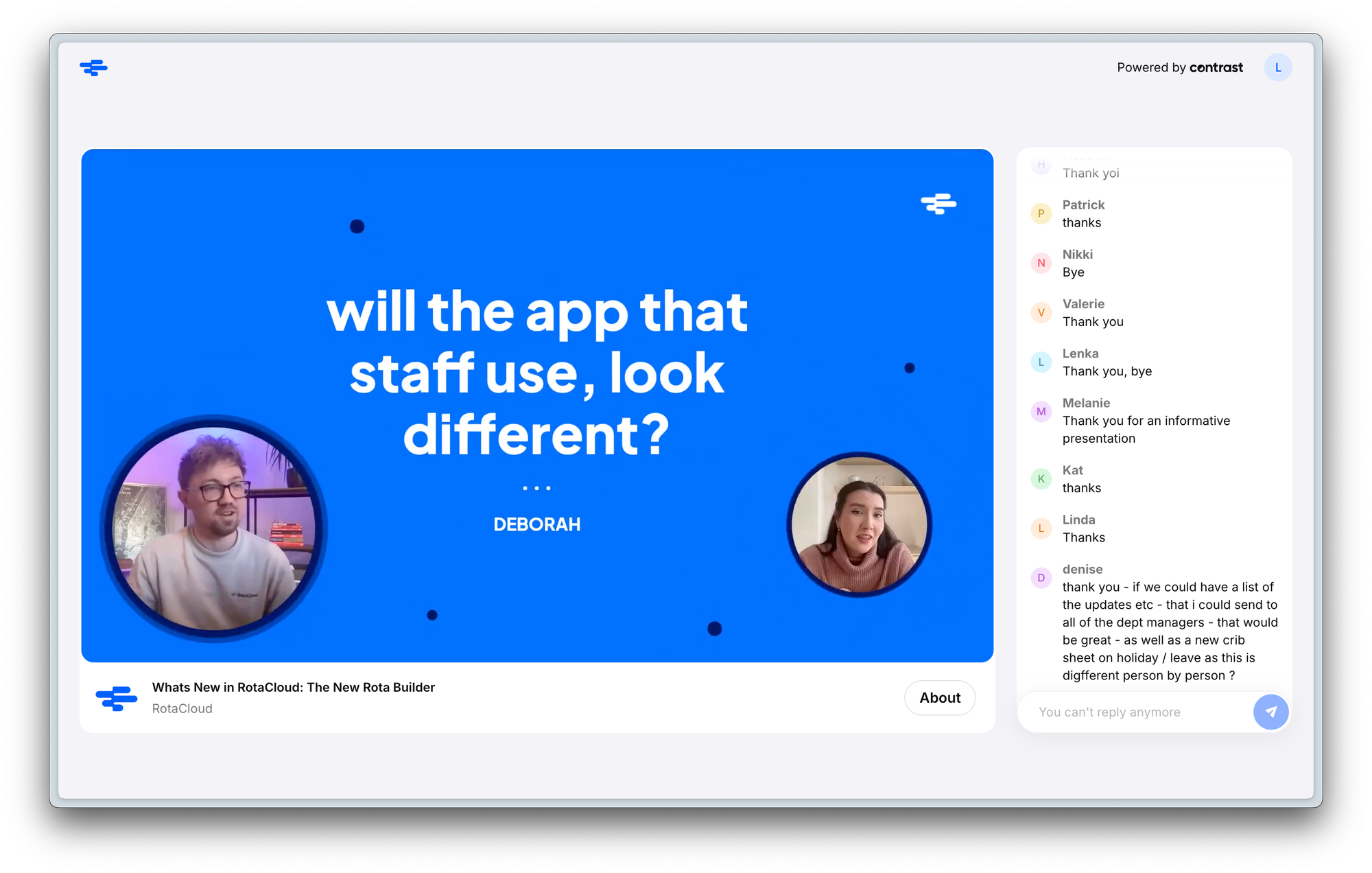
Increased product adoption
As a result of the reduced support requests and increased customer satisfaction, it's only logical to expect an increase in product adoption too.
As Ethan showed before they heavily relied on engagement features such as polls. This data was automatically synced with HubSpot, thanks to the Contrast integration. That info provided Rotacloud with valuable data on audience preferences and interests. They could then use this information for targeted follow-up communications and future product development, ensuring that customer needs and expectations are continually met.
Takeaways and improvements
The recent webinar provided several key takeaways that can inform future events, ensuring they are even more effective and engaging. Here are the primary lessons learned and potential areas for improvement:
What Ethan and his team learned
- Effective Use of Mixed Content: The combination of live and pre-recorded content was a standout feature, allowing for a dynamic presentation that kept the audience engaged. This approach enabled the inclusion of diverse perspectives from different team members, which enriched the content and provided a comprehensive view of the product changes.
- Audience-Centric Approach: Tailoring the content to the specific needs and expertise levels of the audience, such as focusing on top-level admins, ensured that the information was relevant and valuable. This focus helped maintain engagement and interest throughout the session.
- Strategic Content Structuring: The decision to start with the 'why' before delving into the 'what' and 'how' was crucial in building a narrative that resonated with the audience. This approach not only informed but also motivated the audience by highlighting the benefits and rationale behind the changes.
- Interactive Elements: The use of polls and interactive Q&A sessions created a sense of participation and allowed Ethan and his team to collect feedback. That was important to create engagement and make the attendees feel included in the webinar.
What Ethan and his team will improve next time
- Better Production Quality: While the content was well-received, there is room to improve the production quality. Incorporating more branding elements and professional editing could enhance the visual appeal and reinforce brand identity. We're looking forward to what Ethan will show next time.
- Streamlined Content Delivery: Further reducing the time taken to dive into the core content could enhance audience retention. Starting with impactful content immediately can capture attention and set the tone for the rest of the session.
- Improved Chat Management: Having a dedicated team member to manage chat interactions more effectively could create an ever better live experience. Making the attendees feel even more included int he webinar. This role would involve engaging with participants, addressing questions promptly, and facilitating smoother transitions between segments.
- Post-Event Engagement: Introducing a live panel discussion at the end of the session, featuring pre-recorded interviewees, could provide an opportunity for real-time interaction and address any lingering questions. This addition would enhance the live experience and offer a more comprehensive engagement.
- Continuous Feedback Loop: Establishing a robust feedback mechanism post-webinar can provide insights into what worked well and what could be improved. This feedback can be used to refine future webinars and ensure they continue to meet audience expectations.
Choosing the right webinar platform
Do you want to reduce customer support requests, meanwhile increasing product satisfaction? Here's the playbook that will help you do it. But that's not all. Choosing the right webinar platform is just as important.
Ethan and his team choose Contrast to run their event on. Without Contrast, this webinar would frankly not have been possible in the way we designed it – Ethan tell us.
You can try Contrast for free. Or simply book a demo and learn more about hosting your next product announcement webinar.

