You're most likely using Zoom as your webinar platform today. We don't blame you. For many people it's the logical choice as they're already using Zoom for their meetings. However, by choosing a platform specifically designed for webinars, it's possible to increase the ROI from your webinars, and save a lot of time doing tedious tasks like creating registration pages, setting up reminders and getting data into your CRM.
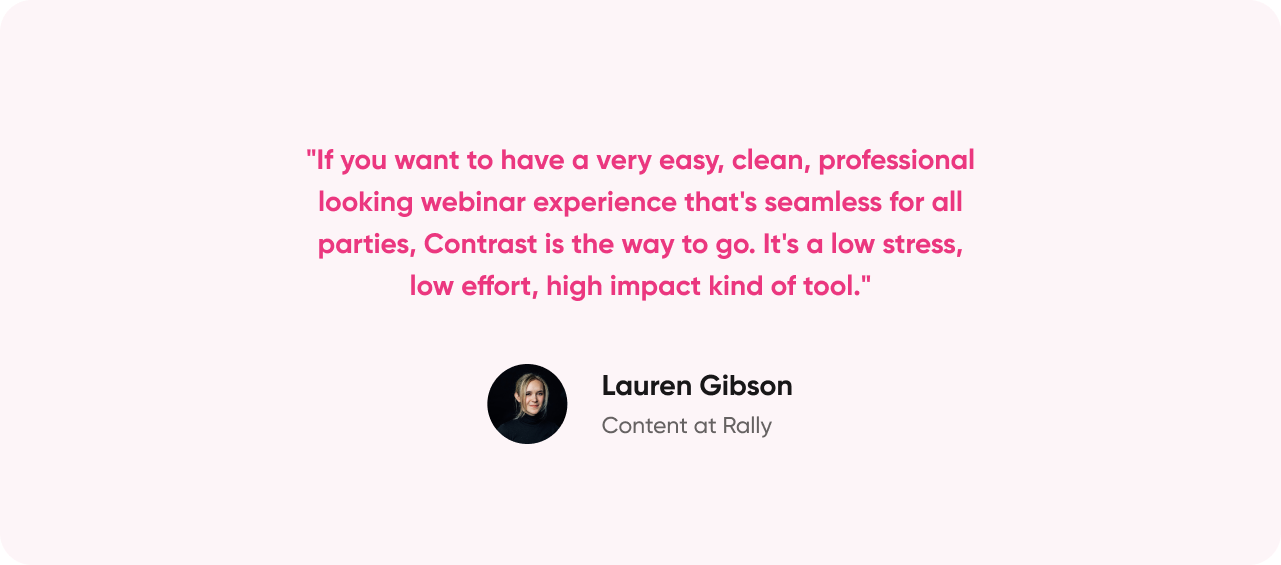
Before using Contrast, Rally was using Zoom to host their webinars. "Contrast has changed the way we run webinars. Before, we were just running webinars like anyone else. Now we understand the impact of our webinars, create more content than ever – and most importantly, our attendees love our content."
That's what Lauren Gibson, Content Marketing Manager at Rally, told us during our interview for this case study. Rally has built the first Research Ops Platform with a CRM at its core, helping teams connect with their users safely and at scale. They've been running their webinars for almost a year now on Contrast.
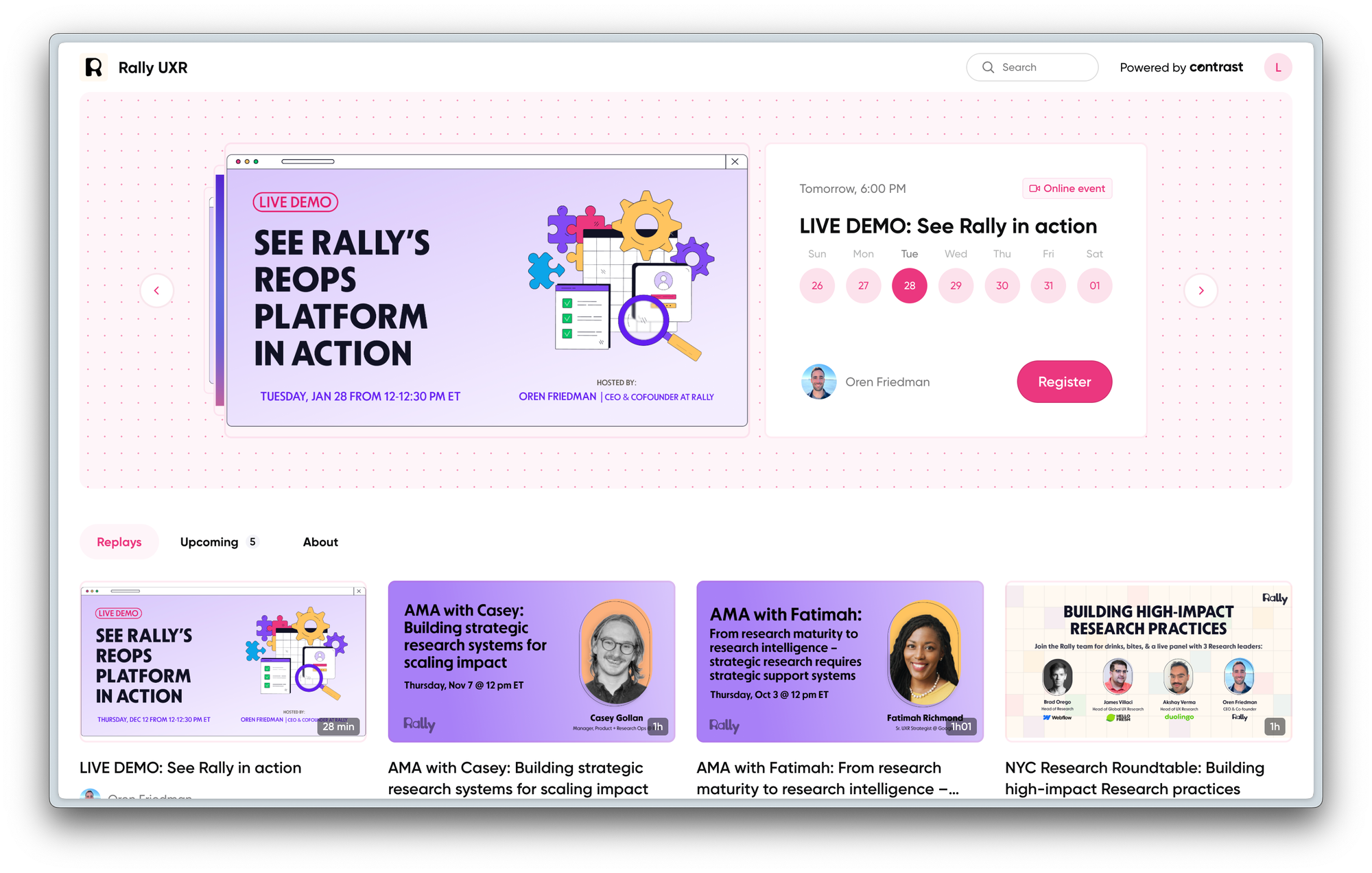
If you feel like you're running into the limitations of Zoom Webinars, then read on to discover how Rally has used Contrast and made webinars work for their bottom line. If you are curious how Contrast compares to Zoom on a feature-by-feature basis, then here's a link.
Why did you change from Zoom?
"Like many others, we started with Zoom because it's a familiar tool that many people already use. But we quickly realized Zoom has many limitations. For example, we didn’t love how Zoom’s registration pages looked and didn’t feel like we could showcase our brand. So we switched to Luma for registration, which was a better option but added complexity to our setup,” Lauren tells us.
That meant that Rally was piecing together multiple tools and platforms to run their webinars – collecting registrations and sending reminders in Luma, storing and publishing recordings on YouTube, and hosting the webinars in Zoom. Each platform required a different login, had unique interfaces, and generated isolated data that never seemed to connect. Safe to say, it was causing major headaches.

There are countless of these examples with Zoom. Asking your audience to download an app to watch your webinar? Contrast runs fully in the browser – for speakers and viewers, too. Automatically added calendar invites added to reminder emails? Not on Zoom. But of course, Contrast has thought of that, Lauren tells us.
"If you want to have a very easy, clean, professional looking webinar experience that's seamless for all parties, Contrast is the way to go. It's a low stress, low effort, high impact kind of tool."
Breaking point with Zoom
The pain was most acute during their monthly Ask Me Anything (AMA) sessions. Attendees would struggle to join, sometimes arriving 5-10 minutes late just trying to navigate Zoom. Attendees would complain about poor video quality, confusing interfaces, and interrupted experiences. For a company priding itself on community engagement, these technical barriers were more than just an inconvenience – they were directly compromising their brand reputation.
Lauren remembers the constant anxiety of hosting. Would the recording work? Would guests be able to join smoothly? Would attendees have a good experience? Each webinar felt like navigating a minefield of potential technical failures. "I felt like I was spending more time setting things up than actually creating valuable content." Eventually, the team came to the conclusion that they needed a better solution.
"I felt like I was spending more time setting things up than actually creating valuable content."
"If we wanted to take community-building serious, we had to take our webinar platform serious. Somewhat of a coincidence, but I happened to attend a marketing webinar that was being hosted on Contrast. The attendee experience was seamless and fluid and the branding of the webinar was amazing. That's when we booked a demo with the team,” Lauren remembers.
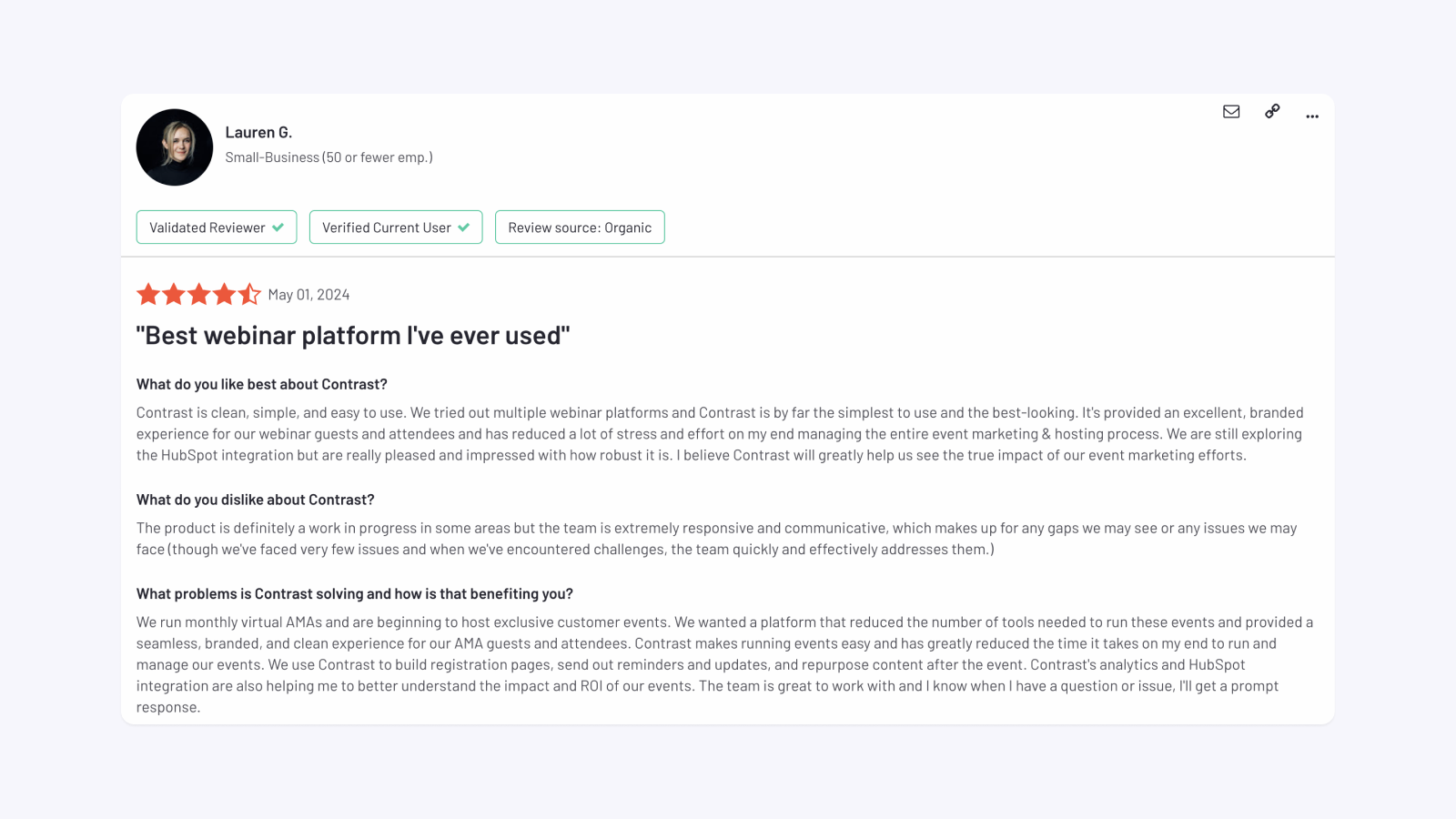
First impression: low effort, high impact
First impressions matter. And Lauren's first impression of Contrast was its simplicity. Where Zoom demanded complex setups and multiple tools, Contrast offered one simple to use tool for webinars. She could now manage registration, hosting, recording, and analytics from a single platform.
"Contrast has made our webinar strategy more scalable. It's easier to keep up, introduce new ideas, and stay focused on creating engaging content instead of wrestling with technical logistics."
"Most marketing teams like ours are busy and juggling multiple priorites,” Lauren tells us. There's always something to work on, whether it's coordinating a new product launch, writing a blog post, or planning next quarter. Every minute spent clicking around in a webinar tool feels like one too many. “Webinar platforms can be complicated, which makes it harder to scale events or ensure data flows seamlessly into HubSpot.”
Contrast simplifies this with smart templates and intuitive UX for repetitive tasks. For example, if you add a speaker who’s been in a previous webinar, their details autocomplete with just a first name. The platform is full of small but powerful things like that, which end up saving you hours in setup and management.
How we use Contrast at Rally today
Higher attendance rates thanks to Contrast
Great webinar platforms don't deliver on ease of use alone. In the end, it's the metrics and bottom-line that matters too. "Without a doubt, what stands out most about Contrast is how easy it is to use. I save hours that I can put toward higher-ROI tasks or focusing on making the webinar content great,” Lauren shares. Attendees benefit from the same seamless experience. There’s no need to download an app, calendar invites sync directly, and once inside the webinar, engaging with others is effortless.
"It's a low stress, low effort, high impact kind of tool"
Compared to Zoom, Rally see higher attendance rates and more engagement, not just between speakers and attendees. “People chat more, ask more questions, and most importantly engage with each other. The best part is that I know Contrast tracks all of that data and sends it to HubSpot, so that we can actually act on it once the webinar is over."
Impact of our webinars in HubSpot
Contrast's HubSpot integration became Rally's secret weapon. What used to be a manual, time-consuming process of tracking leads transformed into an automated system. Every webinar attendee, every poll response, every interaction becomes a potential sales touchpoint. The sales team can now see granular details – who attended multiple webinars, which topics generated most interest, how different segments engaged.
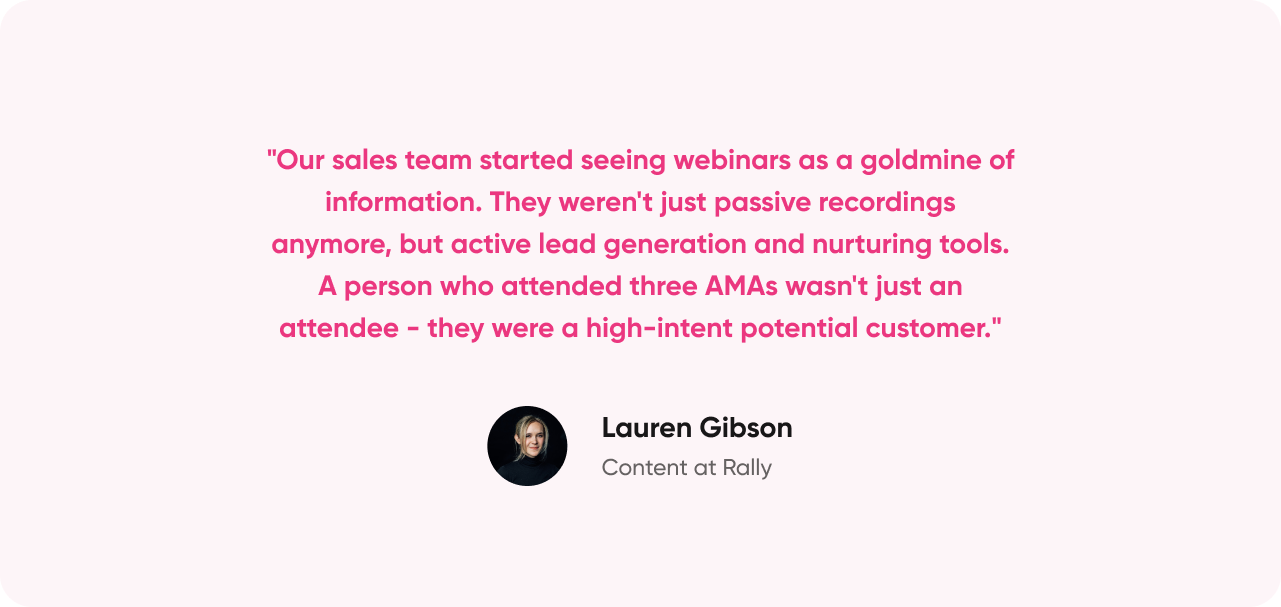
Lauren quickly realized that if they wanted to use their webinars for more than just sharing content – acting on them would be crucial. "Having the Contrast to HubSpot integration makes it easier for our sales team to actually have valuable information," Lauren explains. No more manual CSV downloads or guesswork about attendee interactions.
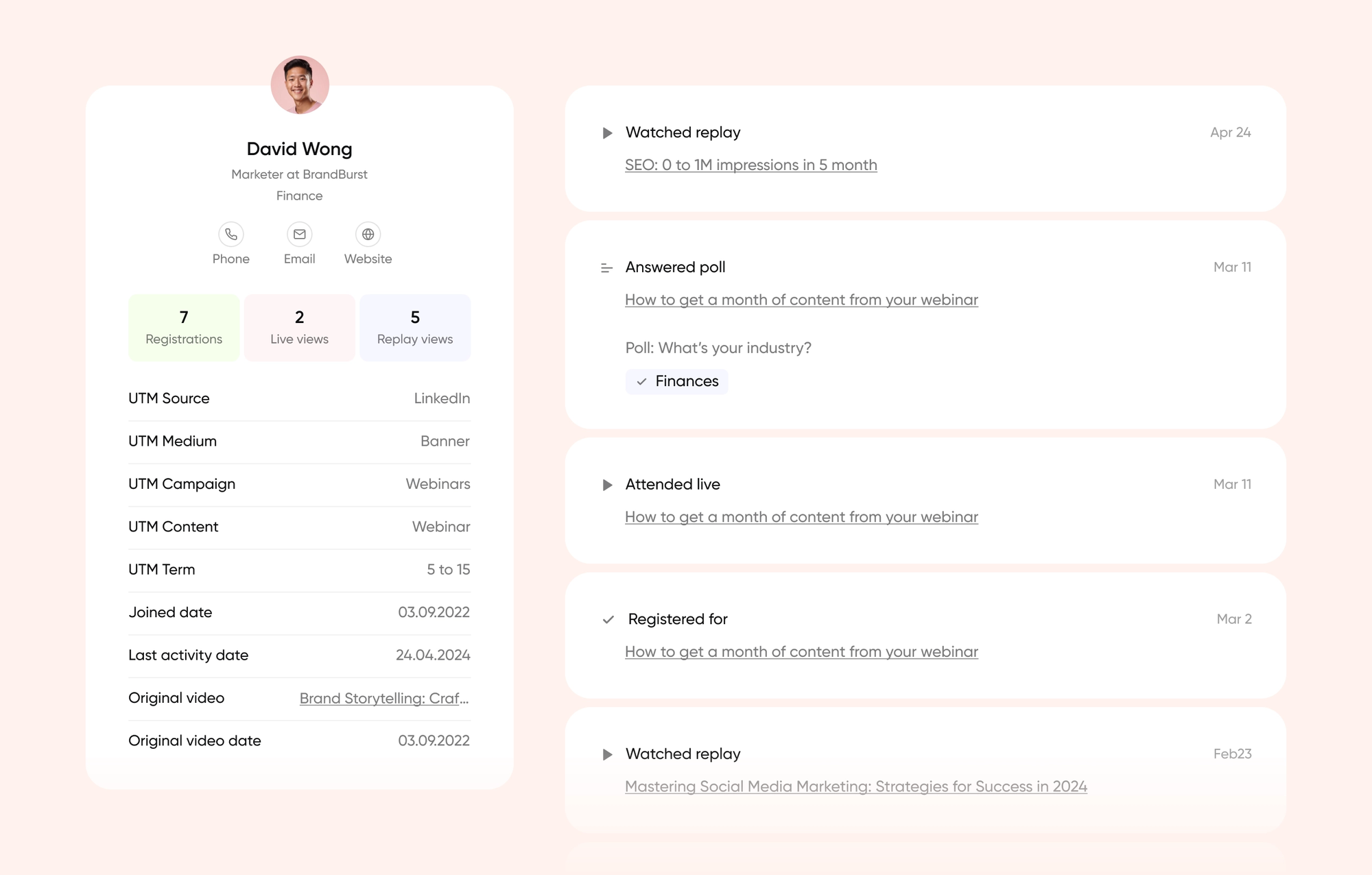
That also ties in with the way Rally scores their leads in HubSpot. What once required complex manual tracking now happens automatically. "We can create lists of people who watched more than five webinars and viewed at least 20% of those webinars," Lauren adds. “All the data Contrast captures and sends to HubSpot as properties and activity timelines helps us score our leads in a way that was previously impossible.”
On top of that, the team at Rally has discovered the strength of using poll answers for lead scoring. "Populating polls into HubSpot has been huge for our sales team," Lauren shares. These organic interactions provided insights that traditional sales outreach could never capture – information freely given by potential customers.
How webinar insights can improve bottom line
With Contrast's HubSpot integration, everything changed:
- Leads now had rich, contextual information
- Sales could track webinar attendance patterns
- Polls provided organic lead intelligence
Quantifying the impact Lauren's team implemented a sophisticated tracking system: "We built a system in HubSpot to track marketing-qualified leads, where each interactions adds a percentage point. Webinars make us a good chunk of that.”
Rally's sales team now viewed Contrast as an "information goldmine.” They could:
- See who attended multiple webinars
- Understand lead engagement patterns
- Craft more personalized outreach
"Since using Contrast, our sales team could finally use webinars for outreach."
Detailed analytics save us money
Before Contrast, data was fragmented and it was difficult to draw any real insights from the webinars. Now, Lauren has a comprehensive view of her webinar performance.
Lauren explains that because of the granularity of the data in Contrast, she and her team have changed the way they asses their webinars. "I'm not just looking at the number of people that register. I can see who attended and how much of the webinar they actually watched, both live and on the replay. This gives us a clear picture of whether the content resonates with our audience. And, of course, the sales team leverages that data for post-webinar outreach.”
Lauren wasn't just counting attendees; she was understanding engagement patterns – and trying to understand what channels were working for Rally:
"UTM stuff has always been mildly confusing me. And I love how easy it is to UTMs in contrast."
Contrast simplified her tracking, by:
- Showing her how people find the webinar
- Help her understand what specific communities drove traffic
- Track performance down to an individual link
“Now I can see exactly where my time is paying off. If I post in certain communities and no one clicks or engages, I know not to waste effort there again. Instead, I can focus on the channels that actually drive interest.”
It's these kind of details, Lauren tells us, that Contrast thinks about. The team really understands the job of a marketer and the struggles and frustrations with today's webinar platforms.
One click to repurpose a webinar
“There's one more thing that I need to highlight,” Lauren tells us. “How easy it is to repurpose our webinars on Contrast. "We didn’t expect this when we took the demo, maybe because we weren’t repurposing our webinars as much as we should have and were missing opportunities to keep sharing the great content we were creating.”
Rally hadn’t been repurposing webinars as much as they could have, largely because Zoom lacks built-in repurposing features. Doing it manually is time-consuming and often requires another tool or outside help. On top of that, Zoom’s recording quality isn’t ideal, especially when sharing presentations, where speakers can be hard to see.
On Contrast that's different, Lauren tells us. "Webinars are recorded in FullHD and there are different layouts to fit the content. So you decide if your face is visible or not."
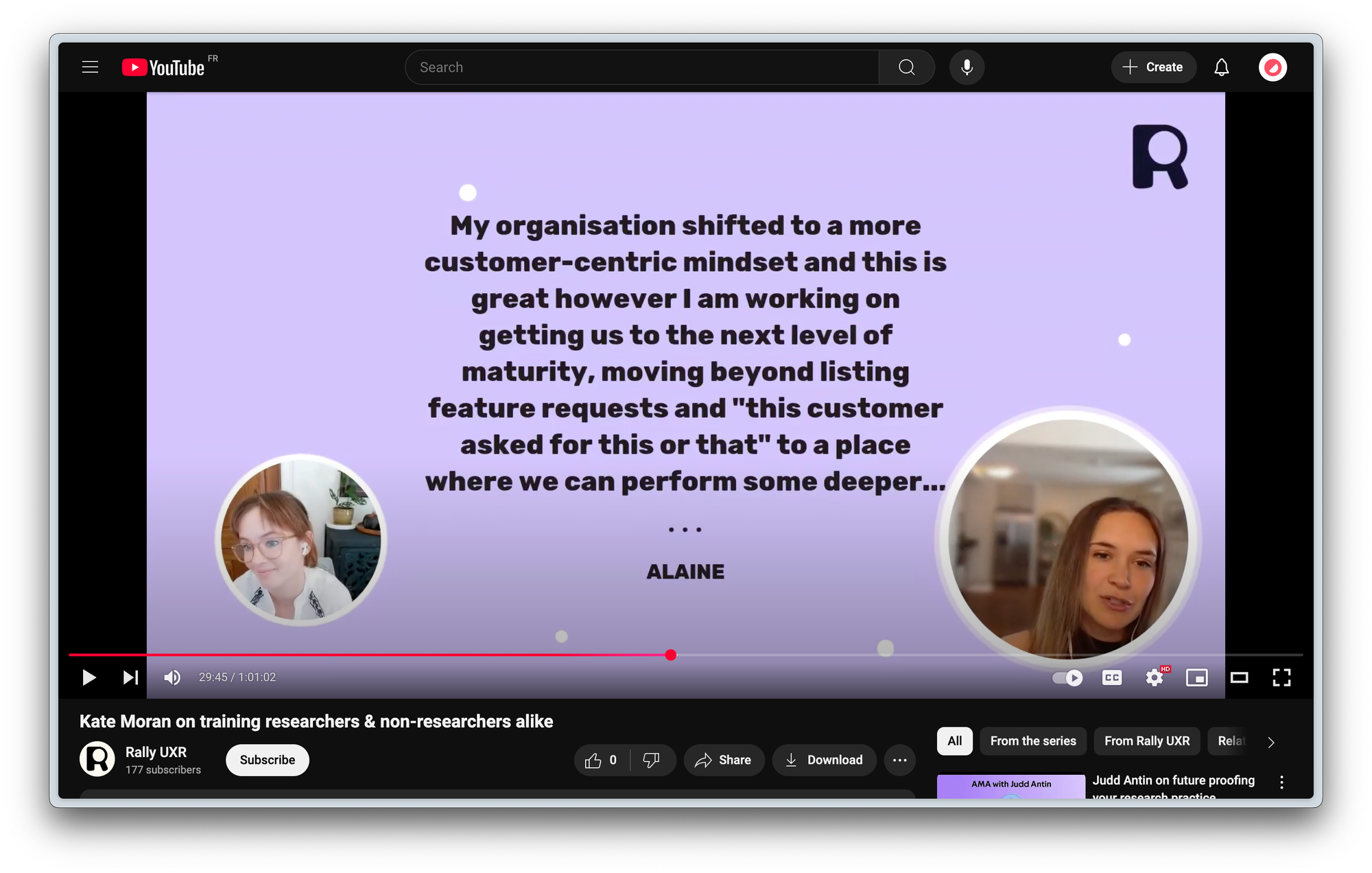
Contrast makes it easy to incorporate audience questions and poll results directly into the webinar. “Our community loves it, and these moments often become great content for our newsletter or social media.”
Lauren was no stranger to content repurposing, but like many marketers, she faced a familiar challenge – the time-consuming process of doing it herself. Hiring an agency wasn’t an option, so webinar content often went unused. Frustrating, considering the untapped value it held.
"I tried it once with the previous AMA to clip up my own videos and it was horrible," she recalled. "It took so much time. It was such a pain."
“I love that I can easily repurpose an entire hour of great content,” she explained. “Before, I had to use another tool (Otter) just to transcribe the webinar before turning it into new content. Now, it’s all in one platform, just a click away.”
With Zoom, webinar content essentially dies after the live event. Now, with Contrast's clip generation and transcription features, each webinar becomes a content factory. Since Rally has created a repurposing strategy, they quickly create LinkedIn posts, blog snippets, and social media content directly from the webinar recording.
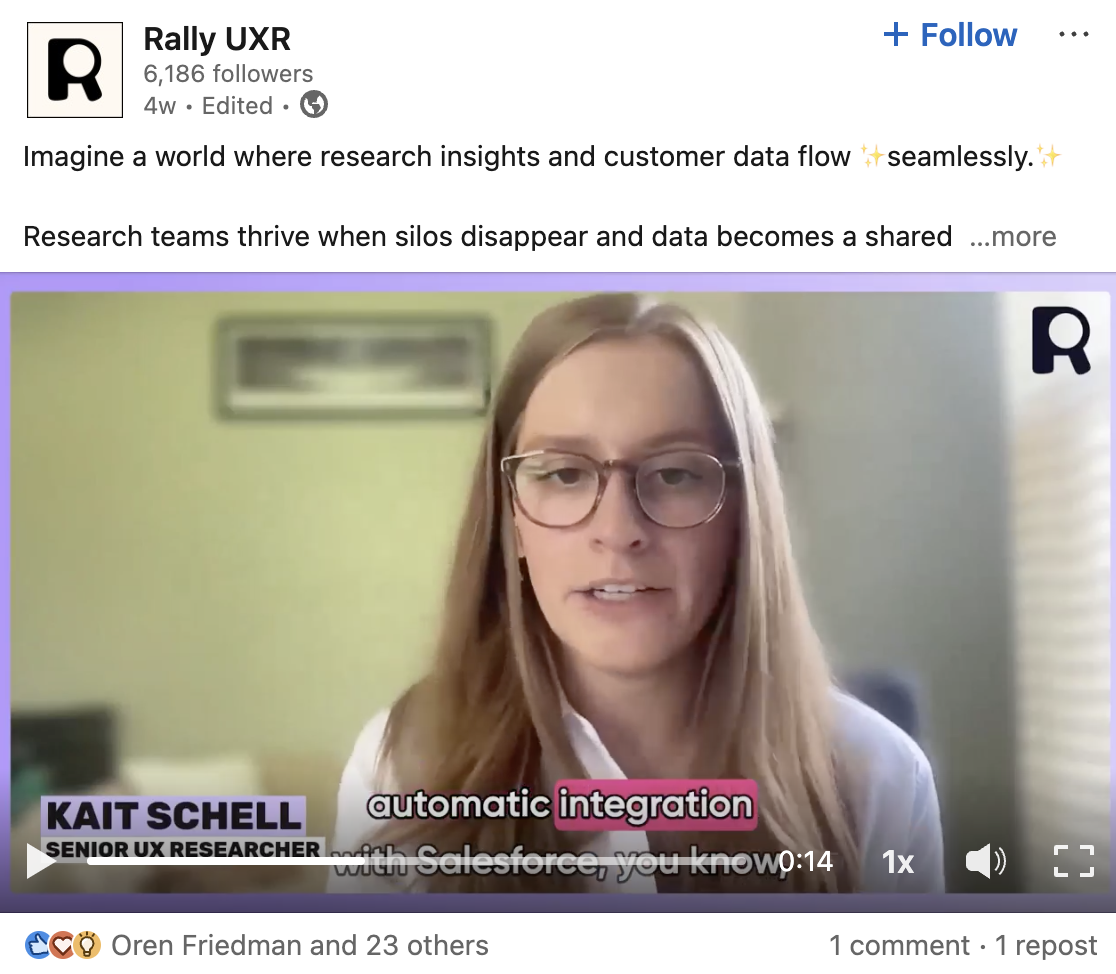
Their monthly AMA series, which was already popular, became a strategic content engine. Lauren could now focus on creating engaging conversations instead of wrestling with technical logistics. Contrast's clean, professional interface meant guests felt comfortable and attendees enjoyed a seamless experience.
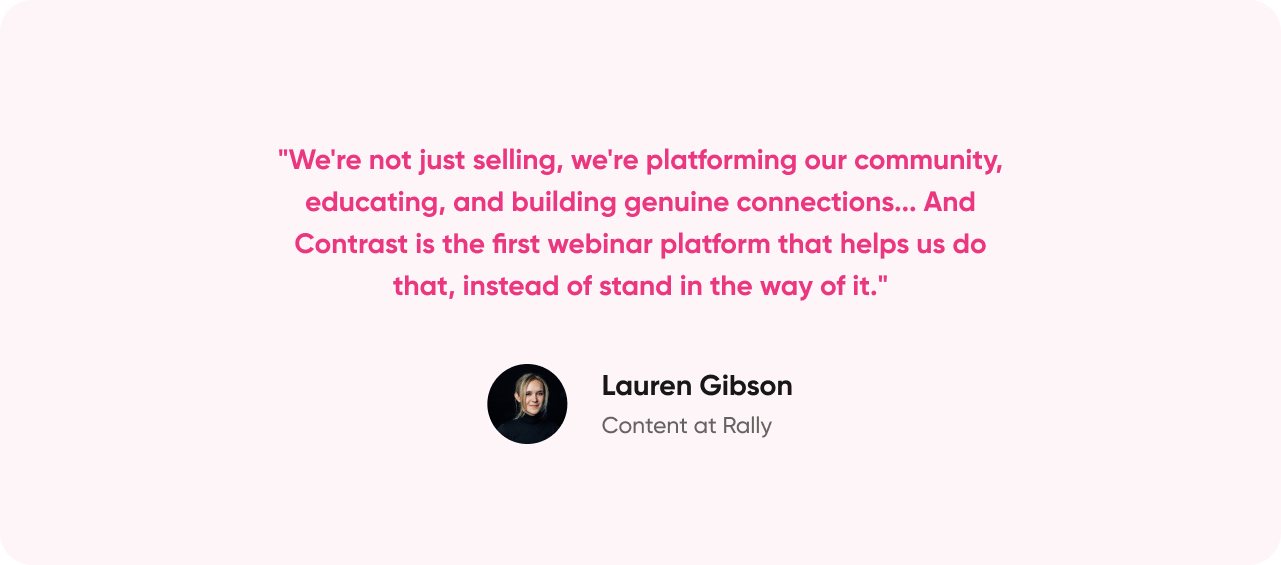
Contrast's impact on marketing and sales
When we asked Lauren about Contrast’s impact on Rally’s marketing and sales strategy, she didn’t hold back:
"Contrast is my favorite webinar tool – it does exactly what it promises to do: help you run webinars. Because our AMAs were so successful and easy to run with Contrast, we started exploring other types of events. That led to our recurring live demo series, where sessions run at a recurring date and time each month, creating a seamless experience for attendees.”
With Contrast, Rally’s webinar strategy has become more scalable, allowing the team to focus on creating engaging content rather than getting stuck in technical logistics. And the impact speaks for itself. Webinars have become a key touchpoint for both marketing and sales, significantly influencing pipeline and ARR.
By expanding into new event formats, reaching more prospects, and strengthening their community, Lauren knows Rally has found more than just a webinar platform – they’ve found a growth catalyst.
Run webinars with impact
Do you want to show marketing's impact with webinars on the sales pipeline?
Contrast is the only webinar platform built specifically for HubSpot. With engagement features that ensure your audience engages, you'll always have you a CRM filled with data. Thanks to its repurposing features, a single webinar becomes a summary you can share with sales, a blog post and 3 clips for social media.
Book a demo to learn how Contrast can help take your webinars to the next level.


