Video content is a crucial part of modern digital marketing. Embedding videos on websites enhances user engagement by putting rich content on the page. To do that, you first need a place to upload and host your video. After that, you’ll need to wrap that video in some fancy HTML to place the video on your website. Luckily for you, we’ve built a free video embed code generator tool that does all of that for you.
You can jump right into that free tool or keep reading to learn more about video embedding. This guide covers everything from the basics to advanced techniques. We'll explore the ins and outs of video embedding and show you how to master it.

Free Video Embed Code Generator
Customiziable branded video embeds optimized for SEO. Free forever.
Start for freeUnderstanding Video Embedding
What is Video Embedding?
Video embedding is the process of placing a video directly onto your website or web page, so people can watch it right there without leaving your site. Instead of having to click a link that takes them to a platform like YouTube or Vimeo, visitors can view the video without interruption. This creates a smoother, more enjoyable experience for your users.
HTML and iFrames: The Backbone of Video Embedding
So how does it work? Behind every embedded video is a bit of code, usually in the form of HTML and something called an iFrame.
An iFrame (which stands for "inline frame") is a special type of code that allows one web page to display content from another, like a video from YouTube. When you embed a video, this iFrame pulls the video into your site and displays it without actually hosting the file on your own server. This keeps things fast and efficient.
The beauty of this system is how seamless it is. Thanks to HTML and iFrames, videos can be integrated into your website easily. Users get the video they want, and you don’t need to worry about heavy files slowing down your site.
Why It's So Popular:
Video embedding is simple, efficient, and user-friendly. It allows websites to offer dynamic content without much hassle. Plus, since the video is hosted elsewhere (like YouTube or Vimeo), it saves bandwidth on your own site while giving you access to high-quality videos.
The Benefits of Embedding Videos
Adding videos to your website can do wonders for both your audience and your site’s performance. Videos are a great way to keep visitors interested and engaged, making your site more dynamic and user-friendly.
Here’s how embedding videos can benefit you:
Improved User Engagement:
Videos grab people’s attention quickly. They’re easier to consume than long blocks of text and can explain things clearly in a way that keeps people interested. Whether it’s a product demo, a tutorial, or a fun intro, videos make your content more engaging.
Increased Time on Site:
When visitors watch a video, they tend to stick around longer. This not only gives them more time to explore your website but also sends positive signals to search engines. The longer people stay on your site, the more likely they are to look around and see what else you offer.
SEO Advantages:
Search engines like Google love varied content, and videos are a big part of that. When you embed videos on your site, it can help boost your SEO, making it easier for people to find your content online. Video content is also more shareable, which can increase your reach and traffic.
Embedding videos on your website is a smart way to improve user experience, keep people on your site longer, and boost your search engine rankings. It’s a simple but effective way to make your site more engaging and help it stand out in search results.
What is a Video Embed Code Generator?
A video embed code generator is a tool that creates the necessary HTML code to embed videos. It replaces the need for manual coding, which can be time-consuming and complex. Contrast’s free video embed code generator, for example, is easy to use and customizable. It provides a simpler, more accessible solution than manual coding.
Video Embed Code Generator vs. Manual Coding
While manual coding can offer more control, it requires technical know-how that most of us don’t have. This is where video embed code generators come in. They provide an intuitive, no-code solution, making video embedding accessible to all.
Contrast’s Free Video Embed Code Generator
The internet is full of free video embed code generators, but most of them are missing some key features compared to ours:
Free Video Hosting
Most free video embed code generators don’t host your video for you like Contrast’s does. They require you to first upload and host the video somewhere else online, and then they’ll just wrap the video embed code HTML around that URL.
With Contrast’s video embed code generator, you can upload the video and we’ll host it for you for free. No strings attached. We don’t sell, share, or remove your video or information. It’s safe.
Customizable Video Player
Since other free video embed code generators don’t host your video, they also don’t have any control over the video player - the actual video screen that users see on your website. Therefore they can’t change its appearance or customize it in any way.
When you upload your video to our video embed code generator, we host the video for you and make it available in our modern branded video player. You can completely customize the player with our video embed code generator.
Color: Add your brand color to customize the play button
Title and Description: Add the video title and description to optimize your embedded video for search engines like Google
Thumbnail: Upload your own thumbnail image or use our automatically generated one
Chapters: Add chapters with custom timecodes to create a better viewing experience for your audience.
Performance and Compatibility
Contrast's video embed code generator makes sure your videos load quickly and run smoothly on all major browsers and devices. Our player is optimized for mobile, guaranteeing that your content is accessible and responsive regardless of the viewer's device.
Video management
With Contrast's free tool you can also create an account to manage all of your hosted videos in one place. No need to store them in a Google Drive, Notion, or other tool. Find all of your video content in one place while making it easy to embed.
Support and Updates
We understand the importance of reliable support and continual improvement. Our customer support team is available 24/7 to assist with any questions or issues. Our product team is also constantly refining our primary product, our webinar software, which includes enhancements to our video player. With these ongoing updates, you’ll always be using the most advanced, user-friendly tools available.
Free Video Analytics
If you want to know more about how people many have watched your video and which moments were the most watched, you can take advantage of our free video analytics. To do so, just create a free Contrast account and upload your video there instead. You’ll still be able to embed it anywhere else online, but now you’ll also get access to our detailed video analytics.
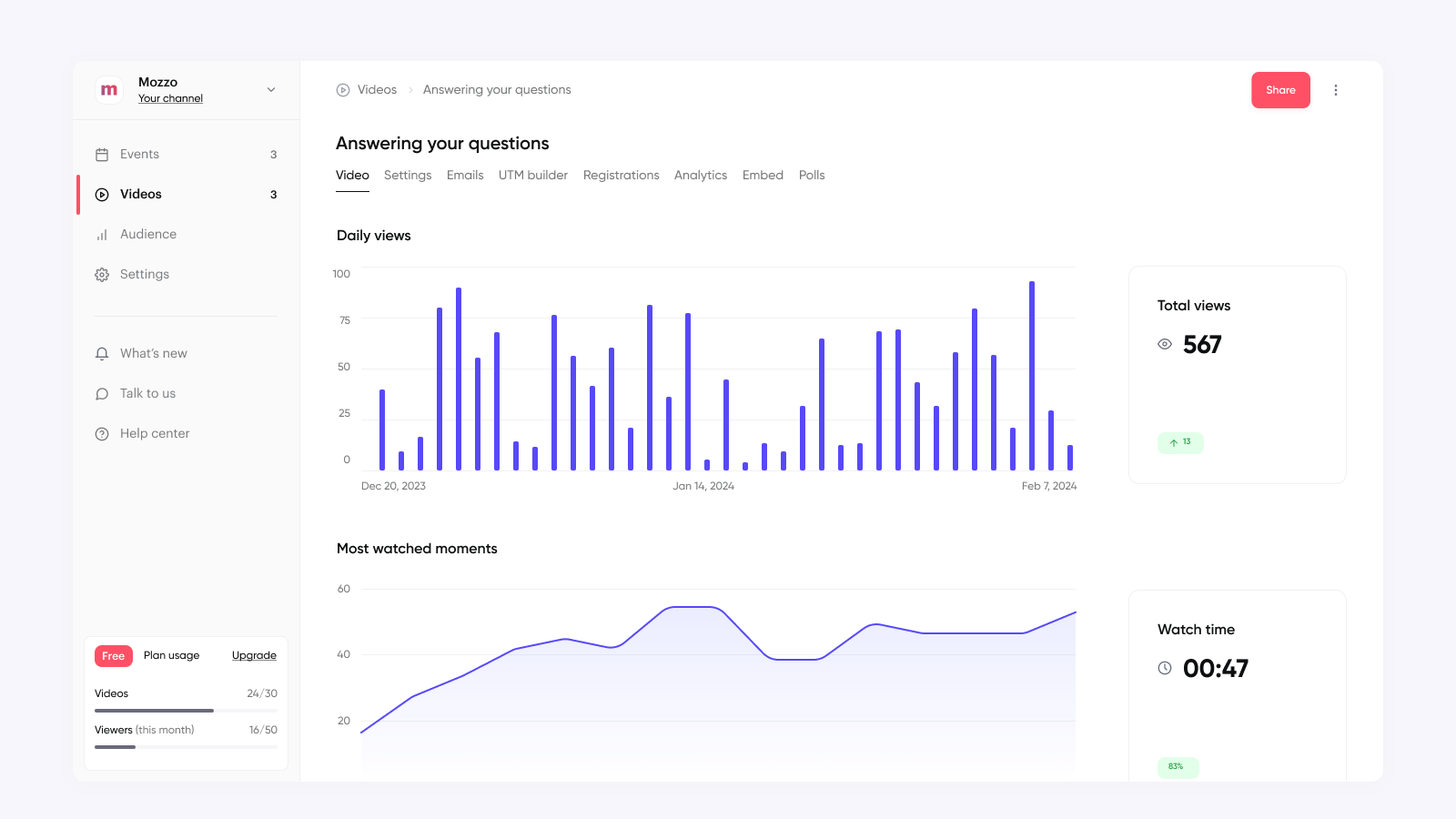

Free Video Embed Code Generator
Customiziable branded video embeds optimized for SEO. Free forever.
Start for freeRepurpose Your Embedded Videos
Another advantage of creating a free Contrast account is that you can transform your videos using our Repurpose AI feature. It turns your videos into short clips or completely different types of content like blog posts, social media posts, newsletters, and more. Check out our guide to repurposing webinar content for inspiration on what you can do with a single video.
How to Use Contrast’s Video Embed Code Generator
Using our video embed code generator is easy.
- Upload the video you want to embed
- Customize the player as needed by adding your primary brand color, title, description, thumbnail, and chapters.
- Copy the video embed code and use it wherever you’d like
How to Use Your Video Embed Code On Different Platforms
Once you have your video embed code, you need to copy and paste it into the page you want it to appear. Here are some basic instructions for doing that on some popular content management systems.
Depending on the specific theme or setup you are using, the steps below might be slightly different. Don’t see your platform listed? Just search “embed html on [your platform]” to find a tutorial.
WordPress
In WordPress, navigate to the post or page editor. Select the 'HTML' or 'Text' editor, rather than the 'Visual' editor, and paste your embed code where you want the video to appear.
Shopify
On Shopify, access the area where you want to embed the video. Use their rich text editor and insert your embed code.
HubSpot CMS Hub
In HubSpot’s CMS Hub, within the content editor, locate the page and module where you want to add the video. Click ‘Insert”, choose the 'Embed option, and paste your video embed code.
Wix
In Wix, go to the page editor where you want your video. Click 'Add' and then 'More'. Select 'HTML iframe' from the list. Paste your video embed code in the HTML code field.
Squarespace
On Squarespace, in the block editor, click ‘Code Snippet’, then click ‘Embed data’. Paste your embed code into the Embed Data field.
Should You Use YouTube as a Video Embed Code Generator?
Many people opt for YouTube when embedding videos and webinars, simply because it’s the default platform that comes to mind when you think of video. However, this choice has a few drawbacks:
Branding Challenges: Embedding YouTube videos means their distinctive branding is always visible. This can clash with the style of your website, making the integration look less professional. Every YouTube video embed also has a clickable logo which takes the user to your video’s page on YouTube. This takes them away from your website and down a potential rabbit hole of other content.
Distracting Video Suggestions: Post-playback, YouTube suggests unrelated videos. This could divert your audience's attention away from your content, impacting engagement with your brand.
Intrusive Advertisements: YouTube might display ads before or during your video. These ads can disrupt the viewer's experience, potentially leaving a negative impression.
Other Free Video Embed Code Generators
If you’re still convinced you need a different video embed generator - I promise, you don’t 😉 - then here’s a short list of other options. Keep in mind that most of them won't host your video, optimize it for SEO, or let you customize the player like Contrast does.
Web Code Tools
Pros:
✅ Free
✅ Some custom options
Cons:
❌ Won’t host your video
❌ Manual size control rather than responsive
❌ No branding
❌ No thumbnail
❌ No SEO
❌ No chapters
❌ Ads
Toolki
Pros:
✅ Free
✅ Responsive
Cons:
❌ Won’t host your video
❌ No branding
❌ No thumbnail
❌ No SEO
❌ No chapters
Jumpshare
Pros:
✅ Free
✅ Responsive
✅ Video hosting
Cons:
❌Paid upgrade to remove Jumpshare branding
❌ Paid upgrade to add thumbnail
❌ Paid upgrade to add chapters
❌ Paid upgrade to edit title
❌ No SEO
Customizing Video Embed Codes
If needed, you can customize the HTML created by a video embed code generator. Here are some simple tweaks to the embed code you could make.
Autoplay Your Embedded Video
To make your video embed autoplay when someone lands on the page, add ?autoplay=1 to the end of the URL in the src attribute.
Example:
src="https://embed.getcontrast.io/watch?u=3614e2e1-5f89-4f85-81d8-3454cca87bb6?autoplay=1"
Loop Your Embedded Video
To make your embedded video automatically loop, add &loop=1 to the URL in the src attribute. This should be added after the autoplay parameter if both are used.
Example:
src="https://embed.getcontrast.io/watch?u=3614e2e1-5f89-4f85-81d8-3454cca87bb6?autoplay=1&loop=1"
Mute Your Embedded Video
To automatically mute your embedded video by default, add &mute=1 to the URL in the src attribute. It can be combined with autoplay and loop if needed.
Example:
src="https://embed.getcontrast.io/watch?u=3614e2e1-5f89-4f85-81d8-3454cca87bb6?autoplay=1&loop=1&mute=1"
Wrapping up our video embed code generator guide
In this guide, we’ve walked you through the key aspects of video embedding, explaining how it works and why it’s such a powerful tool for enhancing your website. We also introduced Contrast’s free video embed code generator, which makes the process even easier. By using this tool, you can maintain control over how videos appear on your site, ensuring a seamless and polished user experience.
The best part? You don’t just get the basics of embedding. With a free Contrast account, you can upload your own videos and access detailed analytics to track how your content is performing. Whether you’re looking to boost engagement, improve user experience, or keep your site fast and efficient, this simple tool helps you integrate videos smoothly while providing valuable insights into viewer behavior.
So, if you’re ready to make your website more interactive and engaging, why not give it a try? Embedding videos not only makes your content more dynamic, but it also helps you keep visitors on your site longer. With Contrast’s free video embed code generator, it’s easier than ever to enhance your website with high-quality video content.

Free Video Embed Code Generator
Customiziable branded video embeds optimized for SEO. Free forever.
Start for free