So, you’ve just hired a new team. And now you’re wondering how to manage their training with everyone scattered across different locations.
In-person training sessions? Let’s be real - too much hassle. That’s where technology and virtual training platforms come in. The right virtual training platform saves time and keeps employees engaged and learning. Choose the wrong one though and you risk low engagement and wasted resources.
In this article, we’ll walk you through the 15 best virtual training platforms for corporate learning so you can make the smart choice. We’ll cover a few different categories of virtual training platforms and share some of the best options for each.
When to Use Virtual Training Platforms
Virtual training platforms are ideal when you need a flexible way to train employees.
Here's when to use them:
- Employee Onboarding: You can start training new hires right away, no matter where they are. It’s a great way to teach them company values, policies, and role-specific skills. Plus, virtual training platforms keep the onboarding process consistent and engaging across the board.
- Continuous Learning and Development: Teams need to keep learning to stay competitive. Virtual training platforms let employees access what they need, from upskilling to cross-training. It’s an easy way to keep everyone sharp and growing.
- Compliance and Certification Programs: Staying on top of compliance is important, especially for certain industries.. Virtual training platforms track certifications and send reminders when they need to be renewed. It’s a simple way to keep everyone up-to-date with industry regulations.
Video-Based Virtual Training Software
Video-based virtual training software makes real-time learning possible. It’s perfect for live interactions and keeping everyone engaged.
Why Video-Based Training Works
Video-based training lets people interact face-to-face, no matter where they are. You are not just watching a video but participating in real-time.
You can use tools like polls, Q&A sessions, and live feedback to engage. This works well for onboarding, product demos, or anything that needs direct interaction.
Contrast
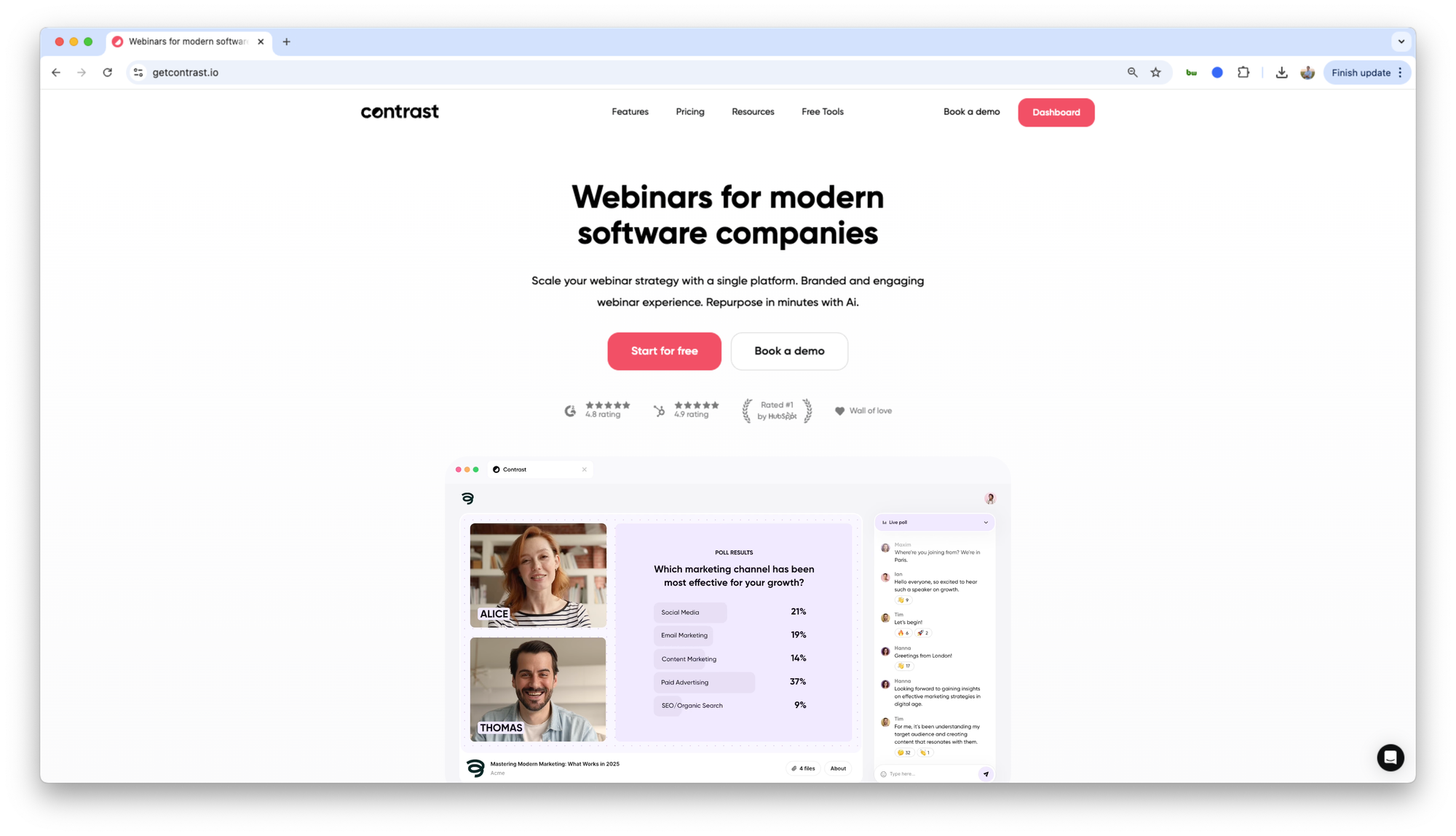
Contrast is one of the best video-based training tools. It's a webinar training platform that makes virtual training sessions more fun and interactive. We’ve got all the usual features you’d expect. But we really focused on making virtual training more interactive by hyperfocusing on things like live polls, Q&As, and modern chat.
What It’s Best For: High-engagement training with interactive features like live polls, Q&As, and chat features.
Pros:
- Easy Setup in Two Clicks: Get your virtual training sessions up and running fast with an incredibly simple setup process.
- Branded Experience: Customize everything—from registration pages to webinar themes—with your logo, colors, fonts, and backgrounds, ensuring your brand shines through.
- Engaging Features: Includes live polls, Q&A sessions, and modern chat features with emoji reactions to keep your audience active and engaged.
- No Downloads Required: The browser-based webinar studio allows up to 8 speakers with no need for downloads, making it hassle-free for everyone involved.
- Content Repurposing: Turn your video training session into multiple pieces of content with our AI features.
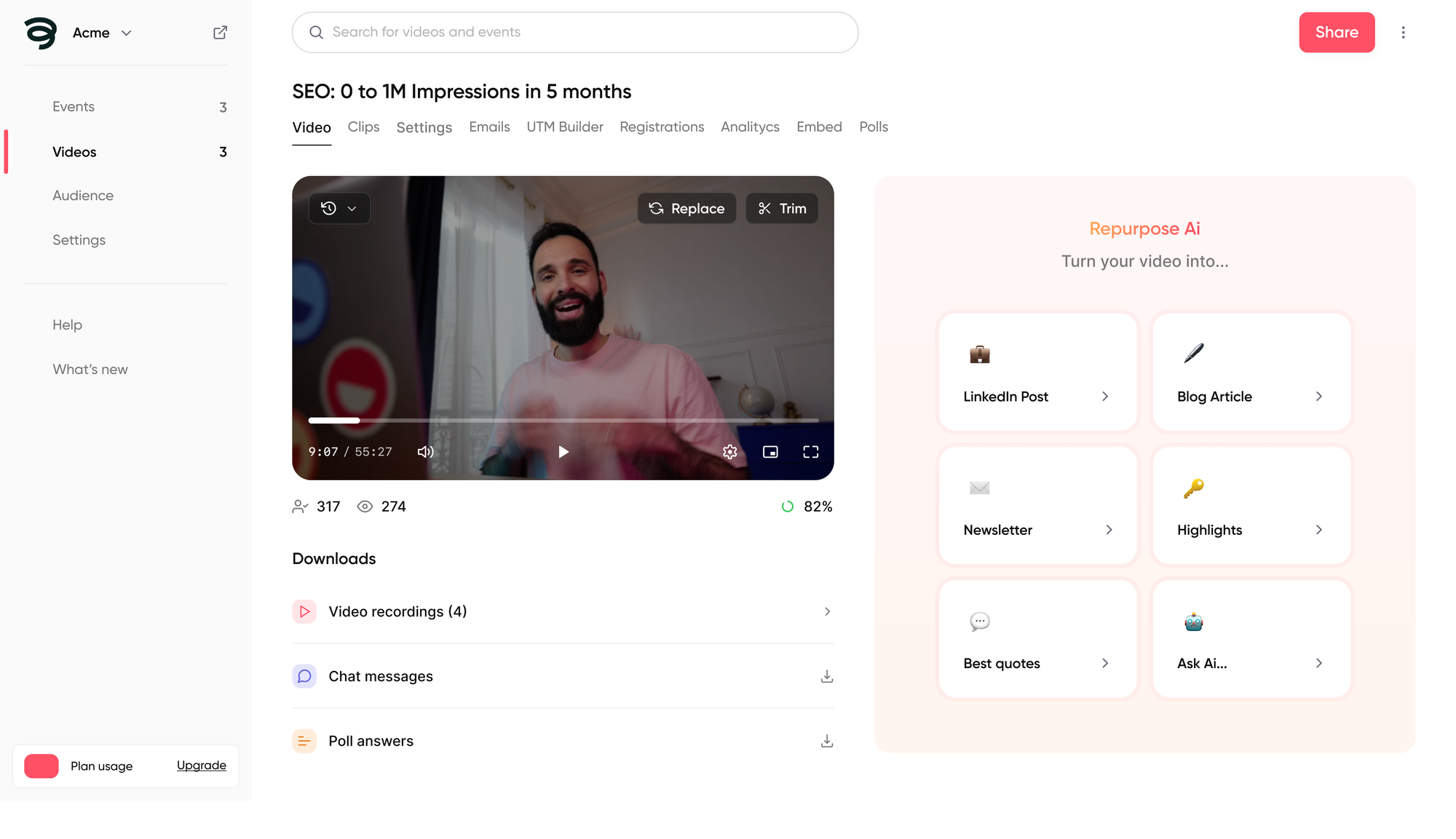
- Rich Analytics: Get detailed insights into watch time, conversion rates, and audience behavior, helping you understand what worked and where to improve.
- Seamless Integrations: Integrate with over 3,000 tools, including HubSpot, to streamline your marketing efforts and data tracking.
Cons:
- No Native LMS Integration: There’s no direct integration with LMS platforms yet, but you can connect through tools like Zapier or Make.
If you’re serious about running virtual training for corporate learning, Contrast is the best option.

Training Webinars That Wow Attendees
Start for free up to 50 registrants. No credit card needed.
Start for freeZoom
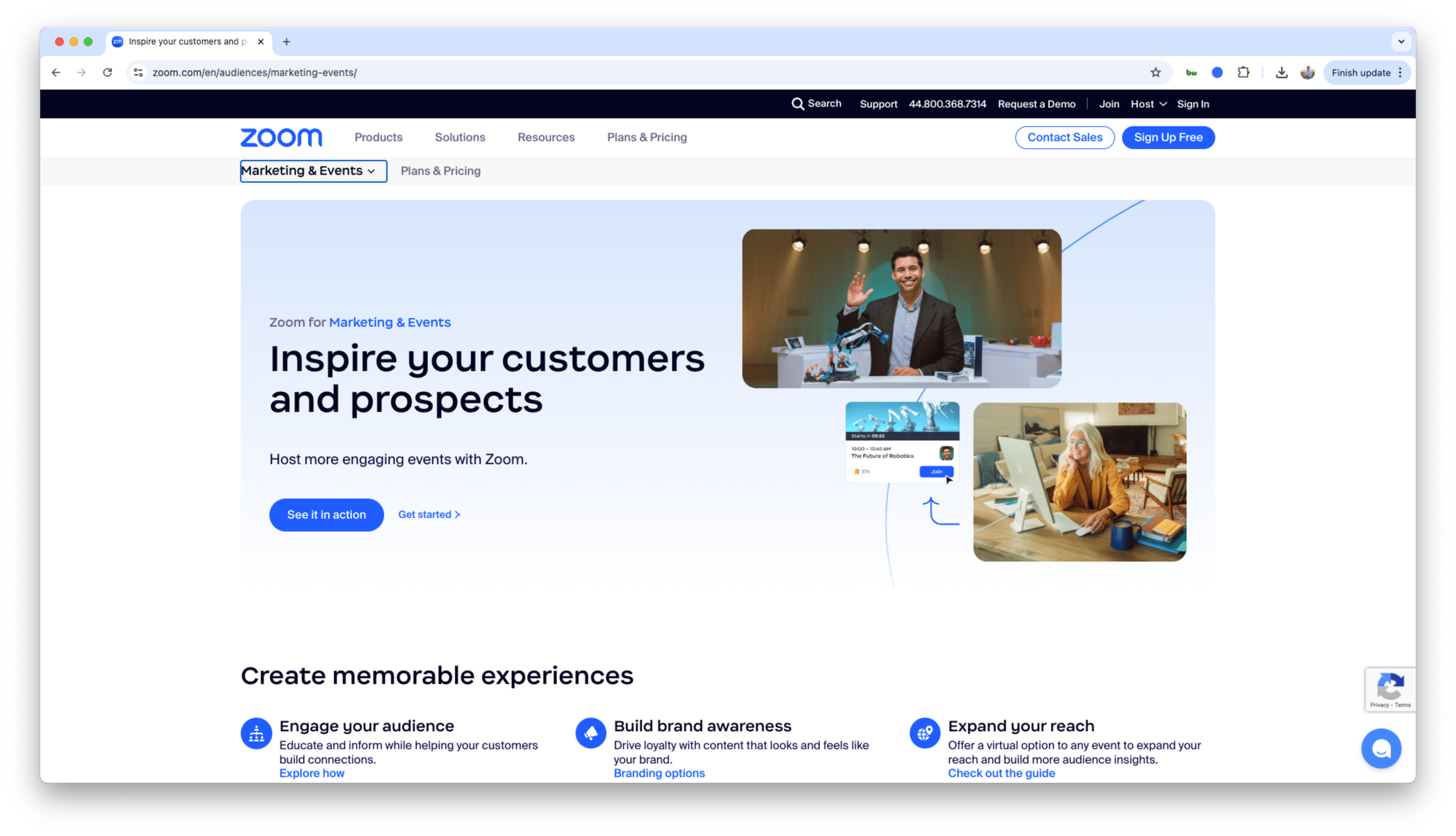
What It’s Best For: Simple, large-scale virtual meetings with breakout room options.
Pros:
- Quick and Easy Setup: Zoom's user-friendly interface means you can schedule and start a webinar in minutes.
- Great for Large Audiences: Free Zoom accounts can handle up to 100 participants, making it suitable for smaller team meetings or training sessions.
- Breakout Rooms: Allows for smaller, focused group discussions, which can be especially useful in corporate training or interactive workshops.
Cons:
- Limited Engagement Features: Basic compared to platforms with more interactive tools like live polls and custom branding options.
- No Advanced Customization: While Zoom is easy to use, it lacks the deep branding and interactive features needed for a truly customized experience.
- Too Many Subscriptions: Zoom has multiple add-ons, which can get expensive.
- Limited Comment Control: You don’t have much control over comments during meetings.
- Zoombombing Risk: Unwanted guests can still interrupt your meetings.
- HD Video Not Standard: HD video isn’t the default, so you need to adjust settings.
- App Download Required: Participants must download the app to join meetings.
Microsoft Teams
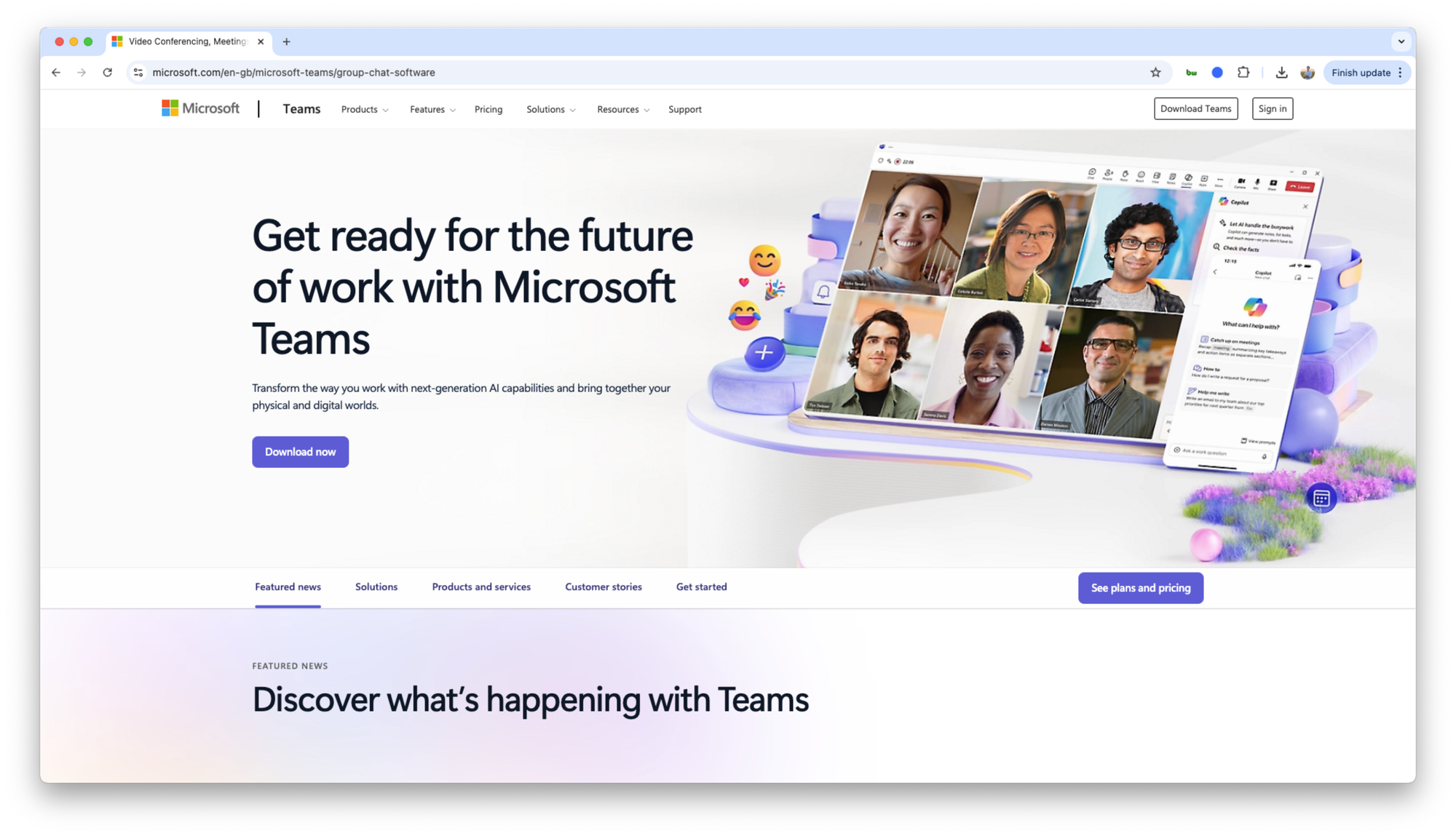
Pros:
- Seamless Integration with Office 365: Easily pulls in files, spreadsheets, and presentations from other Microsoft products. It’s perfect for companies already using the suite.
- Great for Collaboration: Real-time file sharing and document collaboration during webinars keep things productive and on-topic.
- Built for Remote Teams: It works well for distributed teams, offering real-time communication and a smooth integration of meeting tools.
Cons:
- Limited Engagement Features: It doesn’t have interactive tools like live polls or Q&As. This can make sessions feel less engaging compared to Contrast.
- Steep Learning Curve for Non-Microsoft Users: If your team isn’t already familiar with the Office 365 ecosystem, it can feel overwhelming.
- Performance Issues: Teams can be resource-heavy and may slow down on less powerful systems or networks.
- Unnecessary Storage Use: Anyone can create a team, which leads to wasted storage space.
- Security Risk: Default team creation settings can increase security risks.
- Limited Channels: There’s a cap on how many channels you can create.
Learning Management Systems (LMS)
Learning Management Systems (LMS) are a simple way to organize, track, and deliver training. They’re like a one-stop-shop for all your corporate learning needs.
What is an LMS?
An LMS helps you create and share structured education and training content. It tracks who’s completed what and gives you feedback on how well your employees are learning. It’s best for companies that want to manage their training in one place and make it easy for employees to learn anytime, anywhere.
360Learning
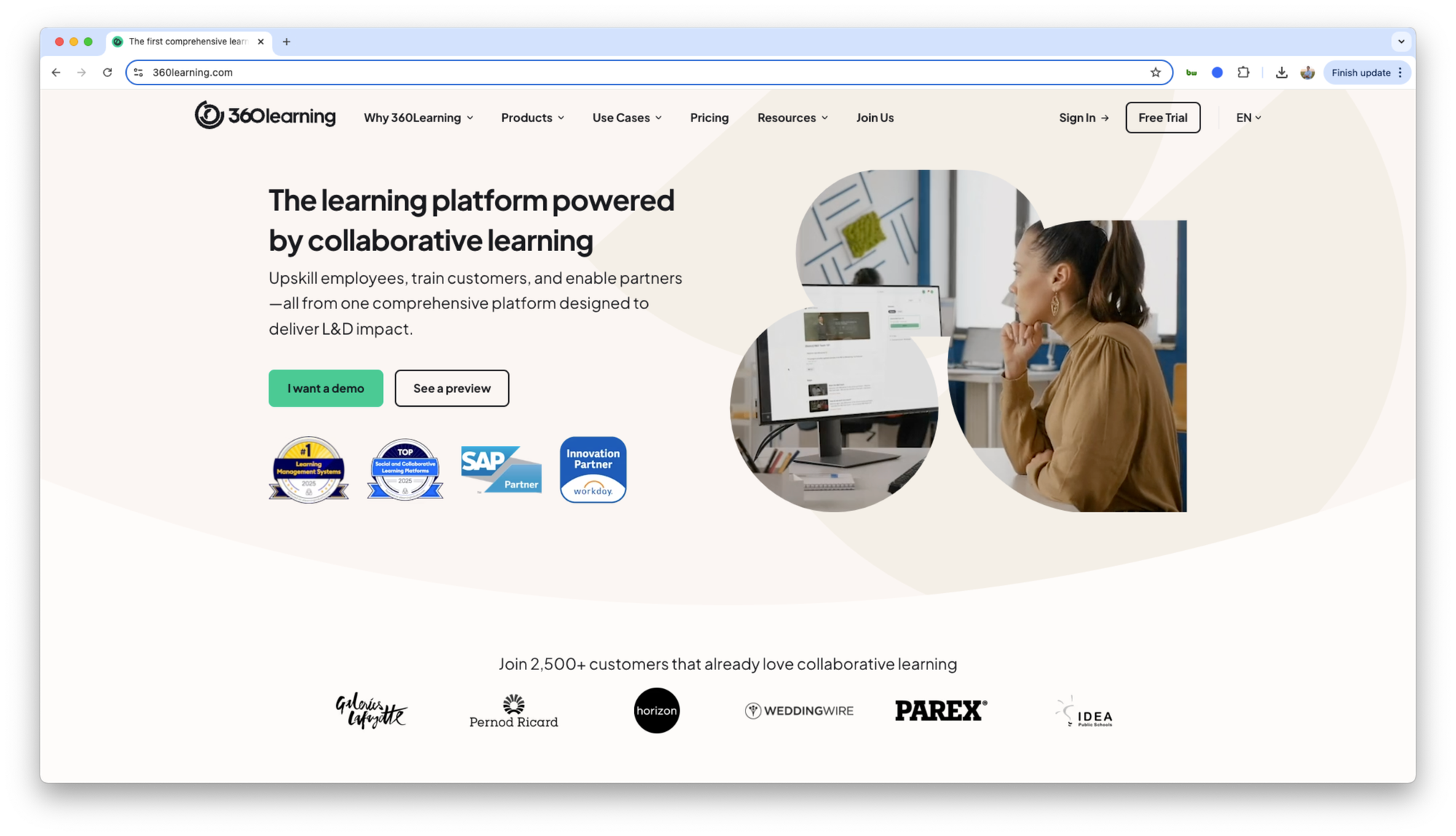
What It’s Best For: 360Learning makes learning interactive by letting employees create and share their own courses. It’s perfect for companies that value teamwork and want their employees to learn from each other.
Pros:
- Collaborative Course Creation: Employees can work together to create courses, making learning more engaging.
- Easy-to-Use Templates: Ready-made templates make content creation quick and simple.
- Peer Feedback: Feedback from colleagues helps improve courses over time.
Cons:
- Expensive: It can get expensive for larger companies.
- Lack of effective communication tools: You can’t send custom messages to specific groups of learners, which makes communication harder.
Docebo
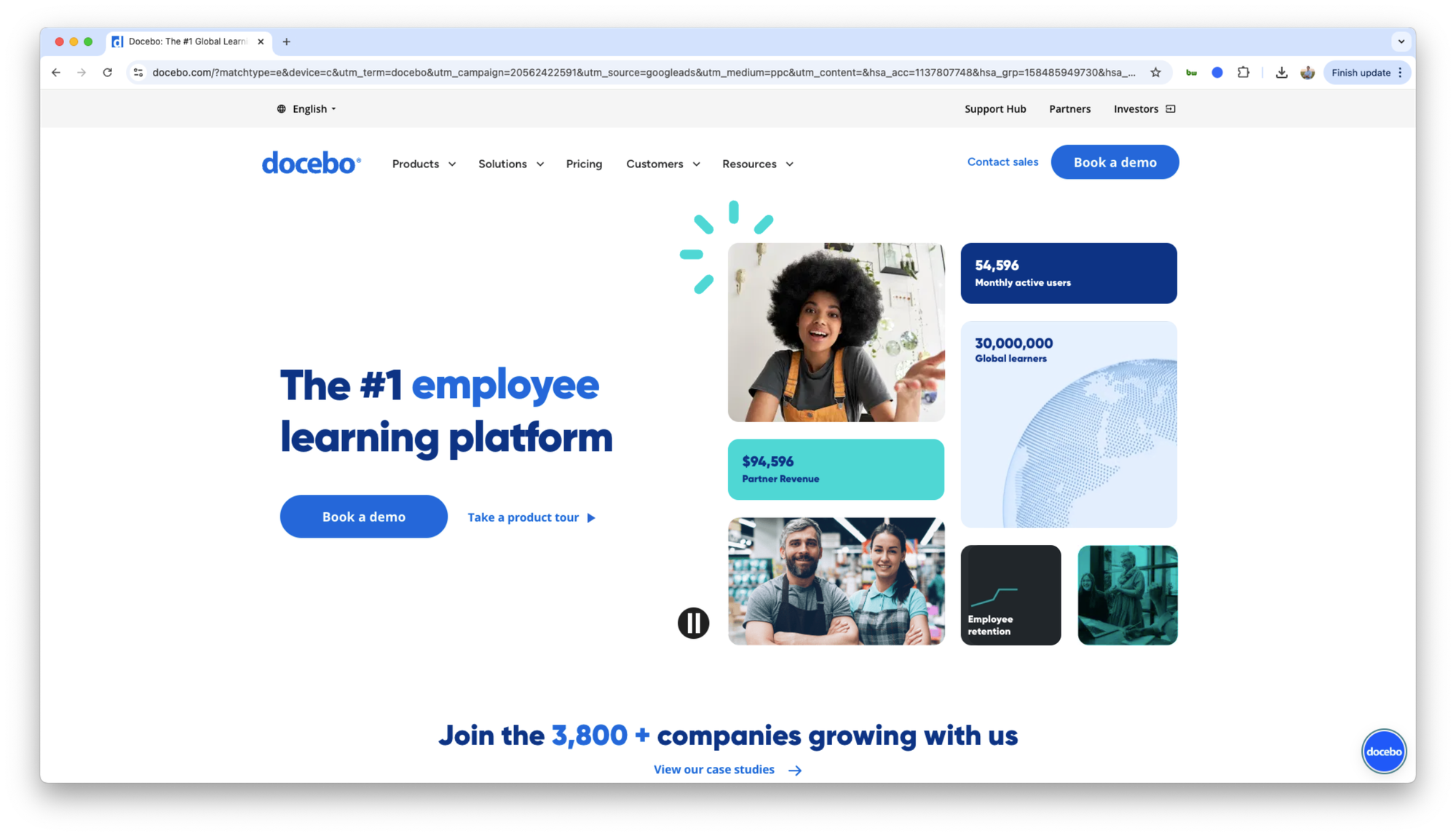
What It’s Best For: Docebo uses AI to personalize learning. Each employee gets content that fits their role or skill level, which makes it great for big companies with different training needs.
Pros:
- Effective ILT Tools: Manage live instructor-led training sessions with ease.
- File Upload and Conversion: Supports formats like PPT, PDF, SCORM, and converts files quickly.
- Strong Integrations: Works with popular tools like WebEx, LinkedIn, and WordPress. Custom APIs and single sign-on (SSO) are available.
- eCommerce Features: Sell courses directly and keep 100% of the profits using PayPal and other gateways.
- Scalable and Flexible: Docebo grows with your business and continuously adds new features.
Cons:
- Limited API Access: Some users want more control over API functions.
- Standard Package Features: Small and medium-sized businesses may need more features in the base package.
TalentLMS
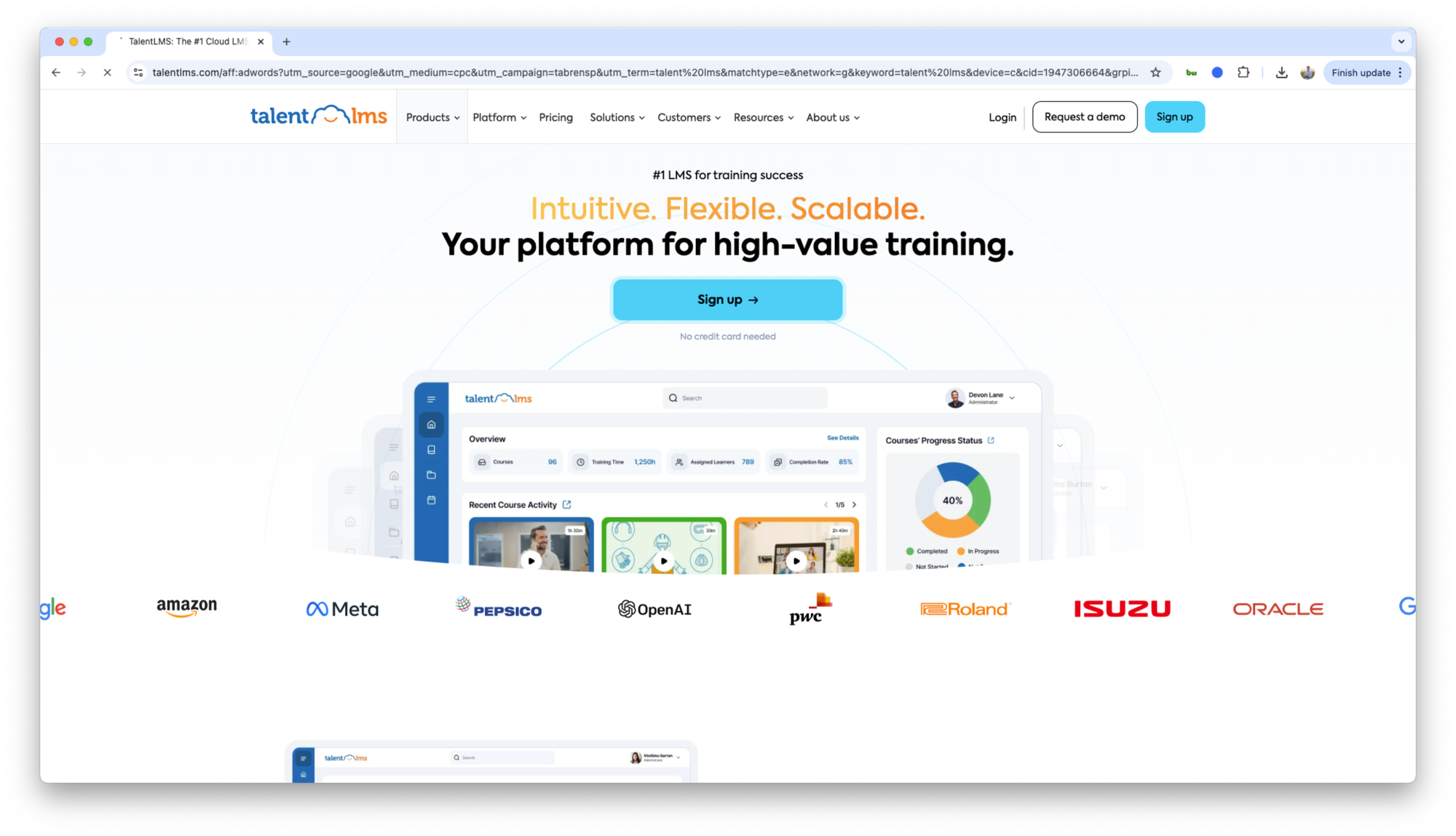
What It’s Best For: TalentLMS is flexible and works for businesses of any size. You can use it for small teams or scale it up as your company grows. It’s also useful for training external partners or clients.
Pros:
- Customizable Branches: You can create distinct LMS systems tailored to specific needs.
- Flexible Content Creation: Tools make it easy to develop modules, quizzes, and tests.
- Easy to Use: The interface is intuitive for both admins and learners.
- Quick Setup: Fast to implement and get live.
- Comprehensive Reports: Reports are clear, detailed, and easy to understand.
Cons:
- Limited Course Options: The platform lacks a wide range of pre-built courses.
- Branding Limitations: Customization options for branding are minimal.
- SCORM Uploads: There's no progress bar when uploading SCORM packages, which can be frustrating.
Online Course Providers
Online courses are great for giving employees access to a wide range of education and learning options. They allow flexible, self-paced learning that works for different schedules and needs.
What Is It?
These virtual training platforms offer thousands of pre-made online courses across many topics. From coding to communication, they cover it all. The best part? Employees can leverage technology to learn at their own pace, anytime, anywhere. These platforms are perfect for companies that want continuous learning without building courses from scratch.
Coursera for Business
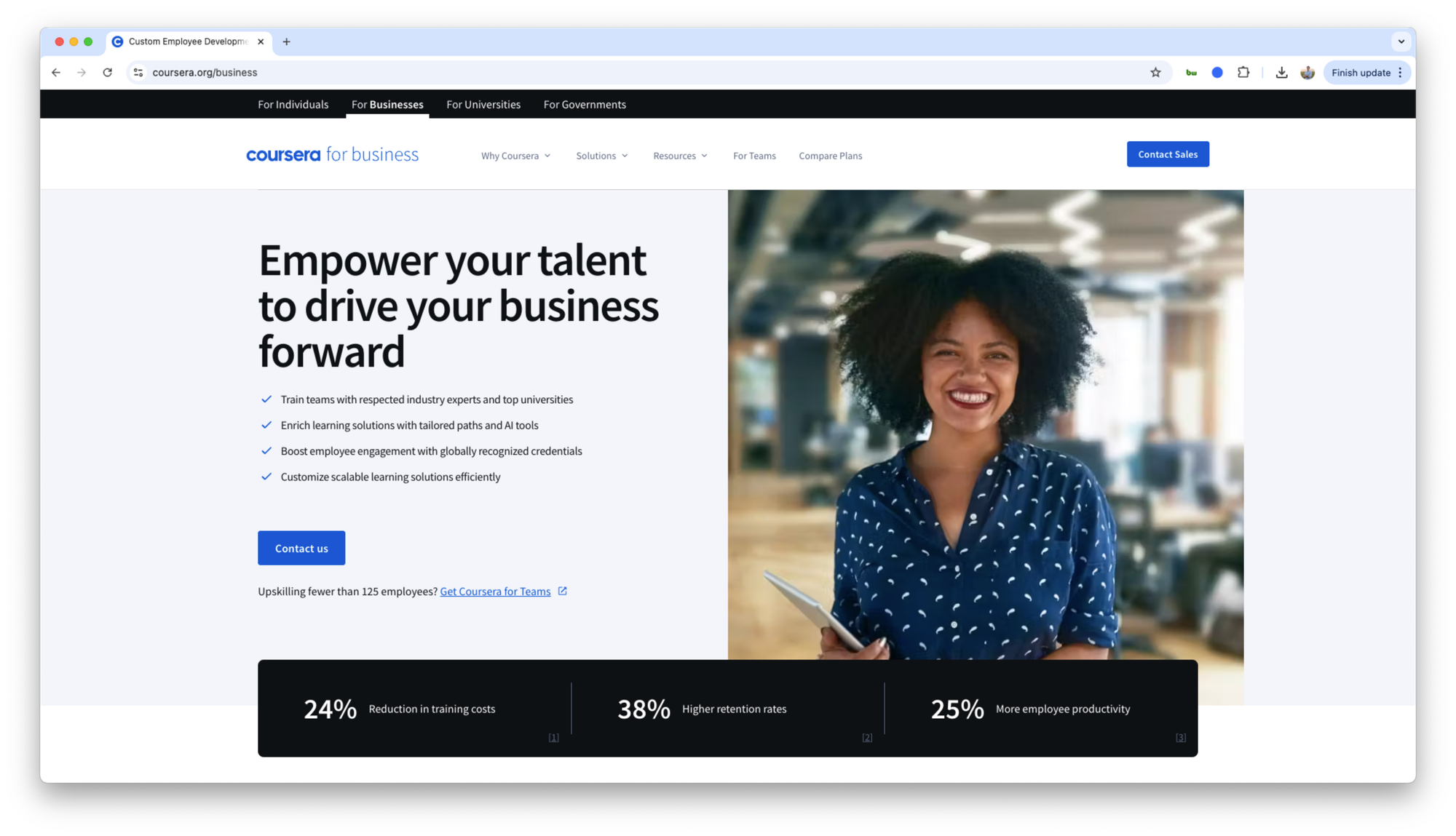
Alt Text: Screenshot of Coursera for Business website
Caption: Coursera for Business provides pre-built training
What It’s Best For: Coursera for Business gives your team access to courses from top universities. This is great for companies that want employees to learn from the best and earn certificates that carry weight.
Pros:
- Top-tier content: Courses are created by world-class universities like Yale and Stanford.
- Certified learning: Employees can earn certificates they can show off, boosting their credibility.
- Flexible learning: Courses are self-paced, making them easy to fit into any schedule.
Cons:
- Pricey courses: Advanced courses can get expensive, especially for bigger teams.
- Longer learning time: University-level courses can take time, which might not work for quick training needs.
Udacity for Business
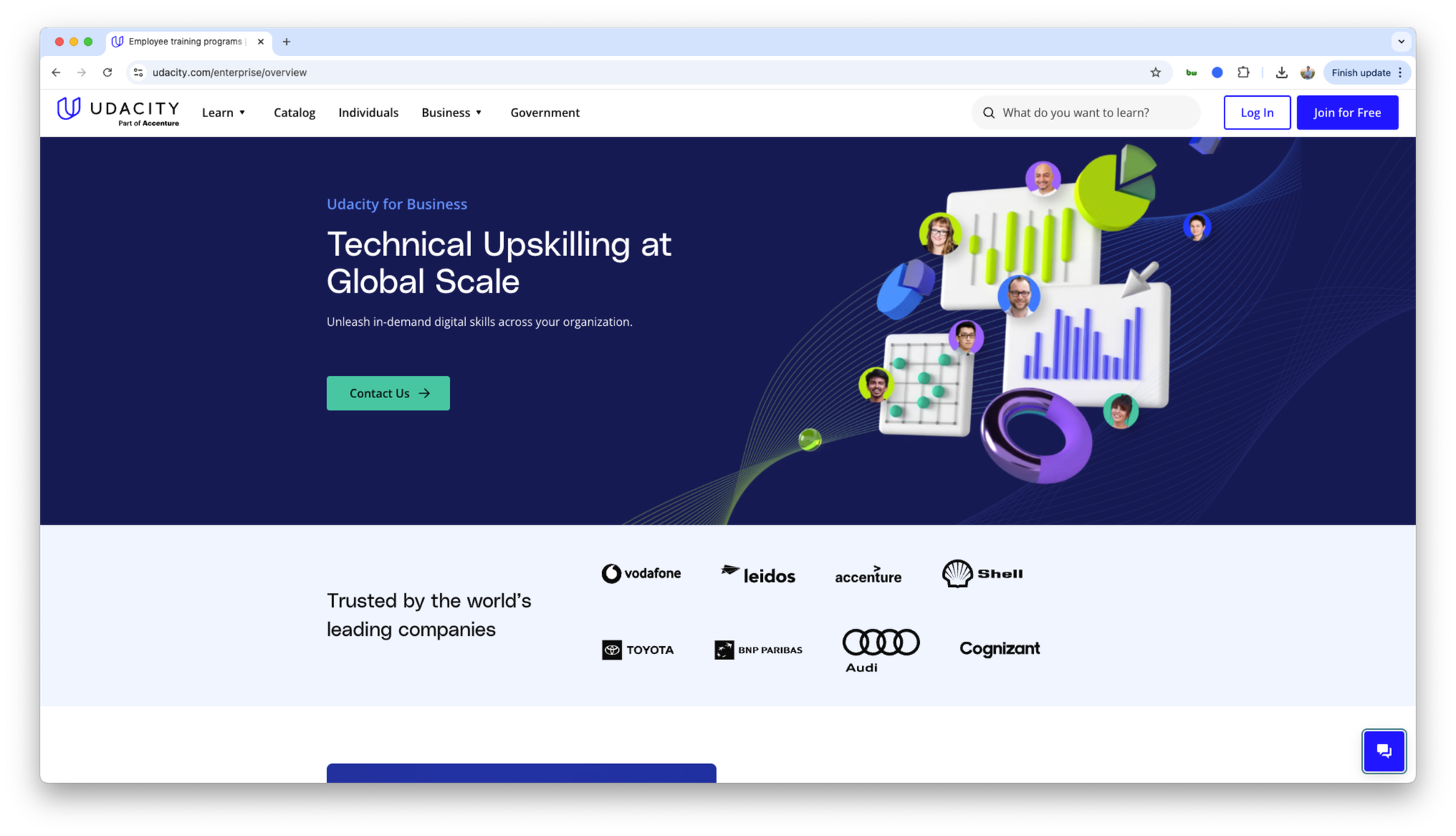
What It’s Best For: Udacity specializes in tech and data skills. It’s ideal for companies that need to keep up with fast-changing tech trends. Its project-based courses give hands-on experience, making learning practical.
Pros:
- High-Quality Content: Udacity partners with top companies like Google, AWS, and Mercedes to create industry-leading content.
- Career Services: Nanodegree students get access to resume reviews, LinkedIn, and GitHub feedback to boost job prospects.
- Free Courses: Offers over 200 free courses, giving learners a good starting point without any cost.
Cons:
- Expensive: Udacity programs can be pricey, so you’ll need a budget to enroll in most Nanodegrees.
- No Mobile App: The app was removed in 2019, so there's no on-the-go learning option like Coursera or Skillshare.
- Limited Topics: Course offerings are mostly focused on tech and business, with little variety beyond these areas.
LinkedIn Learning
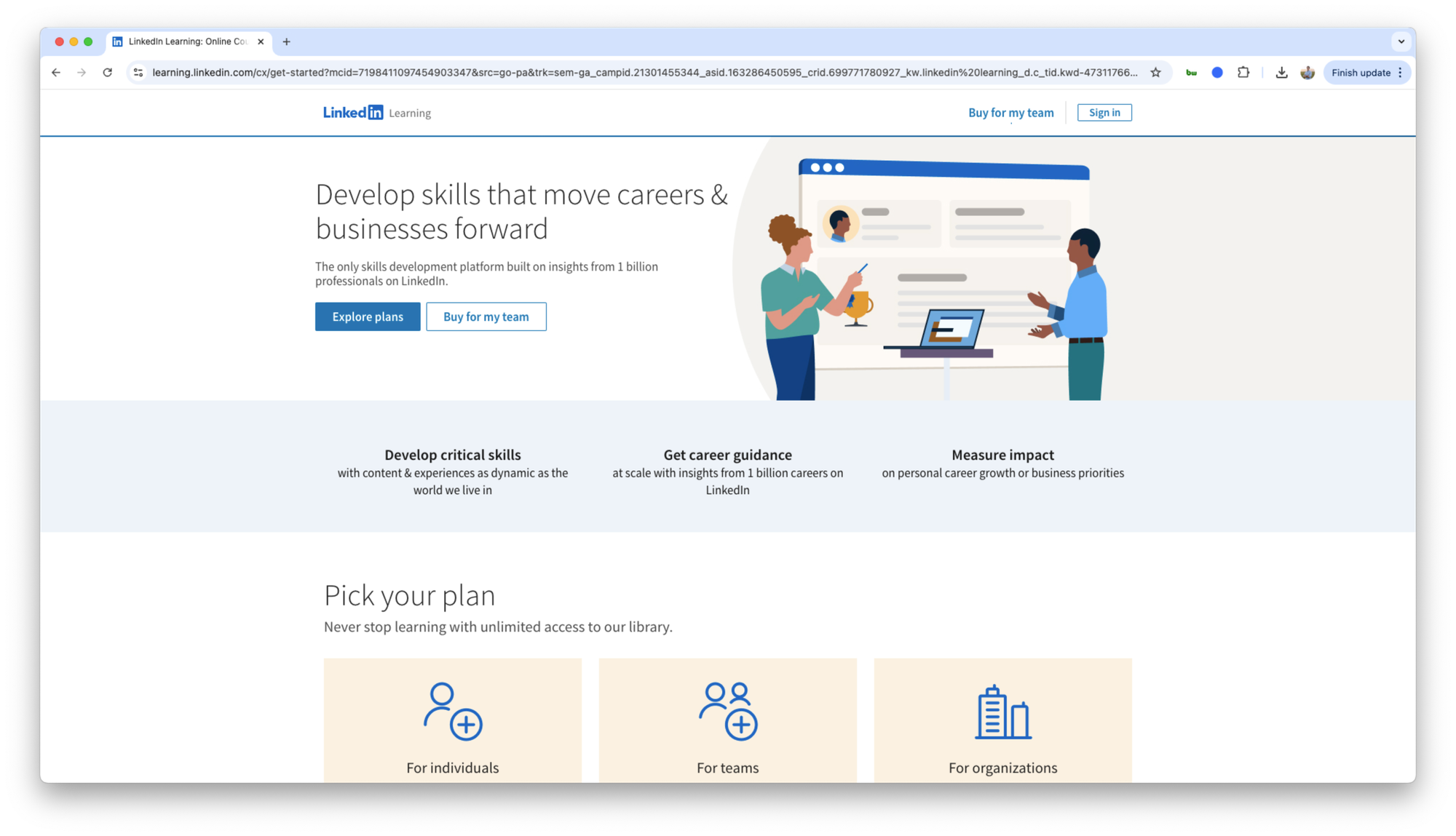
What It’s Best For: LinkedIn Learning is all about professional development and soft skills. It’s perfect for companies that want to help employees grow in areas like leadership, communication, and productivity.
Pros:
- Focus on soft skills: Great for developing leadership, communication, and teamwork.
- LinkedIn integration: Employees can add certifications directly to their LinkedIn profiles.
- Always fresh: New courses are added regularly to keep content up-to-date.
Cons:
- Limited technical depth: It’s great for soft skills but lacks depth in technical training.
- Basic learning experience: While easy to use, the courses might not be as interactive as some learners need.
SOP (Standard Operating Procedure) Software
SOP software helps you create and organize step-by-step instructions for your business. It’s perfect for making sure everyone knows exactly how to do things. This keeps tasks consistent and reduces mistakes.
What Is It?
SOP software is all about creating and storing processes. You can document everything—from how to onboard a new hire to handling customer support issues. It’s best for businesses that want to keep things running smoothly by having clear steps in place.
Scribe
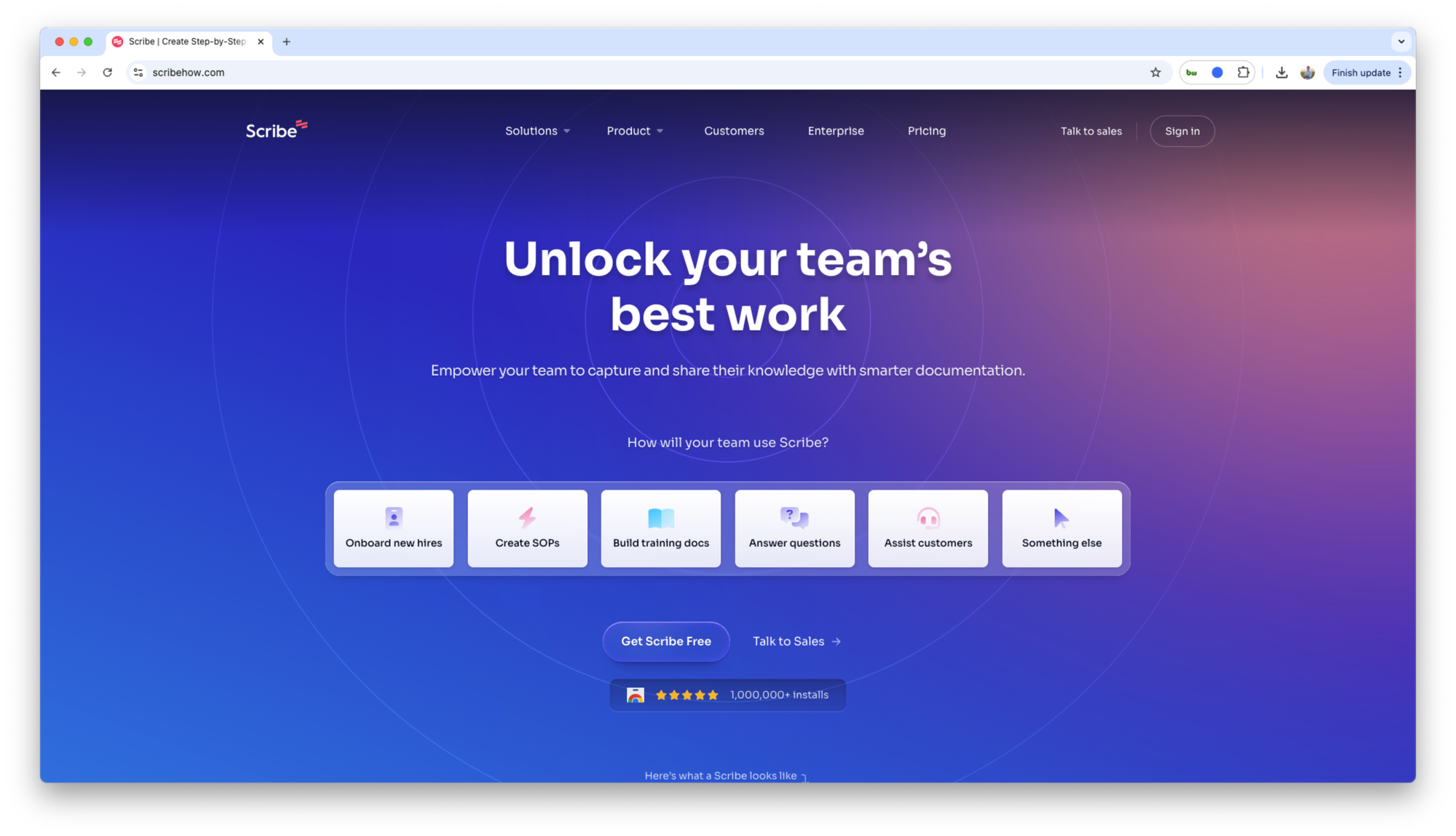
What It’s Best For: Scribe is great for creating quick, easy-to-follow guides. It automatically captures your actions on-screen and turns them into instructions.
Pros:
- Efficiency Boost: Automated code generation and bug detection save developers time on routine tasks.
- Quality Improvement: Helps improve software quality by catching bugs and predicting potential issues.
- User-Friendly: Easy to use with a simple interface and smooth integration into existing workflows.
Cons:
- Limited Free Plan: The free plan has restricted features, requiring a paid upgrade for advanced tools.
- Learning Curve: Despite the easy interface, it may take time to learn all the features.
- Data Dependency: Its accuracy relies on past data, which can be limiting if the data is incomplete or poor quality.
Tango
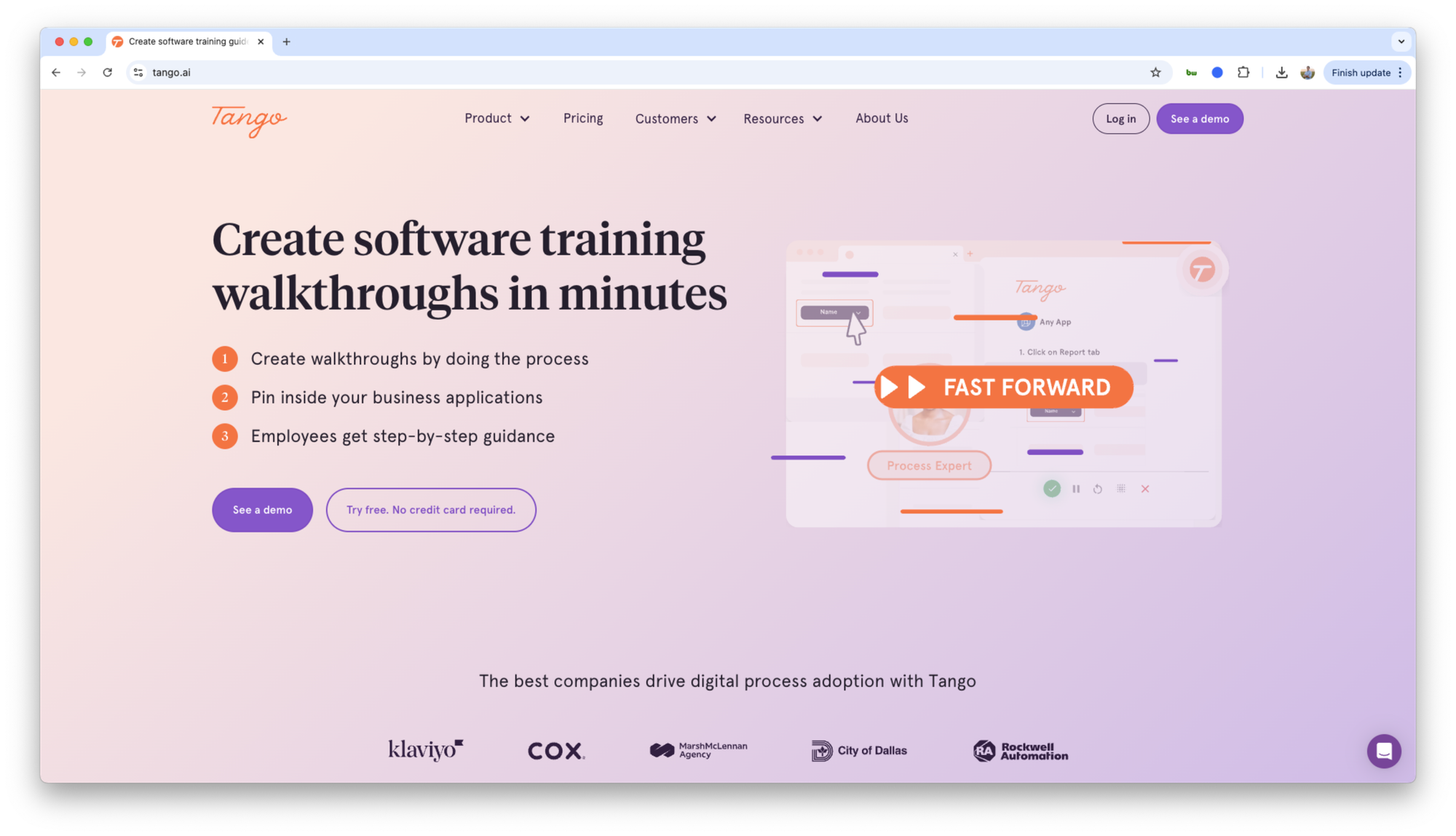
What It’s Best For: Tango makes it easy to create visual guides for software training. Instead of just text, it captures screenshots to show each step.
Pros:
- Easy-to-Follow Instructions: Simplifies complex tasks with clear, step-by-step guidance.
- Adapts to Learning Styles: Flexible enough to suit different ways of learning.
- Visual approach: It adds screenshots to your guides, making them easier to follow.
- Real-time capture: Tango captures steps as you complete them, saving time on documentation.
- Team collaboration: Multiple people can work together on SOPs to get them right.
Cons:
- Takes time to learn: It has lots of features, which can be overwhelming at first for those creating the guides.
- Too visual for some: If your team prefers text-based guides, all the images might feel like too much.
Process Street
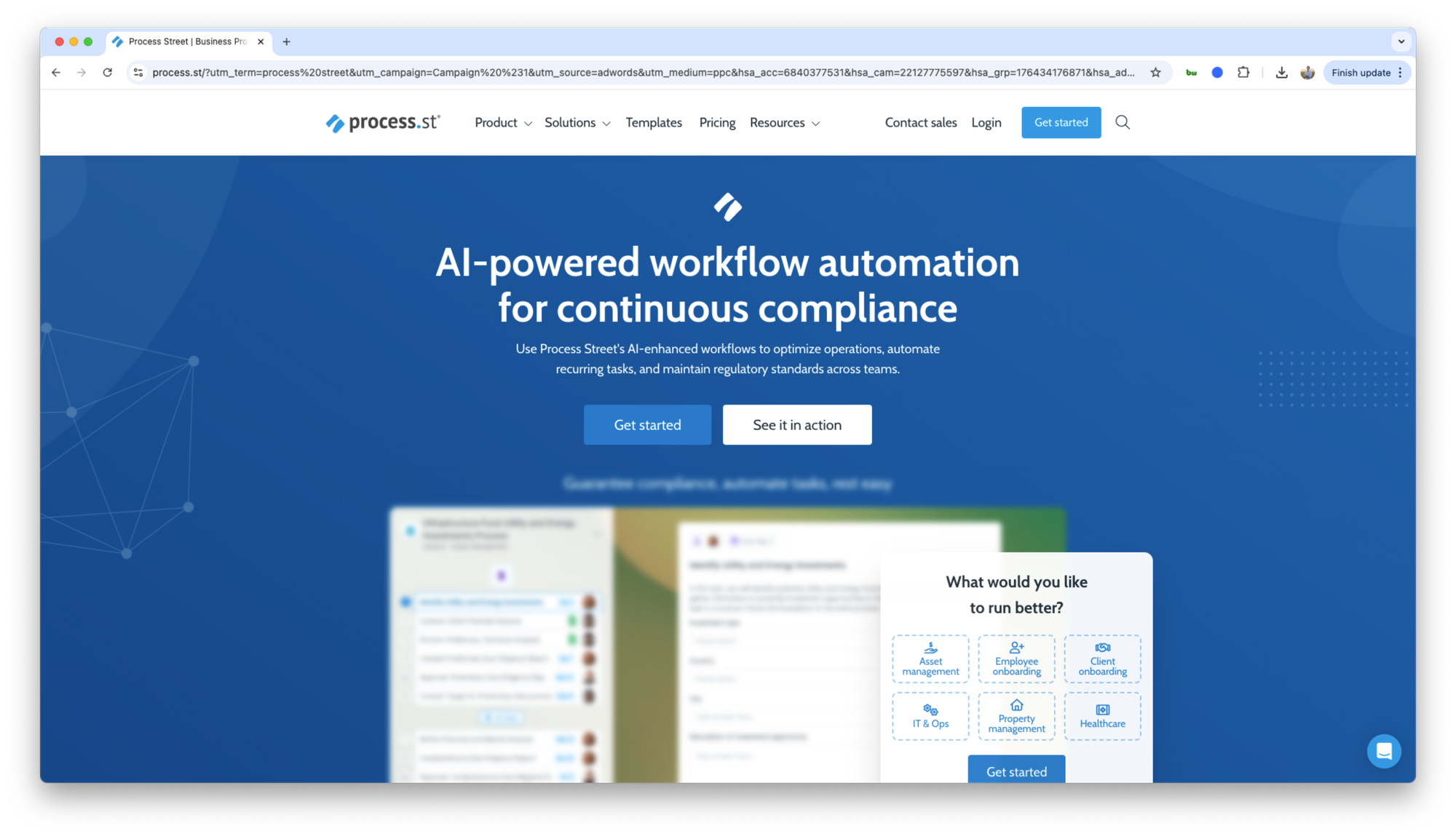
What It’s Best For: Process Street helps automate repetitive tasks while keeping everything organized with checklists.
Pros:
- Customizable Templates: Offers a wide variety of templates that can be tailored to different workflows.
- Seamless Integrations: Integrates with many tools, improving workflow management across platforms.
- User-Friendly Interface: Intuitive and easy to navigate with a drag-and-drop editor, making setup quick.
Cons:
- Limited Reporting: Lacks advanced reporting features, which can hinder detailed data analysis.
- Steep Learning Curve: Some features take time to master, especially for new users.
- No Offline Mode: Requires an internet connection, limiting access in areas without stable connectivity.
Asynchronous Virtual Training Software
Asynchronous virtual training software lets people learn at their own pace. It's perfect for flexible, self-paced learning, especially when your team is spread across different time zones. Instead of live sessions, this type of training allows employees to access materials whenever it suits them, making it ideal for remote work.
Overview of Asynchronous Training
Asynchronous training is all about flexibility. It gives your team access to videos, assignments, and resources anytime they need them. No need to worry about scheduling conflicts or missing a live session. This type of training is best for simple tutorials, compliance courses, or onboarding content that doesn't need immediate feedback.
Loom
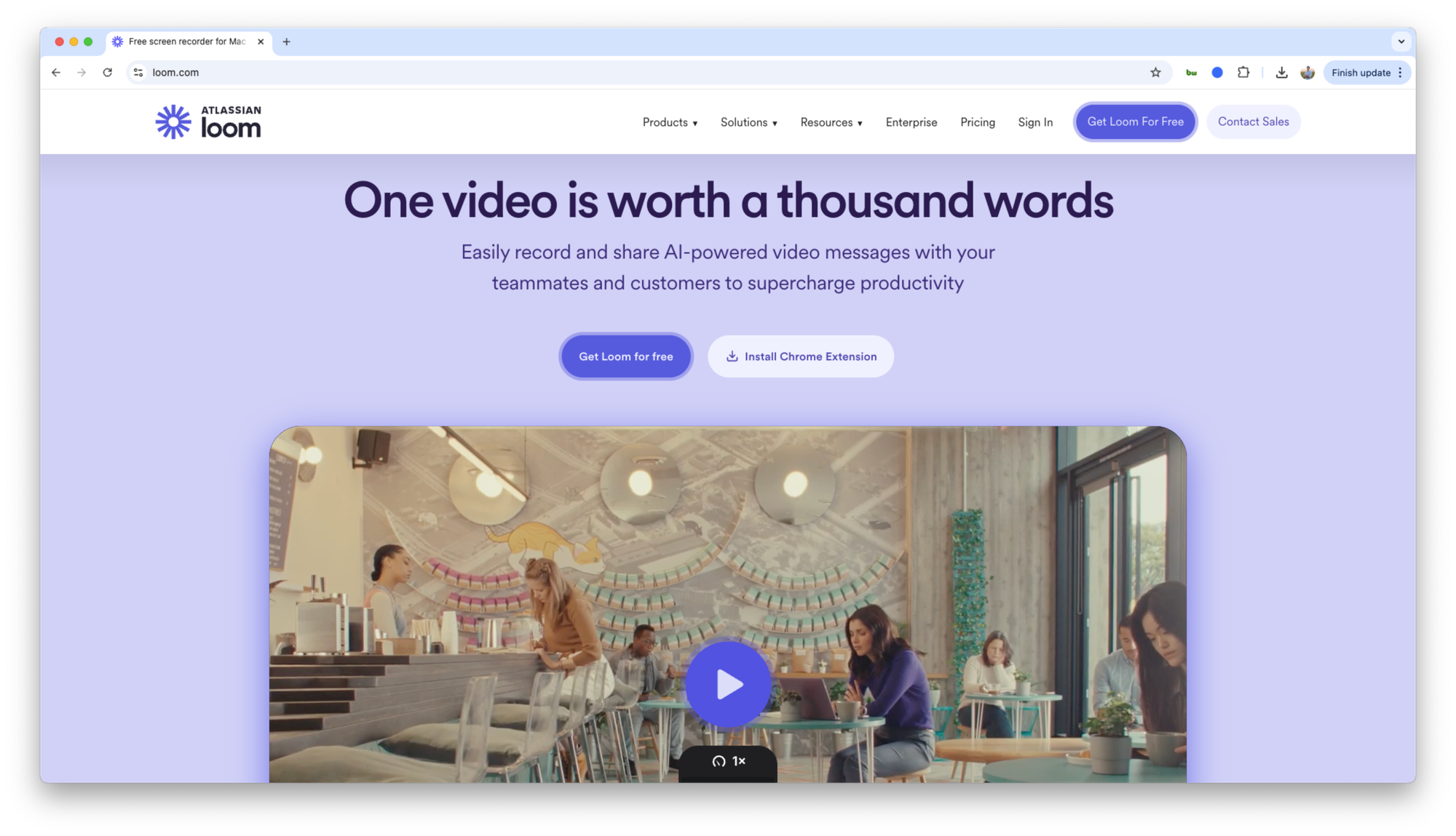
What It’s Best For: Loom is a great tool for recording short, on-the-spot training videos. If you need to quickly explain a process or answer a question, Loom makes it easy. Just hit record, walk through what you’re doing on your screen, and share it with your team in seconds.
Pros:
- Fast and easy: Create a video tutorial in minutes without needing fancy tools.
- Instant sharing: Send a link to your video right after recording—no waiting or downloading.
- Personalized training: Video feels more personal, which helps keep employees interested.
- Generous Free Version: Offers up to an hour of free recording, which is great for basic needs.
Cons:
- Pricing: The paid version can be expensive for individuals or small businesses.
- Limited Editing Tools: Basic editing features, lacking advanced options for professional content.
- Occasional Technical Issues: Users may experience glitches, especially when cutting recordings.
- Resolution Limits: Video quality may not be sufficient for high-definition needs.
Notion
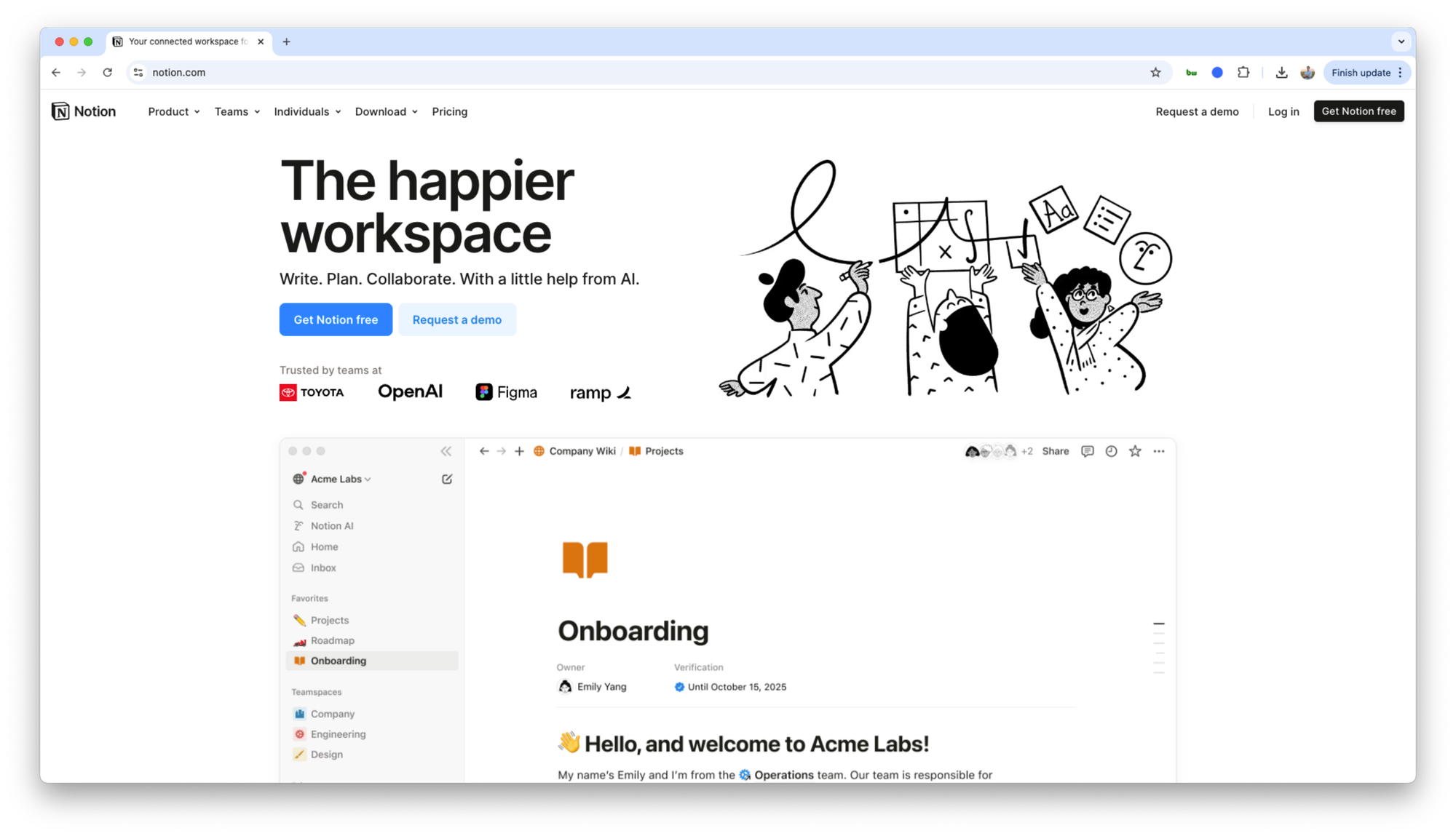
What It’s Best For: Notion isn’t just for training—it’s a full workspace where you can store and organize everything. You can build a hub that holds all your training materials in one place, from documents to videos. Teams can collaborate and learn in one space, making it easy to keep everything organized.
Pros:
- Customizable: Create a workspace that fits your team’s exact needs. Add text, videos, checklists, and more.
- Team collaboration: Teams can leave comments, share ideas, and work together on training materials.
- One-stop shop: It’s an all-in-one tool for learning and working, so no need to jump between apps.
Cons:
- Takes time to learn: Notion has a lot of features, so there’s a bit of a learning curve.
- Online only: You need an internet connection to use most features, which might be a hassle for some.
Google Classroom
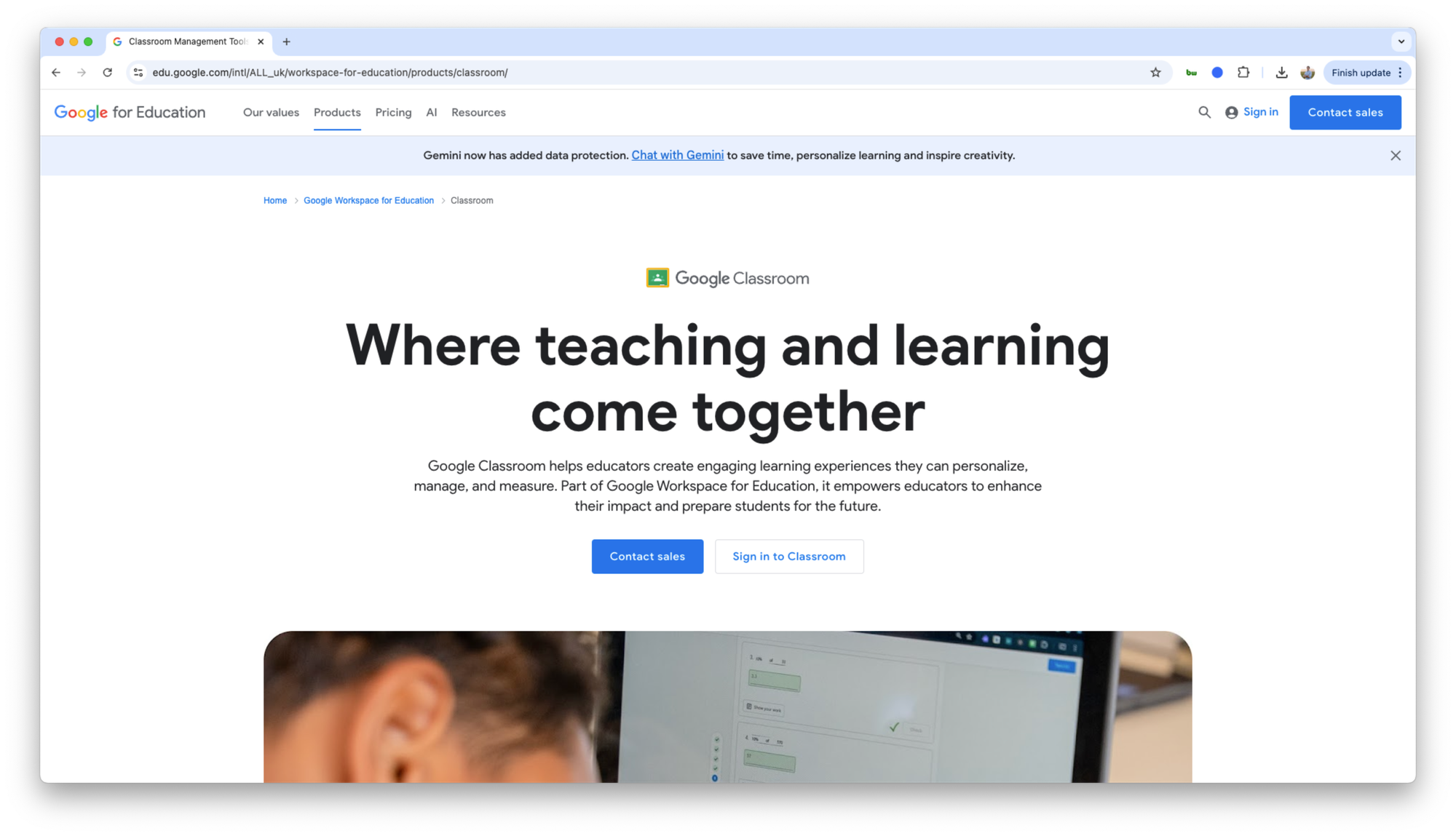
What It’s Best For: Google Classroom is mainly used in schools, but it can also work for corporate training. It’s simple, easy to use, and integrates well with other Google apps. If your team is already using Google products, Classroom can be a great addition to your training tools.
Pros:
- Google integration: Seamlessly connects with Google Drive, Docs, and more, making it easy to share materials.
- User-friendly: Simple layout and easy for both trainers and learners to navigate.
- Affordable: Google Classroom is free, which is a huge plus for small teams.
Cons:
- Limited features: Compared to other platforms, it lacks advanced tools for corporate-level training.
- Not built for businesses: It’s designed for schools, so it may not meet all business training needs.
Conclusion
Virtual training can be a headache if you’re using the wrong platform. It leads to bored employees, wasted time, and training that doesn’t stick. You need something that actually works for your team, not against them.
That’s where Contrast comes in. It’s simple, effective, and keeps everyone engaged. No more guessing—just results. Create a FREE account now to see just how easy it is to run engaging virtual training sessions.

Workshops that Wow Attendees
Start for free up to 50 registrants. No credit card needed.
Start for freeFAQs About Virtual Training Platforms
What Are the Benefits of Virtual Training Platforms?
Virtual training platforms and online learning platforms offer flexibility, cost savings, and scalability. They let employees learn from anywhere, reducing the need for travel and in-person sessions. You can easily scale training programs to accommodate more learners without extra costs. Plus, these platforms often include tracking and analytics to measure progress and improve training effectiveness.
How Do I Choose the Right Virtual Training Software?
To choose the right virtual training software, start by identifying your company’s specific needs. Consider factors like ease of use, scalability, and integration with your existing tools. Look for platforms that offer features like real-time analytics, interactive elements, and mobile accessibility. Reading reviews and testing demos can also help you make an informed decision.
What’s the Difference Between Synchronous and Asynchronous Virtual Training?
Synchronous virtual training happens in real-time. It’s like a live class where everyone joins at the same time, allowing for immediate interaction. Asynchronous training, on the other hand, doesn’t require everyone to be online simultaneously. Learners access materials at their own pace, making it more flexible but less interactive. Each method suits different learning styles and needs.
