Introduction
The adventure of hosting a webinar, much like mountaineering, requires thorough preparation to ensure every step taken delivers you closer to the summit. From the sheer number of sometimes-overwhelming details, the estimated 60 million webinars hosted annually, the struggle of grabbing your audience's attention in this digital Everest is highly relatable. Yet, worry not. By the end of this climb, emulating the 65% of companies who find webinars an effective marketing tactic won't be a far-fetched endeavor anymore.
Successful webinar hosting – it's not about the highs and lows, it's about the journey. And it starts here. Welcome to your first step toward the conquest of your very own digital Everest.
Essential Webinar Equipment: Ensuring a Smooth and Professional Webinar
TL;DR:
- High-quality webcams play a crucial part in ensuring remarkability in webinars.
- Reliable microphones can significantly enhance your audience's experience during a webinar.
High-Quality Webcam: Why Your Video Quality Matters
A top-notch webcam is the powerhouse behind a brilliant visual encounter in webinars. With today's rapidly shifting discourse towards digital communication, the necessity for a high-definition visual platform is non-negotiable. Aligning visuals accurately and seamlessly with the spoken content helps to effectively communicate the message, enhancing the overall experience for both the presenter and the viewer.
High-quality webcams elevate the professional tone of your webinars. They cast a favorable light on your presentation, invariably leading to a positive impression of your brand. Strong visuals also instil credibility and can emphasize the key points of your webinar, aiding in better understanding and recall.
Here are some recommendations for excellent webinars:
- Logitech BRIO: With 4K UHD recording, this webcam ensures crystal clear video quality.
- Microsoft LifeCam HD-3000: A reasonably priced option for high-definition, widescreen video.
Reliable Microphone: Making Sure Your Voice is Heard Clearly
Let's turn our attention to the other half of the equation - the audio. A good microphone is your key to achieving clarity and depth during your webinar. Bad audio can lead to viewers tuning out, making it as much of a prerequisite for a successful webinar as visuals.
From ensuring the delivery of your message to accentuating the nuances of your delivery, a clear and crisp sound does wonders in engaging your audience. It's not just about making your voice heard, but also about making certain it is heard correctly and effectively.
For microphones that do the job right, consider:
- Audio-Technica ATR2100X-USB: This microphone offers two output channels—USB output for digital recording and XLR output that connects with a sound system.
- Blue Yeti: Offering four different pattern modes for versatile recording, this microphone is a solid choice for all-around quality.
With these gear essentials, your viewers are less likely to leave due to poor audio-visual quality, and you’re off to a great start in delivering top-tier webinars.
Choosing the Right Webinar Platform: Finding Your Perfect Match
- Identify the key features necessary for your webinar needs
- Navigate various popular webinar platforms effectively for your needs
That top-notch equipment you've just arranged won't do much good without the right platform to deliver your brilliant webinar content. But have no worries, we'll guide you through the maze of available webinar platforms and their functionalities. Let's begin by scrutinizing the significant features that the ideal webinar platform should offer.
Key Features to Look for in a Webinar Platform
One size certainly doesn't fit all when it comes to webinar platforms. Matching your specific needs to available webinar features is the key.
A productive webinar platform should allow seamless screen sharing. This feature enables the host to share their screen with the attendees, making discussions more engaging. Look for a platform that ensures smooth screen transition without any hiccups.
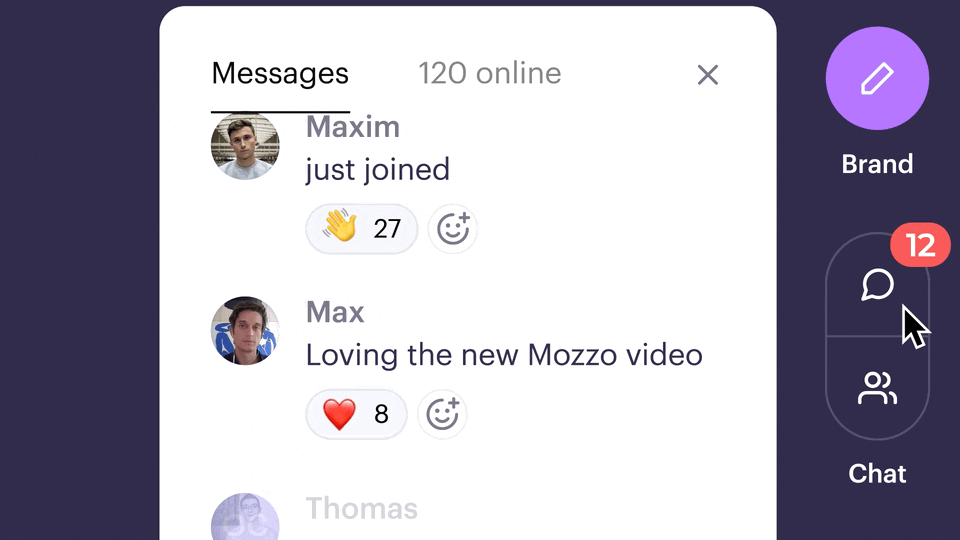
Recording is another critical feature. It permits you to record the webinar, making it accessible for those who could not attend it live or attendees who want to revisit the material later. Get a platform that offers high-quality recording features without any limit on the recording duration.
Consider platforms offering interactive elements like polls and Q&A sessions. These enrich audience involvement and foster a more vibrant atmosphere. Look for easy options to conduct polls or field questions, bringing your audience an engaging experience.
Top Webinar Platforms to Consider
Now that you're aware of the need-to-have features, let's skim over some of the best webinar platforms you might consider.
As webinar usage continues to grow, so does the array of platforms available. From small-scale to enterprise-level solutions, there’s a myriad to choose from, each with their own features and benefits.
Contrast, Zoom, GoToWebinar, are a few examples of webinar platforms:
- Contrast is the modern webinar tool build for branding, engagement and ease of use. Creating a webinar takes under 2 minutes and access all the engagement features on the free plan.
- Zoom is the go-to choice for many companies that already have a Zoom licence, but the webinar capabilities are lackluster and attendees often get Zoom fatigue.
- GoToWebinar, is a good choice for people who worry less about the visual appeal of their webinars and want to minimize cost.
Deciding which platform to choose involves a careful analysis of their offerings, level of support, their popularity and credibility in your industry, and of course, the price tag.
By weighing different platforms' key features and usability in line with your needs, you can effortlessly pick the webcam platform most suitable for your webinars.


All the Essentials You Need to Run Webinars
Start for free up to 30 registrants. No credit card needed.
Start for freeImportance of Webinar Content: Captivating Your Audience
- Strategizing compelling content is pivotal to hold your audience’s attention.
- Including interactive elements and visuals heightens the overall impact of your webinar.
Crafting Engaging Content for Your Webinar
Creating irresistible content to capture audience attention for your webinar is more than just jotting down main points; it's a strategy. 1 in 2 webinars fail due to lack of appealing content. Strongly focusing on the pain points of your audience and consistently providing them with valuable solutions makes them glued to your content. Constant participation and attention throughout the session pave the way for success.
For every webinar, start with an enticing introduction, follow it up with strategically planned main content, and impactfully end the session. The introduction should be brief but exciting, igniting curiosity in your audience about the upcoming content. The webinar topic, which is the heart of your session, should genuinely help them overcome their struggles. Finally, wind up by summarizing your session and answering any leftover queries.
Making sure you have a catchy webinar title will also increase registrations and an optimized registration page is a key element to making your webinars the best they can be.
Utilizing Visuals and Interactive Elements
Visuals aren’t just eye-catching, they are communication tools that effectively deliver your message, reducing complex information into easily digestible pieces. Studies indicate that 65% of people are visual learners, highlighting the importance of incorporating impactful visuals in your webinar.
Make sure you pick a webinar tool built for interaction to increase authenticity, audience participation, and content quality. This will make sure you retain your audience, that they identify with your brand and topics, and return for future webinars.
Interactive content plays a big role too. The attention span of an average human is just around 20 minutes. Interactive elements like polls, quizzes, or Q&As maintain their interest in your webinar, while also giving you an opportunity to gather their inputs.
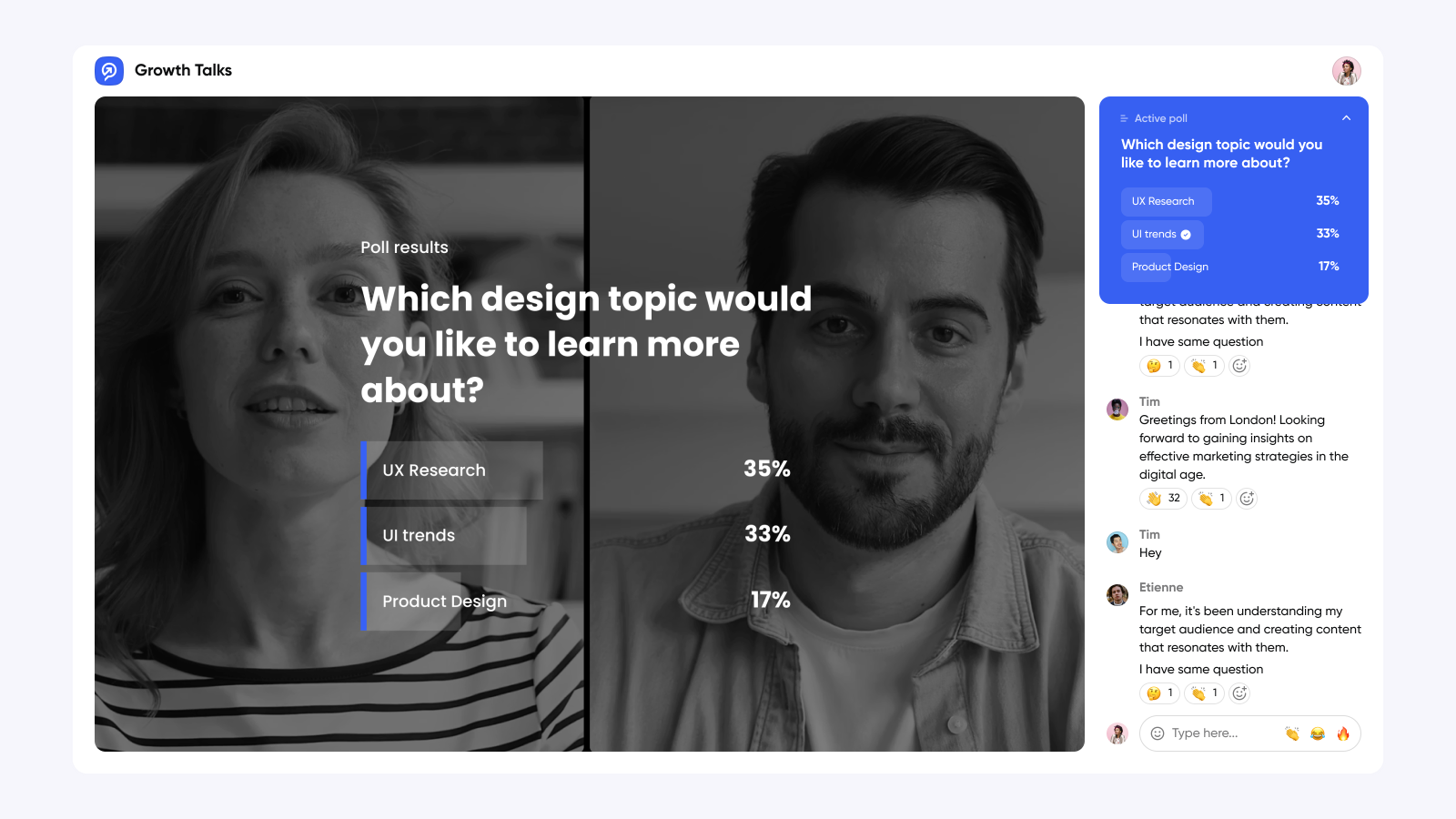
A combination of visuals and interactive content enhances your webinar's quality, attractiveness, and effectiveness, holding the attention of your audience and making the session worth their time.
Webinar Presentation Skills: Winning Over Your Audience
- Understanding and honing crucial webinar presentation skills.
- Overcoming common webinar-related challenges.
Essential Presentation Skills for Webinars
In a webinar, your presentation skills are on full display. Unlike in-person presentations, it's not just about what you say, but also how you present. Clear communication, audience engagement, and time management – these are the key ingredients of planning a compelling webinar.
Clear communication is vital. It's about making complex topics simple, breaking down jargon, and maintaining flow. The art of brief yet comprehensive discussion builds trust and makes learning easier for your audience. It's not so different from writing – short sentences near the beginning, then slowly introducing longer ones.
Moving on to audience engagement, what's a presentation without an involved audience? The key is balance. Push too hard, and you can overwhelm your audience. Too soft, and you risk losing them altogether. Engaging activities, strategic pauses for reflection, and encouraging participation can keep your audience invested throughout the webinar.
Learn how to moderate a webinar to make the most of your audience's time.
Lastly, time management impacts every aspect of a webinar. Too long? You lose interest. Too short? You leave a wealth of information uncovered. It's a game of perception – making every minute count. A well-structured agenda, precise content, and a controlled pace of delivery can ensure an efficient webinar.$
Overcoming Common Webinar Challenges
Even with impeccable presentation skills, challenges can emerge. At the forefront – technical glitches, audience distraction, and handling the Q&A section.
Let's begin with technical issues. Unpredictable as they are, the trick lies in being prepared. Test your equipment, check your internet connection, have a backup – small steps can prevent big disasters. And even if a mishap does occur, remain calm and composed. Your resilience in face of adversity can often win over your audience.
Audience distraction – a webinar presenter's worst nightmare. At home or in office, distractions are abundant for your audience. Engaging content is key. Interactive activities, live polls, strong call-to-actions, or engaging visuals can act as anchors, keeping your audience hooked. Additionally, a well-structured and pace-controlled presentation can guide the audience, reducing chances of distraction.
Lastly, mastering the Q&A section can add significant value to your webinars. It's a delicate balancing act – allocating adequate time, addressing relevant questions, and maintaining a rhythm. A useful tip is to have pre-prepared answers for common questions. This not only saves time but also instills confidence in your audience.
Indeed, the journey from good to great webinar presentations does involve challenges. But with preparation, practice, and perseverance, you can ensure a smooth and successful webinar.
Webinar Promotion Strategies: Maximizing Attendance
- Understand efficient tactics to escalate your webinar promotions
- Master SEO mechanisms to enhance visibility and drive attendance
Effective Ways to Promote Your Webinar
Promoting your webinars successfully in the digital marketplace requires a blend of varied strategies.
Social media marketing proves to be a powerful tool in the promotional arsenal. Hardly surprising given the broad user base these platforms hold. Twitter, Facebook, LinkedIn and Instagram can all be leveraged to increase the reach of your webinars. A well-rounded strategy includes promotional posts and organically shared content that entices users with engaging copy and eye-catching visuals. Cross-promoting your webinars on multiple platforms ensures you benefit from the unique userbase each site offers.
Email invitation campaigns are another section from the marketing playbook that needs to be implemented. Approaching prospects directly to their inboxes allows for personalized communication and increases the chance of attendance. Structuring these emails with catchy subject lines, crisp content and a direct call to action can further enhance your campaign's effectiveness.
Another underutilized yet impactful strategy is forming partnerships with industry influencers or peer organizations. Co-hosting the webinar or simply having them promote your event could do wonders in reaching out to a broader audience.
Leveraging SEO for Webinar Promotion
To swoop in online traffic for your webinars, understanding the basics of Search Engine Optimization (SEO) becomes a prerequisite.
The primary step involves structuring your webinar description using appropriate keywords that potential attendees might use on search engines. Keywords research tools like Ahrefs or Semrush can aid in discovering popular terms within your webinar's scope.
Optimizing your title tags, meta descriptions, and URL slugs centered around your targeted keywords advocates search engines to rank your page higher. Don't forget to have the important details like the webinar's date, time, and guest speaker's names in these details.
It's profitable to create a dedicated landing page for every webinar that you host. Optimizing these individual pages around webinar-specific keywords attracts organic search traffic and serves as a centralized location where prospects can gather all the necessary information.
Consider making your webinar available on-demand. This will help drive more of your audience member to watch it — essentially generating leads (and customers) while you sleep.
Another great tactic is embedding your webinar onto your website to drive more visitors to watch it on-demand.
Incorporating these strategies considerably aids in enhancing your webinar's visibility and broadcast.
Nailing Your Next Webinar: Let's Recap
Webinars that captivate, engage, and inform are not simply a matter of luck. They require sound preparation, engaging content, interactive features, testing, and effective follow-up.
Remember, your webinar is worth it. Not only are these online events cost-effective, they are a powerful tool to connect deeply with your audience, showcase your expertise, and simultaneously generate high-quality leads.
Now, step forward to conquer your next event. Take time to perfect that compelling presentation, nail the tech-check, and make post-webinar engagement a priority.


All the Essentials You Need to Run Webinars
Start for free up to 30 registrants. No credit card needed.
Start for free