You want to host a webinar, but you don't know where to start. This is more common than you think it is. Lots of people have asked us, how do we get started with webinars and how do we choose the right format? What are the best ideas you have for hosting webinars in 2025?
We collected all the webinars that we've ever seen on Contrast and asked the people behind them what the benefits are of them. That's this article.
But first, you should understand why you want to host a webinar. Most of the ideas that we share in this article work with both webinars for lead generation and thought-leadership. But one approach requires a different strategy and ways of measuring success than the other. So let's explore both first.

Webinars to generate new leads
This is probably the most common reason why you should run webinars: lead generation. It works like this, you host a webinar on a topic that your target audience is interested in and of course relates to your business. Now you promote this webinar to your target audience through channels like newsletters and social media. We wrote more about promoting your webinars and scheduling your first webinar here.
Our best tips for generating new leads with webinars
Define your audience
Understanding your audience is the key to developing great content that resonates with them.
Create interesting and compelling content
Create content around problems your potential customers have. They will sign up to your webinar in order to get the answer to their problems. You'll of course later connect your solution to solving that problem.
Promote your webinar
Use your marketing channels to promote your webinar. Think of your newsletter and social media accounts as the more traditional channels. Don't hesitate to ask people to spread the word about your webinar in communities you're a part of. Finally, we have seen mixed results with using ads, but they can work for your business. So if you have the budget, try it out.
Optimize the registration process
Make the registration process simple and quick. Only collect important information to reduce friction and increase sign-ups. We generally recommend people to only ask for name and email address. Tools like Clearbit make it incredibly easy today to enrich your data, without hurting your conversion rate.
A great webinar platform like Contrast will offer branded and high-converting registration pages out of the box.
Leverage partnerships
Partner with influencers, industry leaders, or organizations to co-host webinars. You'll benefit from their network and later on you can share the leads.
Create interaction and engagement
Engagement is what makes and breaks a webinar. Without it, people will drop off before the end and they will feel they didn't get value out of the webinar. You should of course use Q&A, Polls and other engagement feature to make sure your audience is engaged until the end. Choosing the right webinar platform helps you do that.
Use a strong call-to-action (CTA)
Tell your audience what you want them to do next. Don't worry about being too direct, you just gave them valuable information, for free.
- Sign up to our newsletter
- Book a demo
- Create a free account
Follow up immediately
Always follow up with the people that registered to your webinar. Here are Contrast, we like to make the distinction between people that watched it or not. People that watched it, we'll send a thank you and a follow up with a clear CTA. The ones that didn't have time yet, we send them the replay of the event. As soon as they watched it, we'll also email them with the CTA.
You can also send post-webinar surveys to get more information from your participants: what they liked, didn't - so you can learn what do double down on.

Run more engaging webinars
>Start for free with up to 30 registrants. No credit card needed.
Start for freeWebinars to build thought-leadership
If you're an expert in your field, webinars are an excellent way to educate potential customers and share your expertise. They allow you to reach a wide audience in a cost-effective way, which is perfect for building your company’s authority and influence. The real bonus? Webinars offer a chance to showcase the authentic, human side of your brand. People get to see and hear from the experts behind the company, which helps build trust and relatability.
This is why we always recommend creating a webinar series with the specific purpose of establishing thought leadership. Not only does this approach position you as an authority in your field, but we've also found that it works surprisingly well for lead generation.
What’s a Webinar Series?
A webinar series is simply a collection of multiple webinars centered around a single topic. These webinars are often organized on a regular schedule, like one session each week, so your audience knows when to tune in. The nice thing about a webinar series is that you have the flexibility to choose the length that fits your topic and your goals.
There’s no strict rule for how many webinars should be in a series, but we recommend starting with 4 webinars. This is a manageable number that allows you to dive into your topic in depth, without overwhelming your audience. If your subject has a lot of layers or complexities, you could extend your series up to 12 episodes or even more. The key is to keep it engaging and valuable throughout the series.
Tips for Building a Successful Webinar Series
Start with a Clear Goal
Before you start, decide what you want to achieve with your webinar series. Whether it’s building authority, educating your audience, or generating leads, having a clear webinar goal helps you structure the series in a way that delivers value.
Choose a Focused Topic
Choose a topic that is broad enough to create multiple sessions but narrow enough to keep your audience engaged. For example, if your topic is about marketing, you could break it down into areas like strategy, tools, and measurement, each of which could be its own webinar.
Engage Your Audience
Make your webinars interactive. Encourage questions, use polls, and get feedback from your audience. This helps keep them involved and shows that you value their participation.
Keep Sessions Concise
Don’t drag things out. The ideal webinar length should be around 30-60 minutes. This is enough time to dive into key points without losing your audience’s attention.
Deliver Value in Every Session
Each webinar should offer something new. Don’t repeat content from previous sessions. Instead, build on what you’ve covered to provide continuous value.
Promote Your Series
Make sure your audience knows about the entire series ahead of time. Promote it through email, social media, and your website so people can sign up for the whole series, rather than just one webinar.
Leverage Guest Speakers
If possible, bring in guest speakers to speak during your webinars. This not only adds value but also exposes you to their audience, which can help grow your reach.
Follow Up After Each Webinar
After each session, send a follow-up email with a recording of the webinar, key takeaways, and additional resources. This keeps the conversation going and adds more value to your attendees.
Measure Success
Track key metrics like attendance, engagement, and conversion rates. This will help you understand what’s working and where you can improve.
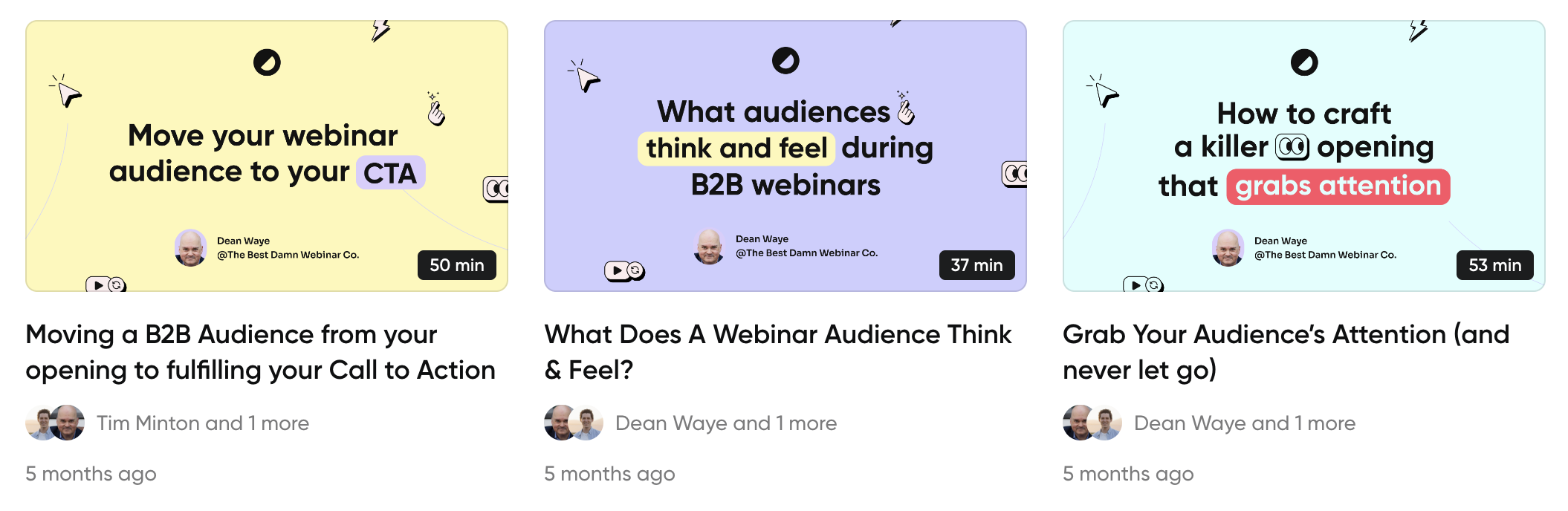
Product announcement webinars
Who doesn’t remember the iconic moment when Steve Jobs pulled the iPhone out of his pocket during the Apple Keynote? It was a masterclass in product launches. Now, imagine having that same level of excitement and impact—but without the need for a massive stage or physical event. That’s the power of product announcement webinars.
Webinars have become a popular and effective way to announce new products or services. The beauty of webinars is that they allow you to showcase your latest innovations to thousands (or even millions) of people across the globe—all at once. Whether it’s unveiling a new gadget, a software update, or a service launch, a webinar provides a dynamic, engaging platform for sharing your news in real-time.
Tips for Running a Successful Product Announcement Webinar
Build Anticipation
Start teasing the launch before the webinar goes live. Send out invites, share hints on social media, or provide exclusive early access to a select few to get your audience excited.
Showcase the Product
The main event is showcasing your product. Use visuals, demos, and storytelling to highlight its features and benefits. Make sure the product is the star of the show.
Engage with Your Audience
Use the live chat feature to answer questions and keep the conversation going. If possible, invite guest speakers or influencers to share their thoughts and reactions during the webinar.
Follow-Up
After the webinar, make sure to send a thank-you email with a recap of the product announcement. You can also include a link to a recording of the webinar for those who missed it.

Product demo webinar
Product onboarding webinars have become a popular and effective way to help new customers get familiar with your product. And it’s easy to see why. Instead of meeting with each customer individually, you can onboard multiple people at once, saving you a lot of time and effort. This is especially helpful when you have many new customers who need to get up to speed quickly.
But the real benefit of using webinars for onboarding goes beyond just efficiency. Unlike static documentation or impersonal tutorials, onboarding webinars allow you to showcase the people behind your brand. You can introduce your team, show your company’s personality, and make the onboarding process feel more personal
Tips for Running a Successful Product Onboarding Webinar
Keep It Simple and Focused
The goal of the webinar is to introduce your product, not to overwhelm your customers with every single detail. Focus on the most important features they need to get started, such as how to set up an account, navigate the interface, and use key functions.
Be Personal
One of the best parts of onboarding webinars is the ability to create a personal connection. Introduce yourself and your team, share a little about your company’s mission and values, and let your customers know that they’re not just another number. This makes the experience more relatable and memorable.
Encourage Participation
Make your webinar interactive by encouraging questions and feedback throughout the session. Use the chat or Q&A features to answer live questions, and give customers the opportunity to share any difficulties they might be having. This also helps you understand where they might need more support.
Use Visual Aids
Visuals, such as screen-sharing and step-by-step walkthroughs, can make the onboarding process much clearer. Show your customers exactly what they need to do by sharing your screen, pointing out buttons, or highlighting important features. This helps them follow along and reduces confusion.
Follow Up with Resources
After the webinar, send a follow-up email with links to resources like FAQs, knowledge base articles, or video tutorials. You can also share a recording of the webinar for those who missed it. This gives new users the chance to review the material at their own pace and keeps them engaged even after the live session.
Tips for Running a Successful Product Demo Webinar
Focus on Problem-Solving
Rather than listing every feature of the product, focus on how it solves specific pain points. Share examples of common challenges your audience faces and demonstrate how your product can help.
Keep It Concise
Nobody wants to sit through a long, drawn-out demo. Keep your presentation focused and to the point. Aim for around 30-45 minutes, with time for questions at the end. This ensures your audience remains engaged and doesn't feel like they’re wasting time.
Engage with Your Audience
Use interactive elements like live chat, Q&A sessions, or polls to keep your audience involved. Ask questions throughout the demo to make it more conversational. Encouraging live feedback also helps build a connection with your audience.
Show Real Use Cases
Whenever possible, use real-world examples to demonstrate your product. Case studies or success stories can be very effective in showing how your product has helped others solve similar problems.
Prepare for Questions
Have a section at the end dedicated to answering questions. This gives your audience the chance to clarify anything they didn’t fully understand during the demo. Be prepared to answer both technical and high-level questions.
Follow Up
After the webinar, send a thank-you email with a link to the webinar recording and additional resources. You can also include a call-to-action (CTA), like a free trial or a one-on-one consultation, to encourage further engagement.

Run more engaging webinars
>Start for free with up to 30 registrants. No credit card needed.
Start for freeProduct onboarding webinar
Product onboarding webinars have become a popular and effective way to help new customers get familiar with your product. And it’s easy to see why. Instead of meeting with each customer individually, you can onboard multiple people at once, saving you a lot of time and effort. This is especially helpful when you have many new customers who need to get up to speed quickly.
But the real benefit of using webinars for onboarding goes beyond just efficiency. Unlike static documentation or impersonal tutorials, onboarding webinars allow you to showcase the people behind your brand. You can introduce your team, show your company’s personality, and make the onboarding process feel more personal
Tips for Running a Successful Product Onboarding Webinar
Keep It Simple and Focused
The goal of the webinar is to introduce your product, not to overwhelm your customers with every single detail. Focus on the most important features they need to get started, such as how to set up an account, navigate the interface, and use key functions.
Be Personal
One of the best parts of onboarding webinars is the ability to create a personal connection. Introduce yourself and your team, share a little about your company’s mission and values, and let your customers know that they’re not just another number. This makes the experience more relatable and memorable.
Encourage Participation
Make your webinar interactive by encouraging questions and feedback throughout the session. Use the chat or Q&A features to answer live questions, and give customers the opportunity to share any difficulties they might be having. This also helps you understand where they might need more support.
Use Visual Aids
Visuals, such as screen-sharing and step-by-step walkthroughs, can make the onboarding process much clearer. Show your customers exactly what they need to do by sharing your screen, pointing out buttons, or highlighting important features. This helps them follow along and reduces confusion.
Follow Up with Resources
After the webinar, send a follow-up email with links to resources like FAQs, knowledge base articles, or video tutorials. You can also share a recording of the webinar for those who missed it. This gives new users the chance to review the material at their own pace and keeps them engaged even after the live session.
Make It Ongoing
Onboarding doesn’t end after the first webinar. Consider hosting follow-up sessions or offering additional resources for customers as they continue to use your product. This ongoing support helps ensure that they feel confident and supported, leading to higher retention.
Training webinars
Training webinars are very similar to product onboarding webinars, with many of the same benefits. Whether you’re training new customers or up-skilling your team, webinars are an effective way to share knowledge in a scalable and engaging way. They allow you to reach a wide audience, answer questions in real time, and provide valuable information without the need for in-person meetings.
At Contrast, we use training webinars both internally to help our team learn new skills, and externally to provide ongoing training for our customers. These webinars help ensure everyone—from employees to customers—feels confident using our products, tools, and services. Just like with onboarding webinars, training webinars allow us to connect with multiple people at once, saving time and making it easy to offer support at scale.
Tips for Running a Successful Training Webinar
Know Your Audience
Before planning your training webinar, make sure you know who your audience is and what their needs are. Are you training new employees who need the basics, or are you providing advanced product training for experienced customers? Tailoring the content to your audience will make the session more relevant and engaging.
Structure the Webinar
Keep the training session well-organized and easy to follow. Break it down into clear sections, such as introductions, key learning objectives, demos, and Q&A. This structure helps attendees stay focused and ensures you cover everything they need to know.
Make It Interactive
Include opportunities for your audience to engage with the content. Ask questions, run polls, or invite feedback throughout the webinar. You could also include small exercises or scenarios that encourage people to think about how they can apply what they’re learning.
Use Visuals and Demos
Training is often more effective when people can see things in action. Use visuals, screen-sharing, or product demos to show exactly how things work. This helps attendees understand and retain the information better than just listening to a lecture or reading through slides.
Keep It Concise
Training sessions shouldn’t be too long. Aim for a duration of 30-60 minutes, depending on the complexity of the topic. If your training is more involved, break it up into multiple sessions to avoid overwhelming your audience.
Encourage Ongoing Learning
Training shouldn’t end with the webinar. Offer follow-up sessions or advanced training webinars to keep your audience engaged. This also gives you a chance to dive deeper into more complex topics that may need more time or focus.

Run more engaging webinars
>Start for free with up to 30 registrants. No credit card needed.
Start for freeCo-hosted webinars
A co-hosted webinar is exactly what it sounds like: a webinar that you host together with another company. The idea is simple: by partnering with another business, you can share resources, knowledge, and networks to deliver a valuable experience to your audience. This type of collaboration brings several benefits, especially when it comes to expanding your reach, building trust, and generating leads.
Tips for Running a Successful Co-Hosted Webinar
Choose the Right Partner
The key to a successful co-hosted webinar is picking the right partner. Ideally, you should partner with a company that shares a similar audience, values, and goals. You want a partner whose products or services complement yours, not compete with them. Make sure both companies will benefit from the collaboration.
Plan the Content Together
When co-hosting, it’s important to create a content plan that’s balanced and valuable for both audiences. Collaborate on the structure of the webinar, and decide who will cover which topics. Make sure that both companies have equal representation and that the content flows logically.
Promote the Webinar Together
The success of a co-hosted webinar largely depends on how well you promote it. Use both companies’ channels—email lists, social media, and websites—to maximize exposure. Be clear about the benefits of attending and ensure you’re reaching your respective audiences. Cross-promotion is key to reaching the largest number of attendees.
Divide Responsibilities
Clearly define who will handle which tasks before the webinar starts. This could include who’s responsible for the content creation, the technical setup, moderating the session, or following up with leads. Having a clear division of labor ensures that everything runs smoothly.
Engage Both Audiences
During the webinar, make sure you engage both of your audiences. Ask questions that encourage interaction from both sides, and be sure to address issues or comments that come up from both groups. You want to make everyone feel like they’re part of the conversation.
Measure Success Together
After the webinar, evaluate the results with your co-host. Compare lead generation numbers, engagement levels, and feedback. This will help both companies understand what worked well and what could be improved for future co-hosted events.
Panel discussion webinars
Panel discussion webinars are a fantastic way to establish thought leadership in your industry. These webinars bring together a group of experts to discuss important topics, share insights, and engage with your audience. What makes panel discussions particularly effective is that they’re easy to host and can be very engaging for your audience. You don’t need to prepare lengthy presentations—just a few key points or questions to guide the conversation, and let your panelists take it from there.
The beauty of a panel discussion is that the conversation naturally flows, and multiple viewpoints can be shared on a topic. This format allows you to dive deeper into relevant issues, and your audience benefits from hearing from different perspectives all at once. Plus, panel discussions tend to feel more conversational and less scripted, which makes them a lot more engaging and relatable for attendees.
Tips for Running a Successful Panel Discussion Webinar
Select the Right Panelists
Choose panelists who bring different perspectives but are united by a shared expertise or interest in the topic. Ideally, they should be respected voices in your industry, and their combined knowledge should add depth to the discussion.
Prepare Key Topics and Questions
While a panel discussion is conversational, it’s still important to have a structure. Prepare some key questions or topics to guide the conversation. These should be open-ended and thought-provoking to encourage panelists to share insights and opinions. You can always leave space for audience questions as well.
Let the Conversation Flow
Once the discussion starts, let the conversation unfold naturally. Give panelists space to speak and encourage them to respond to each other’s points. This is where the true value of a panel discussion lies—creating a dynamic dialogue between experts.
Moderate Effectively
The role of the moderator is to keep the conversation on track without interrupting the flow. As the moderator, your job is to ask insightful questions, manage the timing, and ensure that everyone gets a chance to speak. Be ready to step in if the discussion goes off-topic or if someone needs a prompt to keep the conversation moving.
Encourage Audience Interaction
Encourage your audience to submit questions throughout the webinar. This can be done via a live chat or Q&A feature. Address some of the best or most relevant questions during the discussion, or reserve time at the end to dive deeper into audience queries.
Keep It Concise
Panel discussions should be engaging but also concise. A typical webinar of this kind lasts between 30 and 60 minutes. Ensure that you stay on schedule and wrap up with a summary or key takeaways at the end of the session.

Run Your Next Webinar on Contrast
Start for free with up to 30 registrants. No credit card needed.
Start for freeQ&A Webinars
A Q&A webinar is a unique format where the content is entirely driven by your audience. Instead of preparing a set presentation, you let the registrants submit their questions upfront, and the entire webinar revolves around answering those questions. This makes it one of the most interactive and authentic webinar formats.
The real benefit of a Q&A webinar is that it allows you to directly address your audience’s concerns, making the content more relevant and engaging for them. Because it’s not scripted or pre-planned like other formats, Q&A webinars create a more organic feel, which helps build genuine connections with your audience.
We’re big fans of this format because it opens the door for real-time interaction, which makes the experience feel more like a conversation than a presentation. It also shows that you’re focused on providing value by addressing what your audience actually wants to know.
Tips for Running a Successful Q&A Webinar
Ask for Questions in Advance
To ensure you have enough time to prepare, ask your registrants to submit their questions ahead of time. This gives you the chance to organize your thoughts and make sure you cover the most relevant and popular topics. You can ask for questions via your registration form or through a pre-webinar email.
Categorize the Questions
If you get a lot of questions, it can help to categorize them into themes. For example, if you’re hosting a Q&A about your product, you might have questions about features, pricing, troubleshooting, etc. Grouping similar questions together makes it easier to manage and ensures you cover the most important topics.
Create a Structure
While the content is driven by the questions, it’s still helpful to have a webinar outline or structure. Start with an introduction to set expectations, and then begin answering questions in a logical order. You can choose to answer the questions live or even curate them beforehand if they need more detailed responses.
Encourage Live Questions
While it’s important to answer the pre-submitted questions, don’t forget to encourage live questions during the webinar itself. This keeps the conversation going and allows your audience to get additional insights on the spot. Make sure to monitor the chat or Q&A feature for incoming questions throughout the session.
Keep It Interactive
Make the webinar feel like a conversation. You can ask follow-up questions to attendees or invite them to share their own thoughts on the topic being discussed. This makes the session more dynamic and encourages participation.
Be Transparent
Since Q&A webinars are about authenticity, be transparent with your audience. If you don’t know the answer to a question, it’s okay to admit it and offer to follow up after the webinar. Being genuine and honest builds trust with your audience.
Keep It Focused
While it’s great to answer as many questions as possible, try to stay focused on the most important or common ones. Avoid going off on tangents, as this can lose the attention of your audience. You can always follow up after the webinar with more detailed answers or resources.
Ask me anything webinar
An Ask Me Anything (AMA) webinar is a fun and interactive way to engage with your audience. In this format, your content comes directly from the questions your audience asks. It’s a great opportunity to have an open conversation, where attendees can ask anything they want—about your product, your industry, or even personal experiences.
A key part of a successful AMA webinar is having someone well-known or respected in your industry. This person should be interesting enough to attract your target audience, who will want to send in their questions ahead of time. Having a famous figure like this can bring in a larger crowd and add credibility to your webinar, which is great for trust-building with your audience.
We actually hosted one ourselves. You can view it here.

Tips for Running a Successful AMA Webinar
Pick the Right Expert
Choose someone who is respected and interesting to your audience. They should be someone who has valuable insights and can spark curiosity.
Promote the Webinar
Make sure to promote the AMA in advance to get people excited and encourage them to send in their questions. Use email, social media, and your website to get the word out.
Ask for Questions Early
Get your audience to submit their questions before the webinar so you can prepare answers and keep things flowing smoothly.
Encourage Live Questions
While answering pre-submitted questions is important, leave time for live questions during the webinar. This keeps the conversation fresh and interactive.
Educational webinars
Educational webinars are a great way to teach your audience something new, but they can be tricky to organize. Why? Because they often end up feeling like those old university lectures—lots of information, but not always engaging.
That said, if your goal is to dive deep into a topic and provide your audience with valuable knowledge, an educational webinar can be a perfect choice. Just remember, it’s important to make the content engaging and interactive to avoid losing your audience’s attention.
If you’re offering in-depth training or explaining complex ideas, this type of webinar can be a solid way to deliver your message. But it does require careful planning to keep things interesting and ensure your audience walks away with real value.
Tips for Running a Successful Educational Webinar
Keep It Engaging
Even if it's educational, try to keep the webinar engaging by using visuals, real-life examples, and interactive elements like polls or Q&A.
Break It Down
Don’t overwhelm your audience with too much information at once. Break the topic into smaller, digestible chunks that people can easily follow.
Include Real-World Examples
Show how the concepts you're teaching apply to real-world scenarios. This makes the content more relatable and easier to understand.
Interactive Elements
Include some interactive moments, like asking questions to the audience or letting them ask questions during the webinar. This helps keep people engaged.
Pace It Right
Make sure the pace of the webinar is comfortable for your audience. Don’t rush through the material, but also don’t drag it out too long. Aim for a balanced flow.
Provide Takeaways
Offer helpful resources or a summary at the end of the session. This can include slides, guides, or links to more detailed information on the topic.
How to choose the best webinar format
As with everything in life, it depends. It's important you firstly decide why you're running webinars. Is it to generate leads, or simply to build brand authority in your industry? Or maybe it's both. That's possible too.
You'll find that if for example, you're looking to generate leads with your webinars that metrics like number of registrations become an important metric to look at. Especially over time you'll want to increase these.
With thought-leadership webinars, it's also important to look at registration but even more so at the engagement during your webinars. Engagement is a sign if people are getting value out of your webinar and thus will better resonate with your brand.
Test different webinar ideas to find out what works best for you
Remember we told you about carefully choosing a topic that resonates with your target audience? Well, the same applies to the type of webinar of webinar you run. Today, people expect to be entertained. They expect that you're innovate and don't simply show a PowerPoint deck. So be creative, use one format, combine it with another. Get crazy and find out what works best for your brand.

Run Your Next Webinar on Contrast
Start for free with up to 30 registrants. No credit card needed.
Start for free