What is a webinar KPI?
Webinar KPIs provide data to help inform you on the success of your webinar. They help track progress, improve results, and make sure you meet your webinar goals. KPIs are great for cross-departmental collaboration and can help you change direction if your webinar strategy isn't working.
There are many webinar metrics worth tracking. This article will focus on the primary ones to track the success of your webinars.
Why are webinar KPIs important?
Webinars are an essential tool for lead generation and business growth. If you’re a marketer, it’s likely webinars are already a key part of your team's marketing strategy.
In fact, more than half (53%) of marketers say that webinars are the top-of-the-funnel format that generates the most high quality leads. This is because they offer an effective way to reach, engage and communicate with your audience.
However, it can be difficult to understand ROI when just starting out. You’ll need to balance time spent against attendee metrics in order to measure success.
In this article we'll take a look at the top 10 metrics & KPIs you need to track in-order to run successful webinars. Let's jump right in.
Top 10 Webinar KPIs & Metrics to Measure Success
Follow these 10 KPIs to improve your strategy and make sure you get the most out of hosting your webinars:
1. Number of Registrations (Lead Generation)
The first metric to track, and one of the most important KPIs for webinars, is the number of registrations.
Why is it so important? Because people registering for your webinar give you contact details.
This indicates you’re doing a good job understanding and targeting your audience. Registrants found your topic relevant & interesting enough to provide you information on how to follow up with them. They’re now leads, meaning even if they don’t attend you’ll still be able to reach out at a later date.
Webinar registrations also signify how successful your promotional and marketing efforts were leading up to your webinar. Before you announce your webinar and begin to promote it, set a goal for total registrations. If you’re just getting started and focused on lead generation we suggest aiming for 50-100 registrations.
It’s important to have a registration goal in mind as the other metrics and KPIs listed in this article are based on the number of webinar registrants you have.
2. Source of Webinar Registrations
In order to increase registrations you’ll want to market and promote your webinar across several different marketing channels. This will allow you to test which channel helps you reach and ultimately register the most attendees.
When you track the registration source you’ll be able to change your strategy in real-time. This way you can focus on the channels that are bringing in the most registrations.
For example - lets say you spend a large sum of money on paid aids for your webinar but they aren’t driving registrations. At the same time you’ve been posting on social media for free and it’s generating a lot of signups. Therefore, you decide to allocate more resources to marketing and promoting on social media. By tracking the source of webinar registrations you’re able to increase your total number of registrants with less spend.
Webinar platforms like Contrast track sources automatically based on referrer, however for the best results you should use UTM codes.
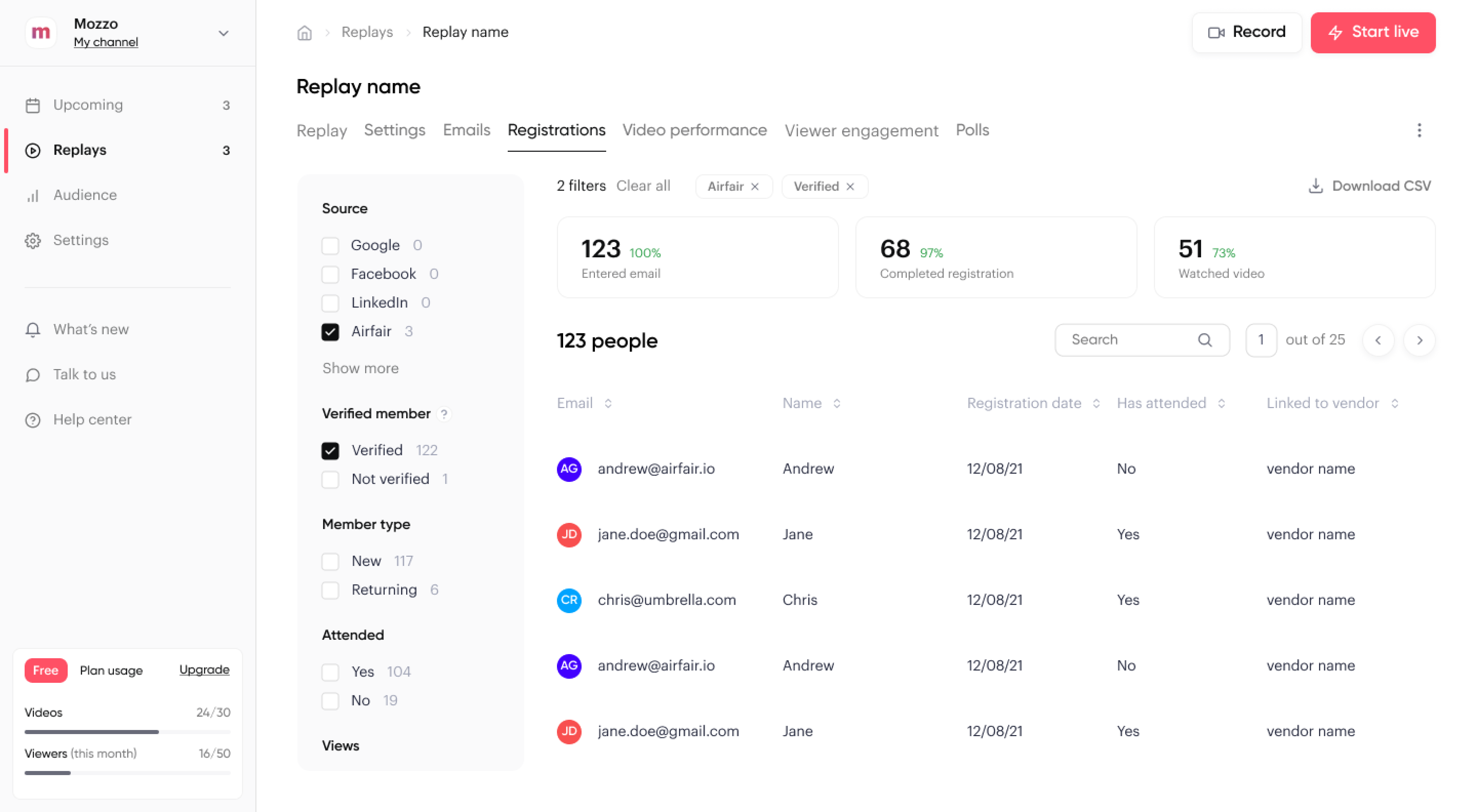
3. Landing Page to Registrant Conversion Rate
Keep track of how many views you get on your webinar landing page. This allows you to calculate your landing page to registration conversion rate. It can be calculated as follows:
# registrations / # landing page views = landing page conversion rate %
This allows you to understand the effectiveness of both your marketing efforts and the landing page itself.
If you don’t have many views on your landing page then you may need to improve your webinar topic, targeting, or what channels you’re using for marketing.
Conversely, If you receive a high number of visitors to your page but very few are registering, then there may be flaws with the copy or registration flow on your landing page.
Make sure that your landing page aligns with the rest of your marketing, the copy captures the essence of the webinar, and that the registration process is direct and simple.
4. Attendance Rate
Attendance rate is the percentage of registrants that show up to your live event OR watch your webinar on-demand. It can be calculated as follows:
attendees (live OR on-demand) / # total registrations = attendance rate %
Webinar statistics show about 40% of all registrants watch your webinar live. You’ll better understand the intent of people who actually attend your webinar vs just registering. They’ll participate in chat, polls, Q&A, surveys, etc. which can be all be used to help with conversion and sales. This makes attendance rate an important webinar KPI.
If you want to improve your attendance rate consider adjusting your post registration process and communication once people have registered to your webinar.
5. Watch Time
The longer attendees watch your webinar, the more time they have to engage. The more people engage, the more you learn about their intent. The more you understand audience intent, the better your follow up & sales conversion. This makes watch time one of the most important webinar KPIs.
There are two ways to use watch time:
- Average watch time across all attendees
- Watch time per individual
Average watch time across all attendees tells you how your webinar content performed. High average watch time indicates you had a compelling speaker, your topic was interesting, and that the content was engaging. If you have a low average watch time then you’ll want to rethink how you format your session. Use this metric across your webinars to see what formats and content worked the best, then try and repeat it in future sessions.
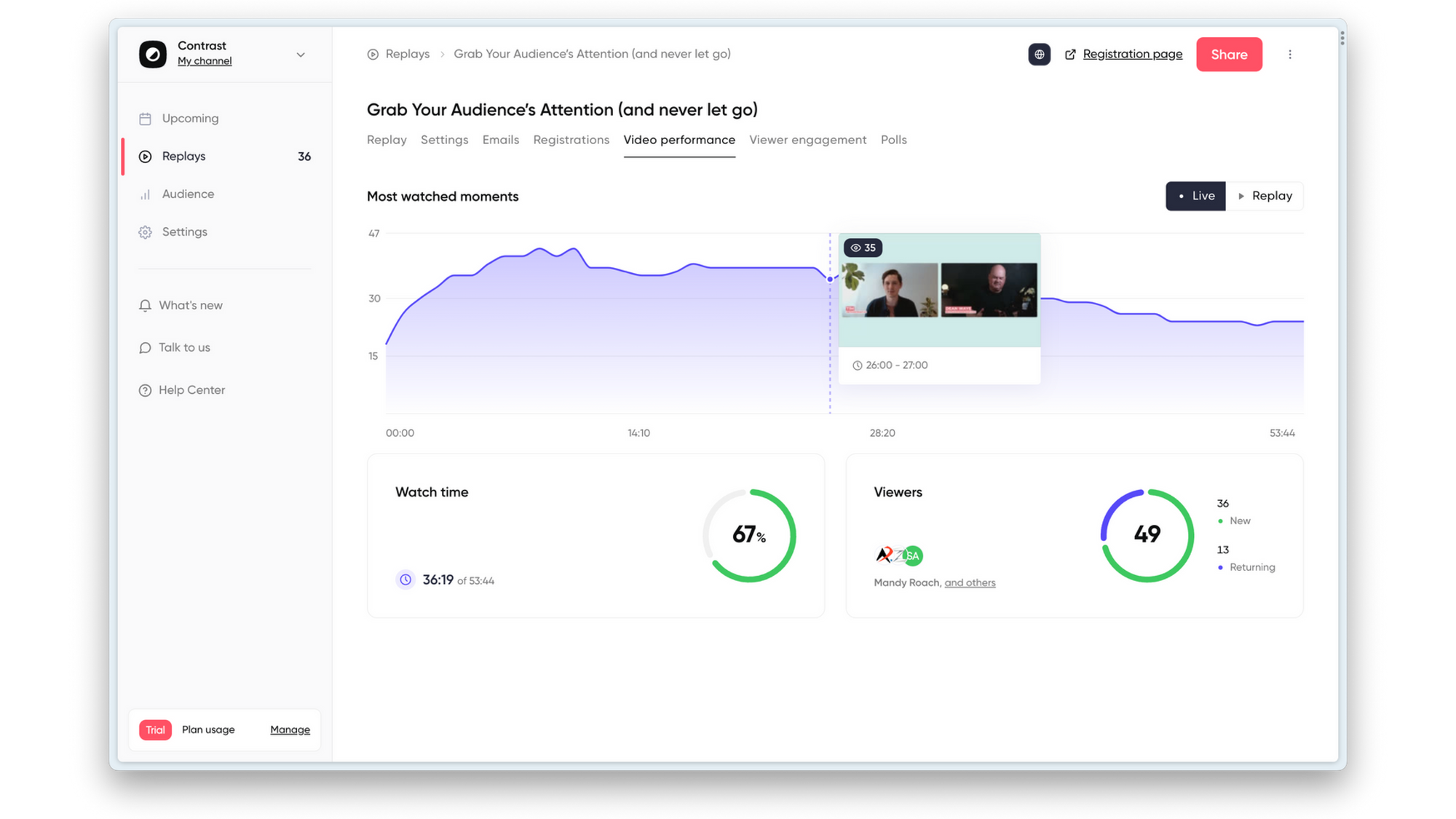
Individual watch time tells you how long a specific attendee watched your session. If they watch your full session it indicates they’re very interested in your topic or product and you should follow up with them first. Conversely, if someone doesn’t watch much of your session perhaps you can follow up with a clip or moment they missed. This way you can try and re-engage them. Use individual watch time to personalize follow up with each attendee.
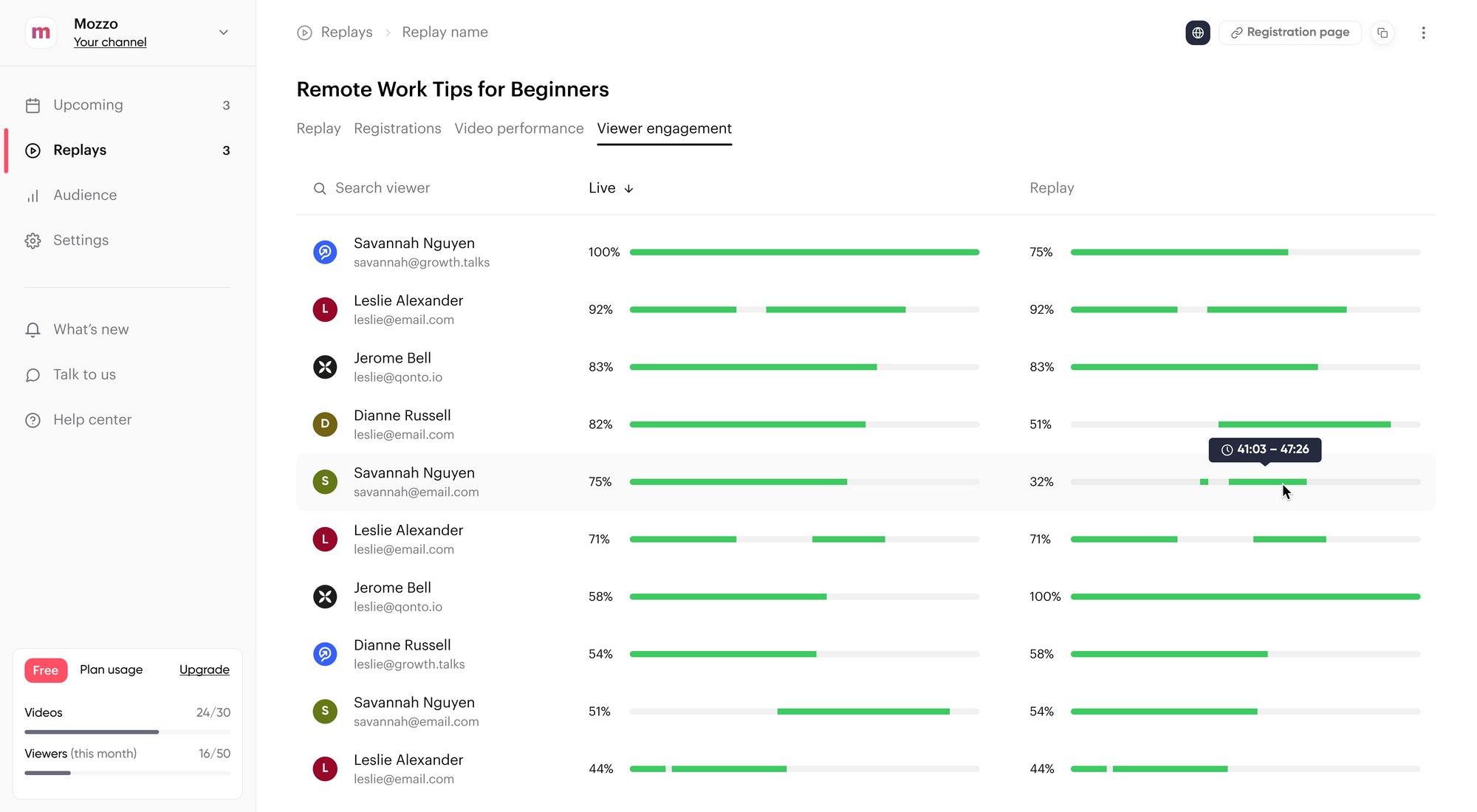
6. Attendee Engagement
A successful webinar relies on audience engagement. This is because engagement allows you to understand audience intent.
Attendee intent indicates an interest (or intent) to take further actions like purchasing or signing up for a demo. Intent signals empower you to follow up with personalized insights or campaigns.
Take note of what was in the chat, who participated in polls, what questions were asked, survey responses, or other interactive elements. Combine these measurements with watch time to map out the audiences needs and interests.
Pro tip: Use engagement tools such as Q&A, polls, and topics to increase intent signals and improve your webinar KPIs. Contrast provides a free built in webinar studio making it easy to boost webinar engagement.
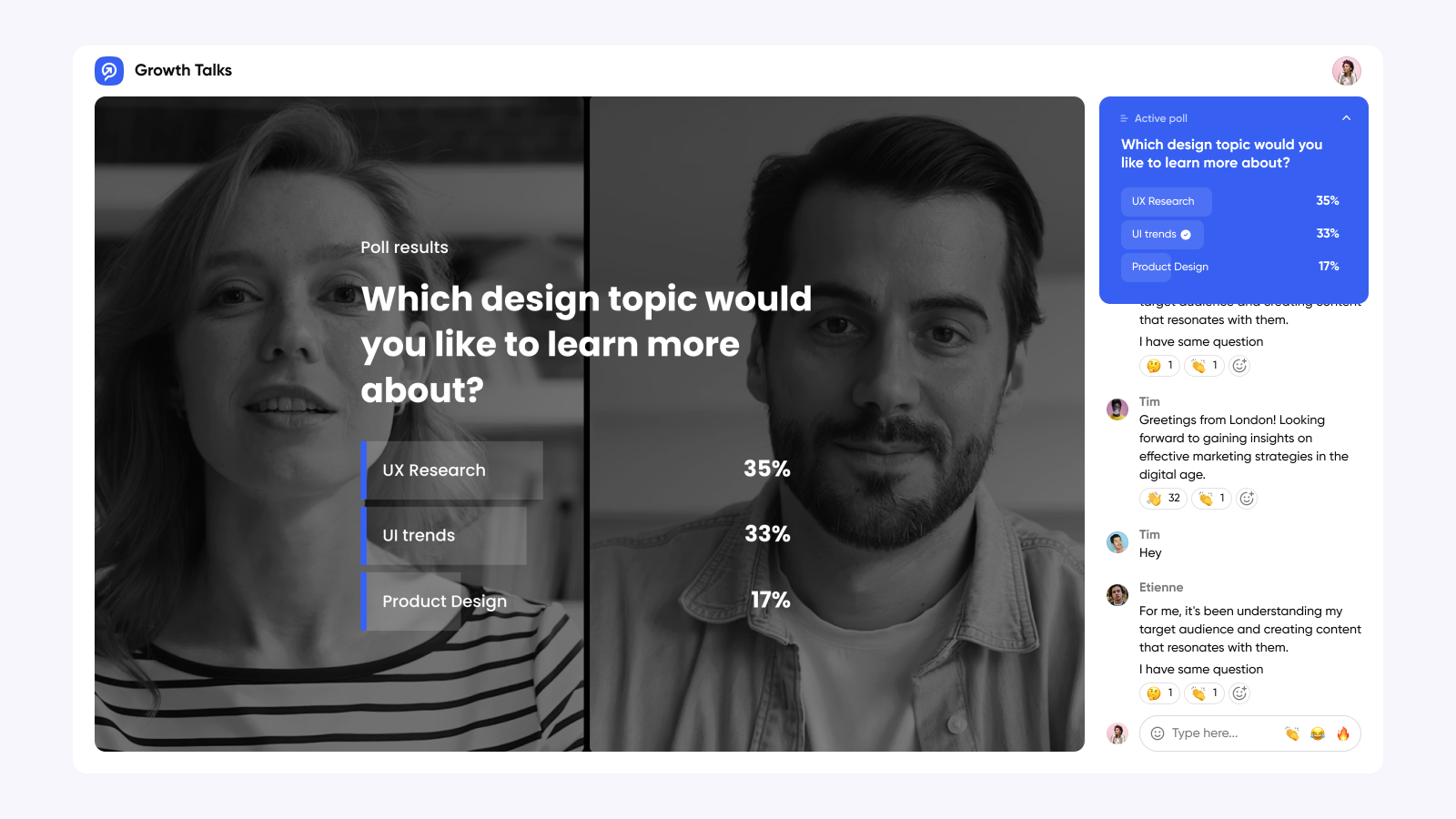
7. Conversion & Sales
The goal of you webinar is to drive conversions. It could be subscribing to a service, signing up for your product, booking a demo, or even making a purchase. It’s the reason you’re hosting a webinar in the first place. Therefore, it’s the most important webinar KPI for measuring success.
The conversion rate measures the percentage of attendees, who took the desired actions you set before hosting your webinar. It can be calculated as follows:
attendees who took desired action / # total registrations = conversion rate %
A higher conversion rate reflects the webinar’s persuasive impact on the viewers, as well as its ability to motivate the audience into actionable steps.
Make sure to set a clearly defined goal of what desired action you’d like your audience to take before starting anything else on your webinar.
8. Live vs On-demand views
If your live attendance wasn’t as high as you hoped it doesn’t mean your webinar was a failure. The best time to run webinars is the middle of the week. Some people will be busy and unable to attend your live session. For this reason, it’s important to make your webinars available on-demand and track the number of leads and views generated from past webinars. You may find that promoting webinar replays is more effective than your actual live event.
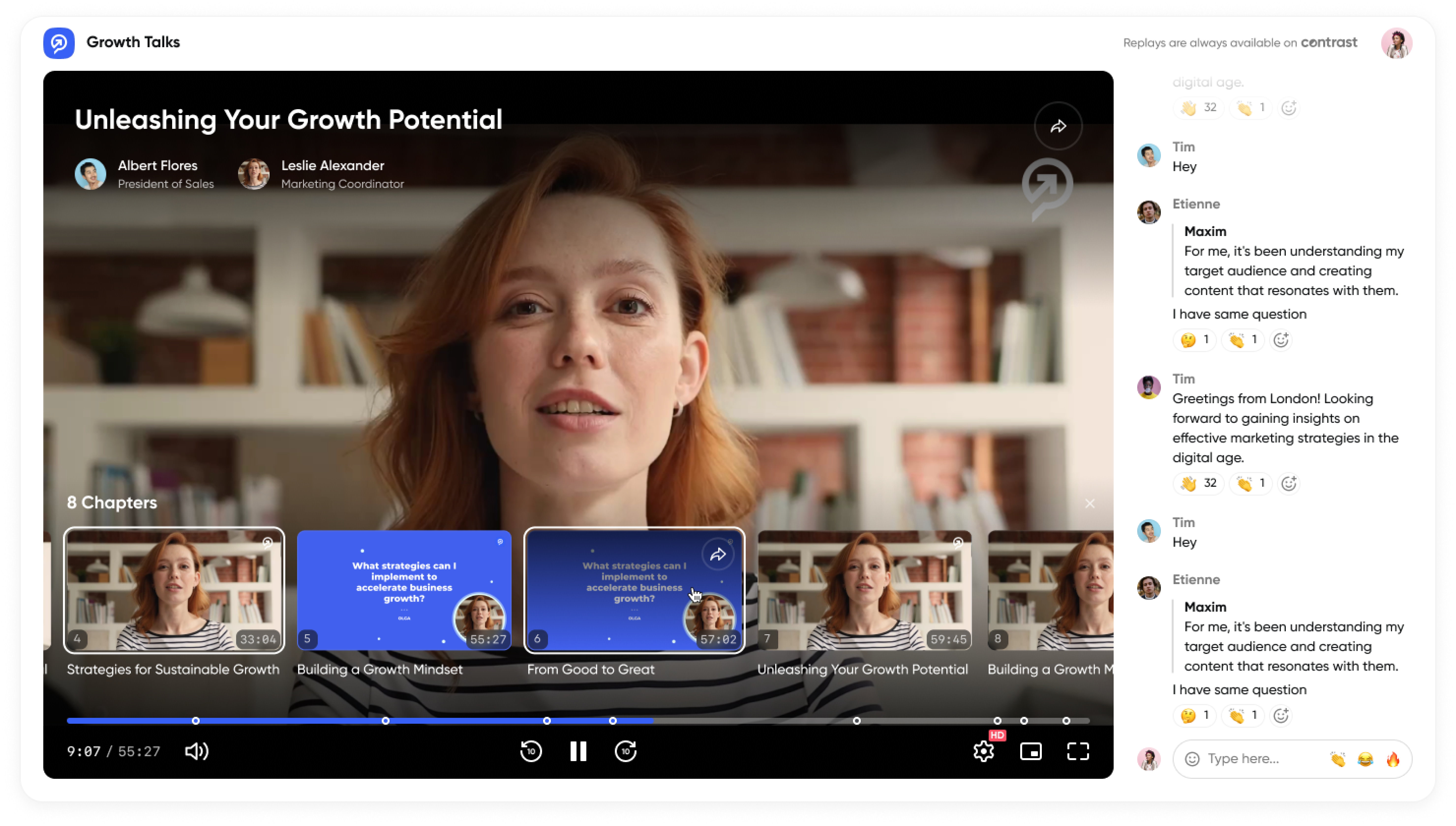
9. Webinar Cost
Keep track of all the cost associated with hosting your webinar. Understanding this is important for calculating your return on investment (ROI). Cost should include all expenses incurred in organizing and hosting your webinar.
Webinar cost can include items like speaker fees, marketing and advertising expenses, the cost of your webinar platform, and more. Also, don’t forget to include time spent! The time you put into organizing and hosting the webinar should be included in the cost. You can estimate the cost by taking your salary and dividing it by 2,080 hours (hours per year for a typical 40 hour work week). Once you have your hourly rate, multiply it by the hours you spent on your webinar. This will give you the cost of your time.
10. ROI
While the end goal of your webinar can differ based on your conversion rate and desired action of your audience (number 7 on this list), quantifying the impact on revenue is an important metric for the business. This will most likely be a webinar KPI for your marketing or department head.
To measure this you’ll have to track deals closed due to your webinar, and customers who entered your funnel OR interacted with your webinar during the buying stage.
With webinar revenue you can calculate ROI using the following equation:
$ revenue generated from your webinar / $ webinar cost (number 9 on this list) = webinar return on investment (ROI) %
Conclusion
Webinars are a great way to generate leads and grow your business. However, it can be tricky to make sure you’re getting the most out of your time. By using these top 10 webinar KPIs to analyze your performance, you’ll be able to improve your strategy and produce more successful webinars in the future.
If you’re looking for a webinar platform to help you automatically track webinar KPIs and metrics you should check out Contrast by signing up for a free account.


Get More Insights From Your Webinars
Start for free up to 30 registrants. No credit card needed.
Start for free