Webinars offer an excellent opportunity to connect with your audience and share valuable information. However, simply showing up and hoping for the best won’t allow the desired results. To truly engage your viewers and deliver a meaningful presentation, it’s essential to have a well-structured plan in place.
This is where a carefully created webinar outline comes into play. Think of it as your guiding framework, steering you through the presentation while ensuring your audience stays interested.
In this article, we’ll discuss how to create an effective webinar outline that improves your message and keeps your audience engaged.
What is a Webinar Outline?
A webinar outline is a structured plan that lays out the key points, flow, and content of your webinar. It's a guide to ensure that your presentation is coherent, engaging, and informative. A well-thought-out outline typically includes the main topics you want to cover, the order in which you’ll discuss them, and any key messages or interactive elements you want to incorporate.
Think of the outline as a blueprint for your webinar. Just like an architect wouldn’t start building a house without a plan, you shouldn’t dive into a webinar without one. An outline helps you maintain focus, ensuring that your presentation flows logically from one point to the next while also keeping your audience's attention.
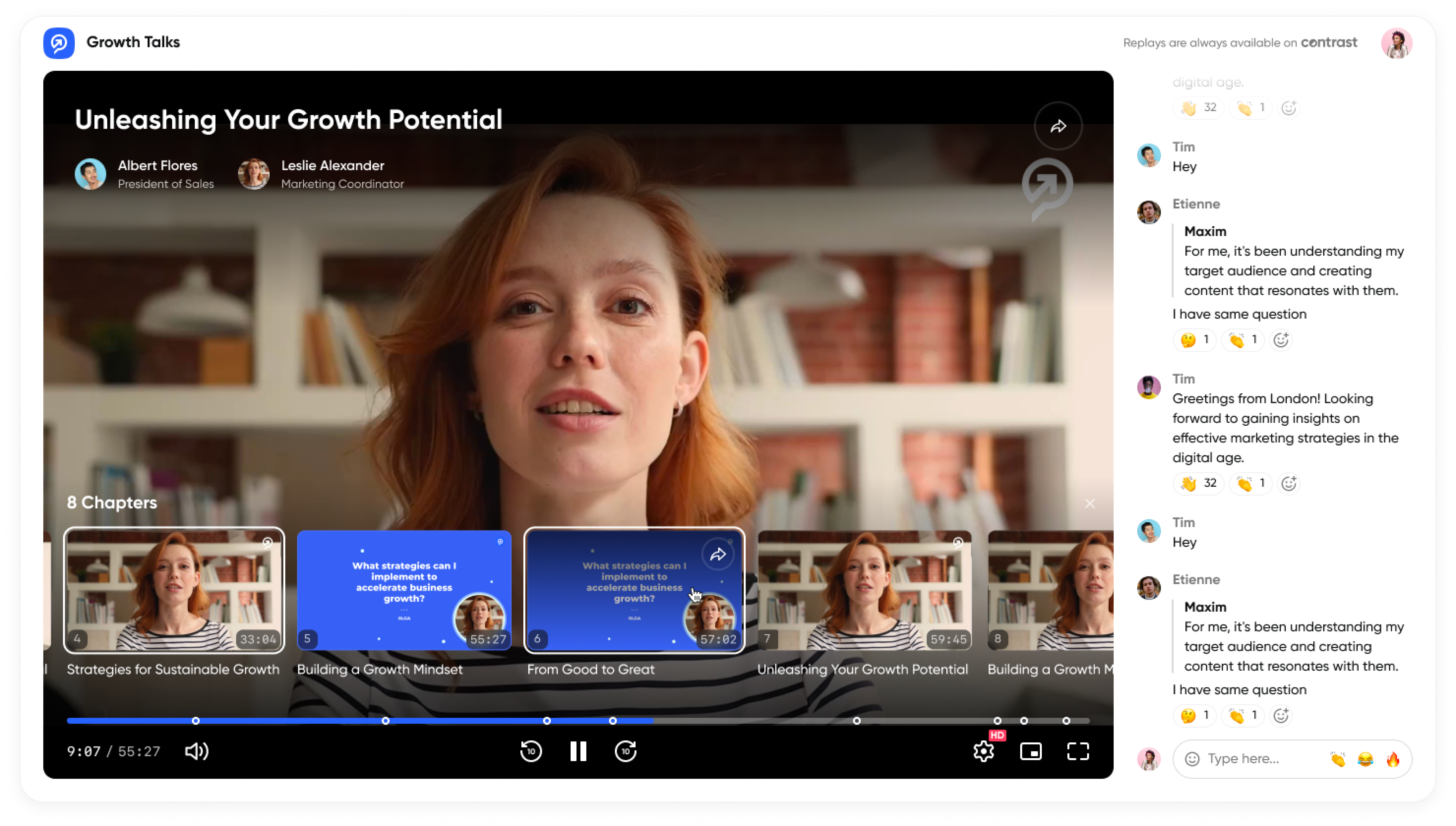
Why Create a Webinar Strategy
Creating a webinar strategy is important for ensuring your webinar meets its objectives.
Whether you want to educate your audience, showcase your product, or even generate leads from webinars, a well-defined strategy will help you achieve these goals.
The strategy begins with understanding your target audience—what are their pain points? What information are they looking for?
By answering these questions, you can tailor your content to meet your audience's needs, making it more likely that they will engage with your presentation and take the desired action afterward.
Key Elements of a Webinar Outline
A clear outline is essential for hosting a successful webinar. It helps you organize your content and keeps your audience engaged.
Here are a few key elements to include in your outline:
Information Flow
Maintaining a steady flow of information is important for a successful webinar.
You want your audience to feel like they’re learning something valuable throughout the presentation. If they get bored or overwhelmed, they might tune out or leave altogether.
To ensure a smooth flow, break your content into digestible sections. Start with an engaging introduction, then move through your main points gradually, providing valuable insights and examples along the way.
Don’t forget to incorporate interactive elements—like polls or Q&A sessions—to keep the energy up and encourage participation.

Create Your Own Webinar Right Now at Contrast
Start for free with up to 30 registrants. No credit card needed.
Start for freeOutline Your Offer Strategically
If your webinar aims to sell or promote a service, it’s important to outline your offer strategically. Avoid hitting your audience with a hard sell right from the start. Instead, include your offer and call to action into the presentation naturally.
Create a smooth transition into your offer by highlighting how it addresses the problems you've discussed. For example, if you've outlined the pain points your audience faces, show them how your product or service provides a solution. This way, your offer feels like a logical conclusion to the discussion rather than an afterthought.
Engage with Storytelling
Stories are a powerful way to connect with your audience.
Share relevant anecdotes or case studies that illustrate your points. This not only makes the content more relatable but also helps to keep your audience engaged. People remember stories better than dry facts, so incorporate storytelling into your presentation to enhance understanding and retention.
Incorporate Visuals
Visual elements are a great way to improve your message and keep your audience’s attention. Use slides, charts, images, or videos to complement your spoken content. Well-designed visuals can make complex information easier to digest and add an engaging element to your webinar.
Asking your audience a poll? Show the results on-stage so you can talk through the results with them. Suddenly, they go from just watching to being part of the event.
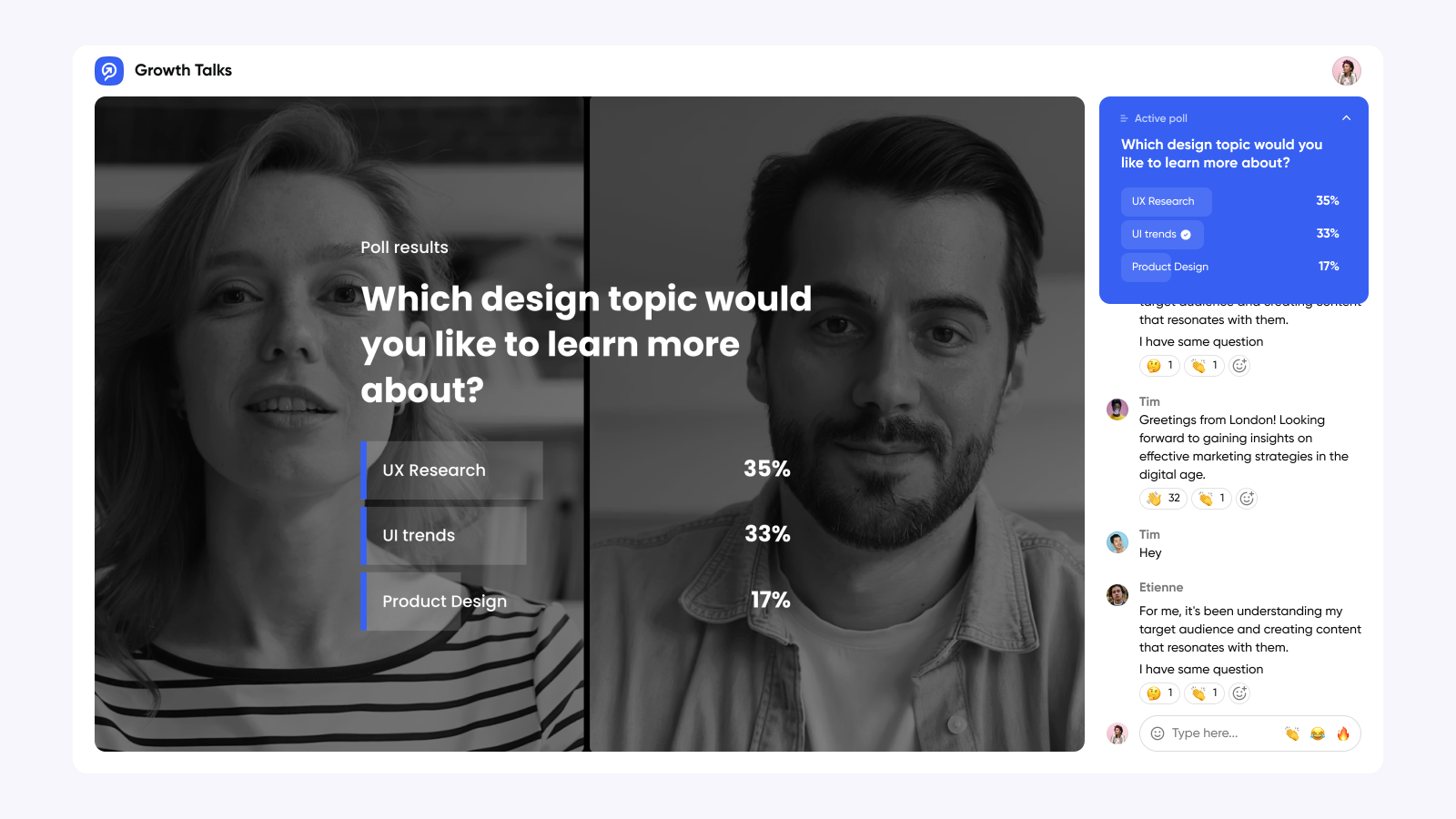
Encourage Interaction
Interaction is key to keeping your audience engaged.
Encourage questions, feedback, and discussions throughout the webinar. This not only makes the session more lively but also allows you to address any concerns or confusion immediately. Use tools like chat functions or breakout rooms to improve interaction.
By focusing on these key elements, you can create a webinar that is engaging, informative, and effective. A steady flow of information, a strategic approach to your offer, storytelling, strong visuals, and active interaction will help keep your audience interested and involved. With the right approach, your webinar can leave a lasting impression and drive meaningful results.
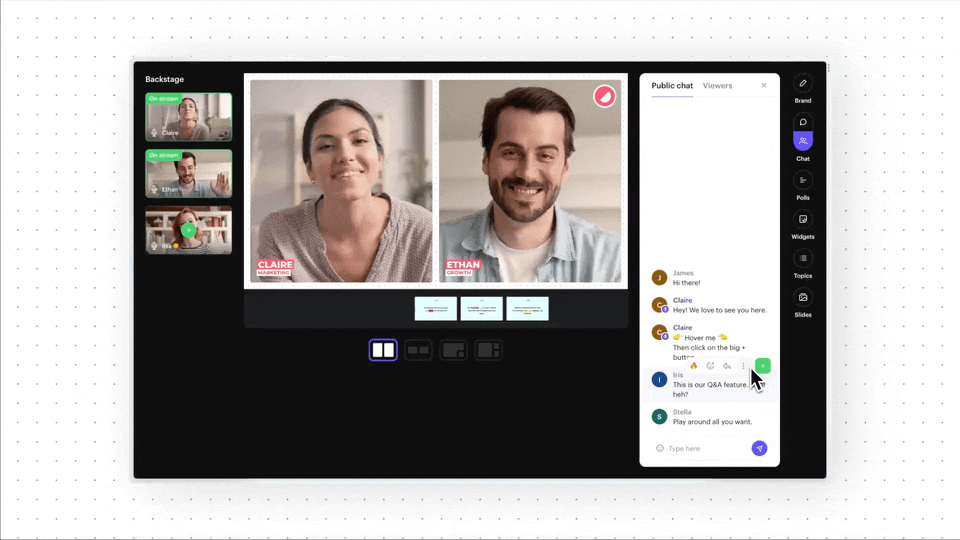
Why You Need a Webinar Outline
Keeps the Audience Engaged
A solid outline is key to keeping your audience engaged.
When your information flows logically, it makes for smoother transitions and helps maintain energy throughout your presentation. This clarity keeps the audience from drifting off, allowing them to connect better with the content.
Helps Manage Time Effectively
An outline is a great tool for managing your time during a presentation.
By breaking your content into sections and setting time limits for each, you can cover all the important points without going over. Plus, it gives you some space for questions and interaction, making the session more engaging.
Provides a Roadmap for Follow-Up
After your presentation, your outline can be super helpful for follow-ups.
You can create summaries or highlight key points to share in emails, which helps your audience remember what they learned and encourages them to explore the topic further. This keeps your message fresh in their minds.
Improve Team Collaboration
If you’re working with a team, a shared outline keeps everyone on the same page.
It allows team members to contribute their ideas and expertise, leading to a more polished final presentation. Good communication through a clear outline helps reduce misunderstandings.
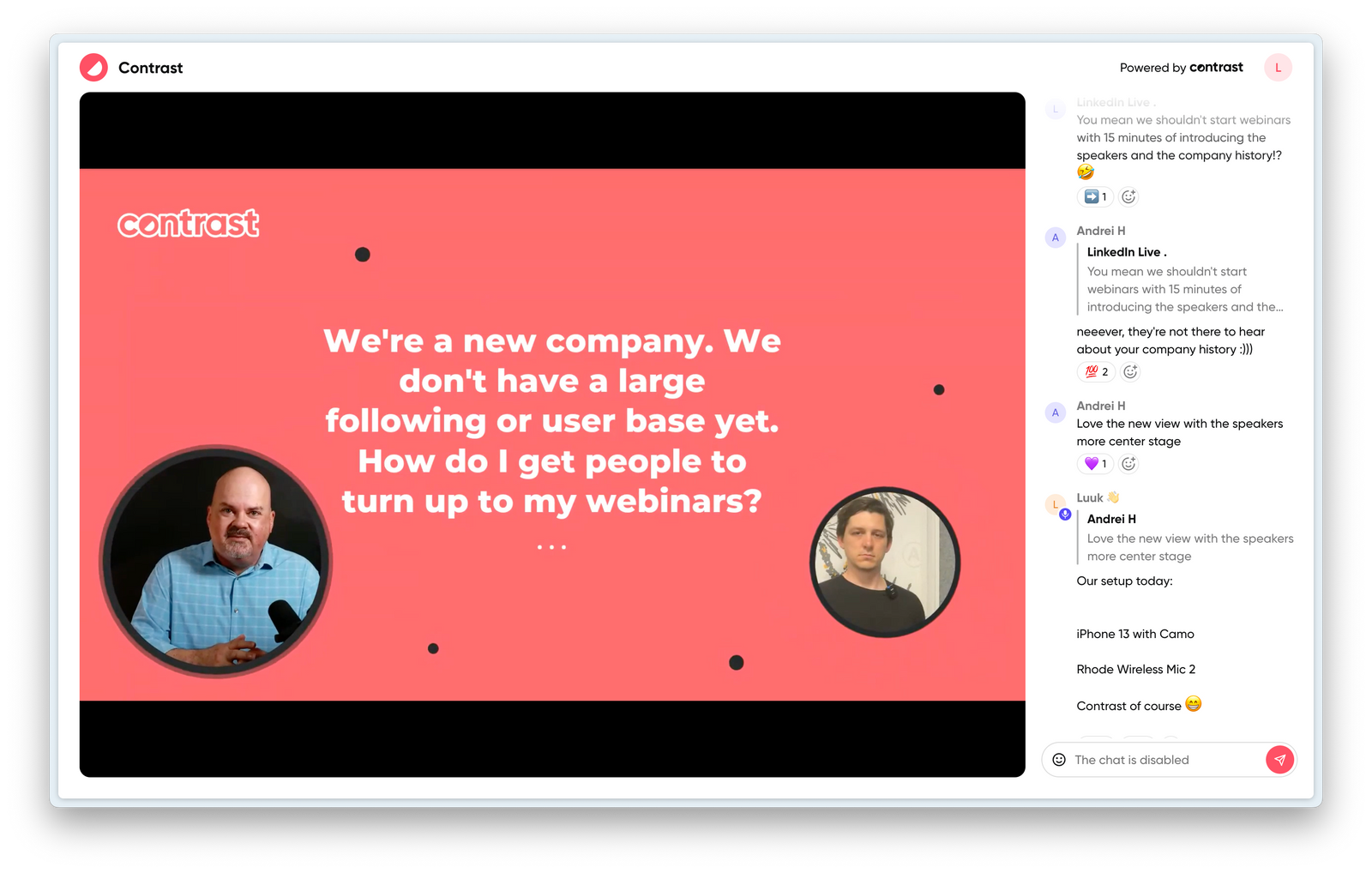
Improves Learning Outcomes
A clear outline breaks down complex topics into bite-sized pieces.
When the information is organized well, it’s easier for attendees to understand and remember. This structured approach not only boosts comprehension but also helps ensure that key points stick with the audience long after your presentation.
Less Dependence on a Webinar Script
Having a clear outline can significantly reduce the need for a detailed webinar script. With a solid structure in place, you’ll have a clear roadmap of what to cover, allowing you to speak more naturally and confidently.
Instead of reading from a script, you can engage with your audience more authentically, adapting your delivery based on their reactions. This approach helps you sound less robotic and more conversational, making it easier for attendees to connect with you and your content.
How to Create a Webinar Outline in 10 Steps
Now that we understand the importance of a webinar outline, let’s break down how to create one in ten simple steps:
- Define your goals: Start by clearly identifying what you want to achieve with your webinar. Are you looking to educate, sell, or generate leads? Understanding your objectives will guide your outline.
- Know your audience: Research your target audience. What challenges do they face? What solutions are they looking for? Tailoring your content to their needs will make your webinar more relevant and engaging.
- Craft a catchy title: Your webinar's title is the first thing people will see, so make it attention-grabbing. It should reflect the webinar's topic and entice people to sign up.
- Outline the main topics: Break down the key points you want to cover. Organize these topics logically, ensuring they flow well from one to the next.
- Add supporting details: For each main topic, include sub-points or examples that will help illustrate your message. These details will improve your presentation and keep your audience engaged.
- Plan interactive elements: Think about how you can involve your audience. Consider including polls, Q&A sessions, or discussion points that encourage participation.
- Strategically place your offer: If you’re promoting a product or service, decide when to introduce it in your presentation. Ensure it aligns naturally with the flow of the webinar.
- Create a clear conclusion: Summarize your main points at the end of the webinar. Reinforce the key takeaways and prepare the audience for your call to action.
Some modern webinar tools offer AI-powered repurposing tools that help you transform and summarize your webinar's transcript. - Include a call to action: After summarizing, provide a clear call to action. What do you want your audience to do next? Whether it’s signing up for a service or downloading a resource, make it easy for them to take that step.
- Review and revise: Finally, go over your outline and make any necessary adjustments. Ensure that everything flows smoothly and aligns with your goals.
A well-structured webinar outline is key to your success. By defining your goals, understanding your audience, and organizing your content, you can effectively engage your listeners. Adding interactive elements and a clear call to action at the end will encourage participation and help guide your audience on what to do next.
With these steps, you'll be ready to deliver an impactful webinar that resonates with your audience.
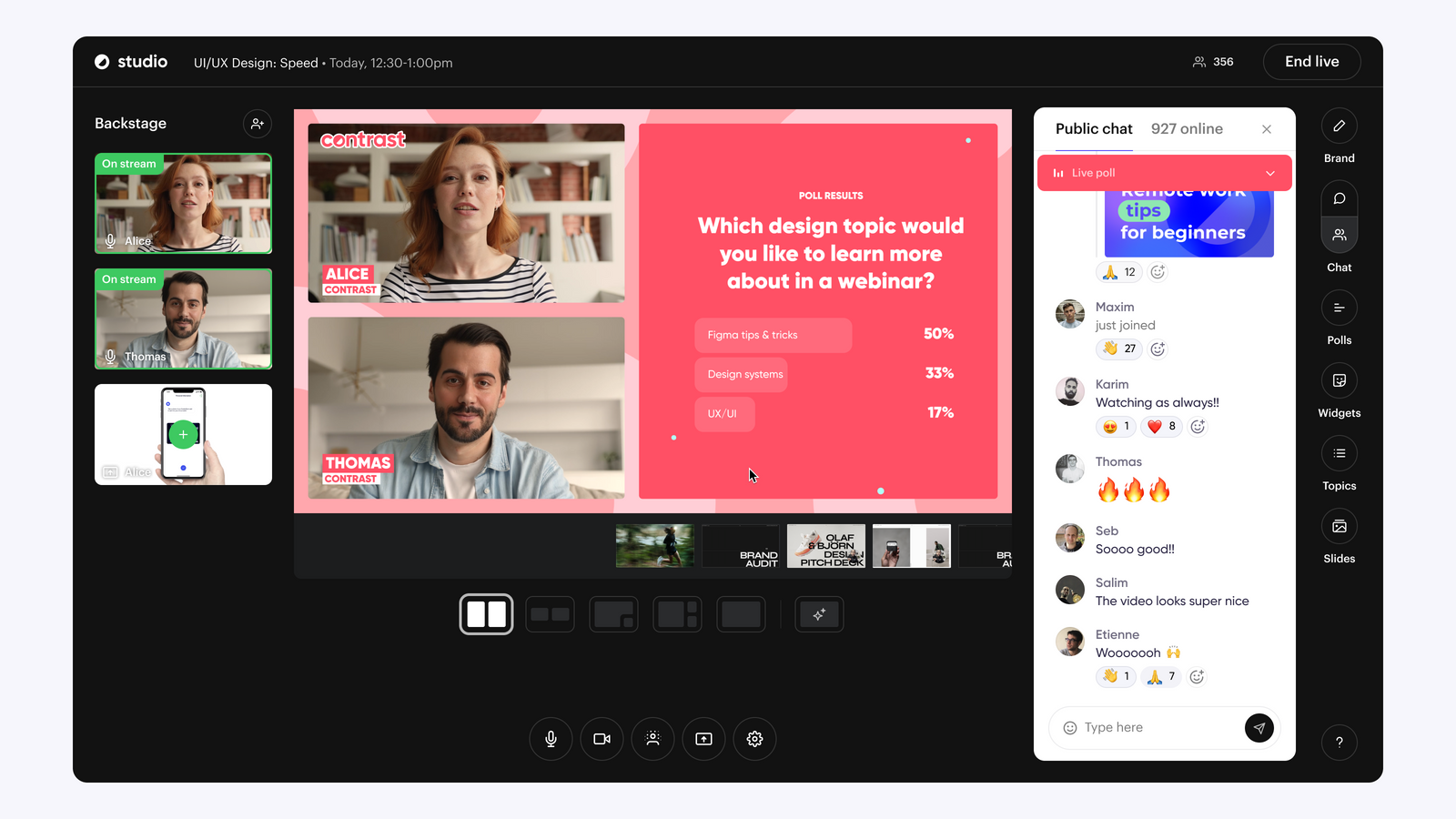
Bonus: Benefits of Using AI-Based Writing Tools for Webinar Outlines
Using AI-based writing tools can make creating your webinar outline a breeze.
Here are some of the top benefits:
- Saves time: AI tools can help you quickly brainstorm ideas and organize your thoughts, allowing you to create an outline in no time. This efficiency means you can focus more on delivering your content rather than getting bogged down in planning.
- Generates ideas: If you’re feeling stuck, AI can suggest topics and key points that align with your theme, helping you come up with fresh ideas you might not have considered on your own. This feature can be particularly useful for ensuring you cover all relevant angles.
- Ensures consistency: AI can help maintain a consistent tone and style throughout your outline, giving your presentation a polished feel. This consistency not only improves your professionalism but also makes it easier for your audience to follow along.
- Customizable: You can tailor the suggestions from AI tools to fit your specific needs and audience, making your content more relevant. This adaptability helps you create a more engaging experience that resonates with your viewers.
- Catches errors: Many AI writing tools come with grammar and spell-check features, helping you avoid embarrassing mistakes in your outline. This attention to detail ensures that your presentation appears professional and well-prepared.
By incorporating AI writing tools into your webinar outline, you can save time and boost the quality of your presentation, making the overall experience smoother for both you and your audience.
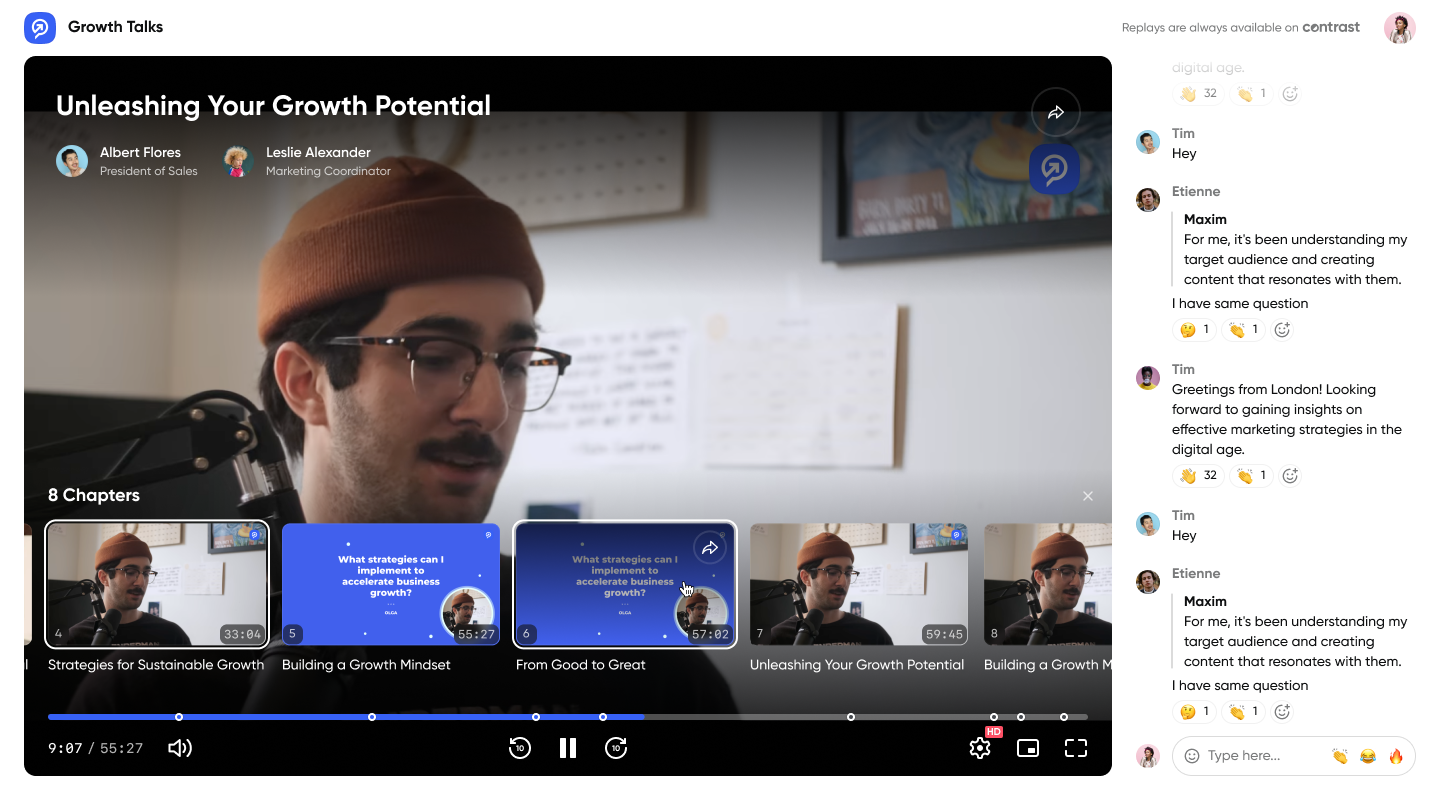
Recommended AI Writing Tools
Here are a few AI writing tools you might find helpful:
- Grammarly: Known for its grammar and spell-check capabilities, Grammarly also offers suggestions for clarity and style, making it a great tool for improving your outline.
- Jasper: This AI writing assistant can help generate ideas, create outlines, and even draft content based on your input, making Jasper a versatile option for webinar planning.
- Copy.ai: Great for brainstorming, Copy.ai can suggest topics and key points, helping you create a more comprehensive outline.
- Notion AI: If you use Notion for organization, its AI features can assist in generating ideas and structuring your outline while keeping everything in one place.
- Writer: The tool Writer focuses on brand consistency and tone, helping you maintain a consistent voice throughout your presentation.
Using these tools can improve your webinar preparation, making it not only easier but also more effective.
Final Thoughts
Creating an amazing webinar outline is important for delivering a successful presentation that relates with your audience. By using the tips shared in this article, you can effectively organize your content and ensure a smooth flow of information.
Remember, a well-prepared outline not only helps you stay organized but also boosts your confidence as a presenter.
So, take the time to craft a thoughtful outline, and you'll be well on your way to hosting webinars that engage and convert.


Create Your Own Webinar Right Now at Contrast
Start for free with up to 30 registrants. No credit card needed.
Start for free