Introduction
Imagine you've just bought a fancy, high-tech coffee machine. Now, imagine using that same machine to fry eggs. It seems ridiculous, isn't it? Yet, that's similar to using a webinar script template universally. It might work wonders for some, but for others, it can be like cooking breakfast in a coffee pot - a disastrous mismatch.
Just because something works excellently in a specific scenario, doesn't mean it's the ultimate solution for everyone. This concept particularly resonates with webinar script templates. Sure, they're a reliable, time-saving tool for many businesses and entrepreneurs. But they're not exactly one-size-fits-all.
Think about the last time you hosted a webinar. Was it engaging? Informative? Did it feel...right? Remember, unique audiences need unique approaches. Perhaps it's time we re-evaluated the whole 'template' approach.
So, let's skip the assumptions and small talk. Instead, let’s uncover why a webinar script template might not be everyone's cup of tea, as together we explore a broader perspective on webinar preparation. Let's consider the pros, cons and everything in between. Welcome to a fresh view on webinars: tailored, unique, and designed with your audience in mind.
Understanding Webinar Script Templates
- A detailed overview of what a webinar script template is.
- Unveiling common elements found in typical webinar script templates.
- A concise explanation of how webinar script templates are generally used.
Definition of a Webinar Script Template
Webinar script templates form the blueprint to a successful webinar presentation. Similar to a film screenplay, these templates guide the webinar moderator through the entire webinar - from initial introductions to delivering crucial content, and finally wrapping it up. They aren't merely suggestions on what to say; instead, they are carefully laid out plans that organically steer the conversation while enhancing audience engagement.
In the world of webinars, these templates are the behind-the-scenes secret of powerhouse presenters. They give structure to presentations, ensure key points get addressed, and guarantee the smooth flow of topics. While unexpected audience questions or technical hiccups might occur, the script serves as a fall back plan, helping to bring the presentation back on track.
Common Elements Found in a Typical Script Template
A typical webinar script template houses several essential elements designed to enhance your presentation. The opening or welcome section sets the tone. It includes a warm greeting, introduction of the presenter and guest speakers, and a quick overview of the topics to be discussed.
The content section, undeniably the meat of the webinar, follows. Here, crucial points, case studies, or data are presented. Depending on your style and preferences, this section can be free-flowing or strictly segmented.
Towards the end of the webinar, there's usually an interactive Q&A session. Here, attendees clear their doubts, and further discussions occur, sprucing up audience engagement. The script wraps up with a closing segment that includes thanking participants, summarising key points, and providing next steps or call to actions, pushing your attendees down the webinar funnel — such as signing up for your newsletter or browsing your website.
Usage of Webinar Script Templates
So, how do you use a webinar script template? The template acts as your guide, not a literal script you must stick to. The usage varies depending on your comfort and experience. For beginners, it's useful to follow the template closely, ensuring no crucial information is missed and the presentation moves smoothly. As you get more comfortable with presenting, the template serves more as a roadmap, a reminder of key points and the overall structure.
A valuable tip to remember - a script template is not a substitute for rehearsal. Spend as much time as needed in the webinar Studio (or green-room) to make sure you are prepared for the event. Even with a well-crafted template, practice is essential to deliver a polished and engaging webinar. It allows you to familiarise with the flow, gauge the timing, and achieve a conversational tone instead of a monotonous read-through.
Within these structures, there is a lot of freedom to inject personal style and charisma, ensuring your sessions are engaging, relatable and packed with valuable, actionable content for attendees.
Having understood the basics of webinar script templates, we can examine why they may not necessarily fit everyone's needs. After all, not all templates are created equal, and some people might find the restrictions more stifling than beneficial.


Run the Best Webinars - with or without a script.
Start for free up to 30 registrants. No credit card needed.
Start for freePros of Using a Webinar Script Template
- Guide through the speaking process
- Ensures consistency in delivery
- Allows for successful story-telling
Benefits of Using a Webinar Script Template
Embracing a webinar script template provides leverage for busy professionals, especially those seeking to maximize every minute in their day. The main advantage is the provision of a precise roadmap to steer your presentation on a sure path. Think of it as a GPS for your speech, ensuring you don't stray off course or miss any important points.
Creating a webinar script during the webinar setup phase also ensure a consistent tone throughout your presentation. Consistency in message delivery enhances audience engagement, and finally, it allows you to seamlessly weave your story. Telling an engaging story helps maintain audience interest and enhances information retention.
Using Webinar Scripts for Webinar Marketing
Webinar promotion is one of the key steps to a successful webinar — if no one shows up, it will hardly be a successful webinar. Webinar scripts can provide a useful outline to serve as a piece of content during promotion.
Registrants want to know what they are signing up for when they look at your webinar. Remember to include a rough outline of your webinar script on the registration page, as well as the usual information (Title, description, date, speakers, etc.).
The webinar script can also be used for marketing your webinar to communities, forums, prospects, or customers. Make it clear what's in it for them by outlining the main parts that will be covered during your webinar. They need a good reason to take some time to sign up and attend.
Webinar invitation emails are the best way of driving signups to your webinar, and including a brief overview of the content is a great way to create hype and excitement around your topic.
Finally, social media promotion is another great channel for driving webinar signups. Partner up with influencers, speakers, and community members to drive signups to your webinar.
Cons of Using a Webinar Script Template
- Potential drawbacks exist when using a webinar script template
- Not all webinars benefit from a script template.
The Limitations of a Webinar Script Template
While a script template can be an advantageous tool under the right circumstances, it comes with its own set of potential drawbacks. Like a predefined menu at a restaurant, it doesn't let you tailor your presentation to the aesthetic tastes and dietary needs of your guests.
Firstly, using a script can at times lead to a mechanical and non-genuine delivery, making it difficult to establish a real connection with the audience. It can have an impact on how fun your event is and in turn impact enjoyment. Humans are not robots, and we respond to authenticity. A script cut from a template can often lack this vital human touch.
Secondly, every audience is unique, with diverse needs, interests, and expectations. A rigid script template may not encompass these differences, potentially leading to a presentation that falls short of its intended impact.
Remember to use post-webinar surveys to get feedback from your audience and keep improving your webinars.
And finally, a script derived from a template can sometimes restrict spontaneity and creativity. When relying heavily on a script, presenters may miss opportunities for lively discussions or impromptu insights. In essence, the webinar becomes less interactive, reducing audience engagement and the overall quality of the experience.
Why a Webinar Script Template Might Not Be Right For You
TL;DR
- Webinar script templates aren't a fit for everyone due to loss of authenticity and personal touch.
- Templates may hamper creativity and limit flexibility in your presentation.
- Understanding these limitations can help you choose the best approach for your webinars.
Understanding the Misfit of Webinar Script Templates
Templates, both time-saving and consistent in structure, might seem like the perfect solution when hosting a live webinar. However, they are not a one-size-fits-all solution. While some find templates to be effective, others may find them impersonal and restrictive, indicating a disconnect between the presenter and the audience. A generic template may fail to address the specific aims of a webinar, leading to miscommunication or missed opportunities. Thus, understanding your unique needs and audience expectations is essential before deciding on using a script template.
Authenticity and Personal Touch: The Missing Link
Authenticity and a personal touch are highly valued by audiences. They form an emotional connection, foster trust and make your presentation more relatable. A webinar script template, however, may lack these elements. Your voice, speaking style, and personal anecdotes are what make your webinars unique and engaging. Relying too much on a preformatted template can dull your presence and dilute the distinctive flavor of your presentation.
The Creativity and Flexibility Dilemma
Creativity and flexibility are key influencers in a successful webinar. They allow you to tailor your content, adjust to realtime audience feedback and switch gears as necessary. Yet, webinar script templates may limit these essential elements. They confine you to a predetermined structure and content flow, leaving little room for spontaneous input or adjustments. The rigidity of templates may also stifle your creative thinking process, restricting you from presenting your content in novel and interactive ways that would engage your audience more deeply.
The crux lies in understanding the challenges associated with webinar script templates, assessing your unique needs, and then striking the perfect balance between using a template and incorporating your personal touch. After all, an effective webinar is not just about conveying information—it's about engaging your audience and leaving a lasting impact.
The Importance of Authenticity in Webinars
- Authenticity is a determining factor of success in webinars.
- Authentic webinars resonate with the audience and spur positive engagements.
- Learn from the success of authentically executed webinars.
Why Authenticity is Crucial in Webinars
Authenticity in webinars paves the way for genuine connections. Webinars aren't just a platform for you to speak; they're about engaging, resonating, and building a rapport with your audience. People can detect scripted speech, and it steers them away, resulting in lost interest, engagement, and potential conversions.
Branded webinars provide a priceless opportunity to amplify your brand identity and visibility. By being authentically you, you not only attract an audience who appreciates your true representation but also fosters trust and loyalty. This can result in creating a community of users around your brand who can potentially convert to customers.
Successful Webinars Fueled by Authenticity
Let's shed the spotlight on the success of authentic webinars. A noteworthy name is the human resources space, Elevo, which regularly hosts webinars on Contrast to educate users on human resource trends. The authenticity shines through their webinars, marked by candid interactions, in-software demonstrations, and genuine advice. The relaxed, conversational approach strikes a chord with their audience and fuels their engagement.
Likewise, digital marketing maven, Neil Patel's webinars are a masterclass in authenticity. They're packed with real-life examples, relatable challenges, and dynamic interactions, making them engaging and informative. Moreover, Neil’s authentic approach makes an otherwise complex subject appear straightforward, which resonates well with both novices and professionals.
Authentic and relatable content make for great evergreen webinars.
In conclusion, authenticity in webinars is not just desirable, it is essential. It builds trust and rapport, making your webinar a memorable experience for the attendees. An authentic approach can result in increased engagement, loyalty, and conversion rates. Instead of sticking rigidly to a script, let authenticity take the front seat and watch your webinar transform into a flourishing platform.


Run the Best Webinars - with or without a script.
Start for free up to 30 registrants. No credit card needed.
Start for freeThe Limitations of a Script Template
- Templated scripts can stifle creativity and limit flexibility
- Unique and innovative webinars often find success due to their distinct presentation
Building off the authenticity we just emphasized, it's important to highlight that a webinar template can sometimes curtail this valuable authenticity. Here's why:
Impeding Creativity and Flexibility
Script templates can be imposing structures. They offer guidance, true, but what they also do is box in creativity flair, limiting the speaker's chance to truly connect with their audience. Moderating a webinar with a webinar script can make it challenging to get the desired information from the speakers.
Financial industry webinars, for example, can usually get away with scripts due to the more technical nature of the content. But consider almost any other industry webinar – they rely on creativity and flexibility to truly engage with their participants. Product demonstrations, tech talks, panel discussions, marketing insights – all these benefit from the speaker's ability (and freedom) to adapt their content mid-webinar to suit the audience react and respond in real-time.
The Success of Uniqueness and Creativity
Creative and out-of-the-box presentations often leave a lasting impression, making them significantly more successful.
Take the example of a recent webinar conducted by an outsourced software development company. The speakers dumped the script. Instead, they turned their webinar into an interactive session using live coding examples and spontaneous Q&As at every step. It not only imparted the technical knowledge the audience had signed up for but also resulted in a 35% uptick in their product demo signups post-webinar. Looking for a template in this case? You won’t find it.
Often, the lure of scripts is their predictability. But remember, while a scripted webinar may earn you points for a well-structured presentation, it may lose you points in webinar interaction and engagement. It's this balance that you must keep in mind as you shape your webinar's content design.
Alternatives to Using a Webinar Script Template
- Explore some viable alternatives to using webinar script templates
- Uncover the potential benefits of these alternatives
Improvising Your Webinar
An alternative to webinar scripts is simply not using them. With the aim of creating a more natural and interactive session, professionals are opting to improvise their webinars. This alternative provides a more spontaneous, real-time approach, resonating well with attendees who appreciate authenticity and spontaneity.
With improved practice and effective communication skills, your webinar sessions can flow naturally. This free-form method allows for real-time adaptability and audience engagement. The best webinar tools will make it easy for you to focus on the content you're creating rather than clicking around trying to make your webinar look good. Here, surprise questions, participant suggestions, and spontaneous debates enrich the experience, rather than steering it off-course.
Benefits of Improvisation
Many established professionals have noted that unscripted webinars have significantly improved their engagement rates. They boost participation, engage the audience on a more sophisticated level, and they give space for focusing on immediate concerns and questions from participants.
Structured Q&A Sessions
Instead of the typical one-sided speech, incorporating structured Q&A sessions serves as a valuable alternative. Here, attendees come with questions related to the topic, creating an interactive, community-centered ambiance.
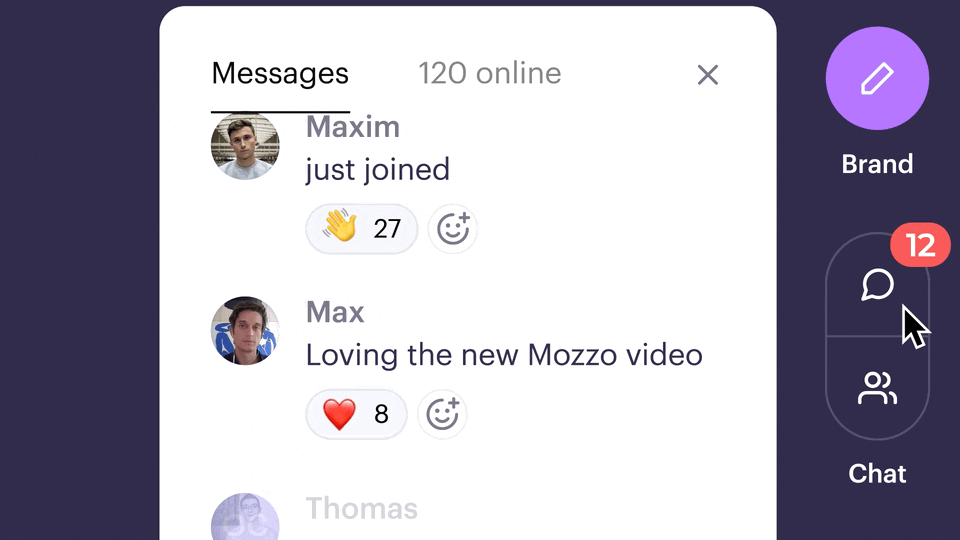
The Advantages of Structured Q&A Sessions
Attendees appreciate this approach because it directly addresses their specific concerns. Our data shows that 3 out of 5 webinar attendees felt more empowered and informed after attending webinars that incorporated Q&A sessions.
Pre-recorded Webinars with Live Chat
Pre-recording webinars made available on-demand and accompanying them with live chat is another noteworthy alternative. This approach allows you to control the webinar's content and also interact with attendees via real-time chats.
Perks of Pre-recorded Webinars with Live Chat
Recording your webinars decreases the probability of technical hiccups that can disrupt live sessions. Additionally, the introduction of live chats ensures an active, engaging and responsive atmosphere. These, in turn, create a balance between delivering well-curated content and nurturing real-time connectivity. No wonder 35% of professionals prefer this arrangement, praising its efficacy in fostering engagement and its technical reliability.
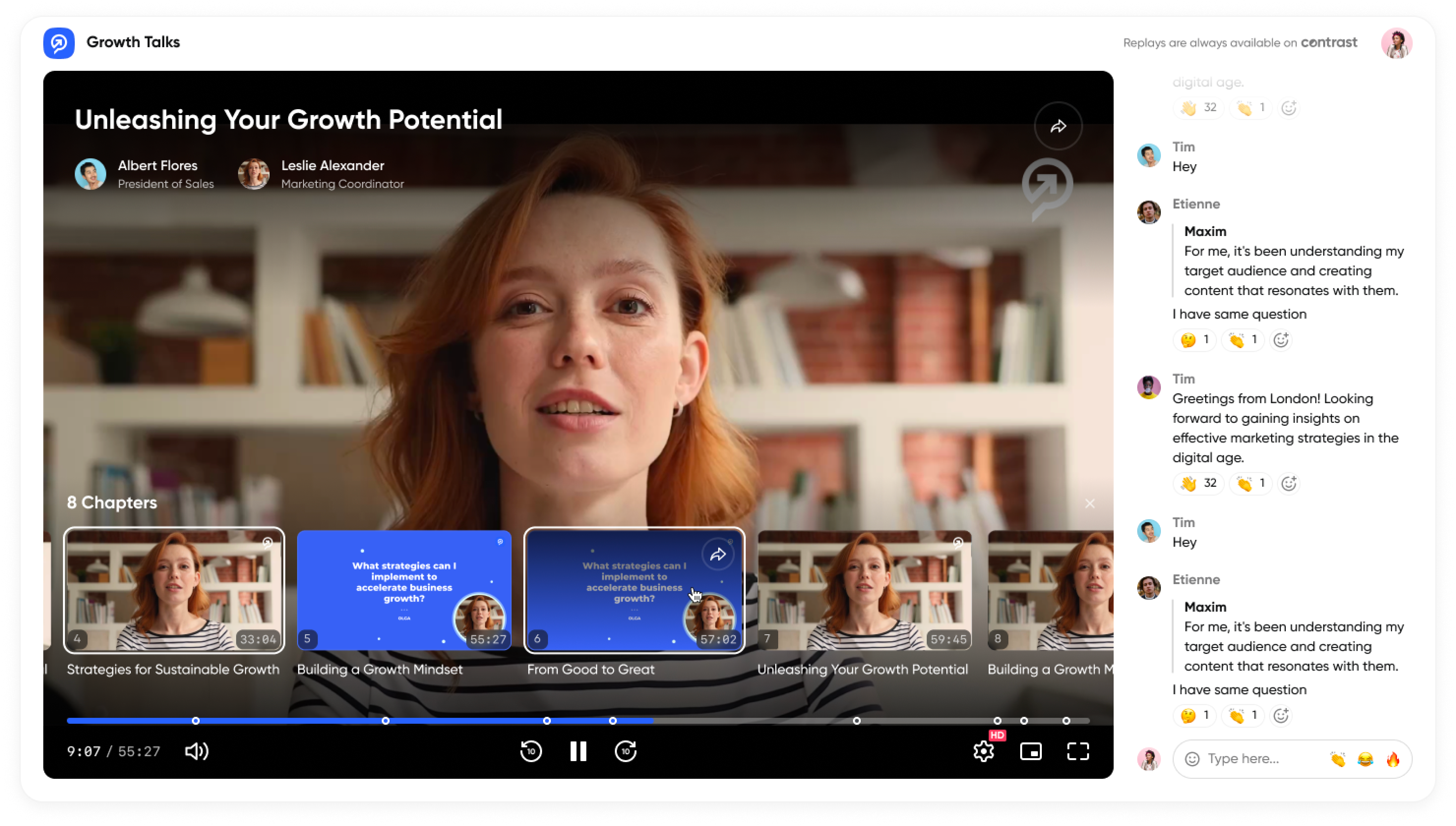
Creating Your Own Webinar Script
- Unlock the creative potential in your webinars
- Engage and captivate your audience like never before
- Make a mark with distinctly original and effective webinars
Moving past limitations of a template, one can create a flavor entirely of their own by scripting their own webinars. However, chaos isn't creativity. Approach this with a clear process and mindful practices to ensure a captivating and effective result.
The Process of Creating a Webinar Script
Creating a webinar script involves an organized, methodical approach, and attention to detail. The first process starts with your audience. Understanding their needs and interests creates a foundation for your webinar script. Before penning down the script, visualize the flow and determine the goals. Like a storyboard for a movie, sketch out the key points, transitions, and journeys. This provides clarity and a roadmap to follow.
Once the structure is in place, start creating the script (and adapt it to the webinar idea), putting your thoughts into words. This phase is critical, requiring the correct balance of narrative and information. Regular revisions and tweaks in this stage will smoothen out creases, resulting in a polished webinar script.
Lastly, rehearse the script, ensuring your message is communicated the way you want it to be. This step also allows time to correct any discrepancies, resulting in the most effective engagement with your audience.
Tips and Best Practices for Webinar Script Creation
Developing a one-of-a-kind webinar script comes with practices. These webinar best practices help to bring your unique voice to the fore and make your script engaging and beneficial for your audience.
Firstly, engage in storytelling. Humans connect and engage more with stories. They provide context and are a great medium for delivering complex information. Completing your professional narrative with a start, middle, and end can create intrigue and keep the audience hooked.
Maintain a conversational tone throughout. Webinars become mundane when speakers sound robotic. A conversational tone can create an amicable atmosphere, holding the audience's attention more effectively.
Thirdly, keep your audience in mind in every part of the script. Craft contents that are interesting and necessary for them. Understanding your audience is a key to successful webinars.
Finally, rehearse your script. Practice through multiple rehearsal sessions ensures confidence, familiarity with the content and chances to better your performance.
Creating your own webinar script is an opportunity to stamp your uniqueness in your content while effectively engaging your audience. By understanding your audience, carefully structuring your content, and applying best practices, you can move away from standard webinar script templates and create an original, effective, and memorable webinar experience. Your script, your rules.
Using a Hybrid Approach
- Melding a script template with bespoke content cultivates webinar uniqueness.
- Learning from successful hybrid webinars enables adaptation and growth.
- Hybrid approach: A solution that doesn't follow the "one-size-fits-all" mantra.
Debunking the Hybrid Methodology
When tradition meets innovation, the hybrid approach to webinars crops up. Based on your presentation style and audience needs, sticking solely to script templates can sound robotic. Embellishing the template with your input ramps up the engagement factor, pinning the unique insignia of your brand to the webinar duration. It's about bending the rules - not breaking them, ensuring your creative thoughts are positively influenced by the script.
Think of hybrid webinars as a sandwich, where the script template is the bread, while your personalized content is the filling. The symbiotic relation between the two leads to a tasteful, robust final product. Yes, that's your webinar!
Learning from Successful Hybrid Webinars
The best way to grasp the concept of combining a script with unique content? Look at successful webinars that have managed to strike that perfect balance.
Webinar Example 1
Contrast ran a webinar about Video SEO: How to rank your videos on Google — they used a hybrid approach for this. They followed a clear, well-structured script for presenting the must-know information, ensuring no vital details slipped through the cracks. However, the Q&A segment and the polls was meticulously personalized with industry anecdotes, fueling engagement and lending a distinct flavor to the session.
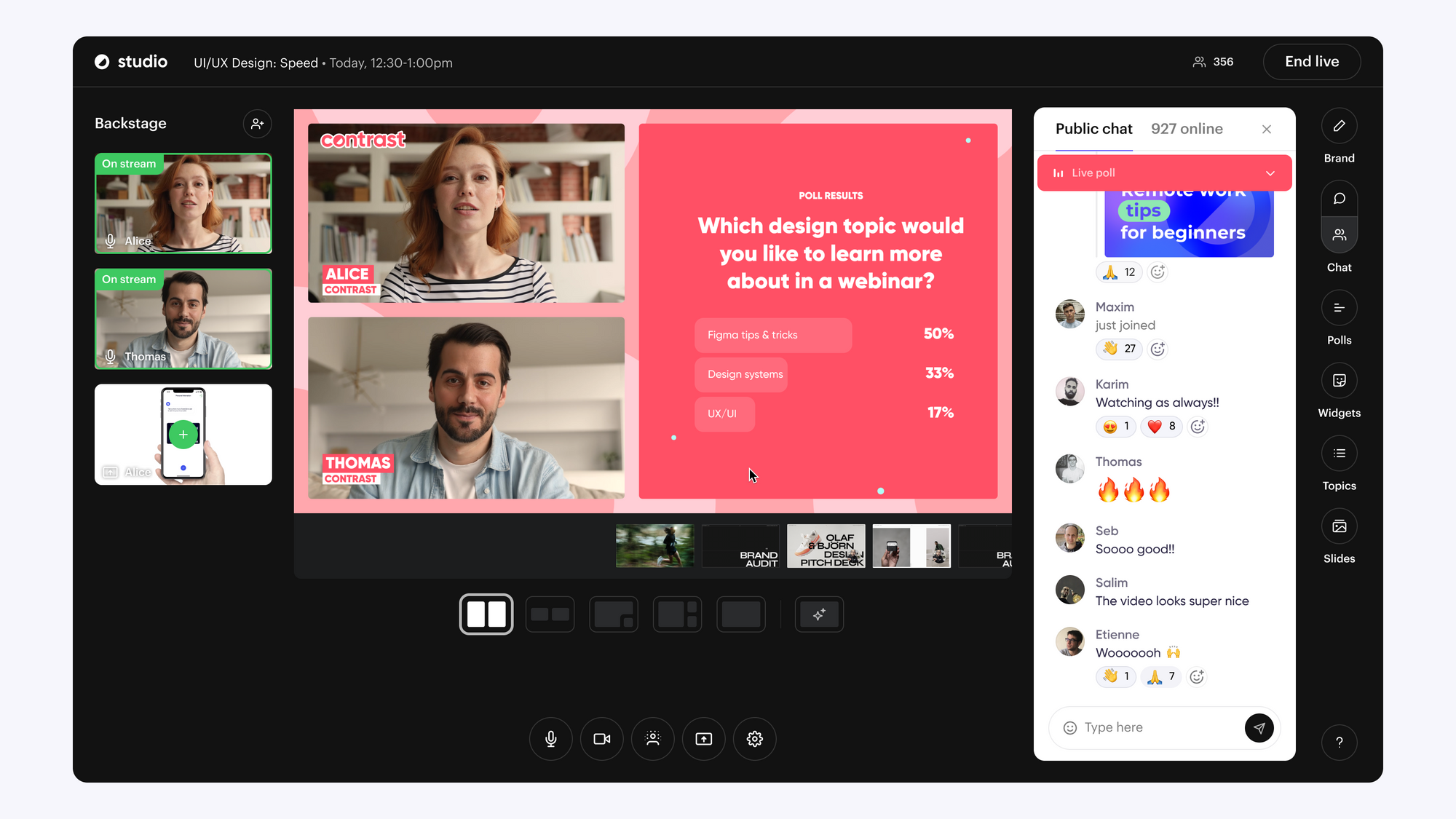
Webinar Example 2
Epsor uses scripts to run their series: L'Addition. A structured script is the backdrop throughout each episode, establishing a firm narrative flow. But the speakers daringly layered it with their unique styles - with the CEO's jumping in to give his opinion on different topics, or taking questions from the audience to ask to each week's guest.
By understanding these examples, you can integrate the best of both worlds, creating an engaging webinar that sticks to the essentials while providing breathing space for your originality.
The Heart of the Matter: Is a Webinar Script Template For You?
Webinar script templates aren't a one-size-fits-all solution. They overlook the unique essence of your brand and can inhibit authentic interactions. While they can be a decent starting point, leaning on them might restrain your creative potential.
It's safe to say that, by now, we understand their pros and cons. Doesn't it seem better to design your original script highlighting the brand's unique voice instead of using a generic approach that might not fully resonate with the audience?
Now that you're brimming with insight, why not put it to the test? Take a hard look at your webinar script template. Can you spot the areas where genuineness is compromised for the sake of structure? More importantly, what will you do to make it authentically branded?
Finally, remember - innovation is born from creativity, not conformity. So dare to go where your brand truly belongs - outside of the template.
Is your brand ready to script its own unique journey?


Run the Best Webinars - with or without a script.
Start for free up to 30 registrants. No credit card needed.
Start for free