Imagine you're about to launch a new product, and there’s a lot to manage: emails, calls, in-person meetings, and a ton of confusing documentation. The pressure to get your team up to speed quickly can feel intense, especially when there’s a lot of information to share and not much time. It’s easy to get lost in the shuffle, right?
But what if there was a better way? A way to get everyone trained quickly and efficiently, all while answering questions in real time and making the process engaging? That's where webinar training software comes into play. Instead of relying on static resources like PDFs or waiting for employees to read through endless emails, webinar training allows you to deliver content live, interact with your team directly, and ensure that everyone is on the same page. It’s like having a training session where everyone can participate, ask questions, and get immediate feedback — without any of the usual confusion or delays.
This type of software isn't just about making training happen; it’s about making it effective and scalable. Whether you're training a small group or a large team, webinar software makes it easier to deliver consistent, high-quality training at scale, whether for employees or customers. Plus, it lets you record sessions, so those who couldn’t attend live can catch up later. In this guide, we’ll take a closer look at the best webinar training options available, and help you figure out what to look for when choosing the right one for your team’s unique needs.
What is Webinar Training?
Webinar training is a powerful form of online education that allows you to teach and engage your audience in real time, no matter where they are. Whether you choose to run live sessions, record them for later, or even offer on-demand access, webinars provide a flexible way to share knowledge and connect with people. This flexibility makes them an ideal tool for both customer and employee training.
When it comes to customer training, webinars help users fully understand your product or service, ensuring they get the most out of it. For example, if you're launching new software or a feature update, onboarding webinars can guide new users through the platform, highlight key functionalities, and answer questions in real time. This proactive approach not only enhances the customer experience but also reduces the chances of them running into confusion or frustration later on. It’s a great way to build a positive relationship with users right from the start, and it helps them become more comfortable with your product.
For employee training, webinars serve as an efficient way to keep your team up-to-date with new skills, tools, or company policies. For instance, if your company is introducing a new expense management tool, a training webinar can walk employees through how to use it, explain best practices, and demonstrate how it fits into the overall workflow. With webinars, you can reach everyone across different departments and locations, ensuring that all employees are on the same page without the hassle of organizing in-person sessions. You can even track attendance, monitor engagement, and review feedback to see how well your team is absorbing the material.
Whether you're onboarding customers or training employees, webinars offer a convenient, scalable way to deliver education, all while fostering real-time interaction and feedback.
Benefits of Webinar Training Software
Webinar training software comes with a range of benefits that can make your training process smoother, more effective, and easier to scale.
Here’s a breakdown of the key advantages:
1. Flexibility and Accessibility
One of the biggest perks of using webinar training software is its flexibility. Since webinars are hosted online, participants can join from anywhere in the world. This is especially valuable for remote teams or companies with a global reach, as it eliminates the need for everyone to be in the same place at the same time. Whether your team is spread across different time zones or you’re hosting customer training for people on different continents, everyone can access the training without the hassle of travel or time constraints. Plus, attendees can rewatch sessions or access on-demand content whenever it fits their schedule, making it easier to fit learning into their day.

Training Webinars that Wow Attendees
Start for free with up to 30 registrants. No credit card needed.
Start for free2. Cost-Effective
Traditional training often involves travel, booking venues, printing materials, and other expenses that can quickly add up. Webinar training software eliminates many of these costs. With webinars, you don’t need to worry about flight tickets, hotel accommodations, or renting conference rooms. The only investment is in the software itself, and many platforms—like Contrast—offer affordable or even free plans to get started. This means you can focus your budget on what matters most: creating great content and improving your team's skills, without breaking the bank.
3. Interactive Learning
Webinar training is not just about sitting through a lecture; it’s about engaging with the content in real-time. Webinar software offers various interactive features such as live polls, Q&A sessions, and chat options that allow participants to ask questions, provide feedback, and interact with each other. This makes the learning experience much more dynamic and enjoyable, which leads to better retention of the material. Instead of a one-way communication stream, webinars foster a two-way conversation, helping to keep your audience engaged and invested in the training.
4. Repurpose Training Content
Another valuable feature of webinar training software is the ability to repurpose your content. Once a webinar session is complete, you can save and reformat it into multiple formats to maximize its reach and value. For example, you can create highlight clips that focus on key takeaways, or turn the session into written Standard Operating Procedures (SOPs) or product documentation. This not only extends the life of your training materials but also makes it easier to share the information with people who couldn’t attend the live session or need a refresher later. Repurposing content helps reinforce learning and ensures the information is accessible long after the webinar ends.
These benefits combine to make webinar training software a smart choice for both customer and employee training. It saves you time, money, and effort, while also creating a more engaging, scalable, and effective learning experience for everyone involved.
Features to Look for in Webinar Training Software
When selecting the right webinar training software, it’s important to focus on a few key features that can make the experience smooth, effective, and tailored to your needs.
Here’s what you should be looking for:
1. User-Friendly Interface
A simple, intuitive interface is essential for any webinar platform. Let’s face it: if the software is difficult to navigate, your team is going to waste more time figuring it out than actually conducting training. Look for a platform that’s easy to use, with drag-and-drop functionality and a straightforward setup process. This way, even those without technical expertise can get things running quickly and without frustration.
With Contrast, for example, you can set up training webinars and registration pages in minutes—no technical skills required. The simple interface ensures your team can focus on delivering great content rather than trying to master a complicated platform.
2. Interactive Tools
Engagement is at the heart of effective training. When learners can interact with the content and the instructor, they’re more likely to retain what they’ve learned. Look for features like polls, quizzes, and live Q&A sessions that encourage participation. These tools make the training feel less like a lecture and more like a conversation.
In Contrast, you get a range of interactive options, including polls, quizzes, and live Q&A, but it goes a step further with a modern chat system, emoji reactions, and on-screen widgets. These features help keep your audience engaged, adding a bit of fun and interactivity to the learning process.
3. Integration Capabilities
Your webinar training software should seamlessly integrate with your other tools. Whether it’s syncing with your Customer Relationship Management (CRM) system like HubSpot, or connecting with your Learning Management System (LMS), integration ensures your data stays synchronized. This can save you time and reduce the need for manual input, which means you can focus on creating great training content.
Contrast offers strong integration capabilities, helping to ensure that all of your data—from registration details to participant engagement—flows into your CRM and LMS systems without a hitch.
4. Analytics and Reporting
Tracking attendance and engagement is crucial to measuring the success of your training webinars. You want to know who attended, how long they stayed, what parts of the session they interacted with, and which areas might need improvement. Detailed analytics and reporting tools are a must-have in any webinar platform.
With Contrast, you get in-depth webinar analytics even on our free plan. This includes viewer profiles, watch times, and detailed engagement metrics. Having this data at your fingertips helps you evaluate the effectiveness of each training session and refine your approach for future webinars.


Training Webinars that Wow Attendees
Start for free with up to 30 registrants. No credit card needed.
Start for free5. Customization Options
Branding plays a big role, especially when you’re training customers. You want your webinar to reflect your company’s look and feel, maintaining consistency across all touch points. The best webinar software will allow you to customize the design of your webinar registration pages, presentation slides, and even email invitations to align with your brand identity.
Contrast allows you to fully customize your webinar’s look and feel, so you can create a seamless experience that matches your company’s branding. This is particularly important for customer training webinars, where the experience should feel cohesive and professional from start to finish.
By focusing on these key features, you can ensure that your webinar training software is not only effective but also easy to use, engaging, and fully aligned with your business needs. Whether you're training employees or onboarding customers, the right platform will make the process smoother and more impactful.
How to Choose the Best Webinar Training Software
Choosing the right webinar training software can make all the difference when it comes to delivering effective and engaging training. Here’s what you should do when evaluating your options:
1. Assess Your Training Needs
Start by understanding what you need from the software. Are you training customers, employees, or both? What are the specific goals of your training sessions? Are you focused on onboarding, skill-building, or policy updates? Different training objectives might require different features, so be sure to define your needs before diving into the options. For example, if you’re training customers, you might prioritize features like interactive Q&A or product walkthroughs. For employee training, you may want integration with your Learning Management System (LMS) and detailed analytics.
2. Evaluate User Experience
The usability of your webinar software is crucial. The last thing you want is to waste time figuring out a complicated platform. Always test the software with a trial or demo to see how intuitive and easy it is to use. This will give you a feel for the platform’s interface, setup process, and features. You should also look at user feedback and reviews from people who have already used the software. Websites like G2 and Capterra offer valuable insights, giving you a sense of the platform’s pros and cons from real users.
At Contrast, we’re proud to have a 4.8 rating on G2, and we regularly hear from users who appreciate how easy our platform is to use. Here’s a recent review from a satisfied user on G2: “Contrast is user-friendly and provides all the tools we need to train effectively. It’s made our onboarding process much smoother!”
3. Compare Pricing and Value
Pricing is always a big consideration. Some platforms offer free plans or trials, while others only unlock the full suite of features with a paid plan. It’s important to weigh the cost against the benefits. Are you getting enough value for the price? For example, at Contrast, we believe everyone should have access to powerful training tools, which is why we offer all of our best features on our free plan. Whether you’re a small business or a large organization, you shouldn’t have to break the bank to host professional-quality webinars.
4. Support and Resources
Good customer support can make a world of difference, especially if you run into any technical issues during a live training session. Look for platforms that offer 24/7 support, tutorials, and helpful resources to guide you through the setup process and beyond. A responsive support team ensures that you’ll always have assistance when you need it, whether it’s troubleshooting a problem or learning how to use a new feature.
At Contrast, we make sure our users have access to plenty of tutorials, guides, and responsive customer support to get them up and running quickly.
By following these steps—assessing your needs, evaluating user experience, comparing pricing, and considering support—you’ll be well on your way to choosing the best webinar training software for your team or customers. It’s all about finding the right balance between features, ease of use, and value for money.
Top 7 Webinar Training Platforms
Now, let’s dive into the 7 best webinar training platforms. We’ll explore their top features, along with the pros and cons of each, to help you make an informed decision.
Contrast - The Best Webinar Training Software
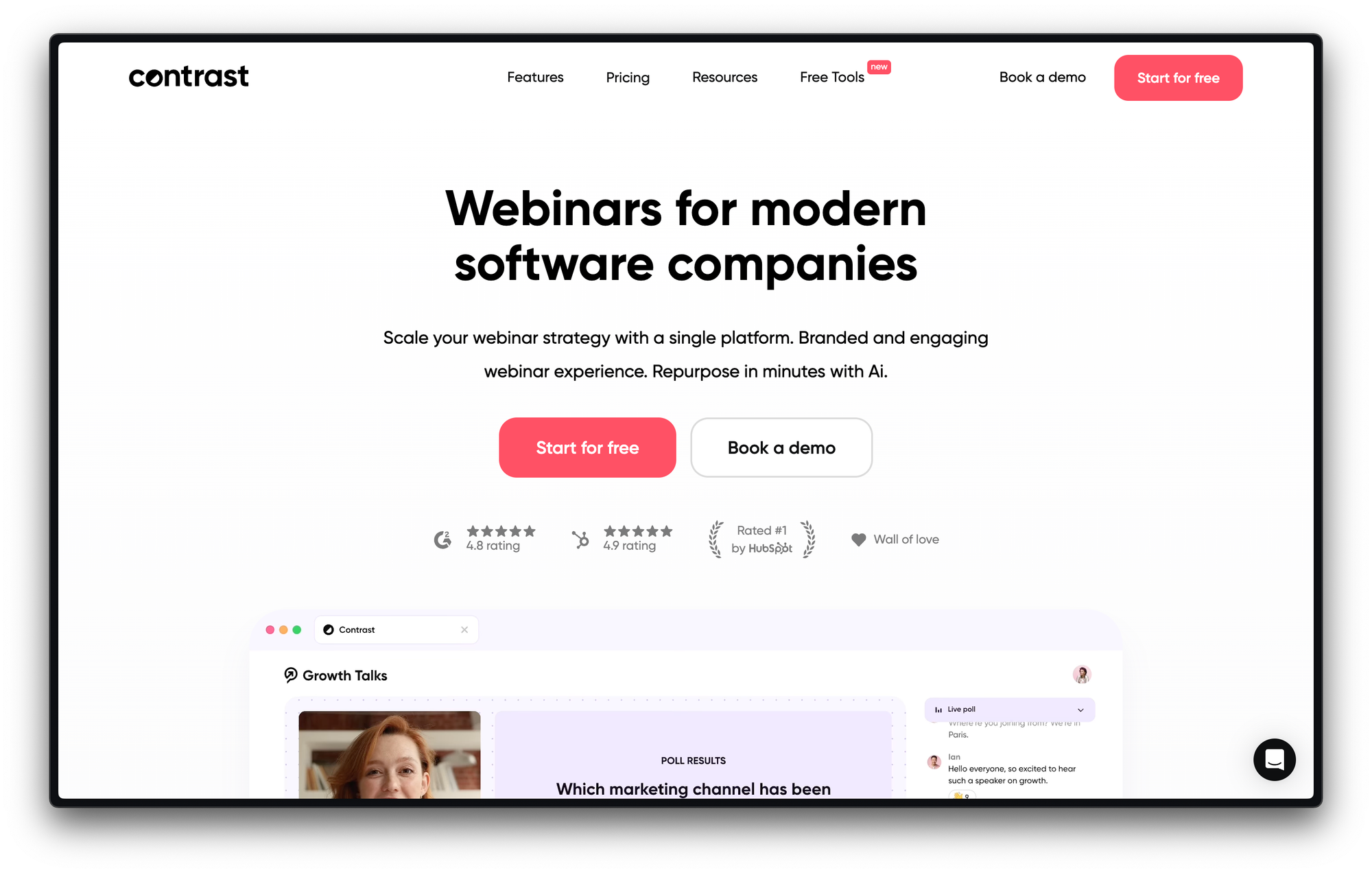
We’re obviously a bit biased, but we really think Contrast is a great platform for running training webinars. It doesn’t matter if you’re using it for internal or external training. We make it easy to run high quality webinars that people actually want to watch.
Let’s take a look at the pros and cons.
Pros:
- Unlimited users: Invite as many people from your team as needed to collaborate on the back-end of the training webinar.
- High-quality video: You get full HD video to make your training webinars look professional.
- Custom branding: Upload your logo, pick your colors, and customize backgrounds and layouts. Every training webinar looks and feels like your brand.
- Engagement tools: Features like on-screen Q&As, a modern chat, and live polls keep your audience engaged.
- Repurposing content: After the webinar, create highlight clips, transcripts, and other types of content easily.
- Comprehensive analytics: Track attendance, engagement, and viewer profiles. Understand how effective your training webinars are and where you can improve.
- Seamless integration: Integrate with popular tools like HubSpot and Zapier.
Cons:
- Free plan limit: Our free plan is limited to 30 active contacts per month. If you need to train more people than that each month you’ll need to upgrade to one of our other plans.
- No native integration with LMS platforms: At this time, we don’t have any native integrations with LMS platforms. You can always connect to them through tools like Zapier or Make in the meantime though.
If you’re serious about running training webinars that people like showing up to, Contrast is the best option.

Training Webinars that Wow Attendees
Start for free with up to 30 registrants. No credit card needed.
Start for freeWebinarJam
WebinarJam is a good option if you're looking for an affordable, basic webinar training platform. It offers solid features to get you started but may lack some advanced tools and ease of use.
Pros:
- Affordable pricing: WebinarJam starts at $39 per host for up to 100 attendees. This makes it a budget-friendly option for small businesses or those new to webinars.
- Basic features: You get all the essentials like automated webinars, landing pages, and email notifications. This helps streamline the setup and management of your webinars.
- Ease of use: The platform is designed to be user-friendly. Even if you're not tech-savvy, you can easily create and manage webinars.
Cons:
- Clunky user experience: Some people find the interface a bit outdated and tough to navigate.
- Limited video quality: Video quality isn’t as high as other platforms.
- Complex email and landing page builder: While you can customize emails and landing pages, the tools can be tricky to use.
Livestorm
Livestorm is a user-friendly, browser-based webinar training platform with good engagement tools. It is ideal for small businesses and startups.
Pros:
- User-friendly interface: Like Contrast, Livestorm is 100% browser-based, which means there's no need for downloads. This makes it easy for both hosts and attendees to join and participate.
- Engagement features: The platform offers essential tools like chat, polls, and Q&A sessions. These features help keep your audience engaged and make the sessions interactive.
- App marketplace: You can add more functionalities through their app marketplace. This allows you to customize and enhance your webinar experience based on your needs.
Cons:
- Limited customization: While Livestorm covers the basics, customization options for landing pages and emails are limited. This can be a drawback if you want a fully branded experience.
- Video quality: The video quality is basic and might not meet the high standards needed for professional presentations. This can impact how your audience perceives your webinar.
- Expensive advanced features: Some CRM integrations and advanced features are only available on more expensive plans.
Demio
Demio is an easy-to-use, browser-based webinar training platform with basic features. However, it lacks the advanced tools and modern viewer experience that other tools offer.
Pros:
- Ease of use: Demio is designed to be straightforward. You can set up and run webinars directly from your browser. This means no downloads for you or your attendees, making it convenient for everyone.
- Engagement features: The platform offers various engagement tools such as polls, Q&A, and chat.
- Basic webinar essentials: You get features like landing pages, automated emails, and analytics.
Cons:
- Outdated viewer experience: The video quality and overall viewer experience can seem a bit outdated. This might affect the look of your webinars.
- No free plan: Demio does not offer a free plan, and the free trial is limited to 20 attendees. This might be a drawback for businesses looking to test the platform before committing.
Zoom Webinars
Zoom is obviously a household name when it comes to webinars. It's a good choice for basic webinar needs, but it lacks the advanced features that many other platforms on this list offer.
Pros:
- Widespread use: Zoom is a familiar platform for many. This means less time spent on onboarding and training your team. Most people have used Zoom for meetings, making the transition to webinars easy.
- Engagement features: Zoom Webinars includes features like virtual backgrounds, polls, and Q&A sessions.
Cons:
- Expensive: To run branded sessions with their event management tools, you’re going to need to get an annual Zoom Webinar plan. Spoiler alert: it’s really expensive. On the low end you’re paying ~$975 /year/license for less than 100 attendees.
- Security concerns: Zoom has faced issues with security in the past. While many have been addressed, it's something to keep in mind, especially for sensitive training sessions.
- Download requirement: For the best experience, both hosts and attendees need to download the Zoom app. This can be a hurdle for some participants. Especially those at organizations that don’t allow employees to download software.
- Lack of advanced video production tools: Zoom’s focus is on video conferencing, so it lacks some advanced video production tools found in dedicated webinar platforms. This can limit the quality of your training sessions.
Crowdcast
Crowdcast is an affordable webinar platform focused on community building. It offers essential engagement tools and multicast capability. However, it faces accessibility and reliability issues.
Pros:
- Affordable pricing: Crowdcast offers budget-friendly pricing plans, making it accessible for small businesses and startups. It’s a good option if you’re looking to save on costs.
- Modern engagement features: The platform includes polls, Q&A, and chat.
- Multicast capability: You can stream your webinars to multiple platforms like YouTube, LinkedIn, and Twitch. This helps you reach a broader audience and increases your visibility. That might not be a useful feature for webinar training though.
Cons:
- Accessibility issues: Crowdcast allows mature content, which can sometimes be flagged by firewalls. This might prevent some participants from accessing your webinars.
- Limited CRM integrations: The platform has fewer CRM integrations compared to other webinar software for training. This can limit your ability to manage leads and follow-up activities effectively.
- Reliability concerns: Some users have reported reliability issues. This includes problems with streaming quality and platform stability.
GoToWebinar
GoToWebinar is one of the oldest players in the webinar market, trusted for simplicity and reliability. Although it meets basic webinar training needs, there are new options with much better customizability.
Pros:
- Basic engagement features: The platform includes essential tools like chat, polls, and Q&A.
- Affordable pricing: GoToWebinar offers competitive pricing, especially for small audiences. It’s a cost-effective solution for businesses looking to start with webinar training.
Cons:
- Limited customization: The interface and features are basic, which limits customization. This can be a drawback if you need a more branded and personalized webinar experience.
- Outdated interface: The platform’s design can feel a bit dated compared to more modern alternatives.
- Limited advanced features: GoToWebinar lacks some of the advanced features found in newer webinar platforms.
Why Contrast is the Best Webinar Training Software
Contrast is the best choice for webinar training. Here’s why:
- Dynamic engagement tools: Other platforms like Zoom and GoToWebinar only offer basic engagement features like polls and Q&A. Contrast takes it further with live annotations, on-screen widgets, and dynamic layouts.
- Advanced customization: Livestorm and Demio offer basic customization. Contrast lets you personalize your entire webinar environment. You can customize registration forms, attendee interfaces, and even the webinar room itself.
- AI-powered repurposing: Most platforms let you record webinars. Contrast takes it a step further. We use AI to help you edit and repurpose webinar content into other formats like podcasts, articles, or video clips.
Contrast Testimonials
Customers love Contrast.
O. Sumpter said, "Contrast is easy to use and flexible. We use it for various training webinars, and the data and reporting help us gather insights and plan our next steps."
J. le Blanc, from a fintech startup says, "Contrast works seamlessly for our webinars, making setup and integration effortless."
Competitive Pricing and Value
Contrast offers great value. Unlike other platforms, almost all of our advanced features are available across all plans. The free plan includes features that other platforms charge for. We want everyone to have a great experience running and attending training webinars.
How to Conduct a Webinar Training
Conducting successful webinar training is all about careful planning and engaging delivery.
Planning Training Webinars
Start by setting clear objectives.
- What do you want your participants to learn?
- Define your goals and structure your content around them.
- Create an engaging agenda that outlines each segment of your webinar.
- Create your actual training content. Use visuals and different types of content like images, gifs, and videos to keep your audience’s attention.
Running Training Webinars
Get your audience engaging with the training material by using interactive elements. Polls, quizzes, and live Q&A sessions can all be used. Speak clearly and keep your content concise. Make sure you save enough time to answer questions through the training webinar or for a Q&A at the end.
Follow-up and Feedback
After the training webinar, collect feedback from participants. Use surveys to understand what worked and what didn’t. Analyze the results to identify areas for improvement. Follow up with attendees by sharing the recording link and additional resources. This helps reinforce the training.
FAQ
What equipment do I need for webinar training?
You just need a computer, a camera, and a microphone for basic webinar training. For better quality, think about your lighting and use an external microphone. These improve the clarity of your video and audio.
Should I record my training webinars?
Yes, recording your training webinars is important. It allows participants to revisit the content and helps those who missed the live session. Most platforms offer built-in recording features. Contrast automatically makes the on-demand recording available at the same link as the registration page so that people can find it easily.
How do I measure the success of my webinar training?
Measuring the impact of employee or customer training isn’t always straightforward. It’s hard to tell exactly how much the audience learned. But you can track metrics like attendance, engagement levels, and feedback to measure success.
Conclusion
Good webinar training software helps educate customers and employees. The right tool can make or break a training session. If you can only focus on two things, look for a tool with the right interactive features that’s easy to set up. The goal is to get things done quickly but with high impact. Platforms like Contrast offer this. You can create a free account now to see just how easy it is to run engaging training webinars.

Training Webinars that Wow Attendees
Start for free with up to 30 registrants. No credit card needed.
Start for free