If you're thinking about hosting an event, you've probably come across both webinars and seminars as an option. They sound similar, but there are many key differences that set them apart. Both formats have their advantages, but depending on what you need to achieve, one might suit you better than the other.
Let's break down what makes each format unique and help you decide which one works best for you and your audience.
What's the Difference Between a Webinar and a Seminar?
Before we start with the pros and cons, let's first understand the difference between a webinar and seminar.
What is a Webinar?
Webinars are real-time video presentations, workshops, or lectures hosted using a webinar platform.
Business-related webinars are often for lead generation, authority-building, or trust-building tactics – but can serve any business purpose such as onboarding new customers, training employees, product launches and more.
Webinars are a great format for businesses because of the ability to provide high-quality personalized experiences at scale: hundreds or thousands of people can register and attend a live webinar. They are much more scalable than in-person events and a lot easier to organize. No need to pay for a venue, flights or hotels – an internet connection and laptop are enough.
Another bonus to webinars is that they create tons of content that businesses can use to keep engaging their audience even after the webinar is done. This can be done using on-demand or by repurposing the webinar.
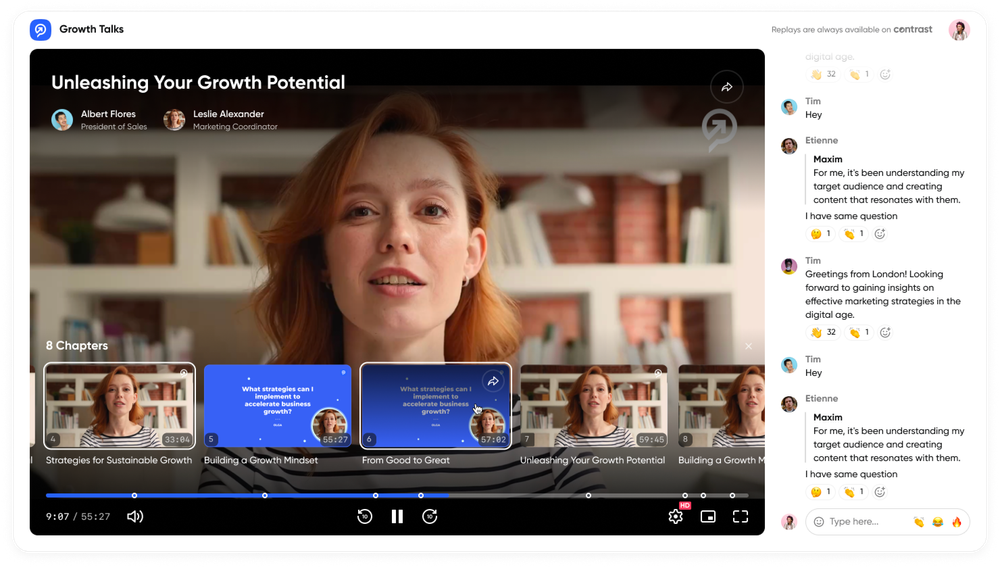
What is a Seminar?
A seminar, also known as a panel discussion, is usually a live educational event where speakers with common interests come together to discuss, learn, and share ideas.
Unlike larger conferences, seminars focus on more interactive, in-depth learning experiences, often led by an expert or a panel of professionals. They allow participants to ask questions through polls or Q&A in order to exchange ideas and opinions. This makes the audience feel more involved and part of the experience.
Seminars are commonly used in academic, professional, and business settings to educate their audience.
The Good and Bad of Both Formats
Now that we know what a webinar and seminar are, let's look at the advantages and disadvantages of each to help you make a closer choice.
Pros of Webinars
Reach a Larger Audience
Webinars let you connect with people from all over the world. Whether you have 50, 500, or even 5,000 people – there is no limit to have many attendees you can have. This makes you more likely to connect with potential prospects, as well as gaining a loyal audience.
Convenience
No one needs to leave their home or office. This is great for people who might not be able to attend an in-person event due to being in a different time zone or having a busy schedule. Plus, it benefits you in being able to reach a more larger and diverse audience since there are no constraints to attending a webinar.
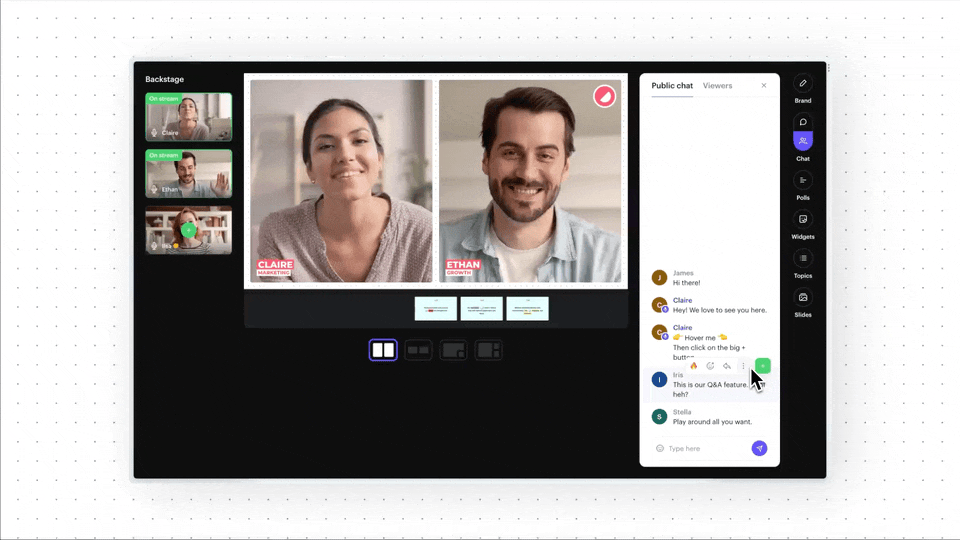
Cost-Effective
Since webinars are virtual, there is no need to rent a venue, pay for travel, or cover other expenses like catering. There is also less planning that goes into hosting a webinar, making it less time-consuming.
Recorded and Reusable
You can record your webinar, meaning attendees who can't make it live can watch your presentation later as a replay. Plus, you can repurpose the content for your social media or simply turn it into a blog – even as a podcast. This makes webinars a good investment for future use and as a content marketing resource.
Cons of Webinars
Tech Issues
One of the downsides of webinars are possible tech issues such as bad internet connections or audio glitches. These issues can disrupt your event and stop your audience from paying attention to the session – that's why it's important to double-check everything before you host your webinar.
Harder to Connect:
It's a bit tricky to build a personal connection over a screen. Without that face-to-face interaction, some attendees might become disinterested since they can't communicate or ask questions in person.
Distractions
People are sitting at home, which means they might be checking emails, scrolling through social media, or doing something else instead of focusing on your webinar. Keeping their attention can be harder than when they're physically present – however, there are a lot of engagement tools that you can use to keep your audience attentive such as polls or Q&A.
Pros of Seminars
Face-to-Face Interaction
One of the biggest advantages of a seminar is the in-person connection when hosting an event in-person. By having the event in-person, you're able to be face-to-face with your audience, allowing you to read their body language and see their reactions.
More Focus
Since people have to physically show up, they're usually more present and engaged. There's less of a chance of your audience being distracted by being on their phones or working on something else in the meantime.
Networking Opportunities
Seminars provide great opportunities for networking, whether it's during the event, breaks, or after it's finished. People can chat, exchange ideas, and make connections that might not happen in a virtual setting. This makes the experience more authentic and "real" since webinars are only able to provide a live chat.

Run Modern Webinars to Engage your Audience
Start for free with up to 30 registrants. No credit card needed.
Start for freeCons of Seminars
Limited Audience
Seminars usually have a smaller crowd since they're limited by the size of the venue and the location. If your audience is spread out, this can be a major downside since they won't be able to focus clearly on the presentation.
Higher Costs
Hosting a seminar is often more costly. You need to rent a venue, pay for catering, and cover other costs like travel for speakers or materials for attendees. This of course... ads up to a big amount.
More Organizing
When you're hosting a seminar, there is a lot of planning to do. You have to think about booking a venue, organizing the catering, and the entire schedule of the event to make sure that everything goes smoothly on the day of the seminar.
When Should You Choose Which?
So, when exactly should you be hosting a webinar or seminar?
Let's have a look.
Webinars are perfect when you need to:
When Should You Choose a Webinar?
Larger Audience
Webinars are perfect if you're looking to reach a broader audience from different locations. This allows you to engage with people regardless of their geographic location – making your audience more diverse.
Example: Online workshops, training sessions, or product demos.
Cost-Effective
Hosting a webinar eliminates the expenses associated with in-person events, such as venue rental, catering, travel costs, and other related expenses. This makes your webinar a more budget-friendly option for reaching a larger audience.
Example: Guest speakers, panel discussions, or Q&A sessions.
Flexible Schedule
One of the greatest advantages of webinars is the flexibility it offers – both for the organizers and audience. By offering a recorded version of the event or as we like to call it a replay – it allows for people to access the content at any time that works best for them. This is especially valuable for people in different time zones or those with busy schedules.
Example: Training sessions or businesses with remote employees.
Polls at Contrast
When Should you Choose a Seminar?
Seminars are ideal when you want:
Intimate Event
Seminars are best used for when you want to host a smaller and more personal event. These events are typically smaller in size, which allows for closer interaction between the speaker and attendees. This type of setting helps create a space for meaningful conversations, one-to-one feedback and debates. It's beneficial when you want to encourage dialogue, discussions, and general commentary.
Example: Leadership workshops, team-building activities, or business strategy sessions.
Less Distractions
The smaller and more intimate the event is, the more focused the environment becomes. It helps your audience become less distracted, allowing them to pay full attention to the content you're presenting.
Example: Educational events where people want more interaction and engagement.
Networking Opportunities
Seminars are ideal for networking opportunities. With fewer attendees, it makes it easier for people to connect with one another, share ideas and opinions, as well as build professional relations.
Example: Industry-specific conferences, networking meetups, or professional development seminars.
Hands-On Activities
Hosting a seminar provides a great environment for interactive learning and hands-on activities.Whether it's group exercises or discussions, attendees have the chance to engage directly with the content. This makes them feel more involved and engaged as they are actively participating rather than just listening to you presenting.
Example: Workshops including team-building exercises.
Common Mistakes to Avoid
No matter which format you choose, there are always mistakes to avoid to be on the safer side:
For Webinars
Not Testing Your Tech
Technical issues can be one of the biggest problems when it comes to webinars. Make sure to test your internet connection, audio, and video equipment before the event starts to avoid any hiccups – this will make your experience more smoother.
Lack of Interaction
One of the challenges with webinars is keeping people engaged. Don't just talk at your audience – ask questions, hold polls, and encourage participation through the live chat. If people feel involved, they're more likely to stick around and stay engaged throughout the whole webinar. You need to make them feel like they are part of the experience, otherwise it feels one–sided.
Overloading Your Presentation
No one wants to sit through an hour of slides. Keep it interesting with visuals, stories, or interactive elements (polls and Q&A) . If possible, break the session up into smaller segments (e.g. include a timeline).
Q&A session at Contrast
For Seminars
Underestimating the Planning
Seminars take a lot of planning. From booking the venue to organizing the catering and setting up the schedule, it's important to be organized in order for everything to run smoothly on the day of the seminar.
Ignoring the Audience's Needs
Make sure your seminar content matches the expectations of your attendees. Think about what they want to learn, what challenges or pain points they're facing, and what kind of experience they expect get out of the webinar.
Not Preparing for Networking
If networking is part of your seminar, plan for it. Create spaces for people to chat and get to know each other – you need to give your audience a time to connect. This can be done during breaks or after the event is over.
So, Should You Host a Webinar or Seminar?
There's no one-size-fits-all answer here. The decision depends on your goals and what you want out of your event - especially when it comes down to the kind of experience you want to create for your audience. If you're looking to reach a larger audience and offer flexibility, a webinar might be the best choice for you. However, if you're after personal connections and a deeper engagement, a seminar could be a better option. Again, it all depends on what you want to achieve.
Wrapping It Up
Whether you're choosing a webinar or a seminar, the key is to find the right format for what you want to achieve. Both options have their strengths and weaknesses, but with the right planning, either one can be a huge success.
So, what are you leaning towards – hosting a webinar to reach a broader audience, or creating an in-person seminar where attendees can interact and network in real time?
Whatever you end up choosing, make sure it's meaningful and gives your audience something valuable to remember.
Good luck with your event!


Run Modern Webinars to Engage your Audience
Start for free with up to 30 registrants. No credit card needed.
Start for free