Registrant
A registrant is someone who signs up to a webinar.
What is a Webinar Registrant?
A registrant for a webinar is a person who has completed the sign-up process to attend the event. This process typically takes place through a registration form found on a registration page or website. In filling out this form, registrants provide personal information, such as their name, email, and sometimes professional details, in exchange for access to the webinar.
Many webinars use this registration form as a gatekeeping mechanism, ensuring that only those who have registered can access the content. This approach not only helps in managing and measuring attendance but also aids in gathering valuable data about the audience for future engagement and analysis.
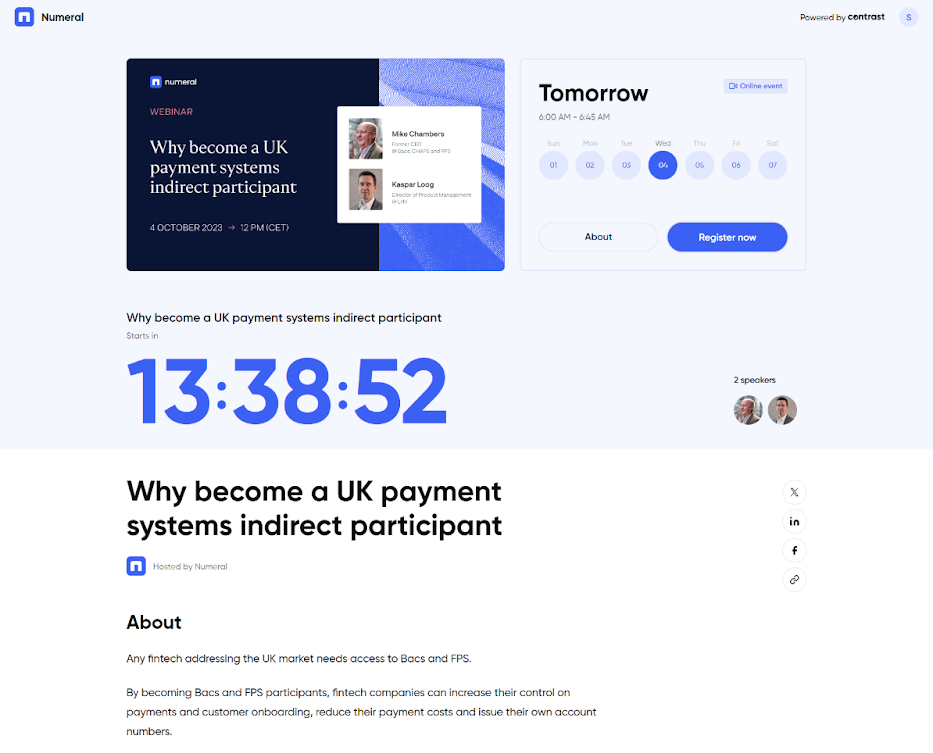
Calculating Registration Rates
Tracking registrants for a webinar can be done either manually, such as through a mailing list, or automatically via a webinar platform. The registration rate is a key metric that assesses the effectiveness of your webinar's appeal. It's the proportion of people who visit the registration page and then register for the webinar.
The formula for calculating the registration rate is:
Registration rate % = # of Registrations / Registration page visits x 100
This metric provides insights into how well the webinar is attracting and converting potential attendees. For a deeper understanding of the registration rate and other crucial webinar metrics, you can refer to the article on webinar KPIs.
Registration rate % = # of Registrations / (Registration page visits + # of Email invites sent) x 100
How to Register to a Webinar
Registering for a webinar can change based on the webinar software, but there are usually 4 steps:
- Go to the webinar registration page
- Enter any required information into the registration form
- Submit the form
Once the webinar registration process complete, you will receive a confirmation of registration. Sometimes this is a page redirect immediately after you submit your information, which provides a message confirming your successful registration. Most of the time, you will receive an email confirmation sent directly to your inbox. This email serves as an official record of your registration and may include further details about the webinar, such as the day and time, a link to join the webinar, and other relevant information.
How to Track Webinar Registrations
Most webinar tools will allow you to track webinar registrations directly in their platform. They will show up in a dashboard along with all the information gathered about them.
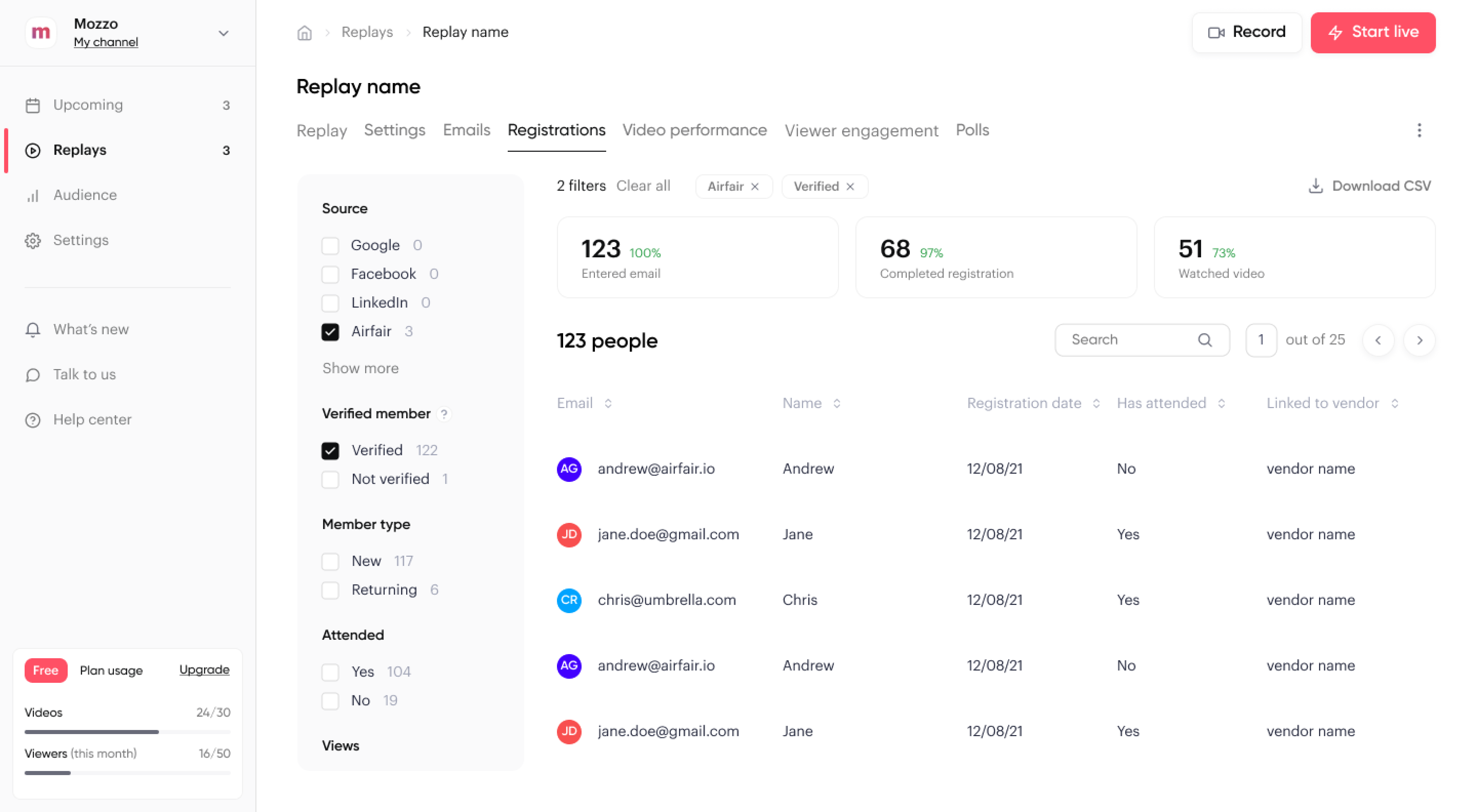
To track webinar registration rates, some webinar tools require you to track webinar registrations through third-party software like Google Analytics or Facebook Ads. This can be done with platforms that allow custom code integrations. By integrating your webinar platform with these tools, you can gain valuable insights into user behavior, traffic sources, and the effectiveness of your advertising campaigns.
Webinar registration data can then be integrated into other tools via native integrations (HubSpot, Salesforce, etc.), or with automation tools like Zapier, Make, or n8n. For instance, you could set up a Zap to automatically add new webinar registrants to a CRM system or an email marketing list.
Exploring these tracking options allows you to gather detailed data on your webinar's reach and the efficiency of different promotional strategies, ultimately helping in optimizing your future webinars for better engagement and conversion.
Create a webinar and registration page in < 3 minutes
Start for free with up to 50 registrants. No credit card needed.
Start for free