Repurpose Webinar
Repurposing a webinar is taking the content from a webinar and transforming it into different formats to extend its value and reach.
What is Repurposing a Webinar?
Repurposing a webinar involves taking the content from a webinar and transforming it into different formats to extend its value and reach.
Not all of your audience will attend your live webinar. Different parts of your audience have different viewing preferences, you can repurpose your webinar into their preferred format. For example, 50% of webinar views are for on-demand formats.
This practice allows you to leverage the effort and resources spent on creating the webinar by making it accessible to a broader audience and through various channels.
Benefits of Webinar Repurposing
Repurposing webinar content offers several advantages, making it a strategic approach for content marketers and educators.
Here are the key benefits of repurposed webinar content:
- Extended Reach: By converting a great webinar into various formats, you can reach audiences across different platforms and preferences, including those who prefer reading to watching videos or listening to podcasts.
- Increased ROI: You maximize the return on investment for the time and resources spent creating the webinar. Each new format represents an opportunity to engage with new leads and customers without starting from scratch.
- Enhanced SEO: Publishing the repurposed content on your website or blog, or embedding the replay can significantly boost your SEO efforts. Text-based formats like articles or blog posts contribute to your site's keyword richness and search visibility.
- Content Variety: Offering content in different formats caters to diverse learning styles and preferences, enhancing user engagement. It allows audiences to consume content in the way they find most convenient, whether it’s reading a blog post, watching a short video, or listening to a podcast.
- Consistent Messaging: Repurposing content ensures your key messages are consistent across all channels. This reinforces the impact of your branded webinar by repeating your brand's message, making it more memorable to your audience.
- Opportunity for Updates: When repurposing content, you have the chance to update or expand on the information presented in the webinar, keeping it relevant and adding value for the audience.
- Efficient Content Creation: Creating new content from scratch is time-consuming. Repurposing webinars into new formats is a time-efficient way to keep your content calendar full without always needing new topics or research.
- Social Proof and Engagement: Sharing clips or highlights from a live webinar can serve as social proof, showcasing real engagement from your community and encouraging others to participate in future events.
Incorporating webinar repurposing into your content strategy not only broadens your reach but also strengthens your brand's presence across multiple channels, making it a powerful tool for engagement and growth.
Repurpose your Webinar into 10+ Pieces of Content
Start for free with up to 50 registrants. No credit card needed.
Start for freeHow to Repurpose a Webinar?
You can repurpose every webinar into 10+ pieces of content. The best webinar platforms will give you tools to make this process more efficient.
Here's how to do it effectively:
- Identify Key Takeaways: Start by identifying the most valuable insights, tips, and questions covered in your webinar. These will form the core of your repurposed content.
- Generate the Webinar Transcript: Using AI tools, you can generate the transcript of your webinar. This will be helpful for repurposing the webinar into different written formats.
- Extract Short Video Clips: Edit your webinar recording into short, topic-specific clips. These can be shared on social media platforms or used in email marketing campaigns to catch attention and drive traffic.
- Transform Into Podcast Episodes: If you have a podcast, you can repurpose the audio of your webinar into a podcast episode, providing another way for your audience to engage with your content.
Once you have the summary, transcript, clips, and audio you can repurpose your webinar into new pieces of content.
Generate the transcript, get the highlights, get suggestions for short subtitled clips, and use AI to help write different content pieces.
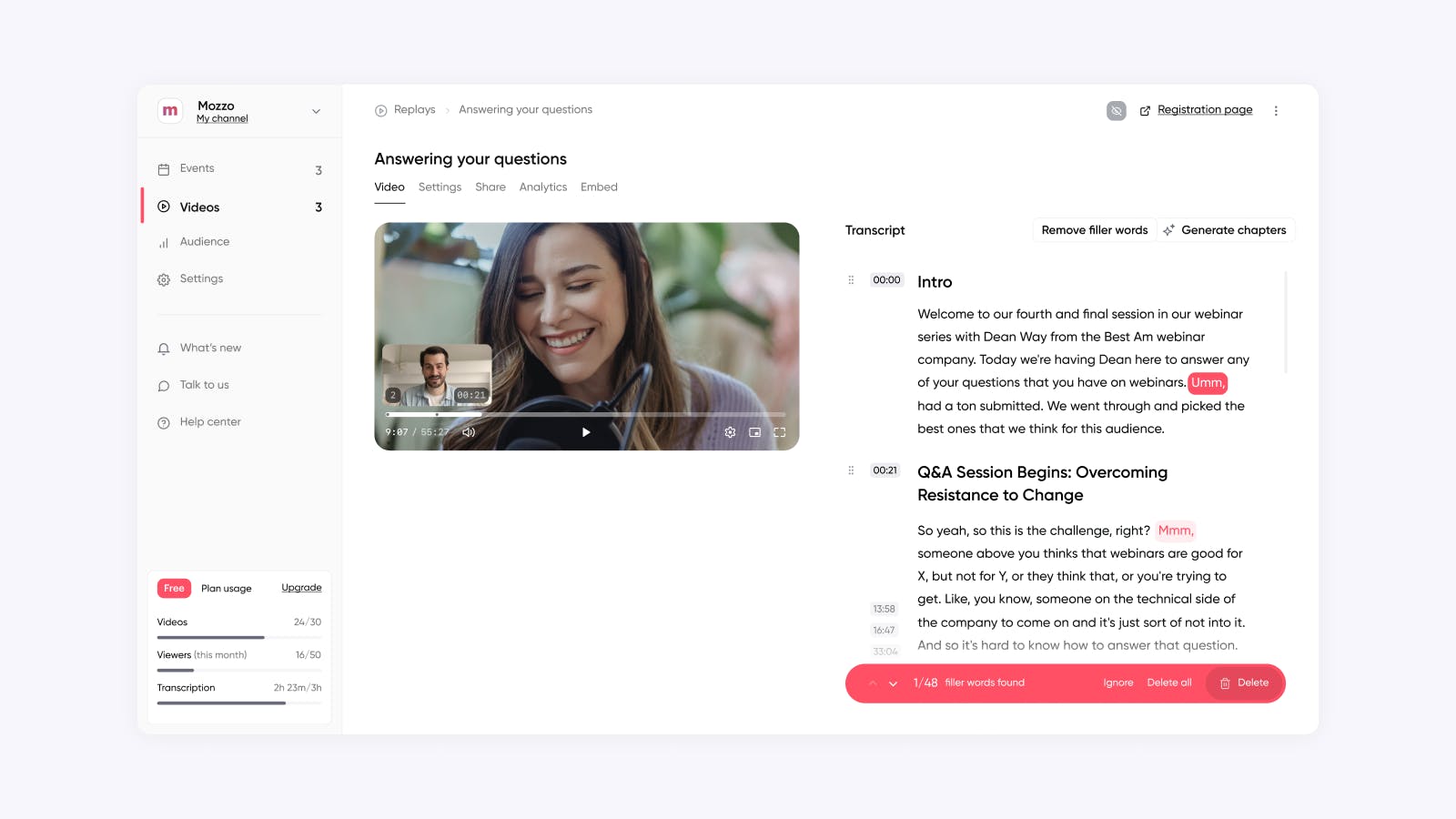
Examples of Repurposed Webinar Formats
There are many formats to repurpose webinar content into to extend its reach and utility.
Here are examples of how you can transform your webinar content to engage different segments of your audience:
- Blog Posts: Create detailed articles based on your webinar's content, focusing on key points, guest speaker insights, or audience questions. Each major topic in your webinar can become a standalone blog post.
- Social Media Posts: Extract compelling quotes, statistics, and snippets from your webinar to create engaging social media content. Use images and short video clips to enhance these posts.
- Infographics: Summarize the webinar's main points, data, or step-by-step guides into visually appealing infographics. These are perfect for sharing on platforms like Pinterest and LinkedIn.
- Podcast Episodes: Convert the audio of your webinar into a podcast episode, making it accessible for people who prefer listening to content while commuting or during leisure time. Running a webinar series? This can make for a great podcast.
- Video Clips: Edit your webinar into shorter clips that focus on specific topics or questions. These clips can be promoted on social media platforms like Instagram, Facebook, or Twitter, and are ideal for users with shorter attention spans.
- Email Series: Break down your webinar content into an email series, offering registrants bite-sized insights over a period. This keeps your audience engaged and reinforces key messages.
- eBooks or Guides: Compile the content of your webinar, along with additional research or insights, into an eBook or comprehensive guide. This can serve as a valuable lead magnet or educational resource.
- Q&A Blog Posts: If there were a lot of webinar engagement, create a Q&A blog post to address these queries in detail, providing additional value to your audience.
- Online Courses: For in-depth webinars, expand the content into a structured online course with modules, lessons, and downloadable resources, offering more comprehensive learning.
- Live Q&A Sessions: Host a follow-up live Q&A session to answer any unresolved questions from the original webinar, encouraging ongoing engagement with your audience.
These repurposed formats not only help in reaching a wider audience but also cater to different content consumption preferences, maximizing the impact of your original webinar content.
Repurpose your Webinar into 10+ Pieces of Content
Start for free with up to 50 registrants. No credit card needed.
Start for free