Green room
The green room, or webinar studio, is where webinar organizers prepare and practice for the live event, without being broadcasted to viewers.
What is a Webinar Green Room?
A webinar green room, or webinar studio, serves as a preparation area for organizers, speakers, and moderators before the live event begins. It is essentially the same virtual space where the event will occur, but without being visible or audible to the attendees.
Should attendees enter the webinar room during this phase, they wouldn't be able to see or hear anything until the presenters officially start the event. The green room provides a private environment for speakers and moderators to rehearse presentations, and coordinate final details, ensuring a smooth and well-prepared start to the live webinar.
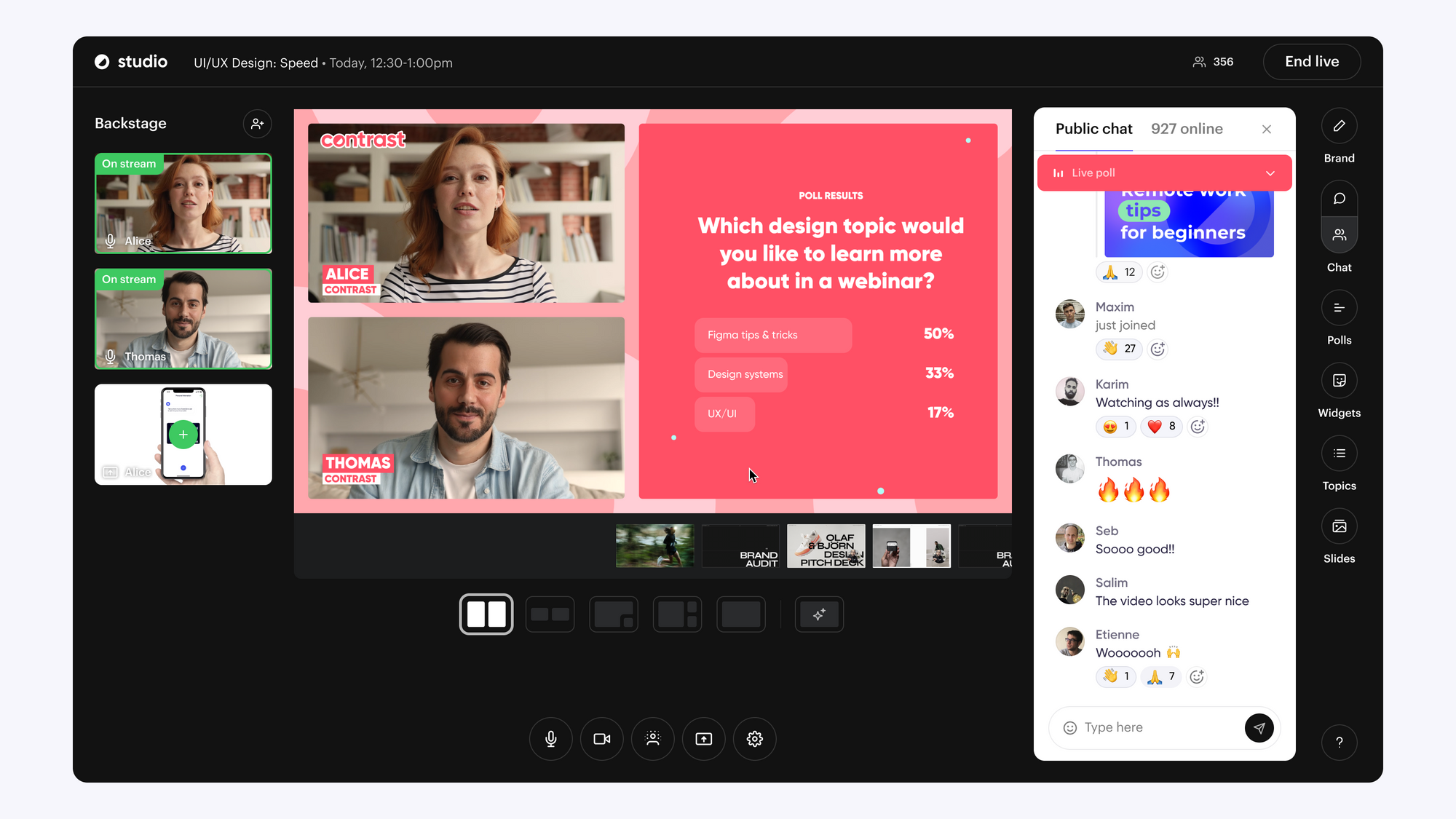
The best webinar tools will allow for the users to prepare polls, upload presentations or videos, create transitions, set branding (logo, colors, fonts), all before going live. The green room is also good for practicing screen sharing and testing connectivity, as well as audio and video quality.
Moderators can stay in the green room during the event (without being visible on-screen) to help manage questions, polls, and other engagement features.
Try the #1 webinar green room for free
Start for free with up to 50 registrants. No credit card needed.
Try for freeWhat Does "Go live" Mean for a Webinar?
In the context of a live webinar, to "Go live" in a webinar context is when the speakers and presenters switch from being in preparation mode to being live in front of the audience. This means that the attendees can see and hear everyone who is "On-stage", and the webinar can begin. This transition marks the commencement of the active, public portion of the webinar, where interaction with the audience begins.
For on-demand or evergreen webinars, there is no "live" state.
How to "Go live" For your Webinar?
Most webinar tools will have a "Go live" button, usually in the top right corner of the green room. Once pressed, a countdown will start until you are live and the attendees can see and hear you.
What does "On-stage" Mean During a Webinar?
Being "On-stage" in a webinar context means the speakers and presenters can see and hear you. Once you are live, the audience member will see and hear you too. You can control what appears on-stage by deciding to add or remove hosts, speakers, or assets (videos, presentations, questions) on or off the stage.
Try the #1 webinar green room for free
Start for free with up to 50 registrants. No credit card needed.
Try for free