Webinar Chat
A webinar chat is a discussion between the hosts and audience members of a webinar within a webinar room.
What is a Webinar Chat?
A webinar chat is a feature that allows participants, hosts, and guest speakers to communicate with each other in real-time during a webinar.
This interactive tool can be used for various purposes, including asking questions to the hosts or guest speakers, providing feedback, sharing insights, and facilitating discussions among attendees. Webinar chats enhance the interactive element of webinars, making them more engaging and dynamic for participants.
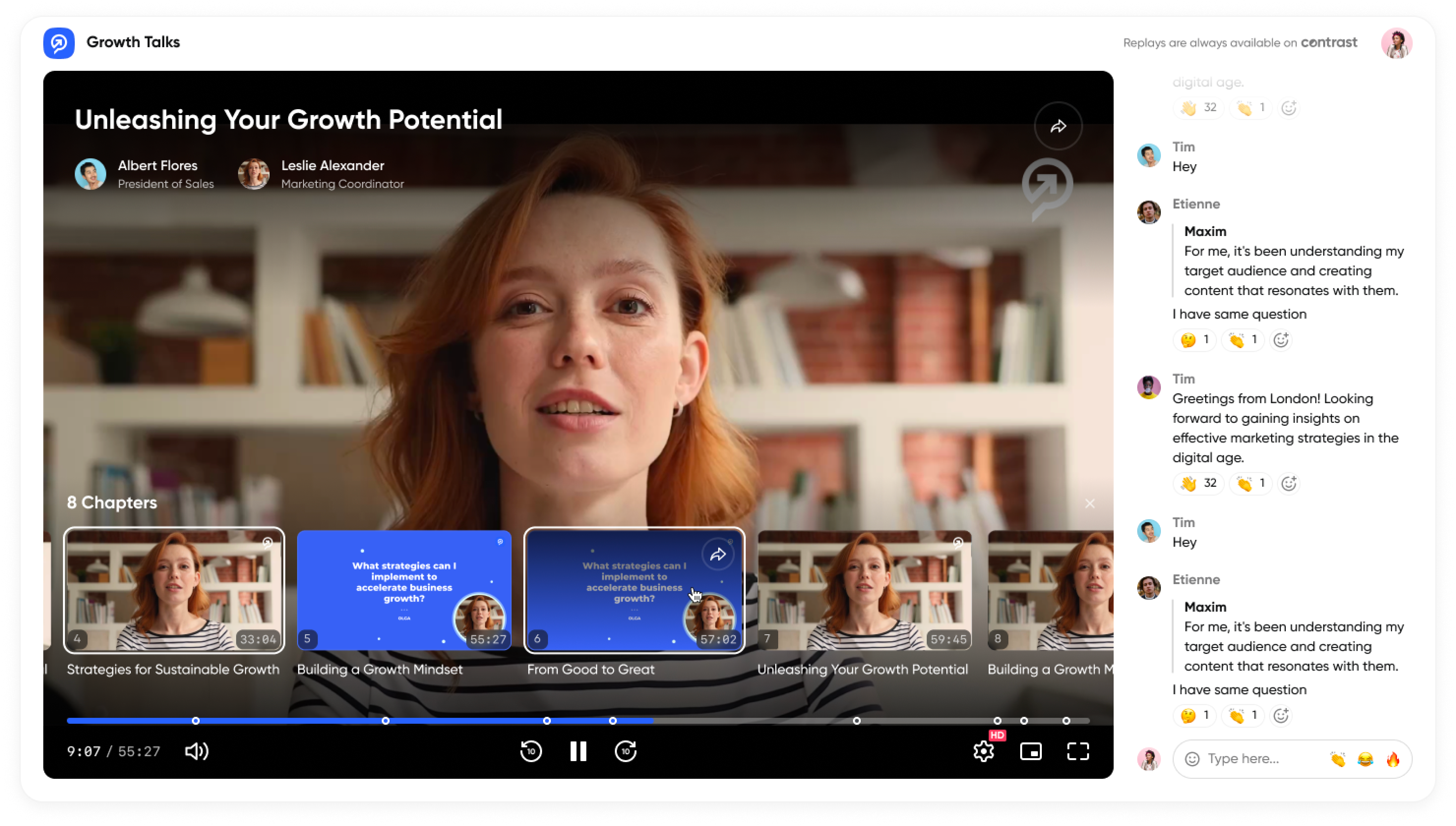
What are the Different Types of Webinar Chats?
There are 3 different types of Webinar Chats that are available from the green room:
- Public Chat: Enables all participants to view and contribute to a common chat stream, promoting group interaction and discussion.
- Private Chat: Allows for conversations between guest speakers, hosts, and moderators to better organize the webinar.
- Moderated Chat: Hosts or moderators can screen messages before they are made public, ensuring the chat remains relevant and appropriate.
Engaging Webinars with Modern Chat
Start for free with up to 50 registrants. No credit card needed.
Start for freeWhy Use a Webinar Chat?
Webinar chats play a critical role in maintaining attendee interest and engagement. They offer a platform for interaction that can enhance the webinar experience significantly. Here's why they're beneficial:
For Attendees:
- Interactive Experience: Chats allow attendees to feel like active participants rather than passive viewers, increasing overall webinar engagement.
- Community Building: The chat feature helps foster a sense of community among attendees, sharing thoughts and questions in real time.
For Hosts and Organizers:
- Unscripted Interaction: The chat tab opens opportunities for hosts to engage in spontaneous conversations with attendees and enables Q&A sessions, adding a personal touch that can make the webinar more relatable and engaging.
- Relationship Building: Simple interactions through chat, like asking attendees about their location or profession, can lay the groundwork for stronger connections and personalized engagement.
- Insight Gathering: Chats are a goldmine of information about the audience's challenges, interests, and needs. This feedback is invaluable for tailoring future content and presentations to better meet audience expectations.
- Content Development: Insights from chat discussions can inform post-webinar strategy, helping to identify new webinar ideas of interest and areas for improvement.
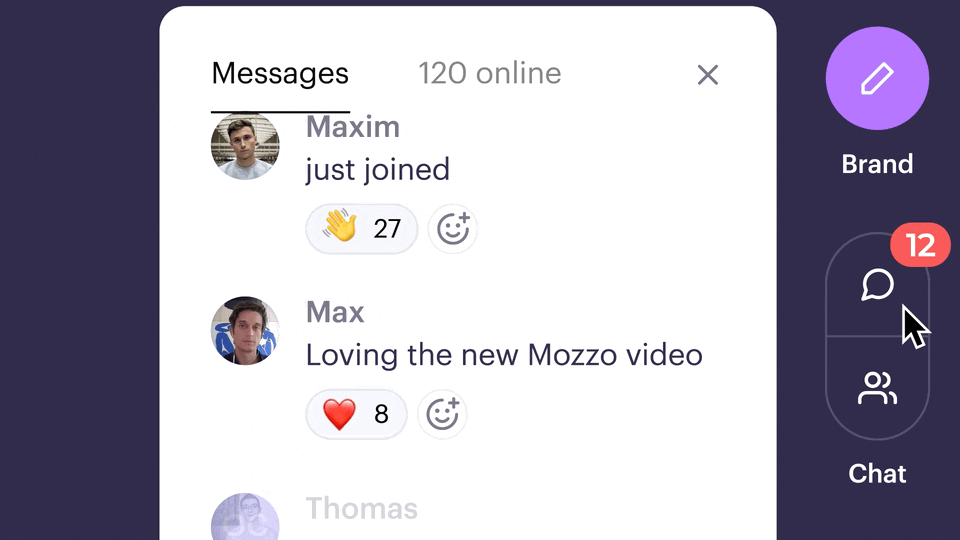
Organizers can leverage chat functionalities not only to enhance the live webinar experience but also to gather insights that drive content strategy and audience engagement in future events. This interactive element is key to a dynamic and engaging webinar that grows audience reach and participation.
Best Practices for Webinar Chat
To maximize engagement and interaction during webinars, adhering to chat best practices is crucial. Here's how you can enhance the chat experience:
- Encourage Chat Participation: Actively prompt viewers to use the chat feature. This can be done by mentioning the chat at the beginning and periodically throughout the webinar, making sure attendees are aware and feel invited to participate.
- Ask Open-Ended Questions: Stimulate richer conversation by asking questions that require more than a yes or no answer. Open-ended questions encourage attendees to share their thoughts and experiences, fostering a more engaging and interactive environment.
- Appoint a Dedicated Moderator: Having a team member specifically assigned to monitor and respond to the chat helps manage the conversation effectively. A dedicated webinar moderator can provide timely, thoughtful responses, and ensure that the chat remains a productive space for engagement.
- Interactive Roles for Hosts and Moderators: While both the host and moderator should be active in the chat, their interaction styles will differ. The moderator focuses on managing the chat directly, whereas the host has the unique opportunity to integrate chat discussions into the live presentation, creating a dynamic and inclusive webinar experience.
Implementing these practices can significantly enhance the value and appeal of webinars, making them more interactive and enjoyable for participants, while also providing valuable insights and feedback for organizers.
How to Deal with Negative Chat Messages?
Handling negative messages during a webinar chat with grace and professionalism is key to maintaining a positive atmosphere and potentially turning dissatisfaction into loyalty.
Here are steps to effectively address complaints or negative comments:
- Acknowledge the Issue: Prompt recognition of the attendee's concern shows that you are listening and value their feedback. A simple acknowledgment can go a long way in demonstrating your commitment to customer satisfaction.
- Offer Assurance: Assure the attendee that their issue is taken seriously, and that steps will be taken to address it. If possible, provide a brief outline of the next steps or promise to follow up with more information after the webinar.
- Maintain Professionalism: Keep the response professional and constructive. Avoid getting defensive; instead, focus on understanding the problem and expressing a genuine interest in finding a solution.
- Take the Discussion Offline: For detailed or sensitive issues, it's best to move the discussion offline. Offer to continue the conversation through customer support channels where you can give the matter the attention it deserves.
- Follow Up: Ensure that there is a follow-up on the complaint after the webinar. This follow-through is crucial in transforming a negative experience into a positive one.
By addressing negative messages promptly and effectively, you not only resolve individual concerns but also demonstrate to all attendees that your organization values feedback and is committed to improving customer experiences.
Engaging Webinars with Modern Chat
Start for free with up to 50 registrants. No credit card needed.
Start for free