Webinar API
A Webinar API is the gold standard for webinar integrations. Easily connect your webinar tool with other services and control user data.
What is a Webinar API?
A Webinar API is the gold standard for webinar integrations. Quickly connect your webinar tool with other services and control user data. It allows developers or technical marketers to integrate webinar hosting and management functionalities directly into their own applications, websites, or systems.
This means you can automate various aspects of the webinar process, such as creating and scheduling webinars, registering participants, sending out reminders, and gathering attendee analytics, all without having to manually operate the webinar platform's interface.
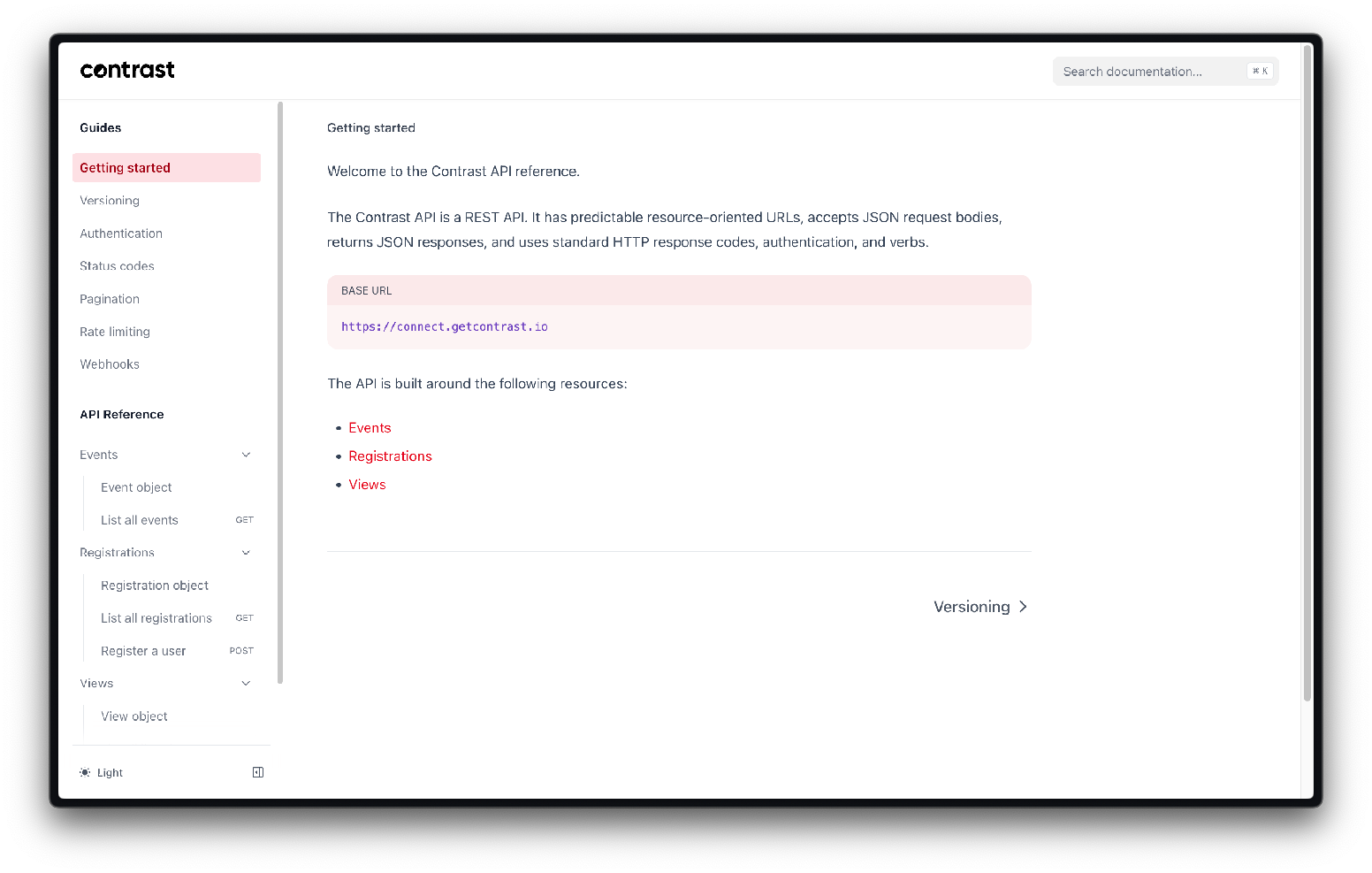
What are the Benefits of a Webinar API?
Integrating a Webinar API into your systems or applications offers numerous advantages, streamlining webinar operations and enhancing user experiences.
Here are key benefits:
- Seamless Integration: Enables the integration of webinar functionalities into existing applications, websites, or platforms, offering a unified experience to users and maintaining brand consistency.
- Customization: Provides flexibility in customizing the webinar setup, registration processes, and participant engagement tools to fit specific business needs and preferences, enhancing the overall look and feel of the webinar experience.
- Automation of Tasks: Automates repetitive tasks such as scheduling webinars, sending reminders, adding registrants, and collecting feedback, saving time and reducing the likelihood of human error.
- Enhanced Data Management: Allows for real-time data exchange between the webinar platform and other business systems (like CRM or LMS), enabling better tracking of participant engagement, lead generation, and the effectiveness of webinar content.
- Scalability: Supports the scaling of webinar activities to accommodate growing audience sizes without compromising performance or user experience, ensuring that businesses can expand their reach efficiently.
- Improved Analytics and Reporting: Facilitates detailed webinar metrics and custom reporting by aggregating data from webinars and integrating it with other analytics tools, helping businesses gain insights into attendee behavior, engagement levels, and content effectiveness.
- Cost-Effectiveness: Reduces the need for multiple tools and platforms by integrating webinar functionalities directly into existing systems, potentially lowering overall software costs.
By leveraging a Webinar API, businesses and educators can offer more engaging, efficient, and personalized webinar experiences, ultimately enhancing the value delivered to participants and maximizing the impact of their online events.
Examples of Actions with a Webinar API
Webinar APIs provide developers with a wide array of possibilities to help increase the efficiency of the webinar strategy. Here are some examples of actions that can be done with a webinar API (and can all be done with the Contrast webinar API).
- Creating Webinars: Automate the process of setting up new webinar events, including specifying the title, description, time, and presenter details directly from your application or platform.
- Updating Webinar Details: Easily modify existing webinar information, such as the date, time, agenda, or presenter information, to accommodate changes without manual intervention.
- Managing Registrations: Automate participant registration during webinar promotion by integrating the webinar sign-up process into your website or app. This includes collecting participant information and sending confirmation emails.
- Handling Attendee Lists: Automatically manage attendee lists, including adding or removing participants, and segmenting attendees based on criteria like registration date, attendance history, or demographic information.
- Gathering Analytics: Collect and analyze data on attendee engagement, such as participation in live polls and Q&A sessions, webinar attendance duration, and click-through rates on shared content.
- Integrating with CRM Systems: Sync webinar data with customer relationship management (CRM) systems to update contact records with participation details, preferences, and engagement metrics, enhancing lead scoring and follow-up strategies.
- Triggering Automations: After sessions end, developers can initiate automation workflows such as creating contact lists or sending emails based on attendance. They can use webhook subscriptions as triggers for these automation processes.
Try the Best Webinar API
Start for free with up to 50 registrants. No credit card needed.
Start for free