Live Polls
Webinar live polls are interactive tools that help gather data or opinions about a certain subject during a webinar.
What are Live Webinar Polls?
Webinar live polls are interactive tools used during online webinars to engage participants in real-time by asking them to vote on questions or topics presented by the host.
These polls can serve various purposes, such as gauging attendee opinions, making the session more interactive, or collecting instant feedback on specific questions.
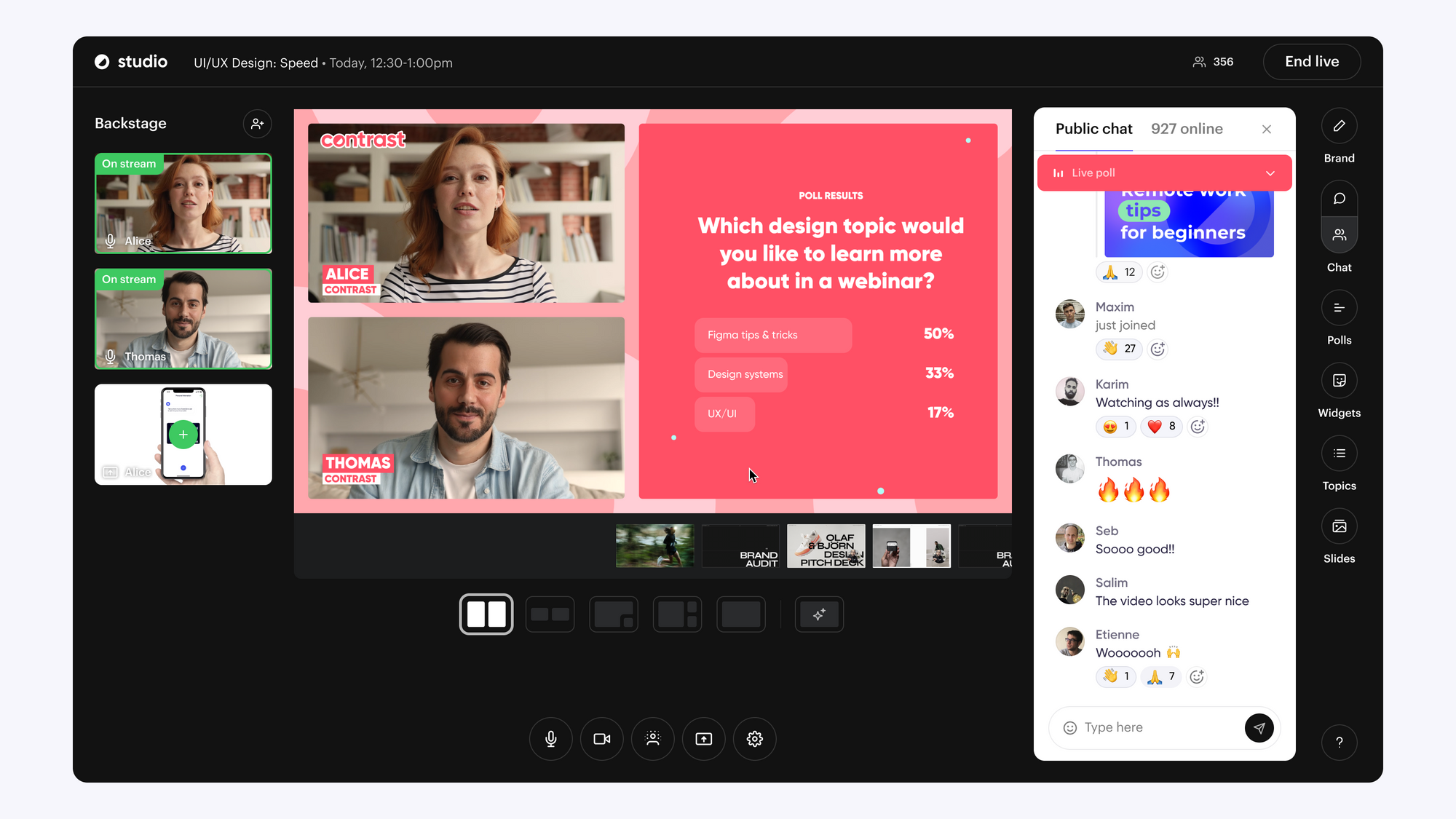
Benefits of Live Webinar Polls
Incorporating live polls into your webinars can significantly enhance the experience for both presenters and participants. Here are the key benefits of using live polls:
- Increased Engagement: Effective live polls actively increase webinar engagement, making them feel like a part of the session. This interactive element helps maintain attention and interest throughout the webinar.
- Immediate Feedback: Polls provide instant feedback from your audience during live webinars, allowing you to gauge their understanding, opinions, or preferences in real-time. This can help tailor the discussion to better meet audience needs.
- Enhanced Learning Experience: By encouraging participants to think about and respond to questions, live polls can improve comprehension and retention of the presented material.
- Audience Insights: The responses from live polls can offer valuable insights into your audience's demographics, preferences, and pain points, which can be useful for tailoring future content and marketing strategies.
- Interactive Content: Polls add a dynamic element to your webinar, breaking up the monotony of a presentation and keeping the content lively and engaging.
- Customization and Flexibility: Effective polls can be customized to fit the specific needs of your webinar, whether you're looking to gather opinions, test knowledge, or make the session more interactive. You can adjust questions on the fly based on the session's flow and audience responses.
- Boosted Participation Rates: The opportunity to contribute opinions or answers can motivate more attendees to participate actively in the session, leading to higher overall engagement rates.
- Community Building: Seeing the collective responses of the group can foster a sense of community among participants, as they realize others share their opinions or challenges.
- Content Adaptation: Real-time feedback from polls allows presenters to adapt their content on the spot, addressing areas of confusion, skipping over well-understood topics, or diving deeper into areas of high interest.
- Follow-Up Opportunities: The results from live polls can be used to create follow-up content, such as detailed blog posts, targeted emails, or social media discussions, extending the life of your webinar content.
By integrating live polls into webinars, hosts can create a more interactive, engaging, and personalized experience that benefits both the audience and the presenter, leading to more successful and impactful sessions.
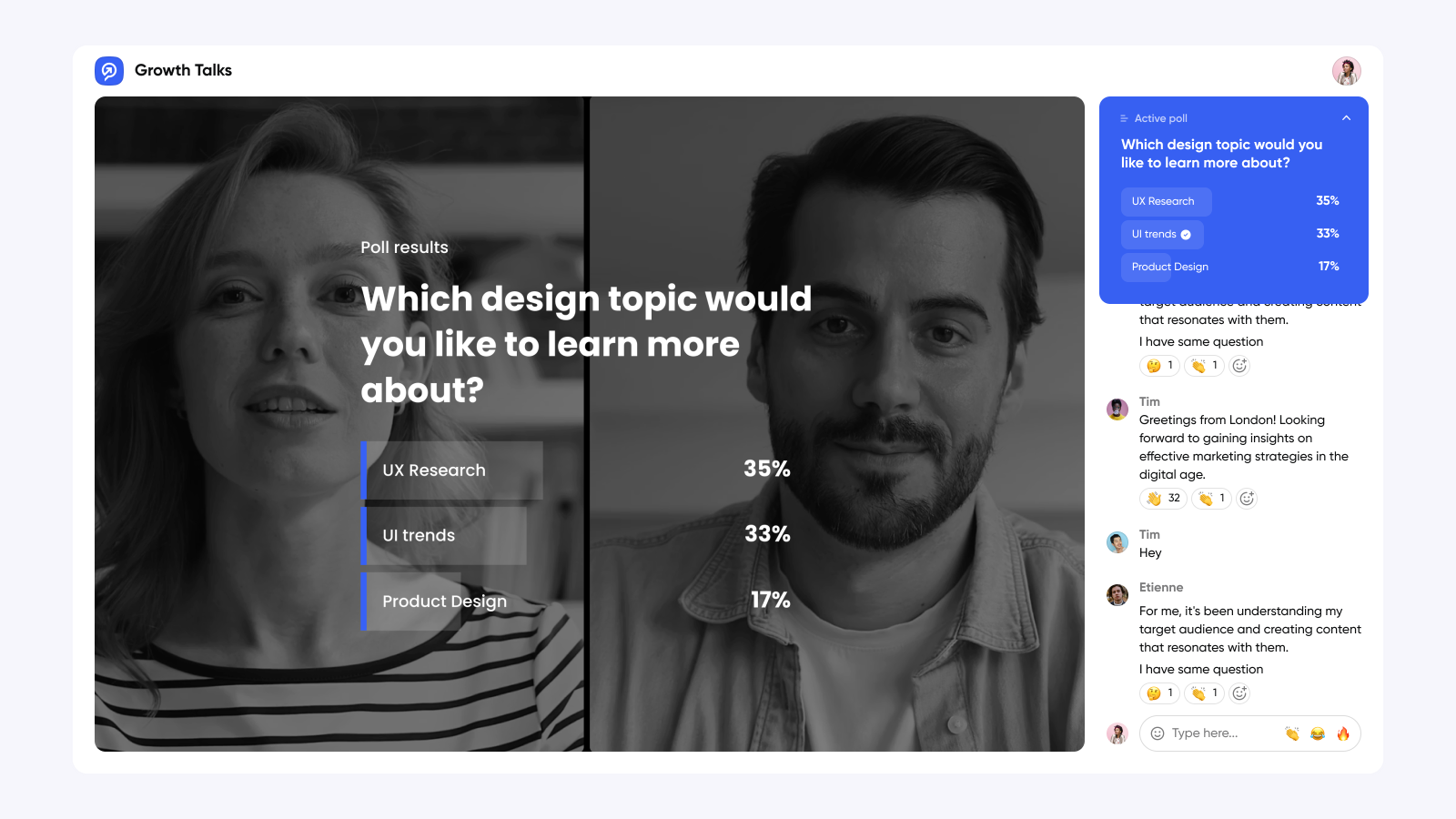
Best Practices for Live Webinar Polls
To maximize the effectiveness and impact of live polls during your webinars, consider following these best practices:
- Plan Ahead: Decide on the objectives of your polls before the webinar. Determine what information you want to gather and how it will contribute to your session's goals.
- Keep It Relevant: Ensure your poll questions are directly related to the content of your webinar. Relevant polls can enhance learning, activate guest speakers, and keep participants engaged.
- Simplicity is Key: Design questions that are easy to understand and answer. Complex or confusing questions can frustrate participants and disrupt the flow of your webinar.
- Use a Variety of Questions: Mix up the types of questions (multiple choice, yes/no, rating scales) to maintain interest and cater to different types of information you wish to gather.
- Time Your Polls Appropriately: Introduce polls at strategic points in your webinar to keep engagement high. Good times include after introducing new information, as a transition between topics, or as an icebreaker at the beginning.
- Explain the Purpose: Briefly explain why you're conducting the poll and how the results will be used. This can increase participation rates as attendees understand the value of their input.
- Share and Discuss Results: After closing a poll, share the results with your audience and, if applicable, discuss what these results might indicate. This can spark further engagement and interaction.
- Limit the Number of Polls: While polls are engaging, too many can overwhelm or distract from the main content. Aim for a balance that keeps participants engaged without causing fatigue.
- Test Your Polls: Before going live, test your polls from the green room to ensure they work as expected and that the questions are clear and unambiguous.
- Follow Up: After the webinar, use the insights gained from your polls in your follow-up emails. This could include addressing topics of high interest or clarifying any areas of confusion highlighted by the poll results.
- Use Polls for Feedback: At the end of your webinar, use a poll to gather feedback on the session. This can provide valuable webinar analytics for improving the future or your strategy.
By adhering to these best practices, live polls can significantly enhance the interactivity and value of your webinars, making them more engaging and informative for your audience.
The Most Engaging Webinars with Live Polls
Start for free with up to 50 registrants. No credit card needed.
Start for free