Webinar Dashboard
A webinar dashboard is a centralized hub for information and analytics about a webinar.
What is a Webinar Dashboard?
A dashboard is a visual interface that provides at-a-glance information and insights through the presentation of key webinar metrics, data points, and performance indicators. A webinar dashboard provides a comprehensive overview of information related to a specific webinar.
Information about participants, such as the count of registrants, live attendees, no-shows, and those who viewed the webinar replay, can be found here. The dashboard also records engagement data, providing organizers with insights into polls, questions, and messages from the audience.
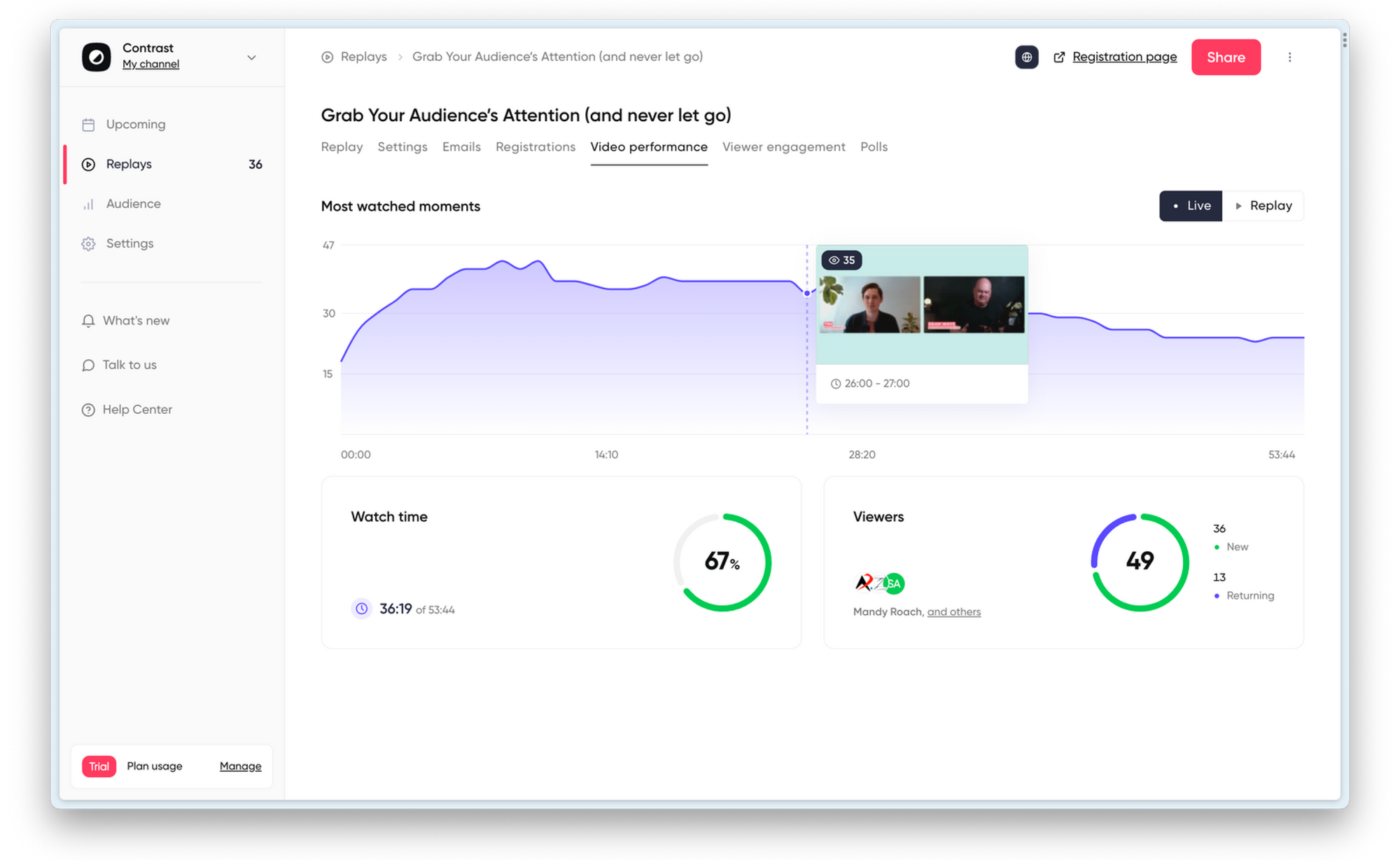
The webinar dashboard provides information useful for webinar analytics, such as watch time for each session. Organizers can see when then webinar was created, how long it lasted and the duration attendees stayed and watched.
Benefits of a Webinar Dashboard
Webinar dashboards make data clear, save time, and help decisions.
They give access to all the useful links for your webinars: upcoming live webinars, registration pages, green room, etc. No more searching for useful links for your webinars, you have everything in one place.
Webinar tools will have a dashboard optimized for everyone taking part in organizing the webinar — webinar moderator, guest speakers, webinar hosts, as well as people using the analytics functions and repurposing the webinar.
Organizers can quickly access & track data, making it easy to create reports and ensure goals are met. Quick insights can be gained from easy to understand visuals. Sharing the webinar dashboard with sales and marketing teams helps increase attendance and boost conversion.
What's on a Webinar Dashboard?
The best webinar tools will have everything you need to run your webinar strategy directly on their dashboard. This will include:
- Number of registrations
- Conversion rate
- Registration source & UTM's
- Attendance rate
- Returning vs. new attendees
- Live views
- On-demand views
- Email open & click rates
- Attendee info (name, email, phone number, etc)
- Watch time
- Poll results
- Key moments
- Engagement data
- Chat transcript (including webinar questions)
Get better webinar analytics
Start for free with up to 50 registrants. No credit card needed.
Start for free