Webinar Questions
During a live webinar, attendees can submit questions throughout the presentation, giving them a way to interact with hosts.
What are Webinar Questions?
During a webinar, the questions feature is a key interactive element that enables attendees to engage directly with the hosts. Only those attending the webinar have the privilege to ask questions. Additionally, many webinar platforms offer interactive capabilities like upvoting, allowing attendees to express which questions they find most relevant or interesting.
Hosts and moderators have multiple ways to respond to these questions. They can type out responses directly in the chat, providing quick and concise answers. Alternatively, they can address the questions more elaborately by taking the stage and responding on camera, adding a personal touch to the interaction. Some platforms also allow for questions to be brought up on-stage, offering a dynamic way to engage with the audience. This multifaceted approach to handling questions enhances the interactive experience of a webinar, making it more engaging and informative for participants.
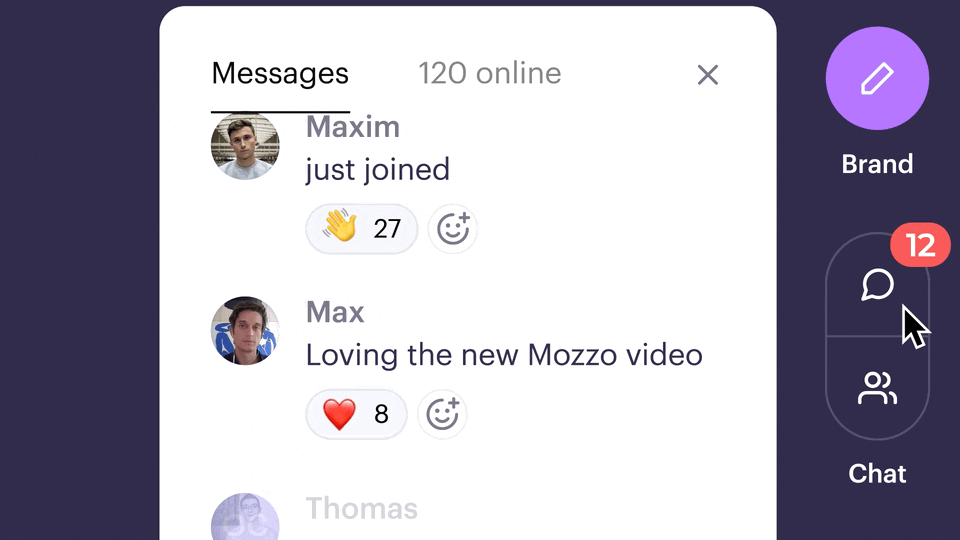
Live Q&A sessions in webinars are typically designed to be visible to all attendees, creating a transparent and interactive environment. However, certain webinar platforms offer the flexibility to hide questions from the general audience. In this setup, only the hosts and moderators can see the submitted questions.
This feature of hidden questions allows for a more curated Q&A experience. Questions might be hidden by default, facilitating webinar moderation by selecting and presenting only the most relevant or appropriate questions to the audience. This can be particularly useful for managing large volumes of questions or ensuring that the discussion stays on topic and is beneficial to the majority of attendees. By utilizing this feature, moderators, and hosts can maintain control over the flow and content of the Q&A session, tailoring it to the webinar's objectives and audience's needs.
Additionally, if there is negative industry buzz or controversy surrounding the company, hiding the question tab or deleting the messages can be a prudent measure. This approach helps in avoiding the amplification of potentially damaging or off-topic questions, ensuring that the webinar remains focused on its intended content and message.
Some webinar platforms have designated tabs for Q&A, but this can be distracting to some viewers, having them click around different tabs (questions, documents, polls, etc.) rather than focusing on the content.
Run the most interactive Q&As with Contrast
Start for free with up to 50 registrants. No credit card needed.
Start for freeWhat are the Benefits of Questions in Webinars?
Some of the many benefits of questions in webinars are:
- Enhanced engagement
- Feedback for improvement
- Increased retention
- Encourages interaction
- Clarification of content
- Identifying pain points
- Building relationships
- Dynamic content adaptation
Questions in webinars play a crucial role in maintaining audience interest and minimizing drop-offs (some main webinar KPIs). When participants anticipate answers to their questions, they're more inclined to stay engaged throughout the session. This active participation not only keeps the audience attentive but also enhances their learning experience, as they're more likely to remember information that they've interactively engaged with.
For brands aiming to establish themselves as industry authorities, leveraging audience questions is invaluable. Providing comprehensive and well-considered responses not only showcases expertise but also builds credibility. This, in turn, builds trust among the audience, a key factor in nurturing brand loyalty.
Interactivity through questions personalizes the webinar experience. Engaging directly with experts humanizes the brand, creating a connection that can translate into increased loyalty from the audience. It's a straightforward yet effective way to form stronger bonds between presenters and participants — in turn generating more webinar leads and customers down the line.
Moreover, the questions asked during a webinar offer a window into the audience's minds, revealing their needs, interests, and concerns. These insights are goldmines for organizers, as they can inform future webinar ideas, ensuring content remains relevant and responsive to audience needs. Additionally, this dynamic interaction allows presenters to tailor their content in real-time, making the webinar more relevant and engaging for attendees.
How to Use Questions in Webinars?
Incorporating questions effectively into webinars can significantly enhance audience engagement and interaction. Here are some practical ways to do this:
- Encouraging audience participation: Actively encourage viewers to use the chat and ask questions. This can be achieved by pointing out the feature at the beginning of the webinar and periodically reminding them throughout the session. Engagement increases when attendees know they have a platform to voice their queries or opinions.
- Involving a moderator: Having a dedicated moderator to oversee the question tab can streamline the process. The moderator's role is to manage incoming questions, responding promptly and accurately. This not only ensures that all queries are addressed but also relieves the presenters and guest speakers from multitasking, allowing them to focus on delivering content.
- Utilizing pre-planned questions: Inserting pre-prepared questions into the chat can be an effective ice-breaker. It stimulates initial conversation and encourages attendees to participate more freely. These questions can also guide the discussion in a direction that aligns with the webinar's objectives.
- Bring questions on-stage: Some webinar platforms have features in their green room (or Studio) to make the audience feel heard by adding questions to the stage will increase interactivity. This also makes it easier for the person answering the question, as they can now read it on-screen and not from the chat.
These strategies not only make the webinar more interactive but also ensure that the audience feels heard and valued. They contribute to a more dynamic and engaging webinar experience, fostering a sense of community and connection between the presenters and the audience.
Run the most interactive Q&As with Contrast
Start for free with up to 50 registrants. No credit card needed.
Start for free